Keep your R&D team organized, efficient, and aligned—no matter where they work from! The Technology R&D Remote Work Calendar in Excel is a ready-to-use, interactive Excel planner designed specifically for remote research and development teams. Whether you’re coordinating across time zones or managing multiple deadlines, this Excel-based calendar helps you stay on track with minimal effort.
From a high-level annual view to detailed daily planning, this tool centralizes everything in one easy-to-use file. It’s flexible, customizable, and packed with automation to save you time while improving collaboration and scheduling accuracy.
✨ Key Features of the Remote Work Calendar
📌 Home Sheet with One-Click Navigation

Quickly access different calendar views (Annual, Monthly, Daily, Events) with the navigation dashboard.
🗓️ Annual View Sheet
Plan your entire year in a single glance.
-
Select year, starting month, and first day of the week
-
Choose from 5 unique color themes
-
Highlight weekends, holidays, or key dates
🗓️ Monthly View Sheet
Focus on one month at a time.
-
View all scheduled events
-
“More than 1…” alert for overlapping events
-
Add or view events directly from the calendar
🗓️ Daily View Sheet
Zoom into specific date ranges.
-
Filter events by start and end date
-
Refresh with a single click to see real-time updates
📝 Events Sheet (Database)
Track everything in one place:
-
Auto-generated Event ID
-
Date, Day, Name, Time, Location, Description
-
Buttons to Add, Update, or Delete records effortlessly
🎨 Theme Customization
Pick from 5 prebuilt color themes and highlight specific days for visual clarity and team preference.
📂 What’s Inside the Calendar Template
✅ Home Sheet
A clean, clickable interface to navigate the calendar with ease.
✅ Annual View Tab
Plan, highlight, and personalize your team’s yearly timeline. Great for milestone tracking and cross-project coordination.
✅ Monthly View Tab
Spot bottlenecks and prevent overlaps with intuitive day-by-day visuals.
✅ Daily View Tab
Use the event list for daily standups or to review task loads and upcoming meetings.
✅ Events Sheet Tab
A structured database for all event details, editable via user-friendly buttons.
🛠️ How to Use the Remote Work Calendar
👉 Step 1: Set Year and Start Preferences
Choose the year, first month, and day of the week in the Control Panel.
👉 Step 2: Add Events Easily
Click “Add New Event” from any view or directly use the Events Sheet.
👉 Step 3: Update or Remove Events
Use the “Update Existing Record” or “Delete Record” buttons—no manual search required.
👉 Step 4: Use Views as Needed
Switch between Annual, Monthly, or Daily views based on your planning needs.
👉 Step 5: Highlight Key Dates
Use the highlight group to mark project deadlines, holidays, or critical milestones.
👨💻 Who Can Benefit from This Calendar?
🔬 Technology R&D Teams – Schedule experiments, product testing, reviews, and sprints
🌐 Remote Development Teams – Stay aligned across time zones
🏢 Startups & Innovators – Organize collaborative brainstorming and design phases
📚 Academic Research Labs – Manage grant timelines, paper submissions, and team sync-ups
👨🏫 Corporate Training Teams – Track course launches, planning, and internal events
Basically, any team that works remotely and values structure and scheduling can benefit from this tool.
🔧 Customize It to Fit Your Needs
✅ Add columns like “Owner,” “Team,” or “Priority”
✅ Personalize it with company branding
✅ Switch date ranges or use weekly/quarterly filters
✅ Add VBA enhancements for alerts or syncing with email reminders
✅ Use conditional formatting for urgent items
✅ Click here to read the Detailed blog post
🔗 Visit our YouTube channel to learn step-by-step video tutorials
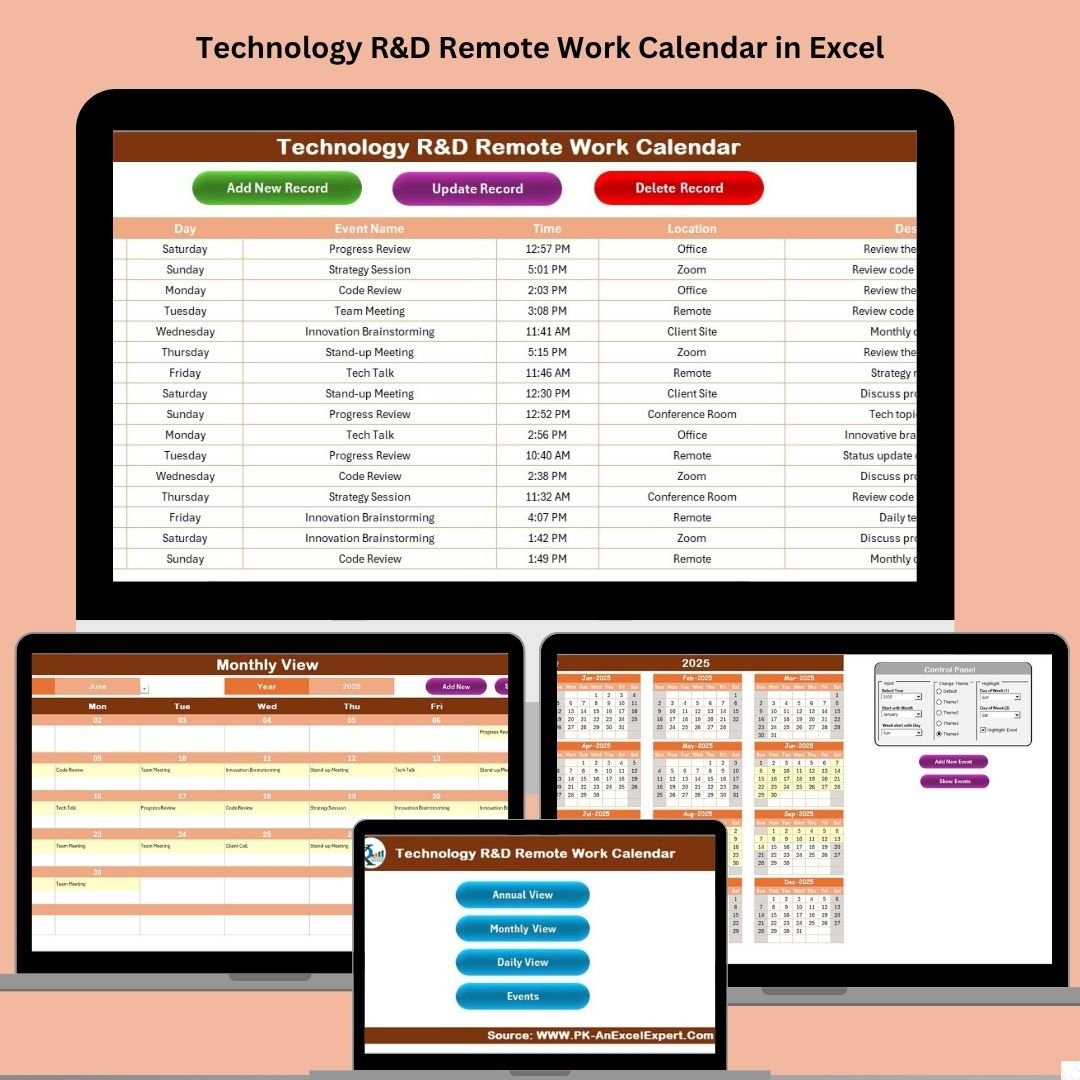
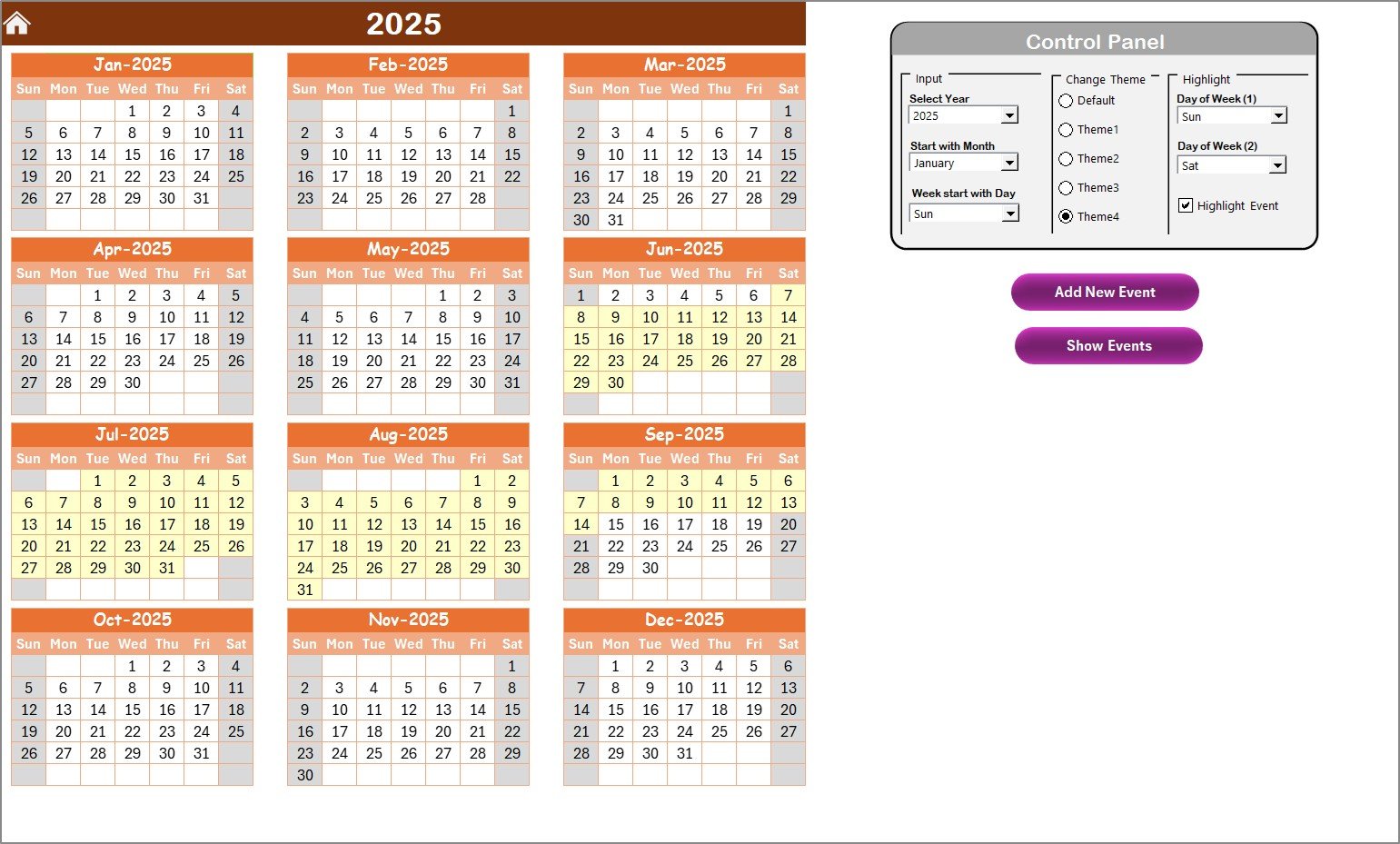

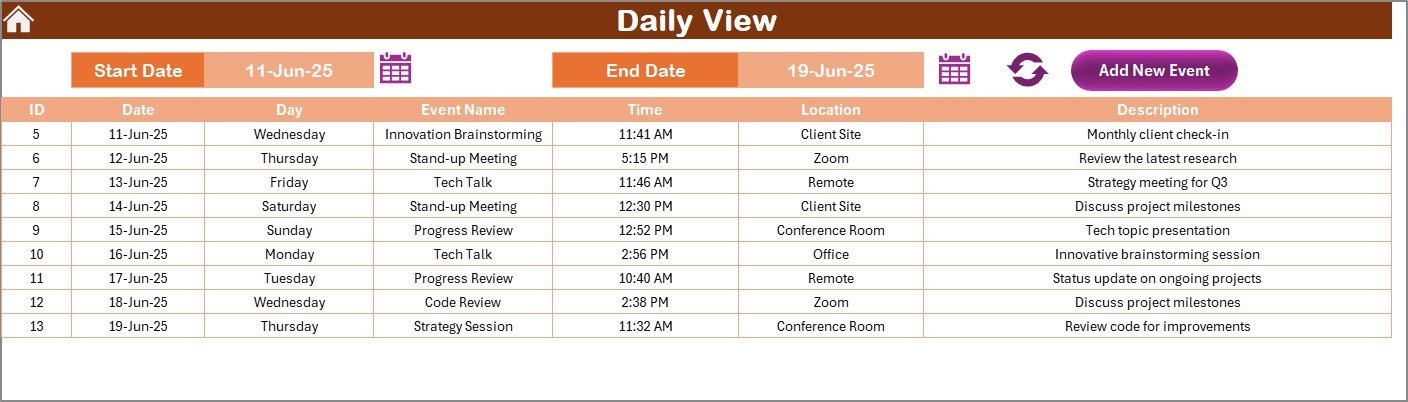
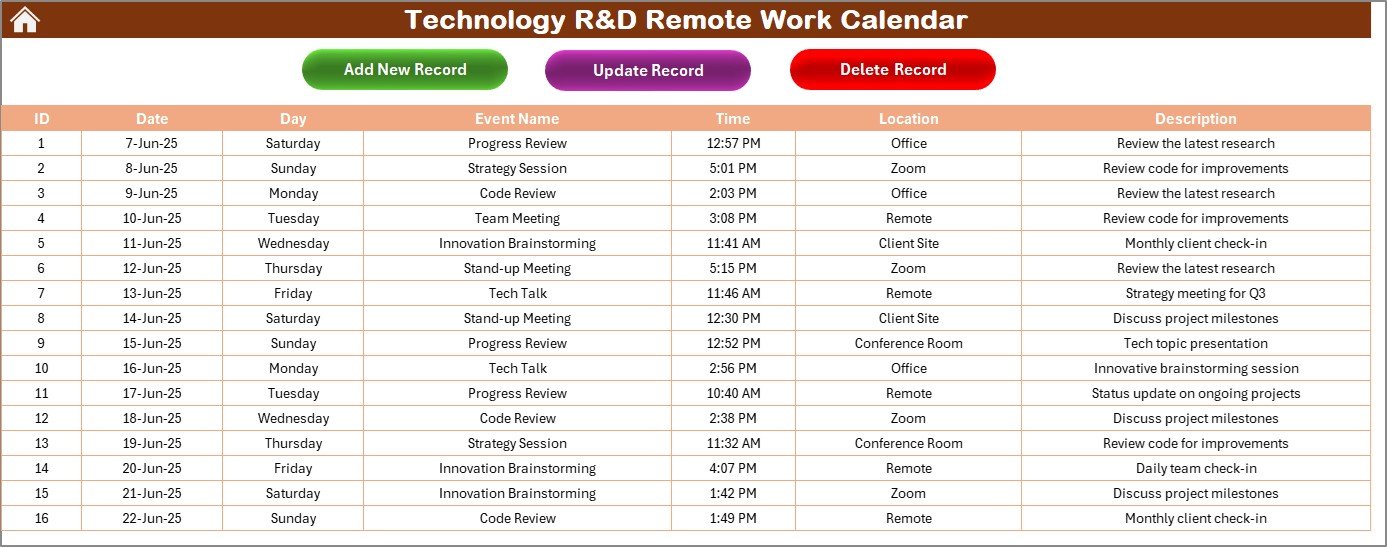













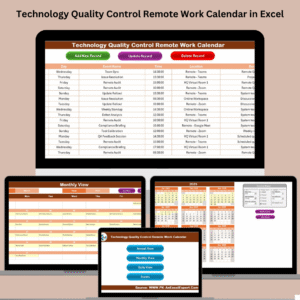



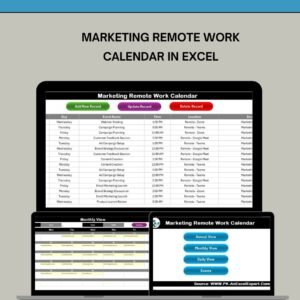













Reviews
There are no reviews yet.