Tired of missing deadlines, juggling tasks, or losing track of AI project milestones? Say hello to the Technology R&D AI Implementation Calendar in Excel—a smart, ready-to-use tool designed to streamline planning, track events, and boost productivity in your AI-driven R&D workflows. Built for innovation teams, project managers, and tech leads, this Excel-based calendar helps you execute with clarity and precision.
⚙️ Key Features of the Technology R&D AI Implementation Calendar in Excel
🏠 Home Sheet – Your Command Center
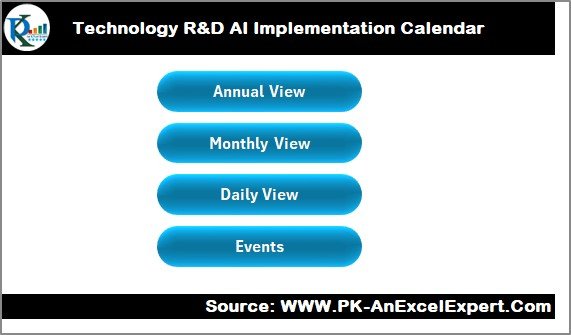
Includes navigation buttons to quickly access:
-
📅 Annual View – Plan your year ahead with a 12-month snapshot
-
🗓️ Monthly View – See detailed events and track key activities
-
📆 Daily View – Focus on what needs to happen today or this week
-
📋 Events Database – One-stop table for all activities, deadlines, and meetings
📅 Annual View Sheet
-
Select your Year, Start Month, and Start Day
-
Choose from 5 unique color themes for personalized appearance
-
Highlight weekends or important days for better focus
-
Easily add or view events by clicking buttons on the calendar
🗓️ Monthly View Sheet
-
See everything happening in a specific month
-
Event display shows “more than 1…” when multiple events occur on the same day
-
Add or review events in just a few clicks
📆 Daily View Sheet
-
Define your own date range to analyze daily tasks and upcoming deadlines
-
Refresh button instantly updates the view
📋 Events Sheet – Central Event Database
-
Auto-generated Event IDs
-
Columns for: Date, Day, Event Name, Time, Location, Description
-
Add, update, or delete events with dedicated buttons
📁 What’s Inside the AI Implementation Calendar?
Everything you need to track your AI rollout is right here:
🔹 Annual Planning – Keep a bird’s-eye view of all milestones
🔹 Monthly Scheduling – Plan training, testing, deployment, and team reviews
🔹 Daily Execution – Stay on track with task-level visibility
🔹 Event Logs – Search, filter, and manage all activities from one database
✅ How to Use the Technology R&D AI Implementation Calendar
📥 Step 1: Download & Open
Open the Excel file in the desktop version to unlock full interactivity.
🧭 Step 2: Use the Navigation Dashboard
Jump between Annual, Monthly, and Daily views using quick-access buttons.
🗓️ Step 3: Add Your Events
Click “Add New Event” in the Annual, Monthly, or Events Sheet to input activities.
📊 Step 4: Customize Your View
Use the Control Panel to select your start month, change themes, or highlight weekends.
📋 Step 5: Stay on Track
Review upcoming activities, refresh daily tasks, and update events regularly.
🎯 Who Can Benefit from This AI Calendar?
👨💻 AI Project Managers – Schedule development, testing, and deployment
🏢 R&D Teams – Coordinate collaborative research activities
🧠 Data Scientists & Analysts – Plan model training, testing, and analysis
🧪 Innovation Labs – Align experiments with strategic roadmaps
📊 Tech Startup Leaders – Keep project timelines agile and transparent
💡 Why Choose This Excel Calendar?
✅ Customizable Design – Adapt to your project timeline and visual style
✅ Multiple Views – Switch between yearly, monthly, and daily tracking
✅ Centralized Records – One place to manage all AI events
✅ Time-Saving Controls – Add, edit, or remove events in seconds
✅ Built in Excel – No software or subscriptions required
✅ Ideal for Cross-functional Teams – Easy to share, understand, and maintain
🔗 Click here to read the Detailed blog post
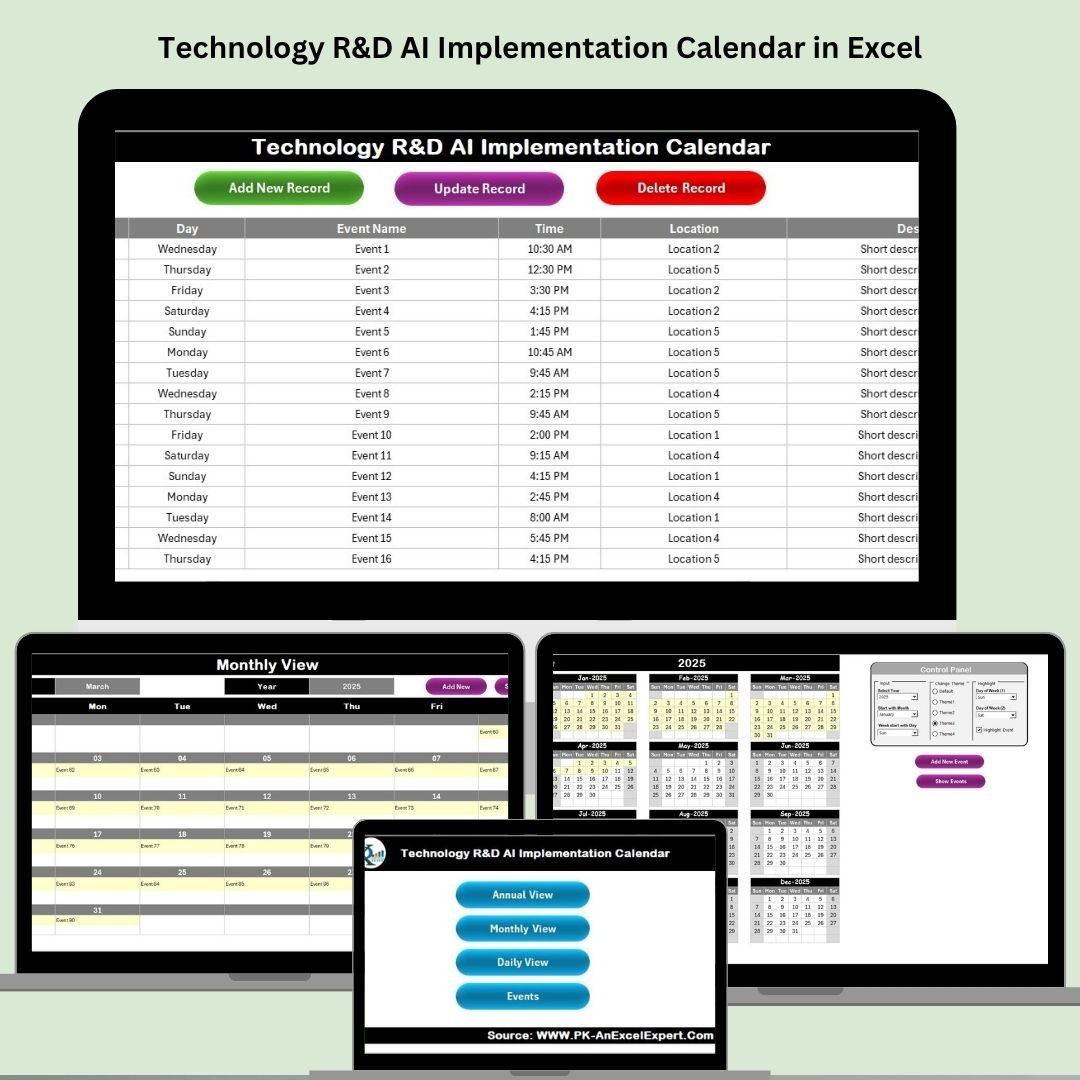
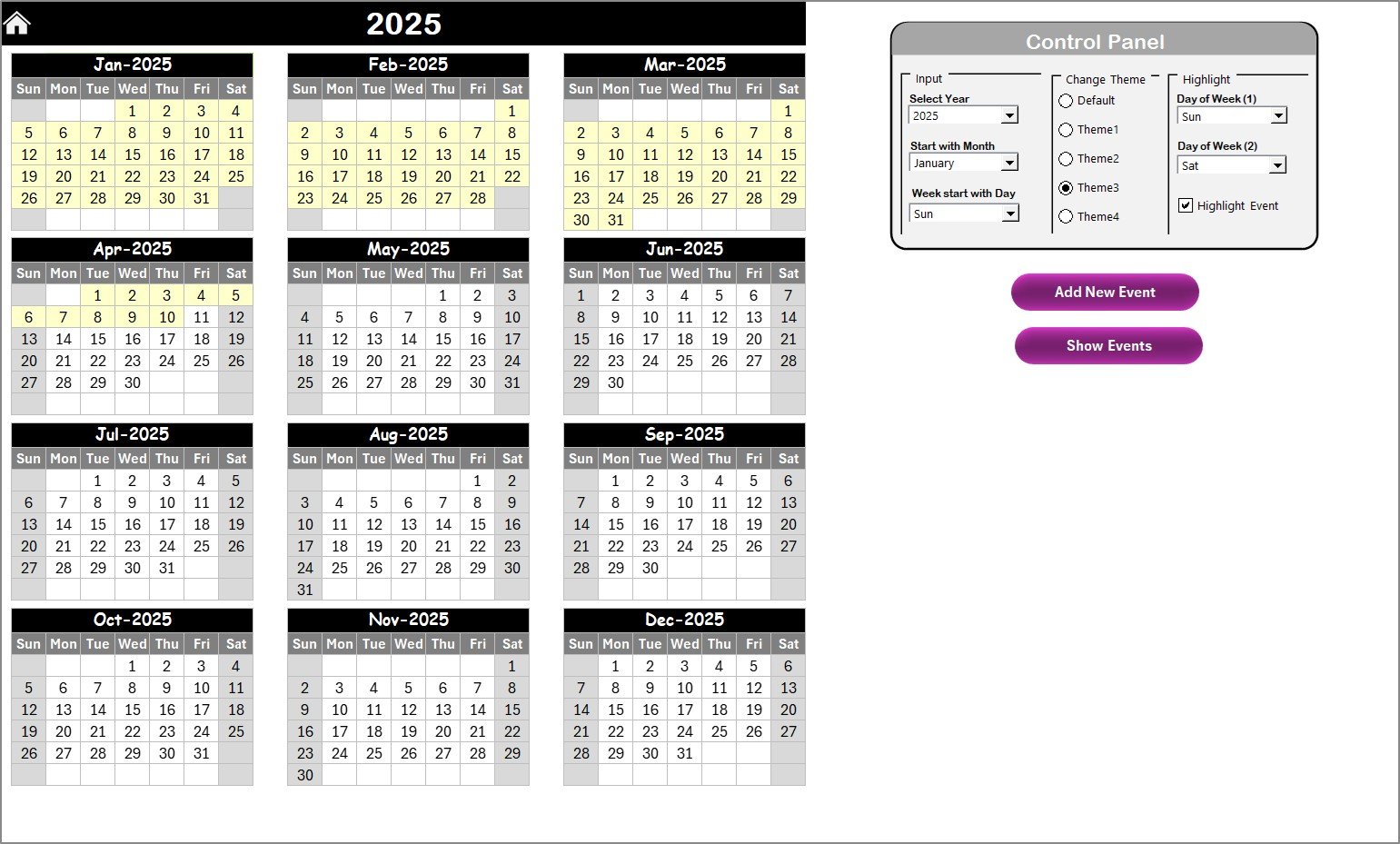
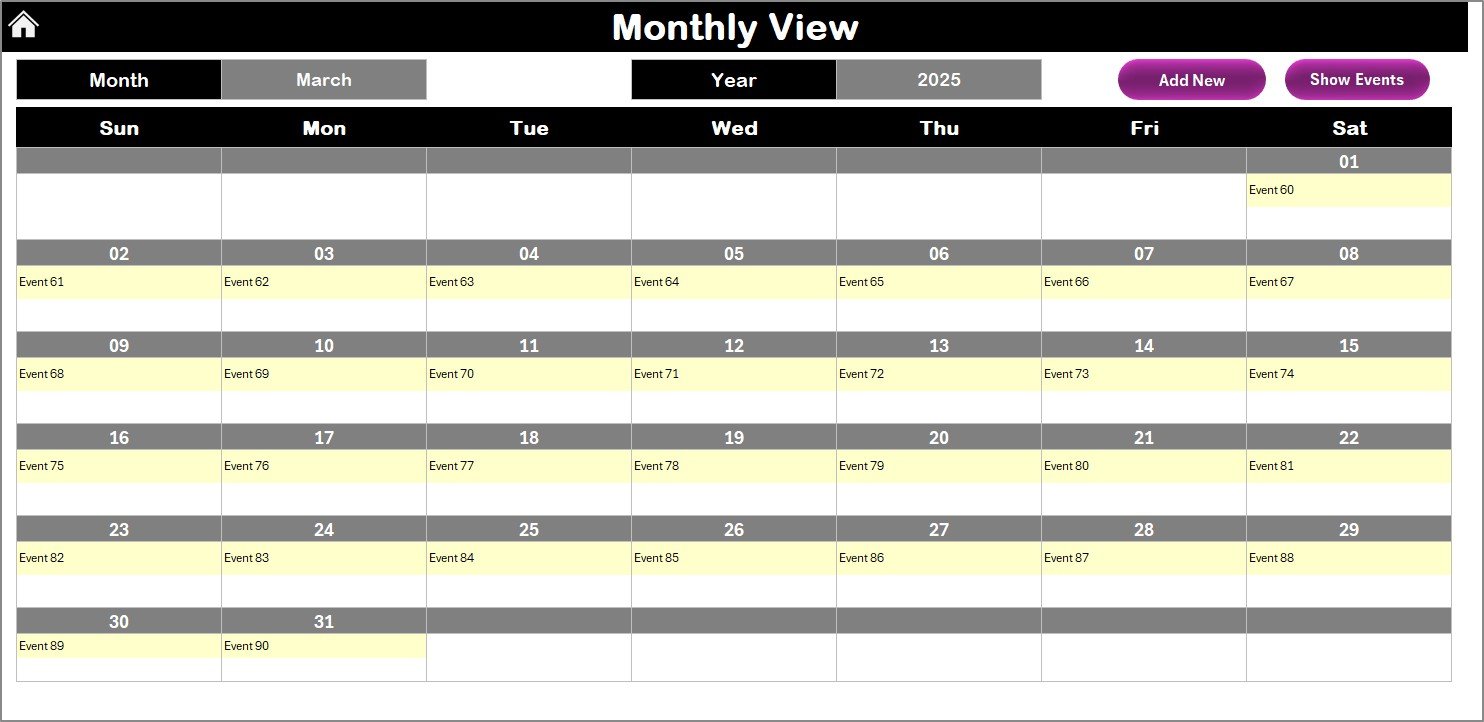
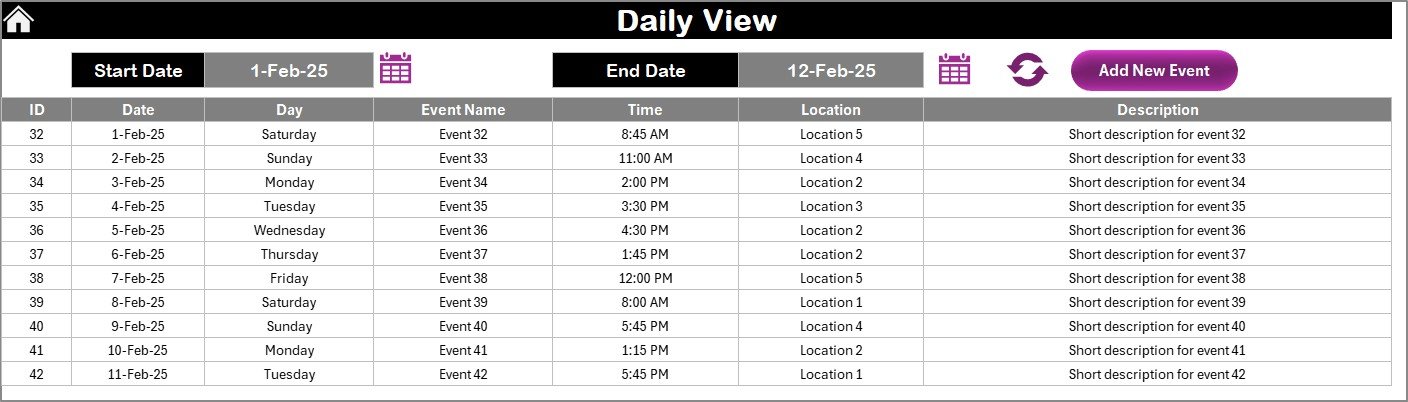
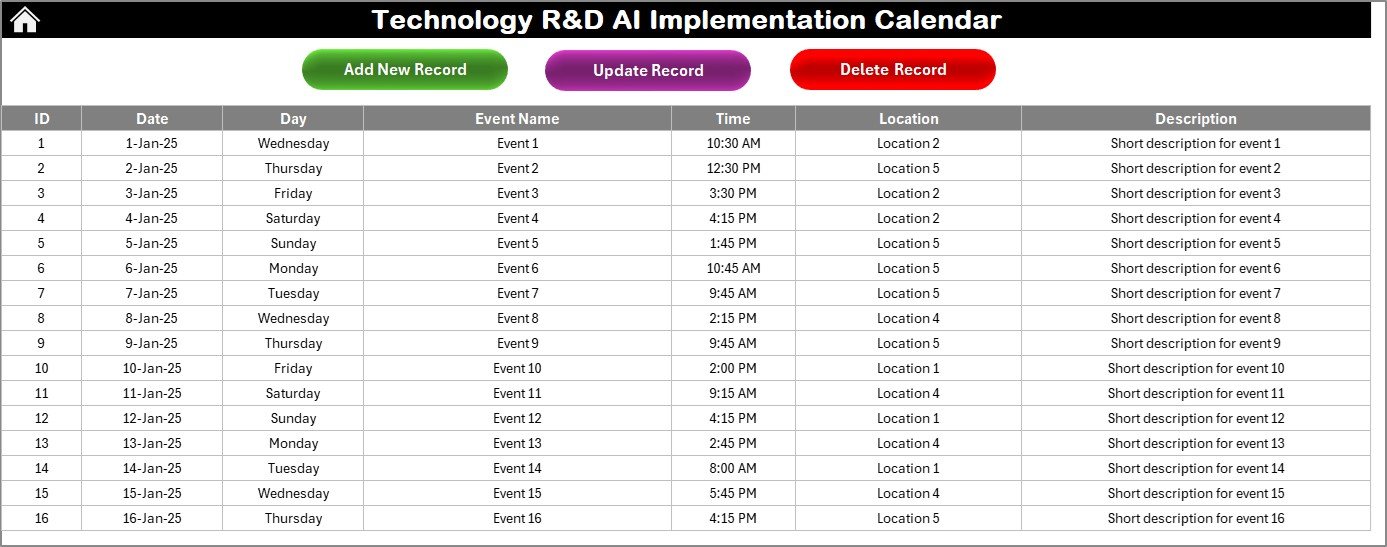































Reviews
There are no reviews yet.