AI is revolutionizing customer service—but without a structured roadmap, implementation can quickly become overwhelming. That’s where the Technology Customer Service AI Implementation Calendar in Excel comes in. 📅🚀
Designed specifically for tech and support teams, this dynamic, VBA-powered calendar lets you track every milestone, manage AI rollouts, and monitor project progress in real-time—all within a user-friendly Excel workbook.
Whether you’re planning chatbot deployments, training sessions, or feedback loops, this calendar helps you stay on track, on time, and ahead of the game.
✨ Key Features of the AI Implementation Calendar
🏠 Home Sheet – Navigate Everything with a Click
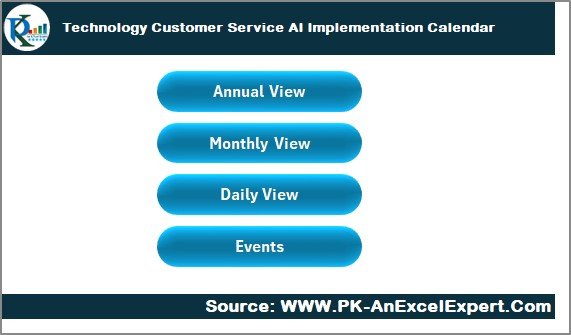
Jump straight to any calendar view using 4 action buttons:
-
📆 Annual View
-
📅 Monthly View
-
📋 Daily View
-
📑 Event Database
Perfect for fast navigation across all project stages.
📆 Annual View Sheet – Big-Picture Planning
Plan 12 months in one interactive layout:
-
🎛️ Control Panel to select year, start month/day
-
🎨 Theme Switcher – Pick from 5 color schemes
-
⚠️ Highlight Controls – Emphasize weekends or critical days
-
🔧 Event Tools – Add/View events by clicking on specific dates
📅 Monthly View Sheet – Zoom into a Month
Focus on one month at a time:
-
🗓️ Auto-displays one event per date
-
🆕 Add or show full event lists with built-in buttons
-
⏱ “More than 1…” indicator for multi-event days
Stay organized during complex implementation phases.
📋 Daily View Sheet – Detail-Level Tracking
Perfect for weeklong deployments or pilot runs:
-
⏳ Choose custom date ranges
-
🔄 Click Refresh to load events
-
➕ Add new tasks instantly
Everything is laid out for daily monitoring success.
📑 Events Sheet – Centralized Event Database
Store and manage every milestone with:
-
📌 Auto-generated IDs
-
🗂️ Fields for Event Name, Date, Time, Location & Description
-
🧩 Buttons to Add, Update, or Delete records via the input form
No tech background needed—just point, click, and plan!
🧠 How to Use the Product
-
📥 Download the Excel template
-
🧭 Open the Home Sheet and choose your preferred view
-
🧾 Start entering tasks in the Events Sheet or use the Event Form
-
🗓️ Use Monthly and Daily views to track progress
-
🎨 Customize themes to match your team’s workflow or urgency level
No installations. No subscriptions. Just Excel and smart planning.
👥 Who Can Benefit from This Calendar?
-
👩💼 IT Managers – Roll out bots, training, and security features
-
🧑💻 Customer Support Leaders – Schedule feedback sessions and system improvements
-
🧠 AI Project Teams – Track experimental deployments, updates, and user rollouts
-
🏢 SaaS Startups & Enterprises – Monitor internal automation efforts from idea to execution
This template brings clarity and coordination to your AI journey.
🔗 Click here to read the Detailed blog post
📺 Visit our YouTube channel to learn step-by-step video tutorials
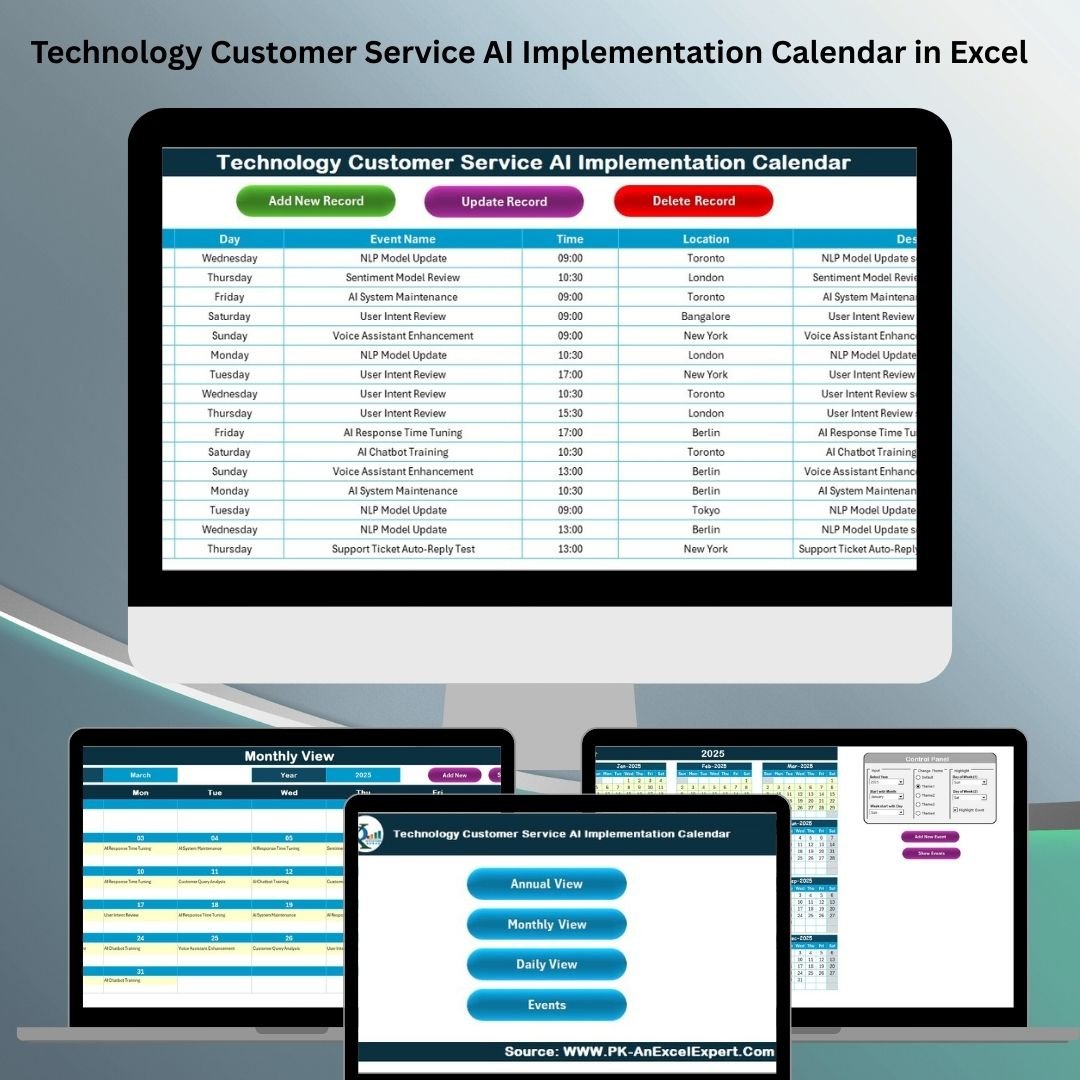
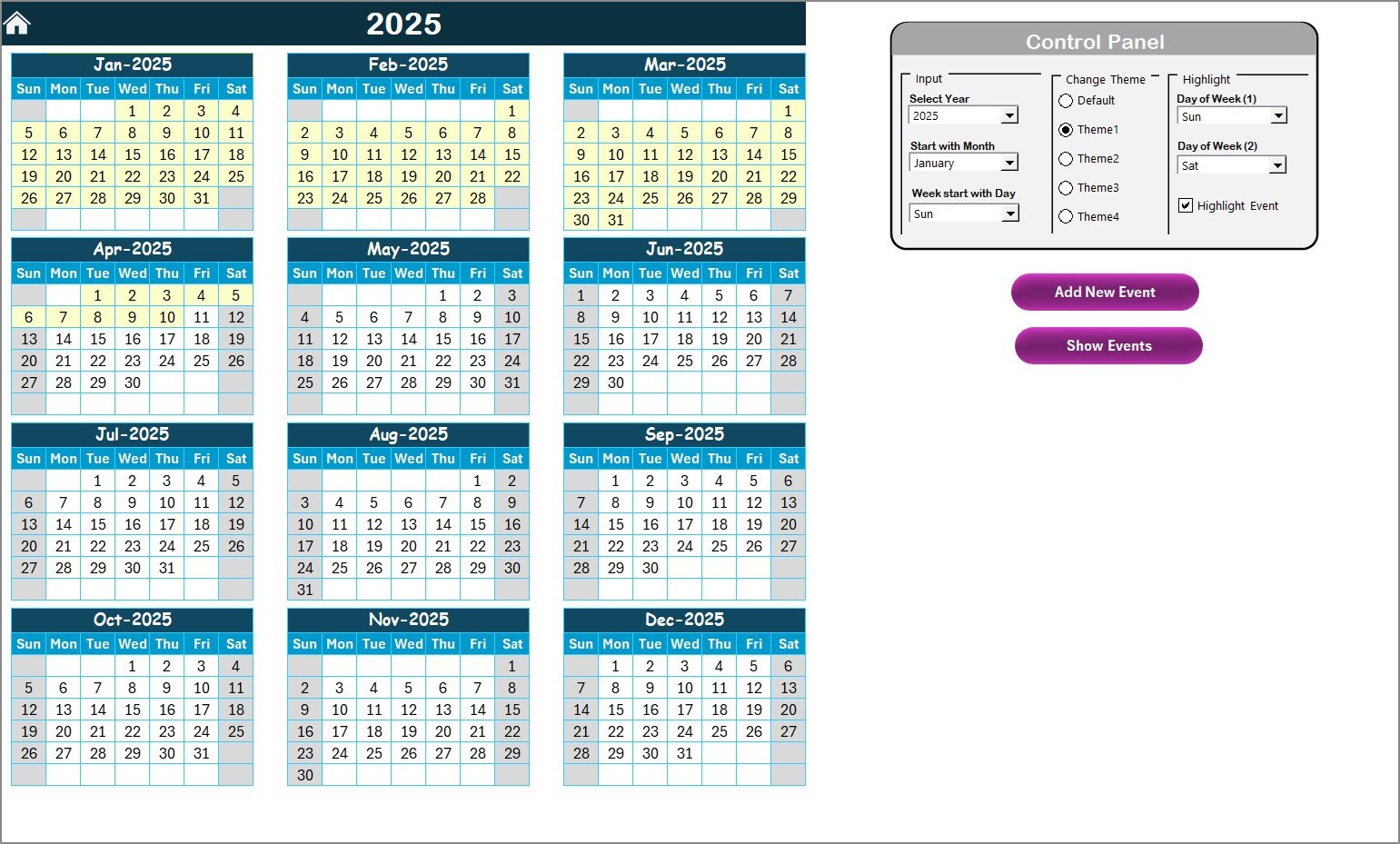
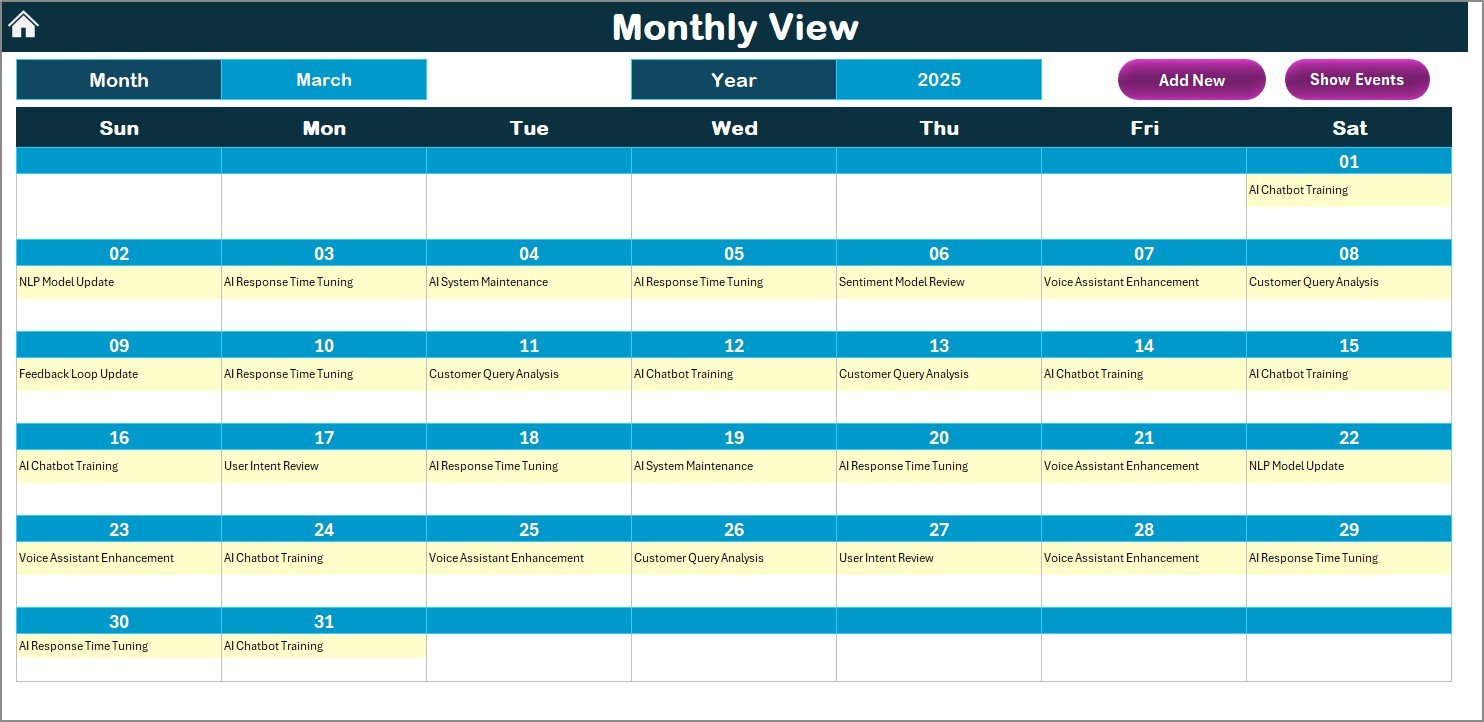
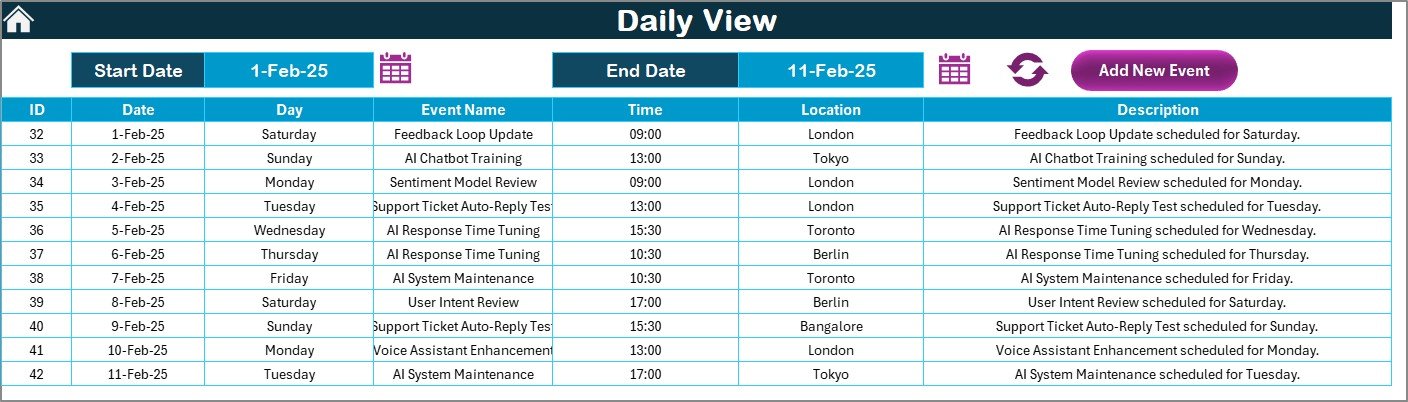
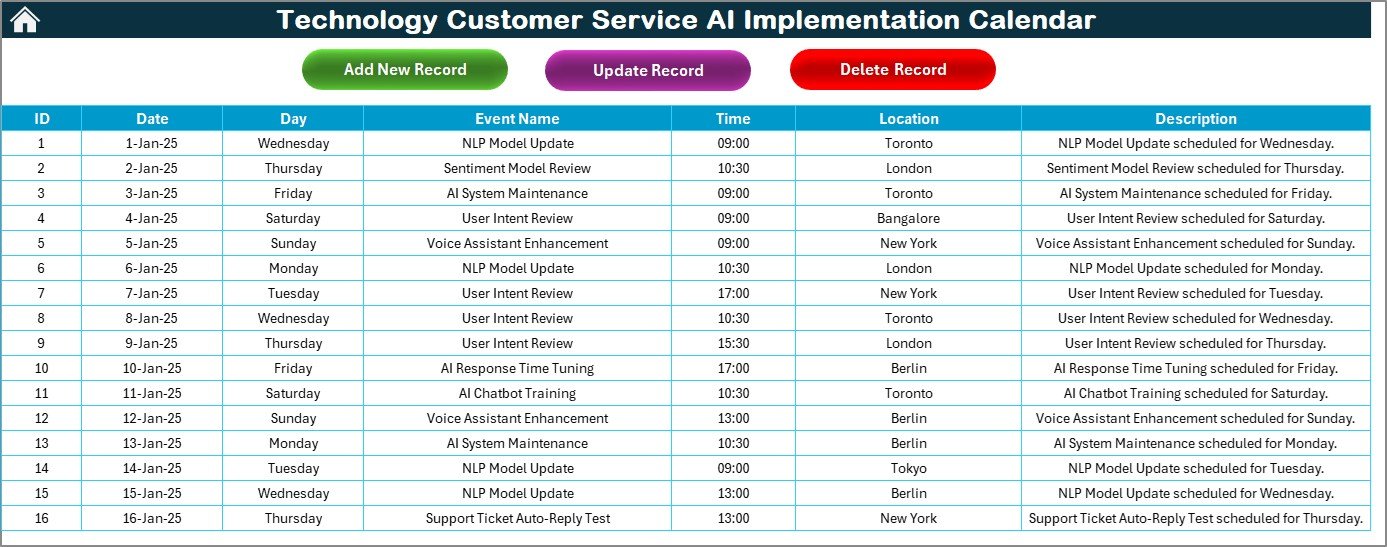










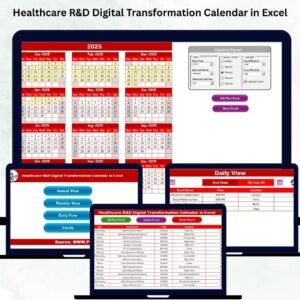



















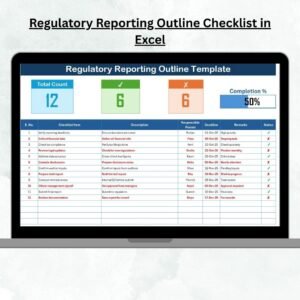

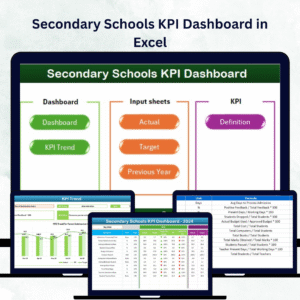


Reviews
There are no reviews yet.