The Manufacturing Cost Efficiency KPI Dashboard in Excel is a powerful tool designed to help manufacturers, business owners, and operations managers track and optimize cost efficiency in their manufacturing processes. This Excel-based dashboard provides an in-depth analysis of key performance indicators (KPIs) related to manufacturing costs, including material costs, labor expenses, production efficiency, and overall cost reduction initiatives.
By using this dashboard, businesses can identify areas where costs are high, evaluate the effectiveness of their cost-saving measures, and make data-driven decisions to improve operational efficiency and profitability. The dashboard is fully customizable to meet your business needs, making it suitable for any manufacturing industry, from small enterprises to large factories.
Key Features of the Manufacturing Cost Efficiency KPI Dashboard in Excel
📊 Comprehensive KPI Tracking
Track key manufacturing cost metrics such as material costs, labor expenses, production efficiency, and overhead costs. Monitor each KPI to get a clear understanding of your manufacturing cost structure.
📈 Cost Breakdown Analysis
Break down manufacturing costs into key categories like raw materials, labor, equipment, and overheads. This allows you to easily identify areas with high costs and where improvements can be made.
🔄 Time-Based Performance Tracking
Monitor cost efficiency over different periods—daily, weekly, monthly, and yearly. Use this feature to track performance trends, identify patterns, and assess the impact of cost-saving initiatives.
⚙️ Production Efficiency Metrics
Track key production metrics such as cycle time, production output, and downtime. These insights help in identifying inefficiencies and optimizing the production process for better cost efficiency.
📉 Cost Reduction Tracking
Evaluate the success of cost-saving initiatives. Track the effectiveness of various strategies, such as process improvements or resource optimization, to reduce manufacturing costs.
⚙️ Customizable Dashboards
Tailor the dashboard to reflect the most important KPIs for your business. Customize the dashboard to focus on specific areas of your production process, such as labor costs or raw material usage.
Why You’ll Love the Manufacturing Cost Efficiency KPI Dashboard in Excel

✅ Track Manufacturing Costs Effectively
Keep a close eye on all aspects of your manufacturing costs, from raw materials to labor expenses, to ensure efficiency at every stage of production.
✅ Improve Operational Efficiency
By tracking key performance metrics, you can identify bottlenecks, reduce waste, and streamline operations to maximize efficiency and minimize costs.
✅ Data-Driven Decision Making
Use real-time insights from the dashboard to make informed decisions that improve cost efficiency, reduce waste, and increase profitability.
✅ Monitor Cost Reduction Initiatives
Evaluate the effectiveness of your cost-saving strategies with detailed tracking of cost reduction efforts, helping you stay on top of your cost management goals.
✅ Customizable to Your Needs
The dashboard is flexible and can be adjusted to meet the specific needs of your manufacturing process. Customize the KPIs to focus on areas that matter most to your operations.
What’s Inside the Manufacturing Cost Efficiency KPI Dashboard in Excel?
-
Comprehensive KPI Tracking: Track key manufacturing cost metrics, such as material costs, labor expenses, and overhead costs.
-
Cost Breakdown Analysis: Break down costs into specific categories like materials and labor for deeper insights.
-
Time-Based Tracking: Monitor cost performance over time to identify trends and patterns.
-
Production Efficiency Metrics: Track production metrics like cycle time and output to optimize processes.
-
Cost Reduction Tracking: Track the impact of cost-saving initiatives and measure their effectiveness.
-
Customizable Dashboard: Adjust the dashboard to meet the specific needs of your business.
How to Use the Manufacturing Cost Efficiency KPI Dashboard in Excel
1️⃣ Download the Template: Instantly access the Manufacturing Cost Efficiency KPI Dashboard in Excel.
2️⃣ Input Manufacturing Data: Add data related to materials, labor, and production costs.
3️⃣ Monitor KPIs: Track important KPIs such as cost breakdown, production efficiency, and cost reduction progress.
4️⃣ Analyze Trends: Use time-based analysis to identify cost-saving opportunities and inefficiencies.
5️⃣ Make Informed Decisions: Use the insights from the dashboard to improve operational efficiency, reduce costs, and optimize production processes.
Who Can Benefit from the Manufacturing Cost Efficiency KPI Dashboard in Excel?
🔹 Manufacturers & Factory Owners
🔹 Operations Managers & Production Managers
🔹 Cost Control & Finance Teams
🔹 Small & Medium Manufacturing Enterprises (SMEs)
🔹 Large-scale Factories & Manufacturing Corporations
🔹 Supply Chain & Logistics Managers
🔹 Quality Control Teams
Track your manufacturing costs efficiently with the Manufacturing Cost Efficiency KPI Dashboard in Excel. Get actionable insights into your production processes, improve cost management, and enhance profitability.
Click here to read the Detailed blog post
Visit our YouTube channel to learn step-by-step video tutorials
Youtube.com/@PKAnExcelExpert












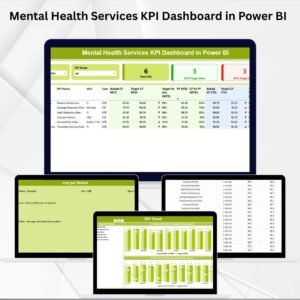




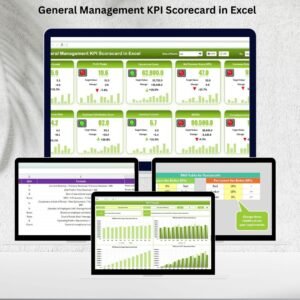











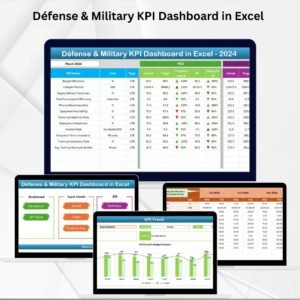





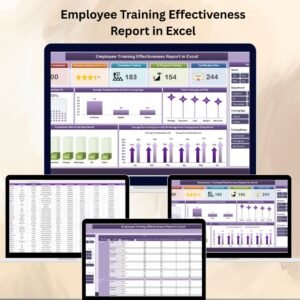




Reviews
There are no reviews yet.