Managing a hospital efficiently requires more than dedication — it demands data-driven insights that ensure better patient care, operational efficiency, and financial control. 💉 The Hospitals KPI Dashboard in Excel is a ready-to-use, interactive performance-tracking tool designed specifically for healthcare organizations.
This Excel-based solution helps hospital administrators, finance teams, and department heads track all essential Key Performance Indicators (KPIs) — from patient satisfaction to staff utilization — in one place. With automated visuals, monthly trends, and goal tracking, this dashboard transforms complex hospital data into clear, actionable insights. 📊
⚙️ Key Features of Hospitals KPI Dashboard in Excel
✨ Automated Calculations: All metrics update instantly once data is entered — no manual formulas needed.
📈 Dynamic Dashboards: View real-time visuals for both Month-to-Date (MTD) and Year-to-Date (YTD) metrics.
🎯 Actual vs Target Tracking: Instantly identify where performance meets or misses expectations.
📉 Previous Year Comparison: Evaluate year-over-year improvements with just one click.
🎨 Color-Coded Indicators: Arrows and colors highlight trends for easy interpretation.
🧩 Customizable KPIs: Add, edit, or remove hospital-specific metrics effortlessly.
📊 Comprehensive Analytics: Covers clinical, financial, HR, and administrative performance.
💻 100% Excel-Based: No additional software — everything works within Microsoft Excel.
📦 What’s Inside the Hospitals KPI Dashboard
This advanced Excel template is organized into seven interconnected worksheets that streamline hospital performance tracking:
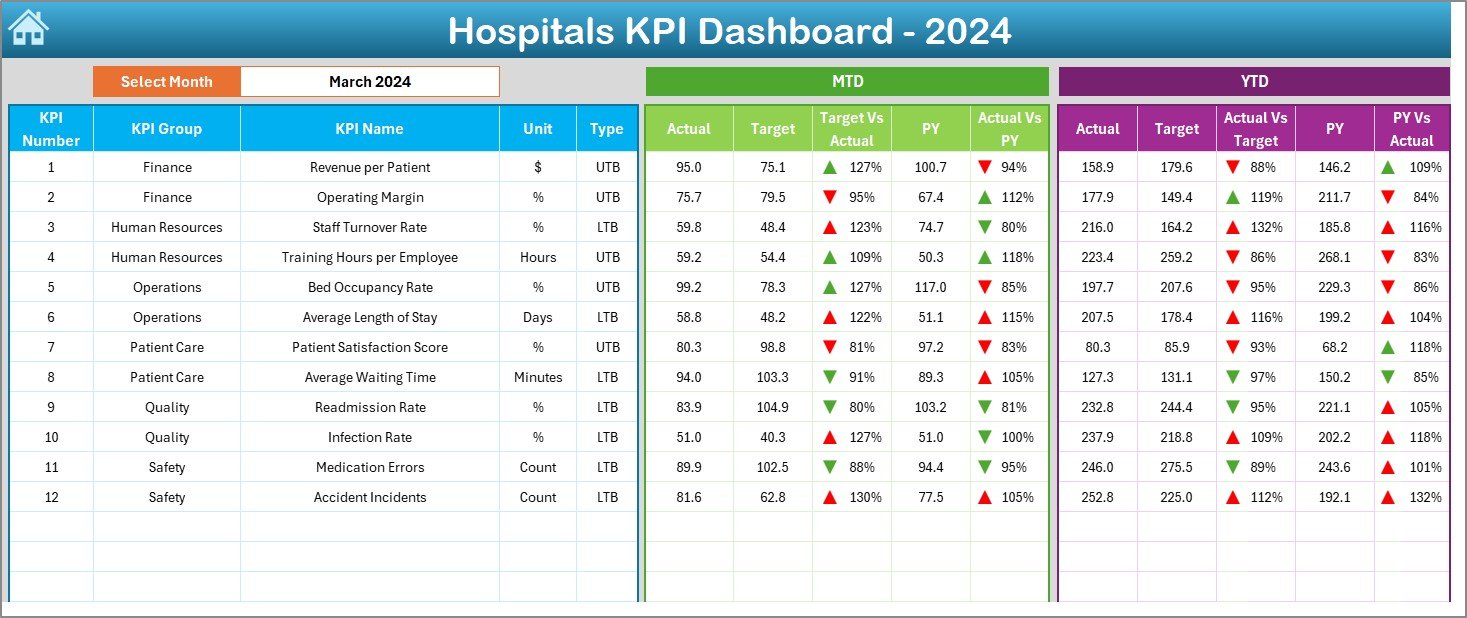
1️⃣ Home Sheet: Acts as your navigation hub, allowing quick access to all other sheets.
2️⃣ Dashboard Sheet: Displays all major KPIs with dynamic visuals, MTD/YTD toggles, and conditional formatting.
3️⃣ KPI Trend Sheet: Analyze each KPI’s progress across months with line charts and target comparisons.
4️⃣ Actual Numbers Input Sheet: Enter current data once — the entire workbook updates automatically.
5️⃣ Target Sheet: Set measurable goals for each KPI to ensure consistent tracking and accountability.
6️⃣ Previous Year Sheet: Compare present performance against last year’s data to track growth.
7️⃣ KPI Definition Sheet: Lists KPI names, formulas, and definitions for transparency and consistency.
Every sheet is fully linked, ensuring seamless data flow and zero redundancy — ideal for hospitals seeking clarity, control, and precision.
🧭 How to Use the Hospitals KPI Dashboard
🪄 Step 1: Begin on the Home Sheet and use navigation buttons to explore the workbook.
📊 Step 2: Input monthly data into the Actual Numbers sheet and define your fiscal start month.
🎯 Step 3: Enter monthly targets in the Target Sheet to establish clear performance goals.
📈 Step 4: View interactive charts and KPI summaries in the Dashboard Sheet.
📉 Step 5: Dive into specific metrics in the KPI Trend Sheet to identify improvement areas.
📋 Step 6: Refer to the KPI Definition Sheet whenever you need clarity on formulas or definitions.
With these simple steps, even users with basic Excel knowledge can monitor hospital KPIs efficiently and confidently. 🚀
👥 Who Can Benefit from This Hospitals KPI Dashboard
🏥 Hospital Administrators: Gain a complete picture of hospital efficiency, patient care, and costs.
💰 Finance Teams: Track expenses, revenues, and operational budgets in one dashboard.
👩⚕️ Clinical Directors: Measure patient outcomes, service quality, and compliance KPIs.
🧑💼 HR Managers: Monitor staff productivity, absenteeism, and training compliance.
🧾 Quality Assurance Teams: Evaluate safety, satisfaction, and performance adherence.
🩺 Healthcare Consultants: Provide actionable insights to clients using real-time analytics.
From small clinics to multi-branch hospital chains, this dashboard ensures better decision-making, transparency, and control.
🔗 Click here to read the Detailed Blog Post
🎥 Visit our YouTube channel to learn step-by-step video tutorials
Watch the step-by-step video tutorial:
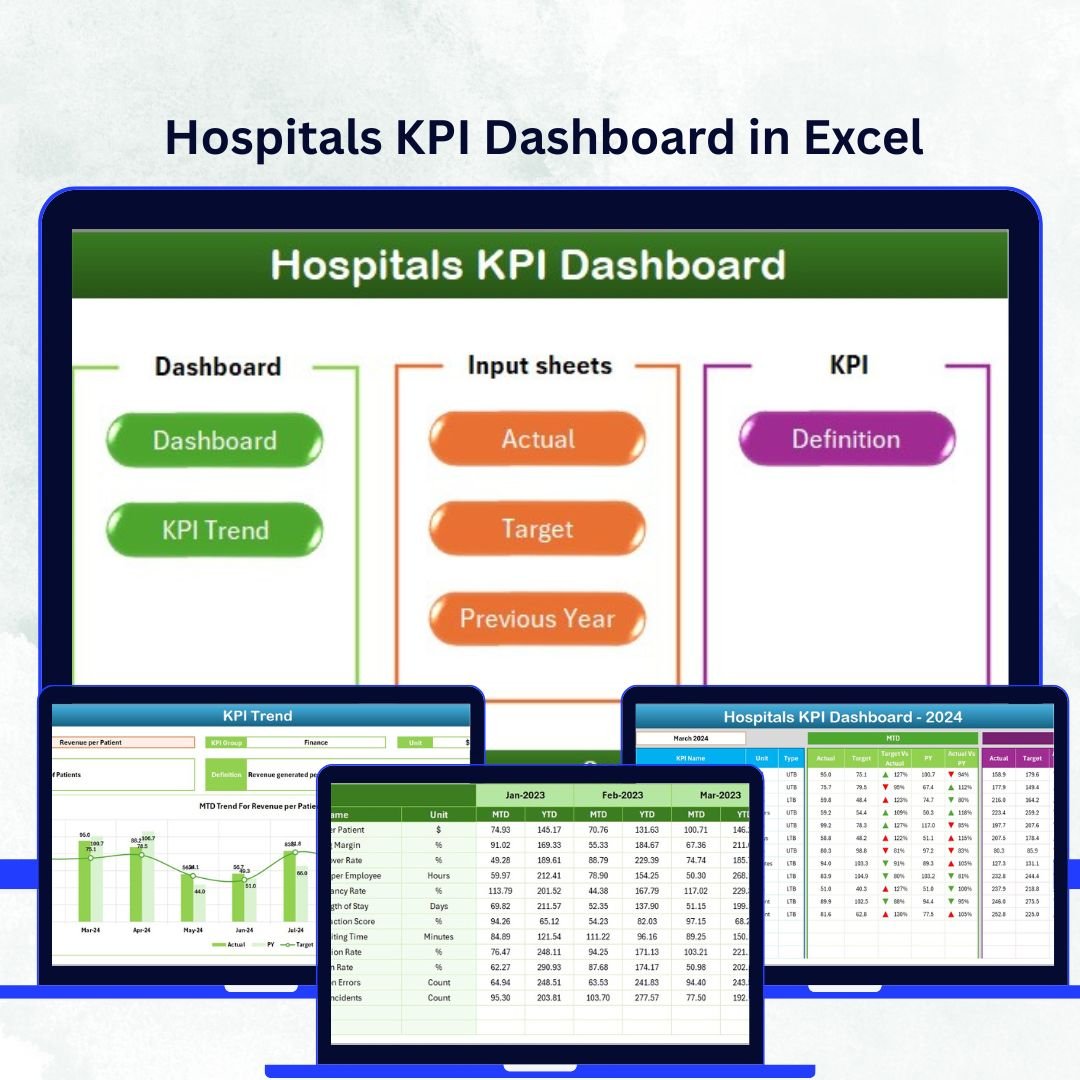
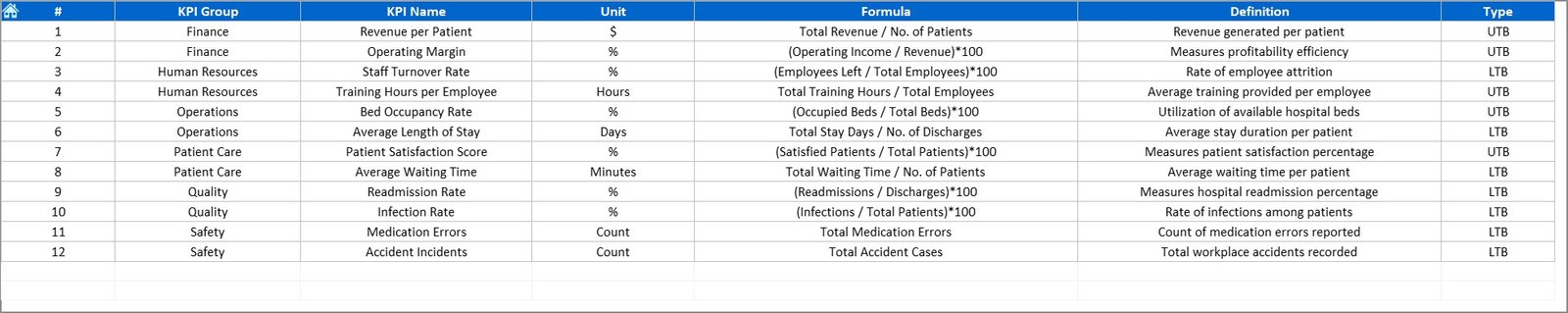

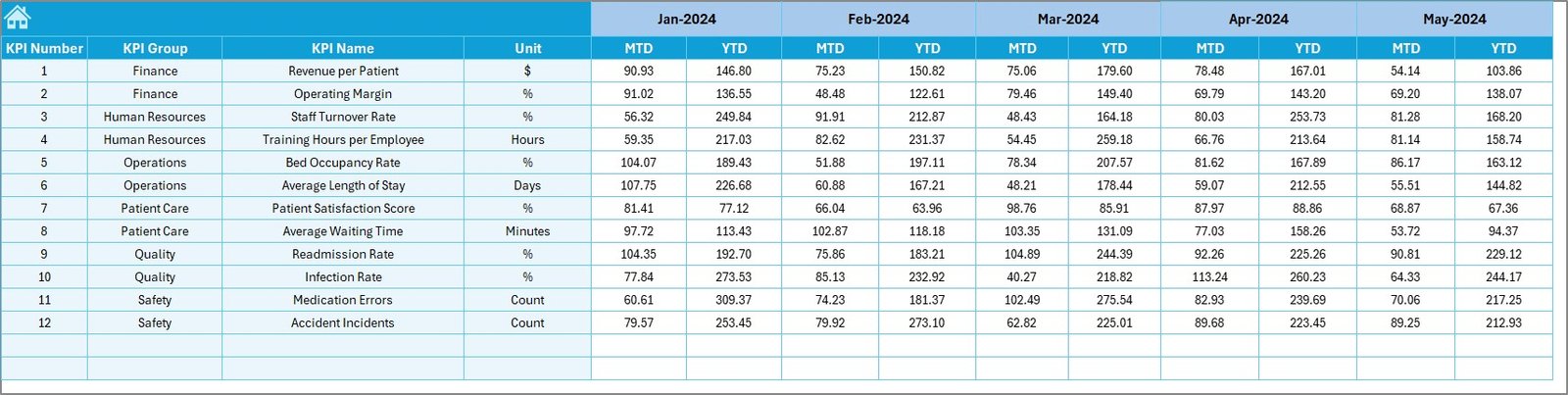

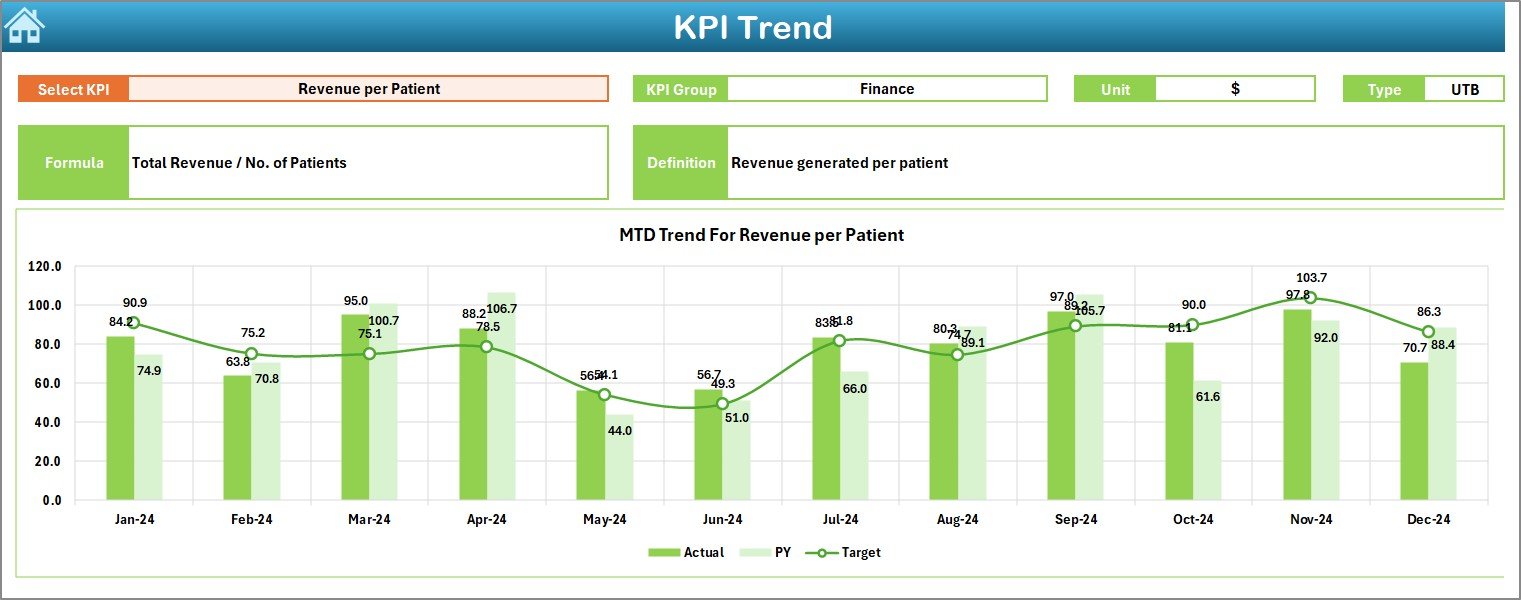
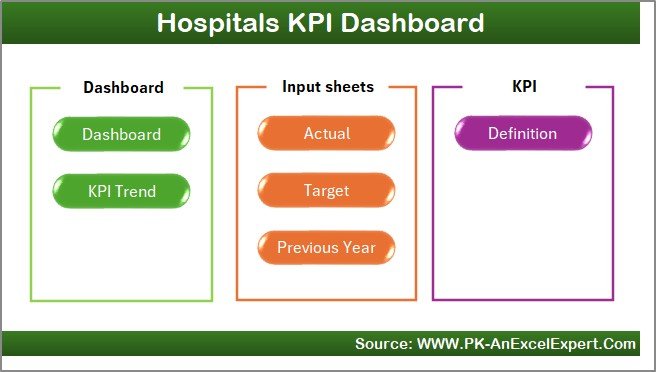































Reviews
There are no reviews yet.