In today’s competitive business environment, financial performance tracking is more important than ever. The Finance KPI Scorecard in Excel is a ready-to-use performance management tool that helps finance teams and executives monitor key financial indicators, analyze trends, and make informed decisions.
Instead of juggling multiple reports, this scorecard consolidates revenue, expenses, profitability, liquidity, and efficiency metrics into one clear, interactive dashboard. With MTD (Month-to-Date) and YTD (Year-to-Date) analysis, traffic lights, arrows, and trend visuals, you’ll instantly know which areas are on track and which require urgent attention.
Accessible, customizable, and professional—this template is designed to save time, reduce manual effort, and improve financial reporting for organizations of all sizes.
🔑 Key Features of the Finance KPI Scorecard
📊 Dashboard Overview
-
Month Selection Dropdown to update all KPIs dynamically
-
Toggle between MTD & YTD metrics
-
Traffic lights and up/down arrows for performance indicators
-
Percentage changes for clear trend visibility
📈 Trend Sheet
-
Select a KPI via dropdown for in-depth trend analysis
-
Displays KPI Group, Unit, Type (UTB/LTB), Formula, and Definition
-
Charts to identify growth patterns and problem areas
📖 KPI Definition Sheet
-
Reference sheet documenting all KPIs
-
Includes KPI Name, Group, Unit, Formula, Definition, and Type
-
Ensures alignment and clarity across finance teams
🧾 Input Data Sheet
-
Enter monthly actuals, targets, and other financial metrics
-
Flexible and simple design for easy updates
-
Keeps the dashboard live and accurate without technical skills
📦 What’s Inside the Finance KPI Scorecard?
✅ Dashboard Tab – Financial KPIs at a glance with visual indicators
✅ Trend Tab – Analyze individual KPIs and historical patterns
✅ KPI Definition Tab – Clear documentation of all KPIs
✅ Input Data Tab – User-friendly data entry structure
✅ Sample Data Included – Start analyzing right away
💡 Examples of KPIs to Track
-
Revenue Growth (%) – UTB
-
Operating Expenses – LTB
-
Net Profit Margin (%) – UTB
-
Liquidity Ratio – UTB
-
Accounts Receivable Turnover – UTB
-
Accounts Payable Turnover – UTB
-
Cost-to-Income Ratio (%) – LTB
-
Cash Flow from Operations – UTB
👩💼 Who Can Benefit from This Scorecard?
💼 Finance Teams – Track company-wide performance metrics
📊 Executives & CFOs – Gain insights for decision-making and board reporting
🏢 Small Business Owners – Monitor revenue, expenses, and profitability
📈 Consultants & Analysts – Use structured visuals for client reporting
🎯 Project Managers – Align financial goals with operational outcomes
🧪 How to Use the Finance KPI Scorecard
-
Enter Data – Record monthly financial figures in the Input Data Sheet
-
Set Targets – Add benchmarks for revenue, expenses, and profits
-
Review Dashboard – Instantly see performance vs targets with traffic lights
-
Analyze Trends – Use the Trend Sheet to evaluate long-term patterns
-
Align Strategy – Adjust operations and budgets based on insights
🌟 Advantages of Using This Scorecard
-
📊 Centralized Tracking – All KPIs in one Excel file
-
✅ Visual Insights – Quickly spot underperforming areas
-
🔍 MTD & YTD Analysis – Compare monthly and yearly progress
-
⏱ Time-Saving – Automates calculations and reduces manual reporting
-
🛠 Customizable – Add or modify KPIs to fit your organization
-
📈 Data-Driven Decisions – Use accurate insights to drive growth
🚀 Why Choose This Finance KPI Scorecard?
Instead of relying on scattered reports or time-consuming manual calculations, this all-in-one Excel scorecard helps you monitor financial performance effortlessly. With its built-in traffic lights, arrows, and trend visuals, you can focus on decision-making instead of data crunching.
Perfect for startups, SMEs, and large enterprises, this template ensures your financial health stays transparent, measurable, and actionable.
🔗 Click here to read the Detailed blog post
Watch the step-by-step video Demo:












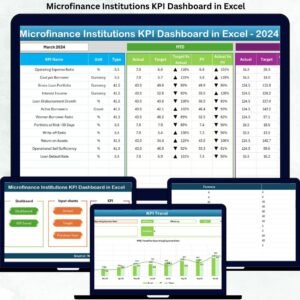






















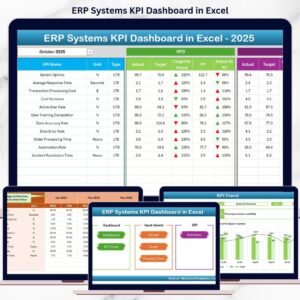

Reviews
There are no reviews yet.