Behind every blockbuster film lies more than just creativity — there’s structure, tracking, and strategy. The Film Production KPI Scorecard in Excel 🎬✨ is your all-in-one performance management tool that brings precision and clarity to film project management.
From pre-production budgeting to post-release marketing, this Excel-based scorecard helps producers, directors, and studios monitor performance across every phase — all in a single, interactive dashboard. It turns complex data into actionable insights, enabling studios to make smarter, faster, and more cost-effective decisions.
🎬 Key Features of Film Production KPI Scorecard in Excel
✅ Interactive Performance Dashboard: Analyze Month-to-Date (MTD) and Year-to-Date (YTD) results with dropdown-based navigation.
✅ Actual vs Target Comparison: Instantly identify where KPIs meet, exceed, or fall below expectations.
✅ Visual Indicators: Conditional formatting and arrows 🎯 make it easy to interpret performance at a glance.
✅ Dynamic KPI Tracking: Consolidate all critical data — budget, production, crew efficiency, marketing performance — in one view.
✅ KPI Definition Library: Each metric is clearly defined to maintain consistency across departments.
✅ Auto-Updating Charts: Input new data once — all visuals update automatically.
✅ Customizable Template: Add, remove, or edit KPIs to align with your unique production goals.
✅ Cost-Effective Solution: Gain business-intelligence-level analytics without expensive tools or software.
📂 What’s Inside the Film Production KPI Scorecard in Excel
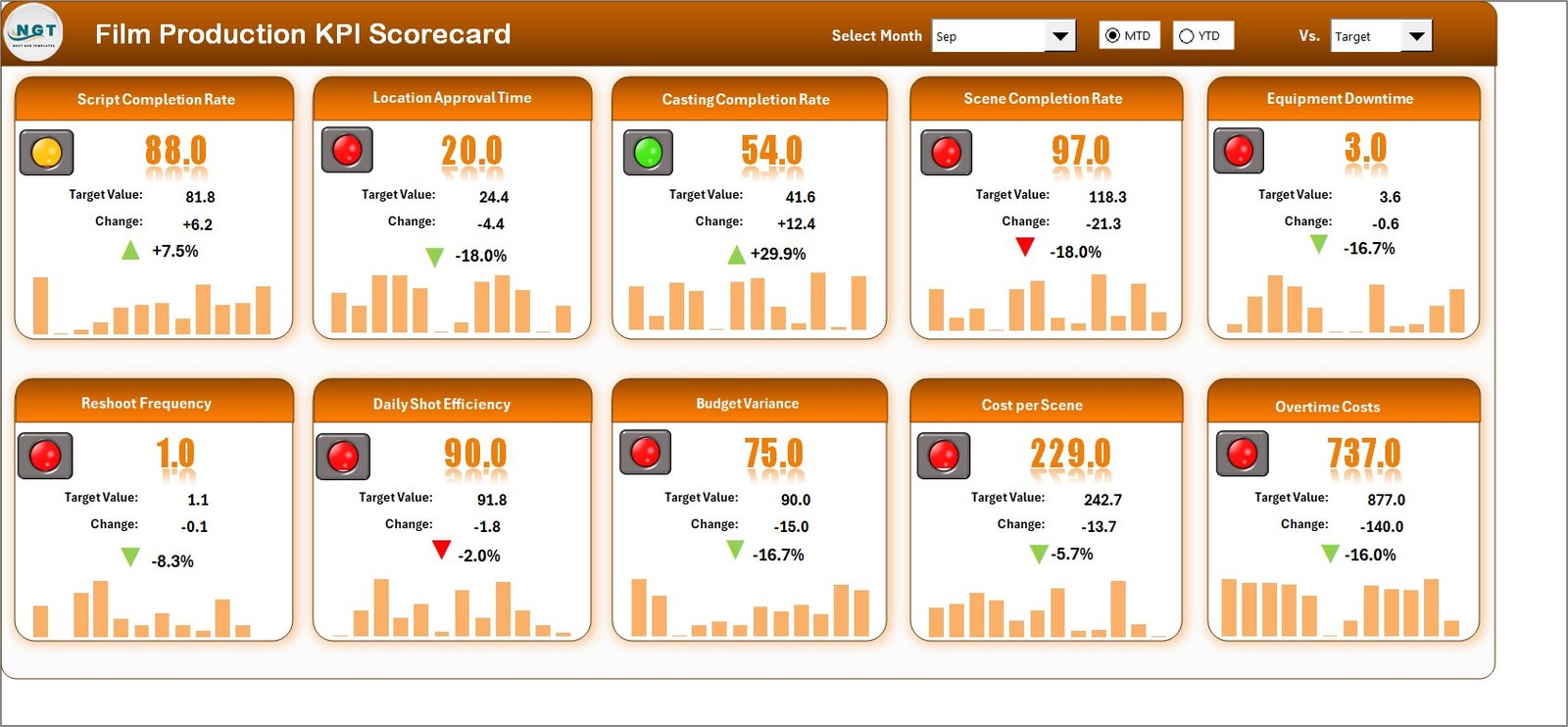
This template includes four smartly structured worksheets, each serving a unique purpose:
1️⃣ Scorecard Sheet: Your command center for monitoring all KPIs — with real-time Actual vs Target comparisons and visual indicators.
2️⃣ KPI Trend Sheet: Choose any KPI from the dropdown to view MTD and YTD trends across Actual, Target, and Previous Year data using intuitive charts.
3️⃣ Input Data Sheet: Enter monthly Actuals, Targets, and PY figures. The dashboard automatically recalculates and visualizes performance updates.
4️⃣ KPI Definition Sheet: Document every KPI’s name, group, formula, unit, and definition — ensuring your team stays aligned on what’s being measured.
Together, these sheets form a comprehensive, automated reporting system that simplifies film project tracking like never before.
🎞️ How to Use the Film Production KPI Scorecard in Excel
🎬 Step 1: Open the Excel file and go to the Input Data Sheet to add your Actual and Target numbers.
📊 Step 2: Head to the Scorecard Sheet to instantly view your updated dashboard.
📈 Step 3: Switch between Month, MTD, and YTD using the dropdown menus.
📘 Step 4: Use the KPI Trend Sheet to track progress visually over time.
📚 Step 5: Review the KPI Definition Sheet to keep everyone aligned on KPI meaning and formulas.
In just minutes, your production data transforms into meaningful visuals — all without coding or complex setup.
👥 Who Can Benefit from This Film Production KPI Scorecard
🎬 Producers & Studio Executives: Monitor budgets, ROI, and production timelines efficiently.
🎥 Directors & Line Producers: Track progress, schedule adherence, and resource utilization.
💼 Finance Teams: Control spending and manage budget deviations.
📊 Marketing & Distribution Teams: Evaluate campaign performance and post-release ROI.
🧩 Project Managers: Coordinate multiple production units with clear KPI accountability.
Whether you manage a short film or a major studio project, this Excel tool keeps every department synchronized and goal driven.
🔗 Click here to read the Detailed Blog Post
🎥 Visit our YouTube channel to learn step-by-step video tutorials
👉 YouTube.com/@PKAnExcelExpert
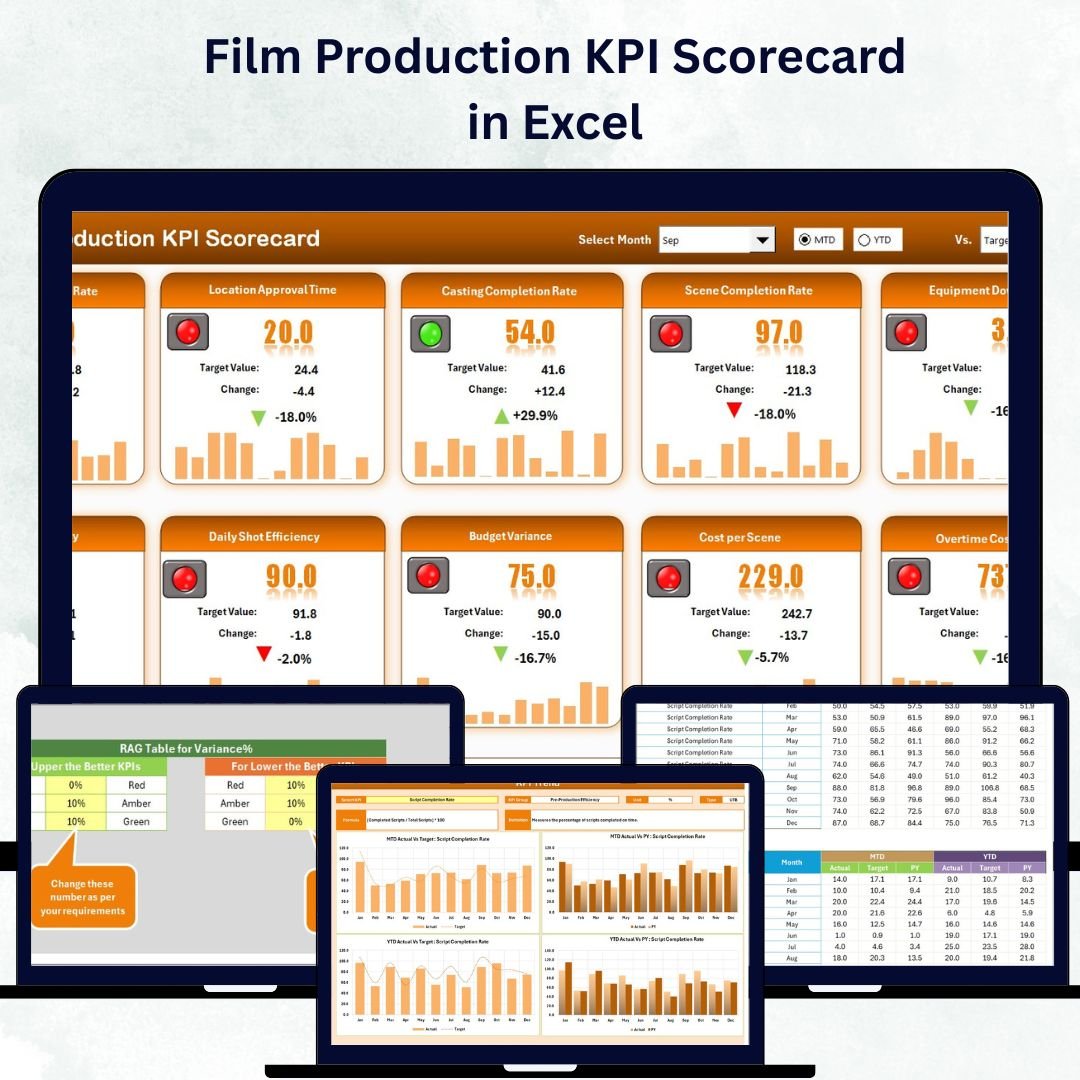
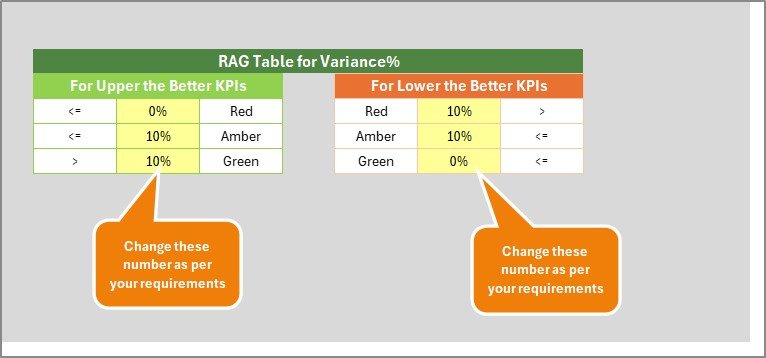
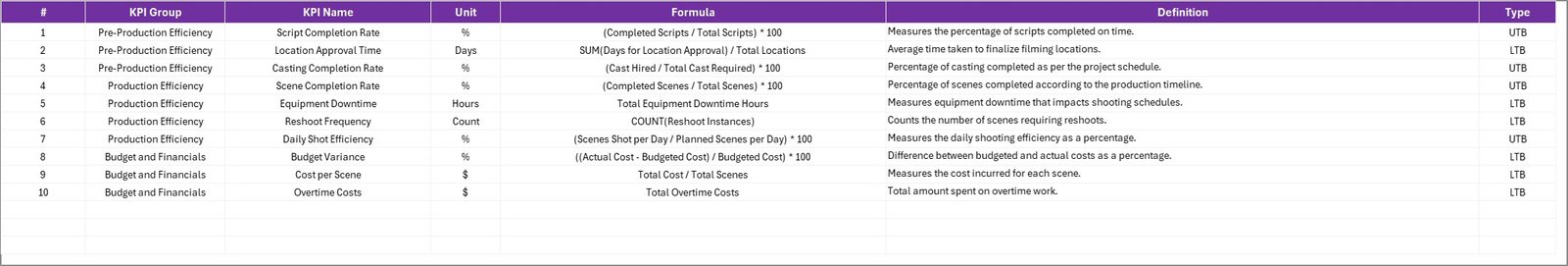
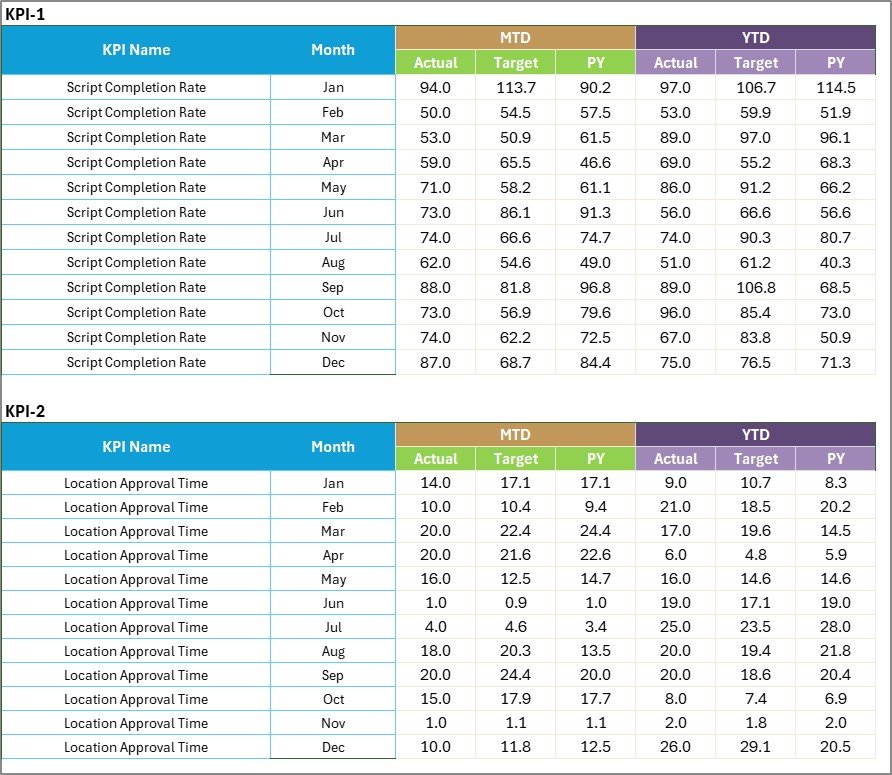
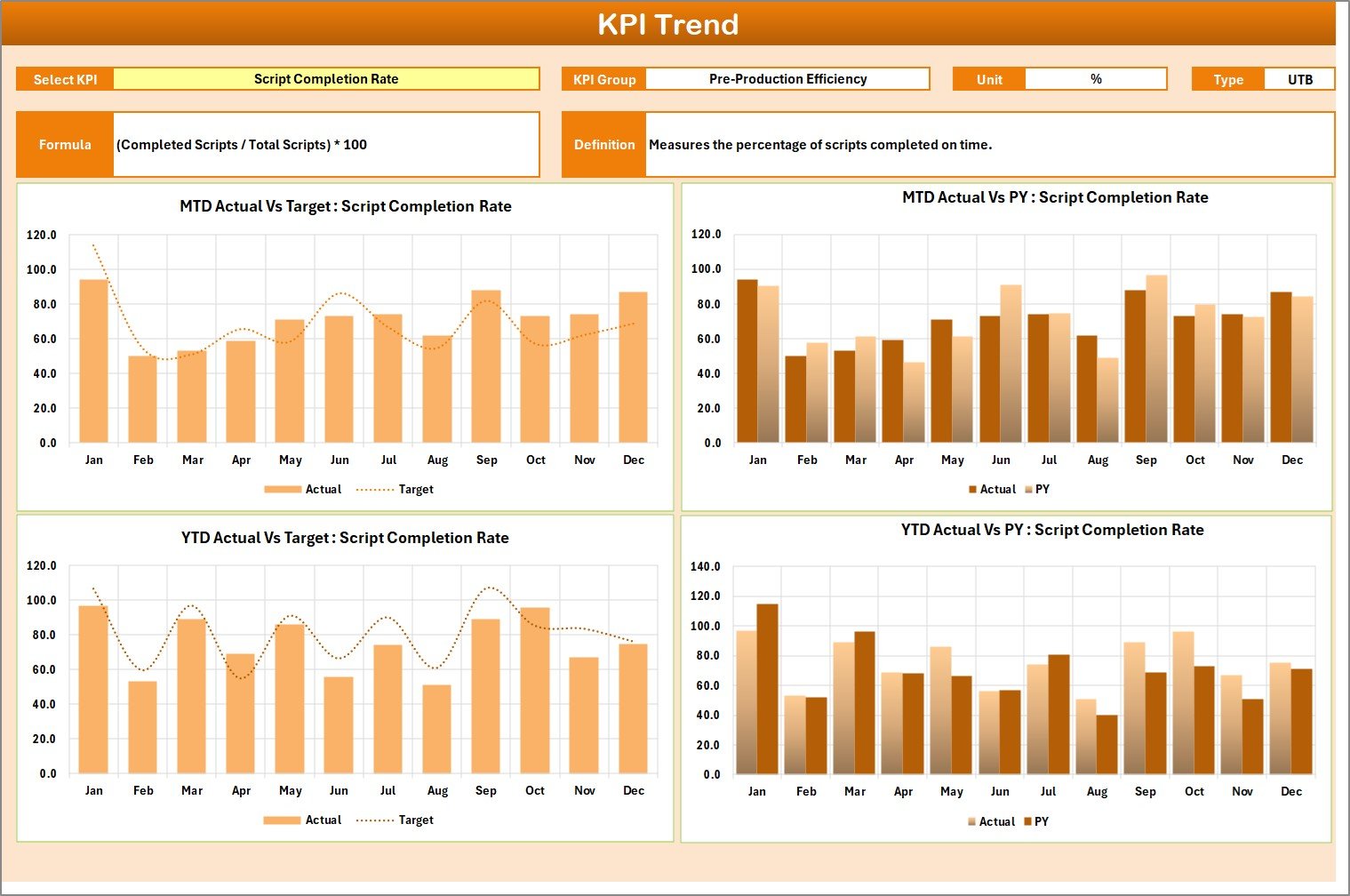







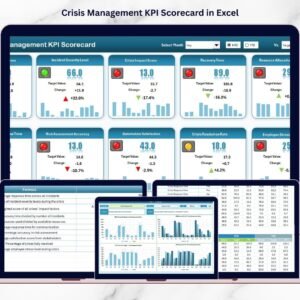




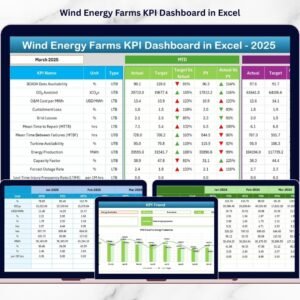



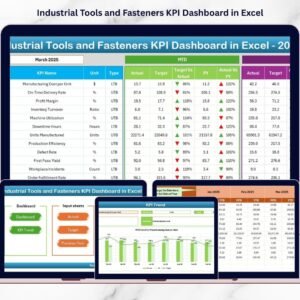


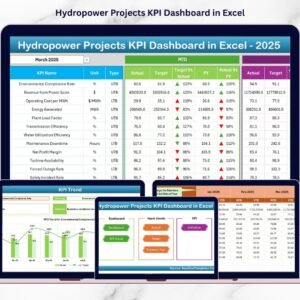
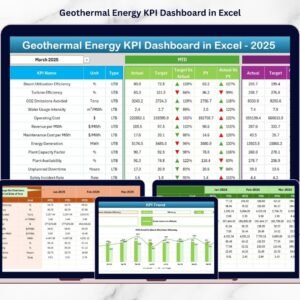

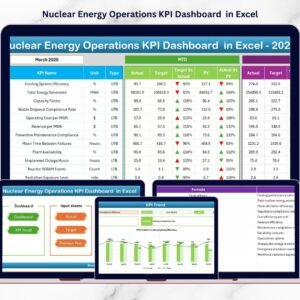


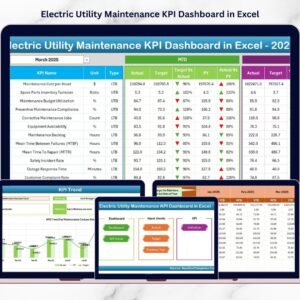





Reviews
There are no reviews yet.