Customer support plays a pivotal role in shaping customer experience and loyalty. Delayed responses, unresolved tickets, or inefficient handling can damage brand reputation and lead to customer churn. The Customer Support Report in Excel is a ready-to-use, interactive reporting solution designed to help support managers, supervisors, and teams track tickets, monitor resolution times, and analyze performance across departments and categories.
This Excel-based tool transforms raw support data into visual dashboards, KPIs, and detailed reports, making it easier to spot bottlenecks, prioritize critical tickets, and improve response quality. Whether you manage a small team or a large support center, this report ensures your customer service operations are efficient, transparent, and customer-centric.

🔑 Key Features of the Customer Support Report
📋 Summary Sheet Tab
-
Displays high-level KPIs with cards:
-
Total Tickets
-
Average Resolution Time
-
Average Response Time
-
Average Feedback Score
-
Resolved Tickets %
-
-
Charts for:
-
Escalated Tickets %
-
Ticket volume by Priority and Status
-
Tickets by Category & Priority
-
Ticket Trends by Month
-
📊 Report Sheet Tab
-
Power Pivot–driven analytics for deeper insights
-
Drill-down capabilities by Department, Priority, or Category
-
Summarized KPIs for management and regulatory reporting
-
Identify recurring issues and department-level performance gaps
📑 Data Sheet Tab
-
Structured input format for ticket-level data
-
Capture date, category, priority, status, resolution time, feedback score, and escalation
-
Automatic updates across Summary and Report sheets
-
Ensures accuracy, consistency, and real-time reporting
📦 What’s Inside the Customer Support Report?
When you download this template, you’ll receive:
✅ Summary Dashboard – KPIs & charts for quick insights
✅ Report Tab – Drill-down analysis by team, department, or category
✅ Data Sheet – Structured ticket input for automation
✅ Pre-Built Visualizations – Escalation %, Resolution Time, Feedback Scores
✅ Sample Data – Pre-filled records for demonstration
✅ Customizable Fields – Modify ticket categories, KPIs, and priority levels
This is a plug-and-play solution — no coding, macros, or complicated setup required.
🧑💼 Who Can Benefit from This Report?
🎯 Support Managers – Monitor ticket resolution and team efficiency
🎯 Supervisors – Identify escalations and prioritize urgent cases
🎯 Executives – Track customer support performance trends over time
🎯 Customer Experience Teams – Measure satisfaction and feedback scores
🎯 SMEs & Enterprises – Scale support insights for any organization size
This template is built for organizations aiming to improve customer satisfaction through structured, data-driven support monitoring.
🧪 How to Use the Customer Support Report
-
Enter Ticket Data – Record support cases in the Data Sheet
-
View KPIs – Track resolution time, feedback scores, and escalation rates in the Summary Sheet
-
Analyze Reports – Drill into department and category-level performance via the Report Sheet
-
Spot Trends – Identify recurring issues with monthly ticket charts
-
Take Action – Optimize staffing, training, and escalation processes
This report ensures your customer support teams work smarter, not harder.
🌟 Why Choose This Excel Report?
-
Centralized ticket tracking in one place
-
Visual dashboards for clarity and speed
-
KPI-driven insights for faster decision-making
-
Monitor satisfaction and efficiency simultaneously
-
Fully customizable to your categories and KPIs
-
Scalable for small or large support teams
With the Customer Support Report in Excel, you’ll boost support efficiency, improve resolution speed, and increase customer satisfaction — all with one simple, automated tool. 🌟
🔗 Click here to read the Detailed blog post
Watch the step-by-step video Demo:

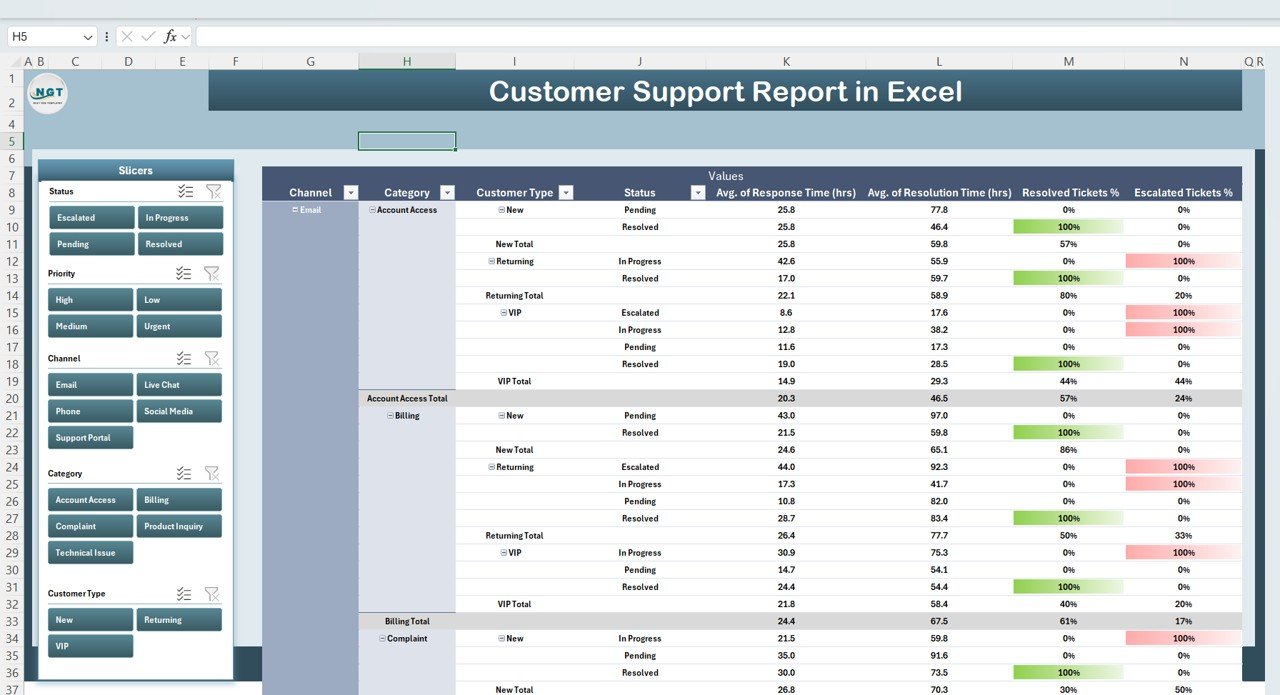
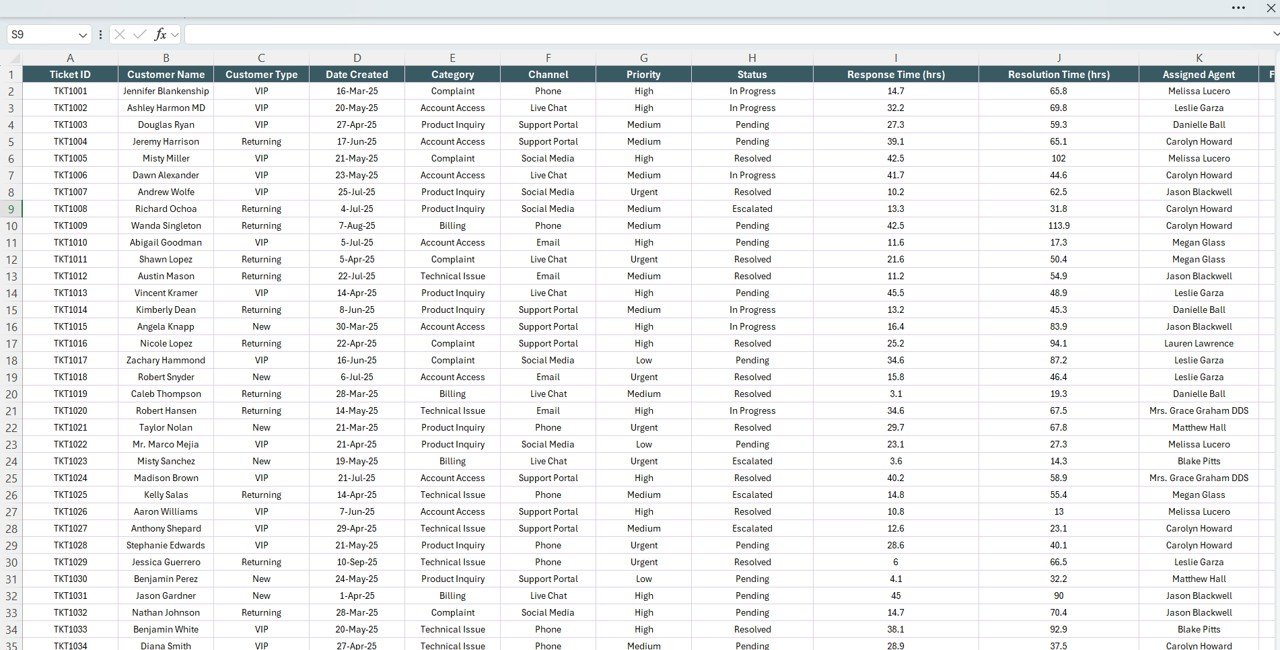

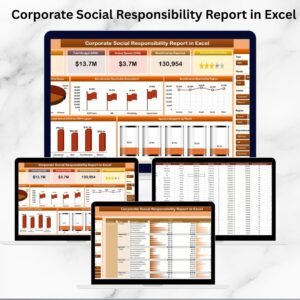

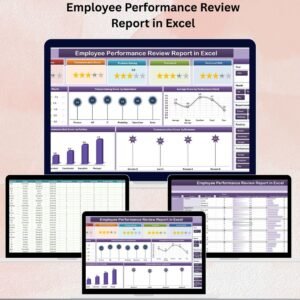

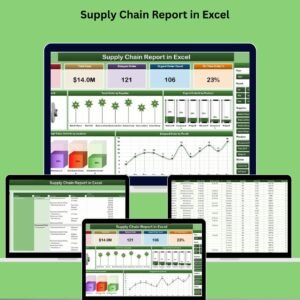

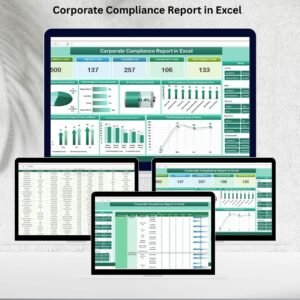

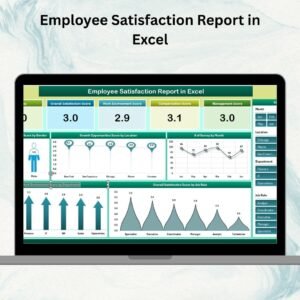
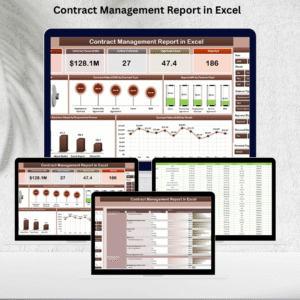
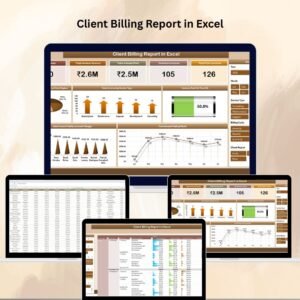

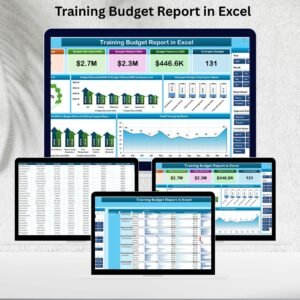






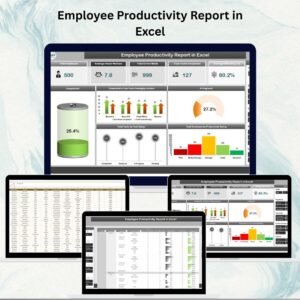




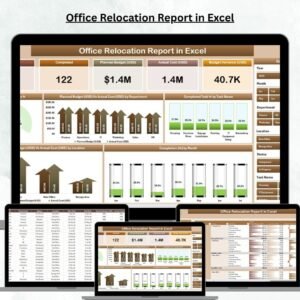


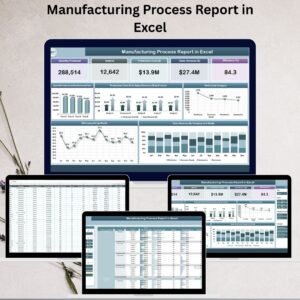


Reviews
There are no reviews yet.