Managing customer support schedules efficiently is essential for any business. Our Customer Support Coverage Calendar in Excel simplifies the process of tracking support shifts, managing event schedules, and ensuring seamless customer service operations. Whether you need an annual overview, monthly breakdown, or daily support tracking, this Excel template provides a structured and automated approach Customer Support Coverage Calendar.
With built-in customization options, event logging, and an intuitive interface, this tool enhances workforce planning, shift management, and service tracking.
Key Features of the Customer Support Coverage Calendar
Our Excel-based Support Calendar consists of five key sheets, each designed to streamline scheduling and record-keeping.
1. Home Sheet – Your Centralized Dashboard
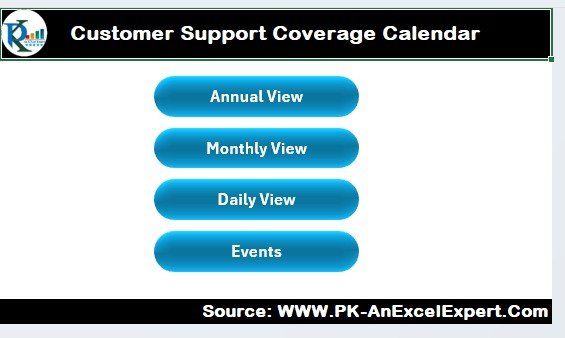
The Home Sheet serves as the main navigation hub, allowing users to quickly switch between different views and functionalities with a single click.
Navigation Buttons:
- Annual View – Get a year-long perspective on support schedules and events.
- Monthly View – Dive deeper into monthly shift planning and team availability.
- Daily View – Check support shifts and event details on a daily basis.
- Events – Manage customer support events, shift changes, and important service milestones.
Why You’ll Love It:
- One-click navigation to different calendar views
- Clean, professional interface
- Quick access to event records and reports
2. Annual View – The Big Picture
The Annual View Sheet displays all 12 months in a structured format, making it easy to analyze trends and plan future support shifts.
Features of the Annual View:
✅ Control Panel for Customization:
- Select year, starting month, and week start day
- Apply five different color themes for better visualization
- Highlight specific days such as weekends, holidays, or peak support days
✅ Event Management:
- Highlight important events such as holiday coverage, peak periods, or VIP support days
- Quickly add or view events for a selected date
3. Monthly View – Detailed Planning
The Monthly View Sheet offers an in-depth breakdown of support schedules for a specific month.
Features of the Monthly View:
✔ Dynamic Month & Year Selection – Choose any month, and the calendar updates instantly.
✔ Event Previews – See key scheduled events directly on the calendar.
✔ Quick Actions:
- Add New Event – Log a support event for a particular day.
- Show Events – View all events for the selected month.
Use Case: Easily manage customer service rotations, team assignments, and ticket resolution schedules.
4. Daily View – Track Shift Details
The Daily View Sheet allows users to track and update support coverage details for any selected date range.
Key Features of the Daily View:
📆 Set a Start & End Date to filter daily support tasks.
🔄 Refresh Button to update the event list dynamically.
🛠 See detailed support schedules, assigned teams, and shift responsibilities.
➕ “Add New Event” Button to log real-time events and support tasks.
5. Events Sheet – Your Data Hub
The Events Sheet functions as the master database for logging and tracking all customer support activities.
What’s Stored in the Events Sheet?
- ID: Auto-generated event number
- Date & Day: Date and day of the event
- Event Name: Name of the support activity
- Time: Scheduled time slot
- Location: Where the event will take place (Remote, Office, Call Center)
- Description: Short event summary
✅ Actionable Buttons:
- Add New Record – Quickly log new events.
- Update Existing Record – Modify an event’s details.
- Delete Record – Remove outdated or incorrect events.
Why Choose This Template?
Our Customer Support Coverage Calendar offers a structured, time-saving solution for tracking service schedules, shift assignments, and key events.
🔹 Optimize Support Operations
- Easily schedule and manage shifts, customer callbacks, and urgent support tasks.
🔹 Enhance Team Coordination
- Keep your team informed with real-time updates on shift changes and event assignments.
🔹 Gain Insights into Support Trends
- Identify peak support periods, track resolution timelines, and monitor coverage gaps.
🔹 Reduce Scheduling Conflicts
- Avoid overlapping shifts and improve resource allocation by keeping everything organized in one place.
Who Can Benefit from This Template?
This Customer Support Coverage Calendar is perfect for: ✔ Customer Support Teams – Track shifts, response times, and ticket handling schedules.
✔ Call Centers – Monitor and optimize agent coverage across different time zones.
✔ IT Support & Help Desks – Manage technical support schedules and on-call duty rotations.
✔ Retail & E-Commerce – Ensure smooth customer service during high-demand periods.
✔ SaaS & Tech Companies – Coordinate support teams across global operations.
How to Use This Template
Using the Customer Support Coverage Calendar is simple: 1️⃣ Download & Open the Excel file.
2️⃣ Navigate using the Home Sheet to access different views.
3️⃣ Customize the Annual View with themes, start date, and holidays.
4️⃣ Plan Monthly Schedules by logging key support events.
5️⃣ Use the Daily View to track support availability in real-time.
6️⃣ Manage Events Efficiently using the Events Sheet with one-click actions.
After downloading and unzipping this file, ensure that macros are enabled before use. Refer to our below tutorial link for step-by-step instructions on enabling macros in Excel.
Final Thoughts
The Customer Support Coverage Calendar in Excel is an all-in-one solution for tracking, managing, and optimizing customer support schedules. With an easy-to-use layout, automated event tracking, and customization options, this template helps businesses improve response times, reduce scheduling errors, and enhance customer satisfaction.
Click hare to read the Detailed blog post
Visit our YouTube channel to learn step-by-step video tutorials
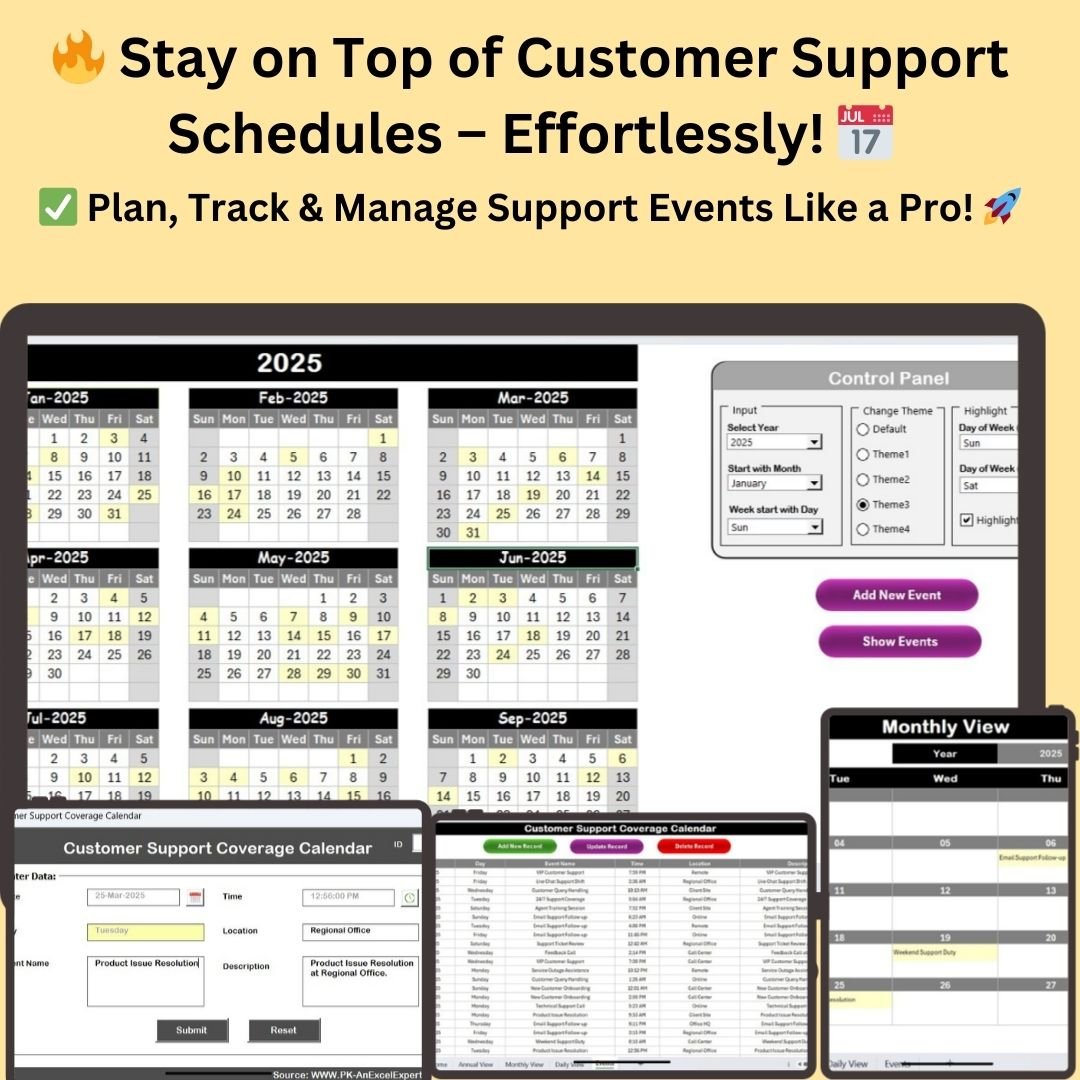
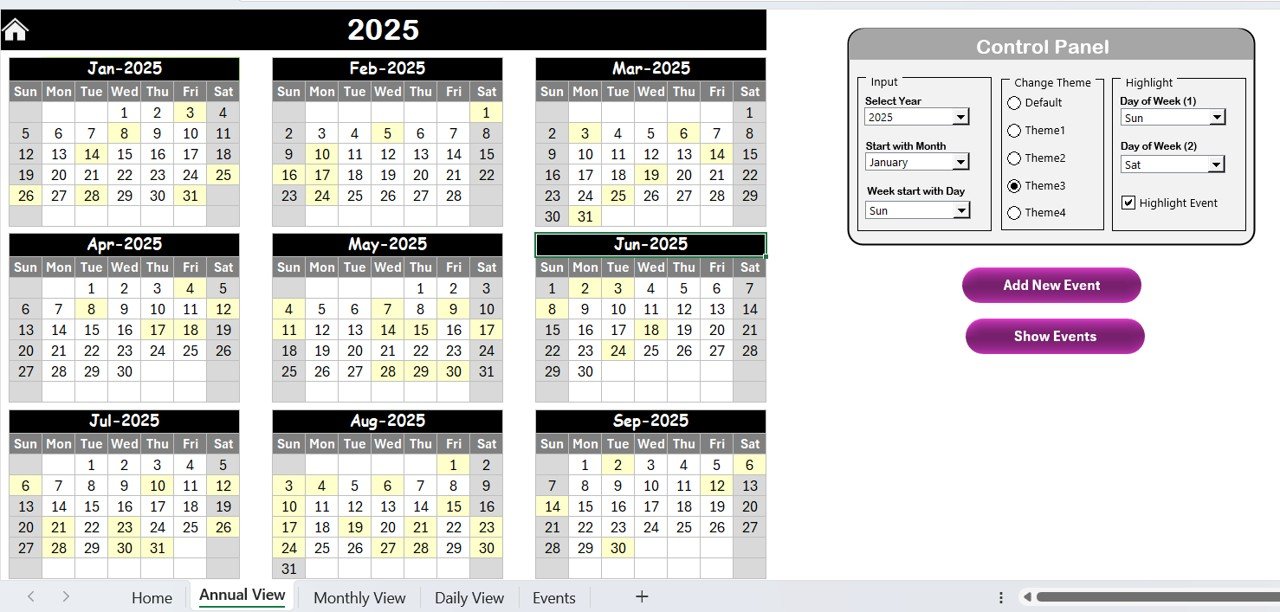
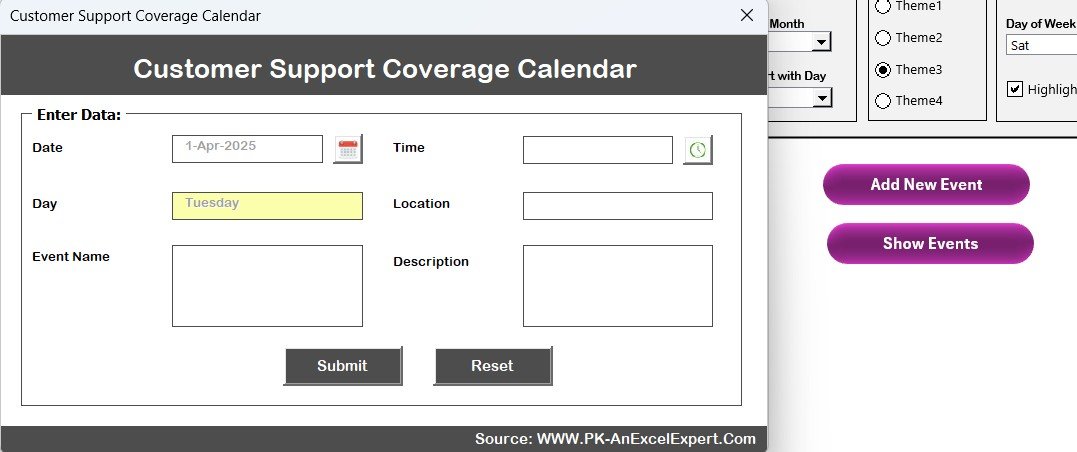
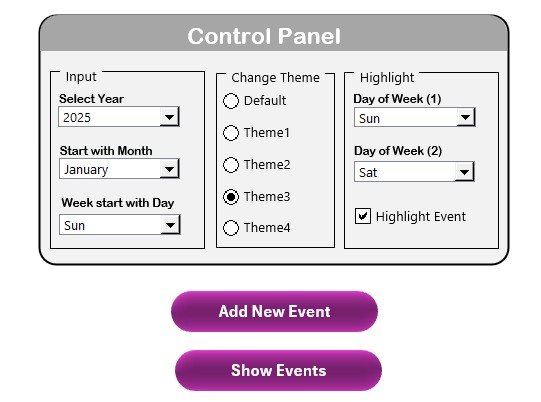

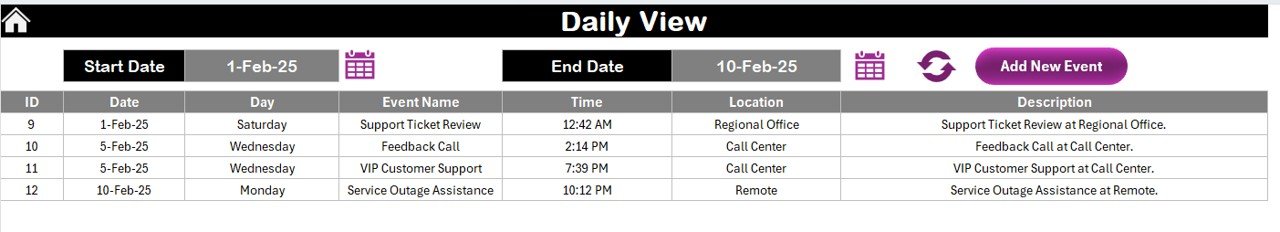
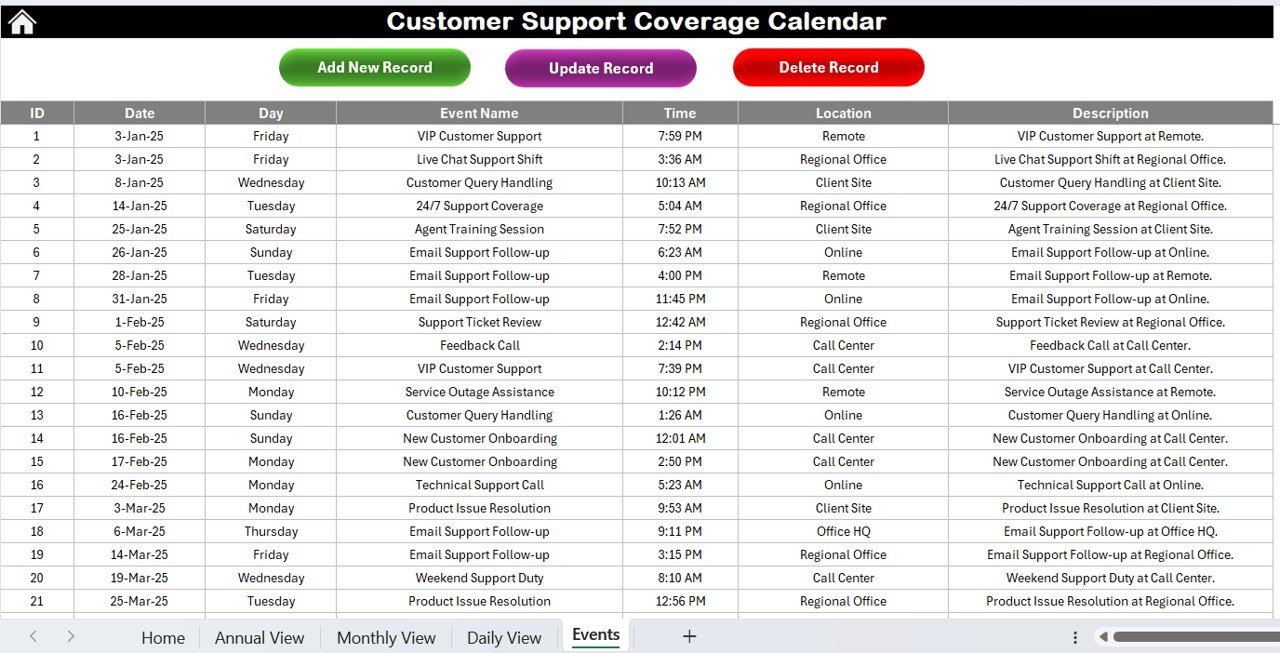
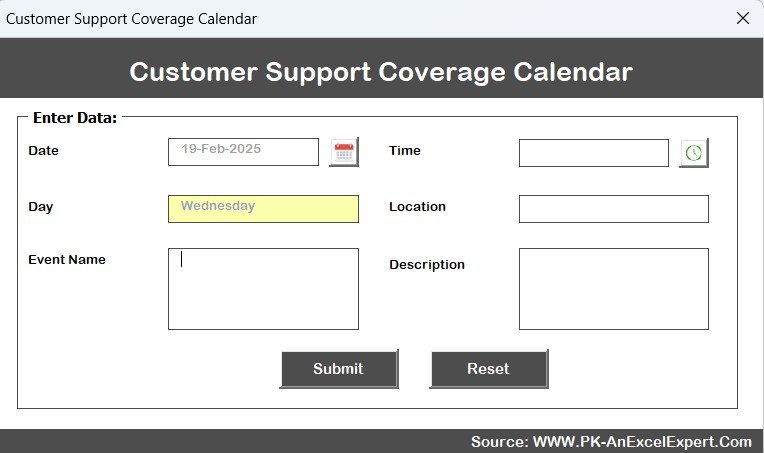
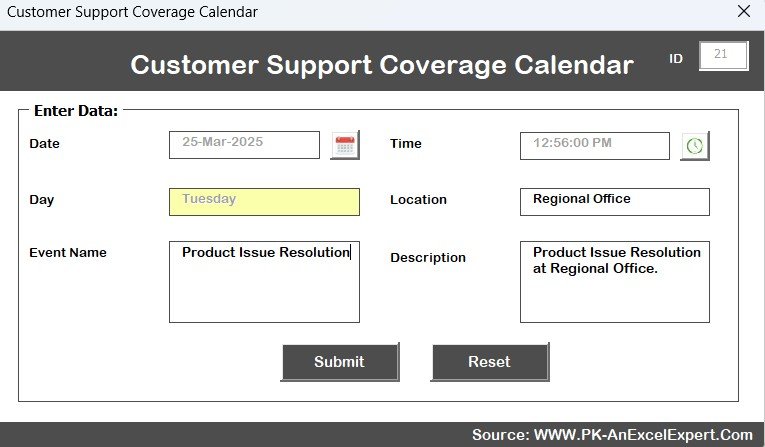
































Reviews
There are no reviews yet.