In the world of customer service, regulatory compliance is not optional—it’s essential. Whether it’s GDPR, financial regulations, or internal policy mandates, teams need a reliable way to track and report adherence. The Customer Service and Support Regulatory Adherence KPI Dashboard in Excel is a ready-to-use, no-code solution built for this purpose.
Designed for managers, compliance officers, and support teams, this Excel-based dashboard lets you monitor all your key compliance metrics in one place—with intuitive visuals, automated tracking, and customizable inputs.
💡 Key Features of the Regulatory Adherence KPI Dashboard
🏠 Home Sheet – One-Click Navigation
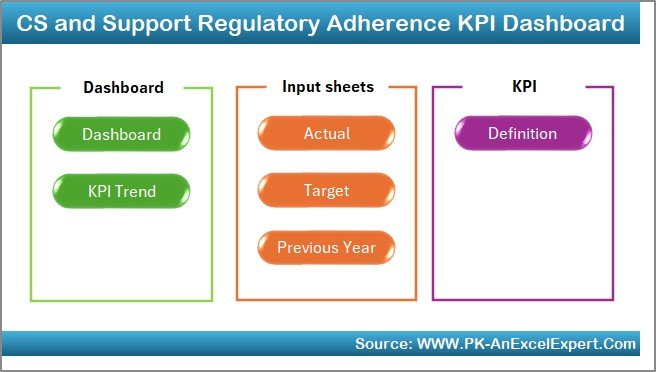
-
6 navigation buttons to jump between sheets
-
Makes movement across the dashboard seamless
📊 Dashboard Sheet – Live Compliance Snapshot
-
Dropdown month selector at D3
-
Displays MTD & YTD Actual, Target, and Previous Year (PY) values
-
✅ Up/down arrow formatting for instant performance visualization
-
Highlights compliance gaps at a glance
📈 KPI Trend Sheet – Performance Over Time
-
Select a KPI at C3 to view:
-
KPI Group, Unit, Type (UTB/LTB), Formula, and Definition
-
-
Trend charts for MTD and YTD values across months
-
Spot patterns and fluctuations instantly
🧾 Actual Numbers Input Sheet – Real Data Entry
-
Enter MTD and YTD data
-
Cell E1 allows setting the financial year’s starting month
-
Drives all charts and dashboards automatically
🎯 Target Sheet – Define Goals
-
Set MTD and YTD targets for every KPI
-
Linked directly to dashboard metrics for accuracy
📁 Previous Year Numbers – Track Growth
-
Input PY data for year-over-year analysis
-
Useful for audit comparisons and long-term improvement
📘 KPI Definition Sheet – Standardized Logic
-
Define KPI name, group, unit, formula, and short explanation
-
Ensures consistency and clarity across the team
📦 What’s Inside the Regulatory KPI Dashboard Package?
Your download includes:
✅ 7 Prebuilt Excel Worksheets
✅ Dashboard Page with Automated Conditional Formatting
✅ Trend Charts for KPI Progress
✅ Editable KPI Definitions
✅ Input Sheets for Actual, Target, and PY Data
✅ Drop-Down Month Selector
✅ Visuals Built with Native Excel Tools (No Macros Needed)
Built entirely in Excel, this tool is fully customizable and easy to use, even for non-technical users!
🛠️ How to Use the Product
-
📥 Download the Excel file
-
📘 Define your KPIs in the KPI Definition sheet
-
🎯 Set goals in the Target Sheet
-
🧾 Enter actuals each month in the Input sheet
-
📁 Add PY numbers for comparison
-
🔄 Choose a month from the Dashboard drop-down
-
📊 View instant KPI visuals and trends
You’re now ready to monitor compliance performance—month after month!
👥 Who Can Benefit from This Dashboard?
👨💼 Customer Service Managers – Ensure teams meet SLA and regulatory goals
🔎 Compliance Officers – Maintain audit-ready documentation
📊 Support Analysts – Track month-over-month improvement
💬 Operations Heads – Identify weak spots and correct issues early
🏢 Enterprises and SMBs – Easily adapt to different compliance frameworks
Whether you’re a solo analyst or part of a large support team, this tool fits your workflow.
🔗 Click here to read the Detailed blog post
🎥 Visit our YouTube channel to learn step-by-step video tutorials
👉 YouTube.com/@PKAnExcelExpert
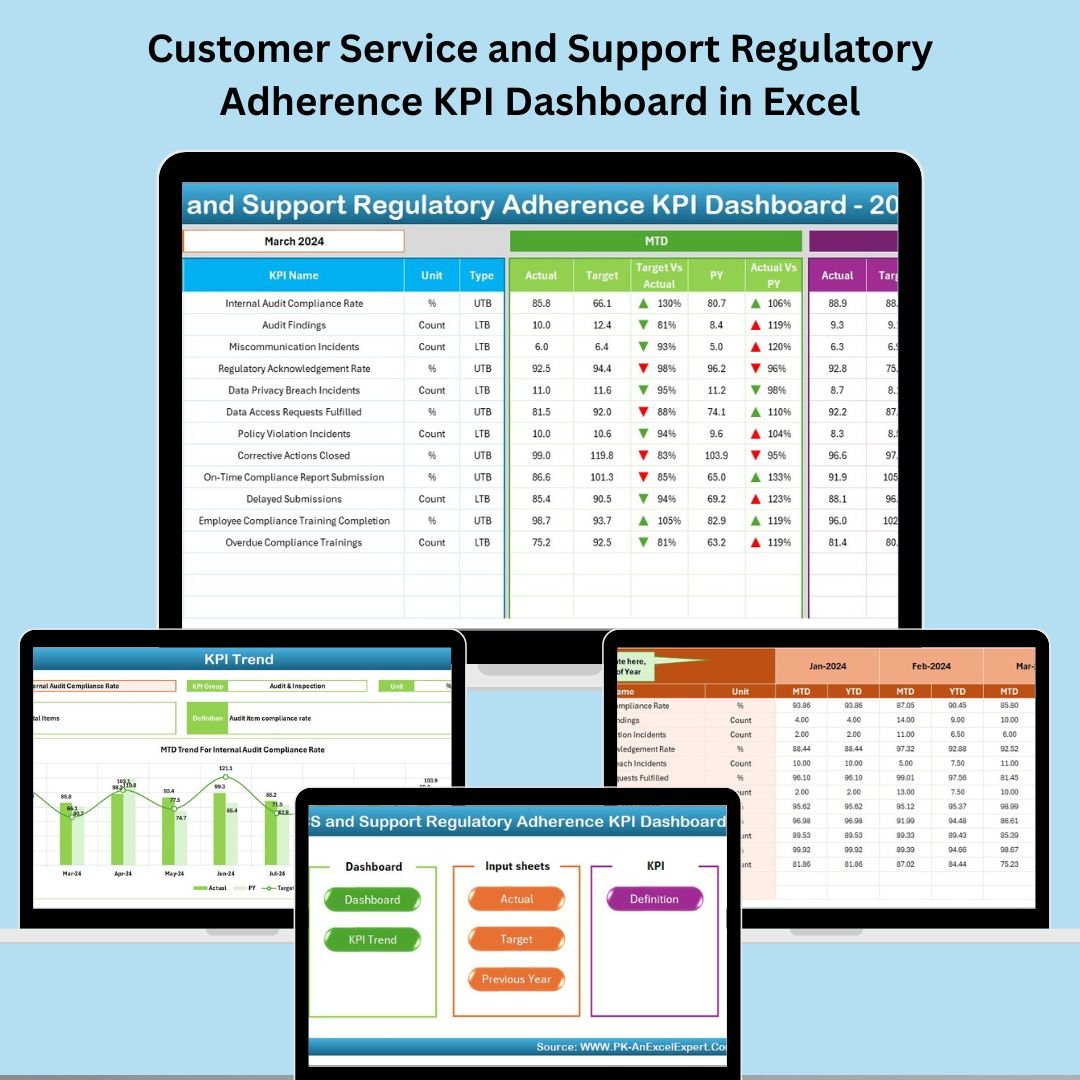
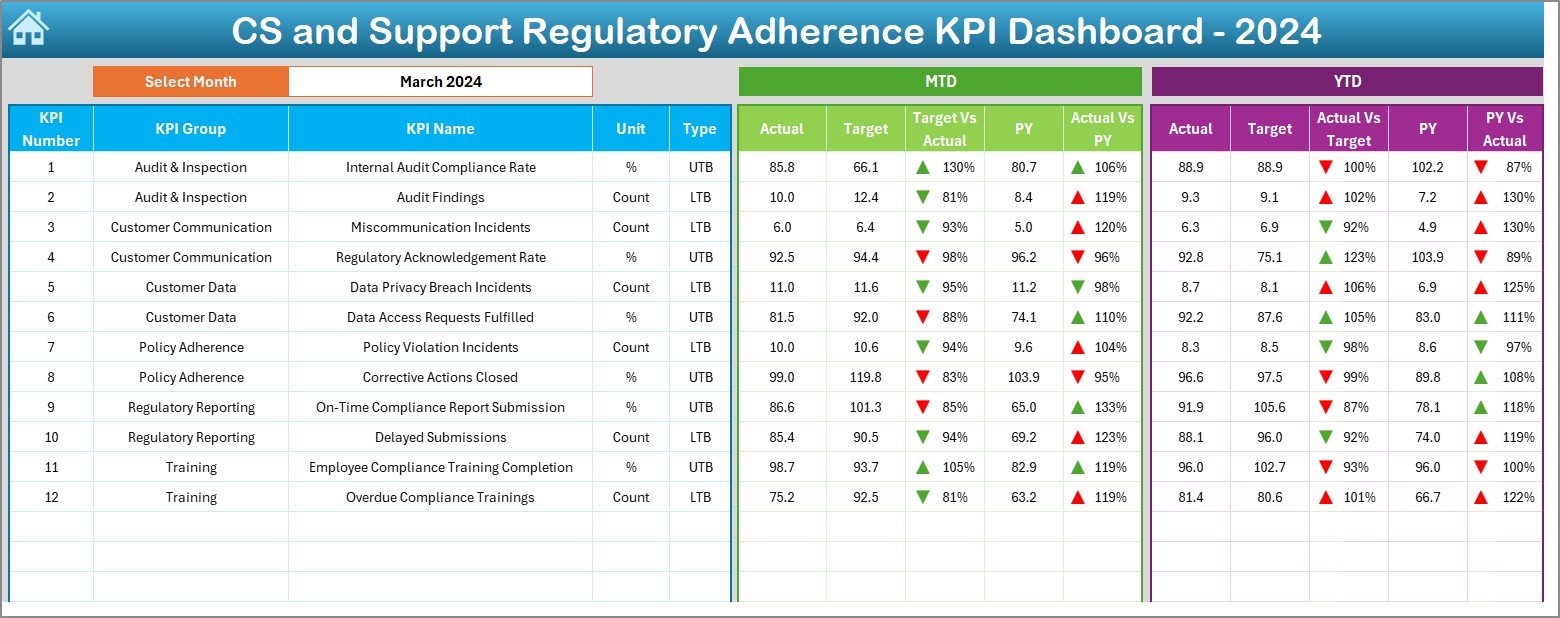
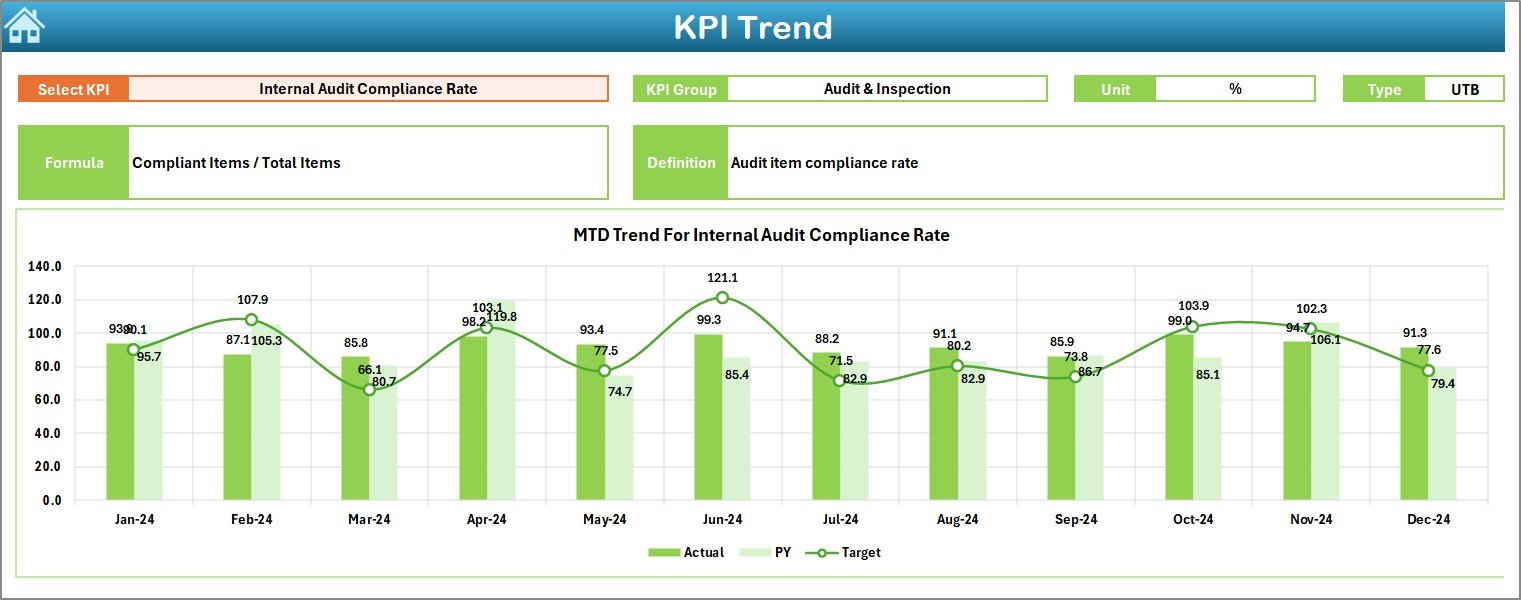

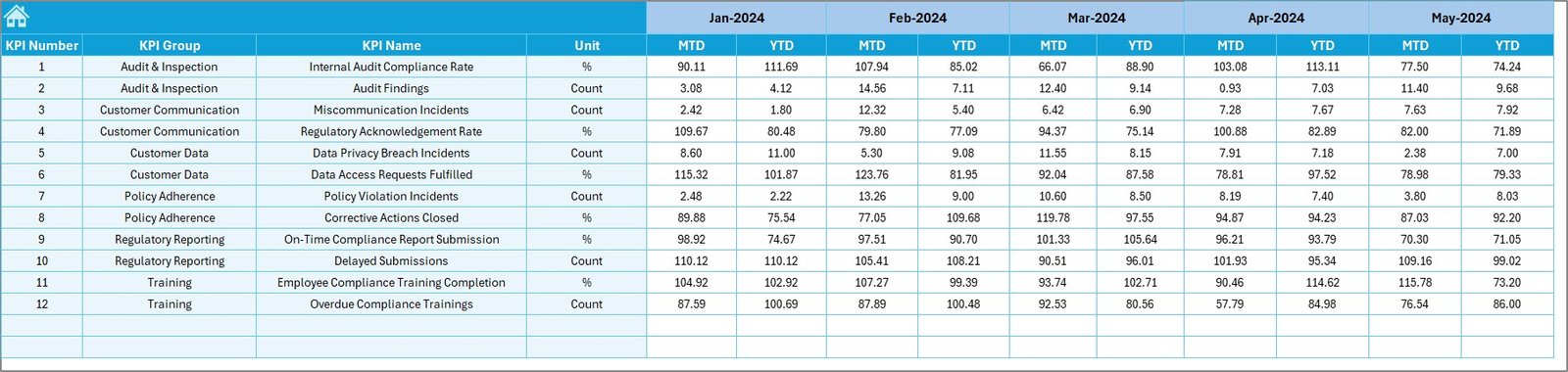
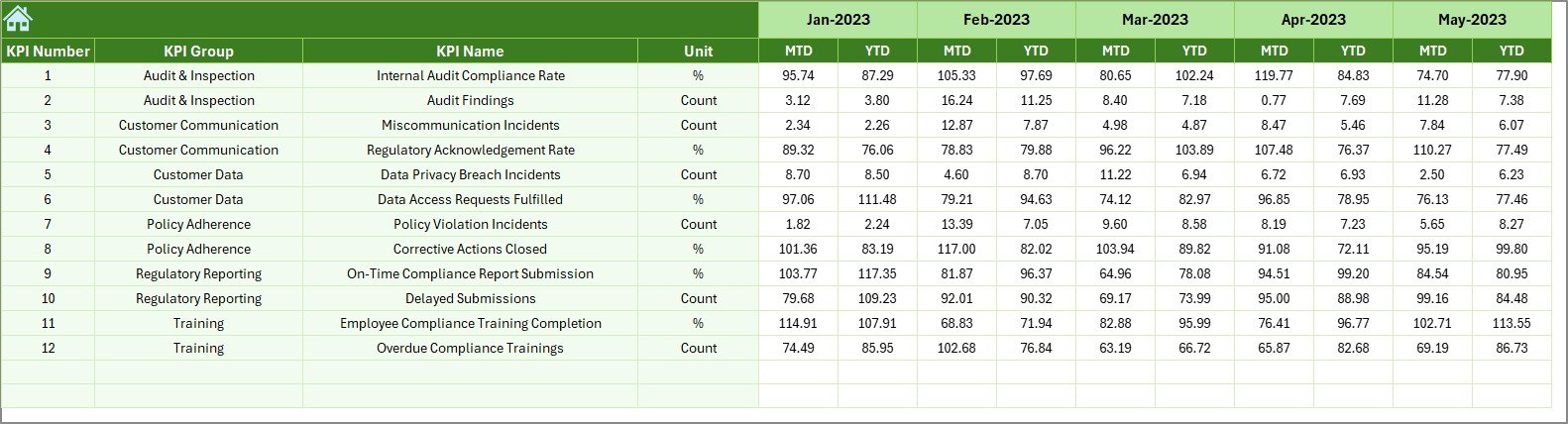
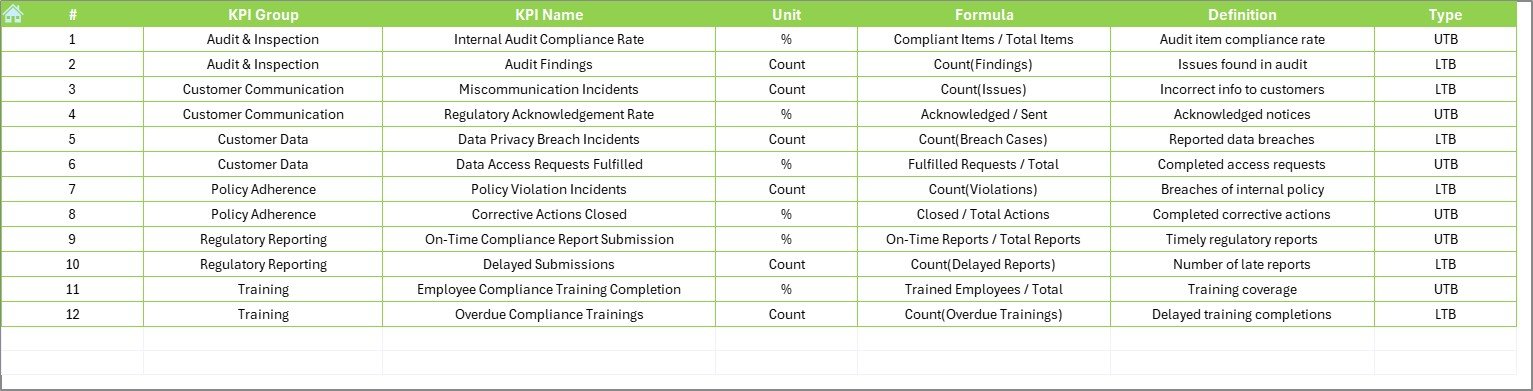




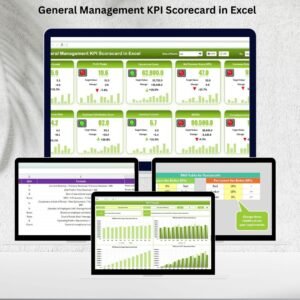



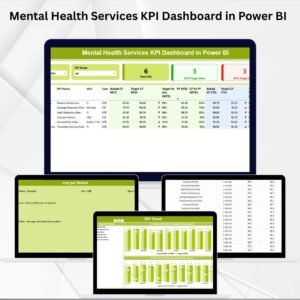











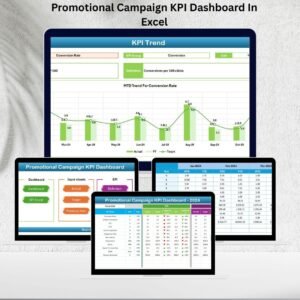





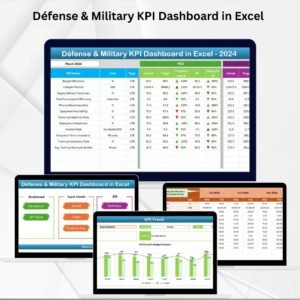


Reviews
There are no reviews yet.