Managing inventory in the construction and real estate sector has never been easier! 🏗️🏢 Whether you’re handling multiple projects, tracking stock, or managing supplier deliveries, the Construction and Real Estate Inventory Management KPI Dashboard in Excel is your all-in-one solution. Designed for project managers, inventory controllers, procurement teams, and business owners, this tool helps you track key metrics, optimize stock levels, and avoid costly delays — all without the need for complex software.
Key Features of the Construction and Real Estate Inventory Management KPI Dashboard 🔑
-
📊 Comprehensive KPI Tracking – Monitor inventory turnover, stock-out rates, material usage, and delivery performance with ease.
-
📈 Real-Time Performance Insights – Compare Month-to-Date (MTD) and Year-to-Date (YTD) data against targets and previous year values.
-
📂 Centralized Data Management – Store all your actual numbers, targets, and past data in one organized file.
-
🎯 Target vs Actual Analysis – Conditional formatting highlights variances instantly with intuitive up/down arrows.
-
🖱️ Easy Navigation – A Home Sheet with clickable buttons takes you directly to your desired section.
-
📅 Historical Data Comparison – Keep track of progress and trends using previous year’s data.
-
💡 Fully Customizable – Modify KPIs, layouts, and formats to match your specific project needs.
What’s Inside the Construction and Real Estate Inventory Management KPI Dashboard 📦
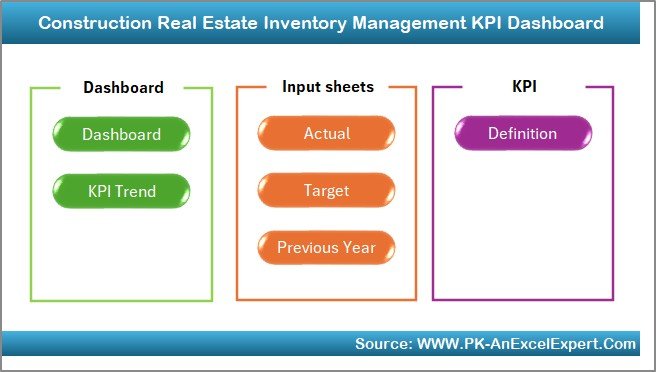
This Excel template includes seven powerful worksheets:
-
Home Sheet – Acts as your dashboard control center for quick navigation.
-
Dashboard Sheet – Displays all key metrics with MTD and YTD analysis.
-
KPI Trend Sheet – Allows in-depth analysis for any selected KPI with charts.
-
Actual Numbers Input – For entering monthly performance data.
-
Target Sheet – Stores MTD and YTD target values for each KPI.
-
Previous Year Numbers – Keeps historical data for comparison.
-
KPI Definition Sheet – Documents KPI formulas, units, and definitions for team clarity.
How to Use the Construction and Real Estate Inventory Management KPI Dashboard 🛠️
-
Start at the Home Sheet – Use the clickable buttons to access each section.
-
Enter Actual Data – Record monthly numbers in the Actual Numbers Input sheet.
-
Set Your Targets – Add MTD and YTD goals in the Target Sheet.
-
Add Previous Year Data – Fill in historical data for trend comparison.
-
View the Dashboard – Select your desired month from the drop-down menu to see live updates.
-
Analyze KPI Trends – Use the KPI Trend Sheet for deeper insights.
-
Take Action – Adjust purchasing, stock levels, or supplier schedules as needed.
Who Can Benefit from This Dashboard 👥
-
🏗️ Project Managers – Identify shortages before they delay timelines.
-
📦 Inventory Controllers – Track material usage and maintain optimal stock.
-
💰 Finance Teams – Compare inventory value against budget in real-time.
-
📑 Procurement Teams – Monitor supplier delivery performance.
-
🏢 Business Owners – Get a quick, visual overview of inventory health and costs.
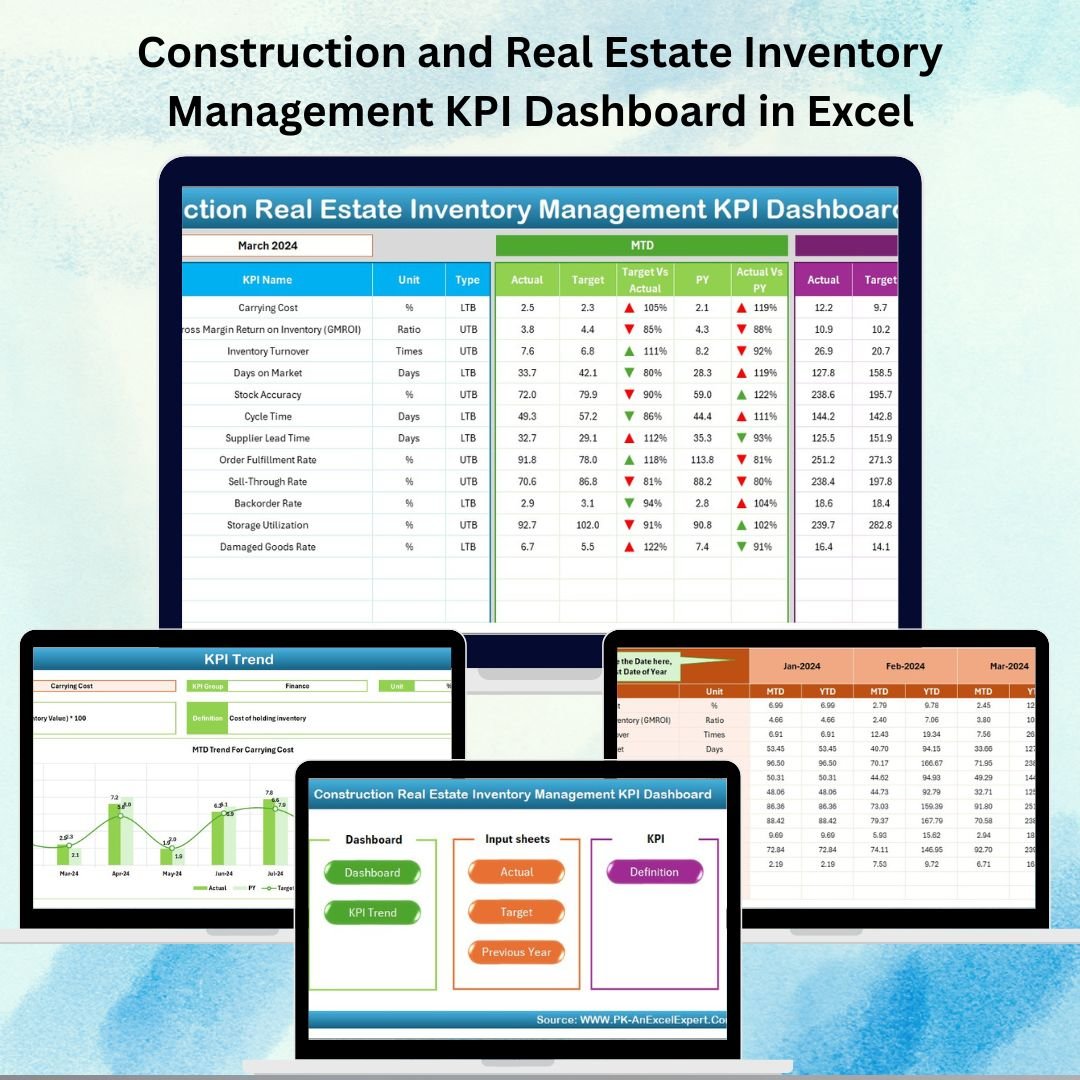
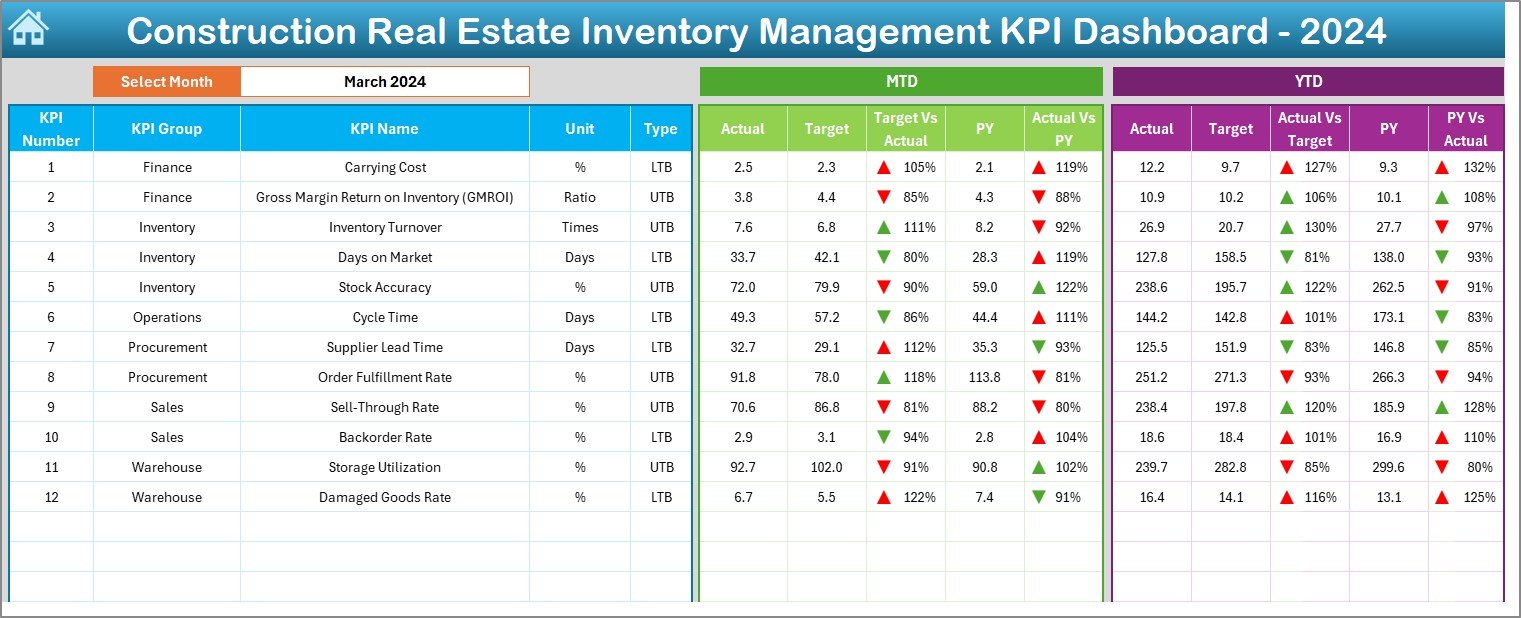
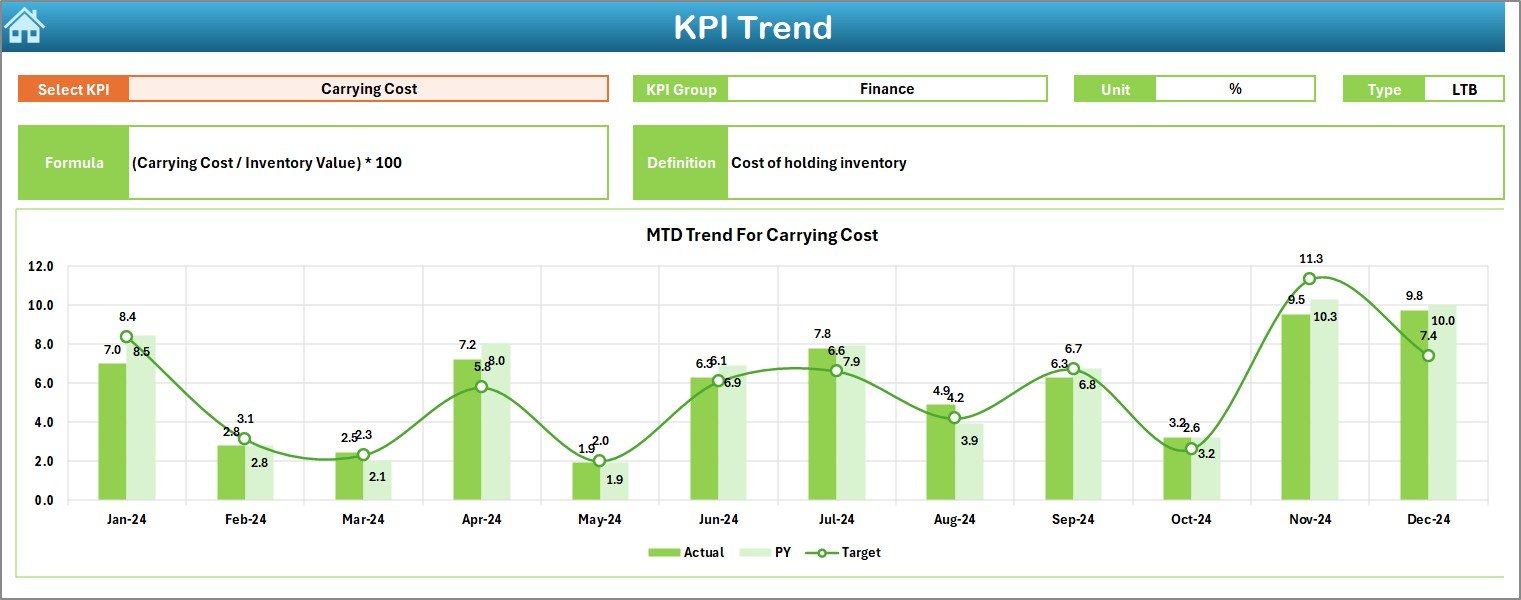



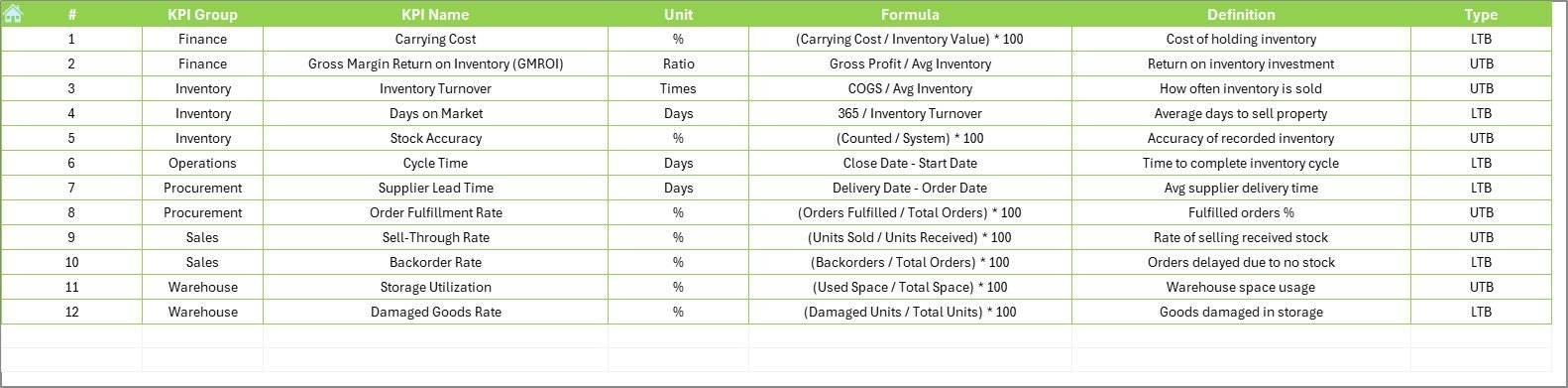

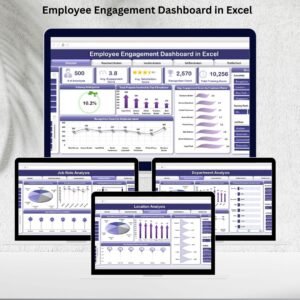
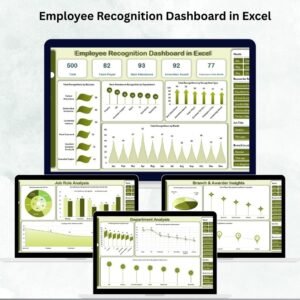


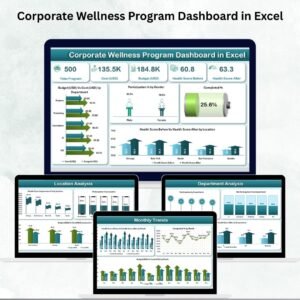



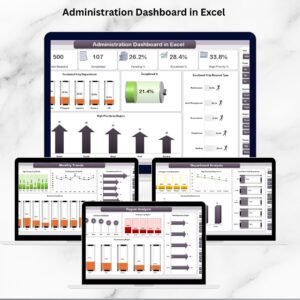

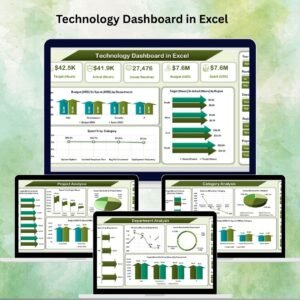




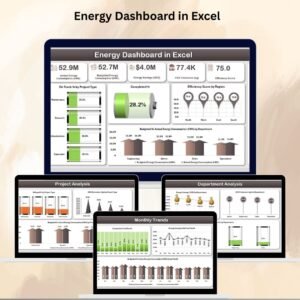

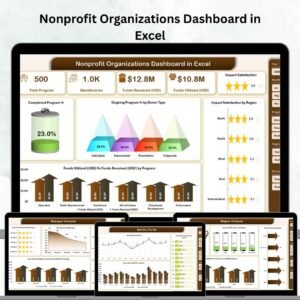

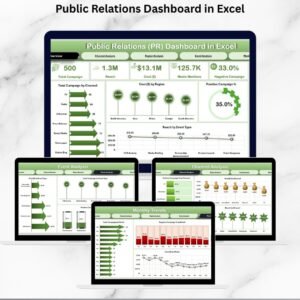


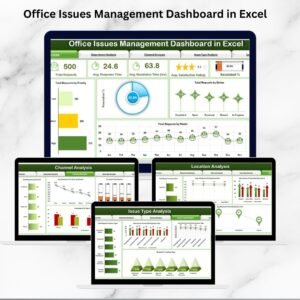

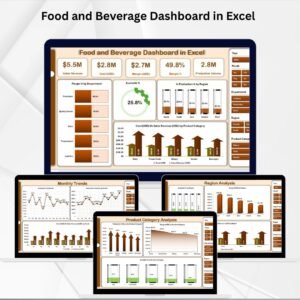


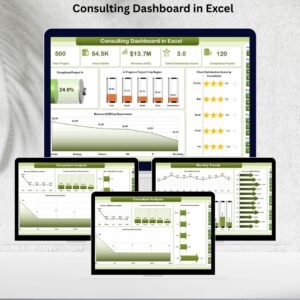


Reviews
There are no reviews yet.