Managing tasks efficiently is crucial for productivity, whether in project management, business operations, or team collaboration. The Task Management Dashboard in Excel is a powerful tool designed to help individuals and teams monitor tasks, deadlines, priorities, and statuses—all in one interactive and user-friendly Excel file. This dashboard eliminates the need for complicated software, offering a dynamic and automated solution to streamline task tracking.
With built-in Gantt charts, Kanban boards, heatmaps, and slicers, this Excel dashboard provides instant insights, real-time updates, and a structured approach to managing tasks. Whether you’re handling multiple projects, tracking overdue assignments, or analyzing workload distribution, this tool ensures you stay on top of every task efficiently.
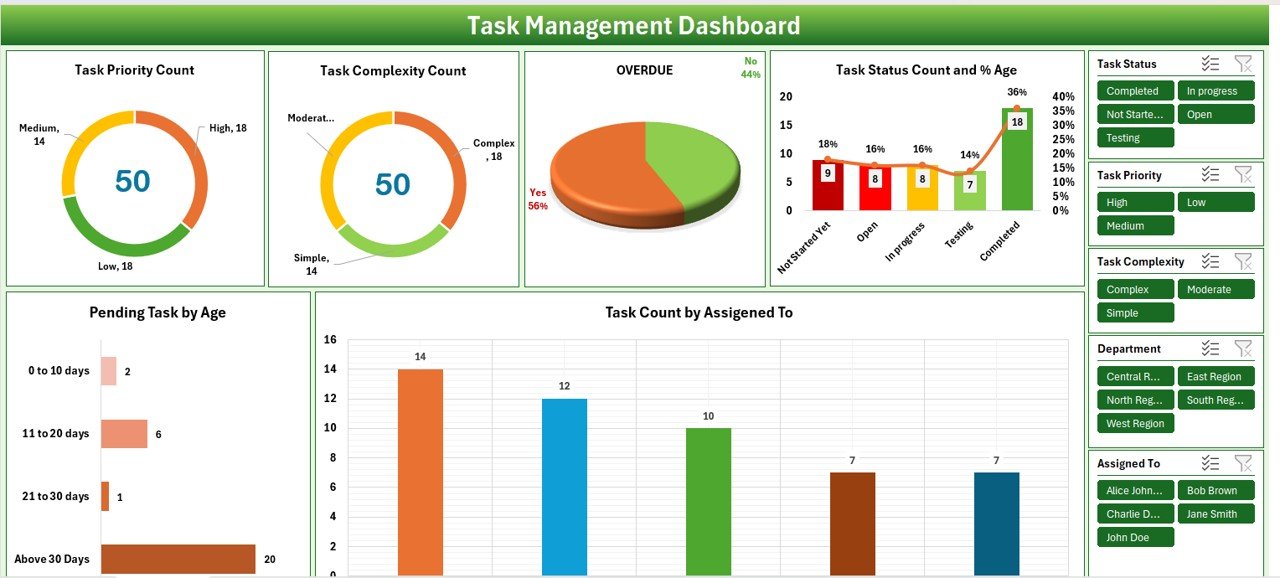
🔑 Key Features of the Task Management Dashboard
✅ Visual Summary with Interactive Charts
Gain a bird’s-eye view of task progress with automated charts and slicers, displaying task priorities, complexities, statuses, and overdue assignments.
✅ Gantt Chart Scheduling for Timeline Management
The built-in Gantt Chart helps you visualize task progress across different timelines, ensuring deadlines are met without overlaps or delays.
✅ Kanban Board for Workflow Visualization
Track tasks across different statuses such as Not Started, In Progress, Testing, and Completed with a Kanban-style board, ensuring smooth workflow management.
✅ Annual Heatmap for Task Distribution
Identify workload trends throughout the year with a color-coded heatmap, making it easy to spot peak workload periods and manage resources efficiently.
✅ Customizable Slicers for Smart Filtering
Easily filter tasks by priority, complexity, department, assigned personnel, or task status, ensuring a focused and precise analysis of ongoing activities.
✅ Comprehensive Data Entry System
A structured Input Data Sheet allows seamless data entry, making it easy to add, edit, and manage task details with just a few clicks.
✅ Overdue Task Alerts for Proactive Management
Stay ahead of deadlines with overdue task indicators, highlighting tasks that require immediate attention.
✅ Automated Task Priority and Complexity Tracking
Tasks are automatically categorized based on priority levels (Low, Medium, High) and complexity (Simple, Moderate, Complex) to simplify workload planning.
✅ Department-Wise and Assigned-To Analysis
Monitor team performance by viewing task distribution across different departments and assigned team members for better accountability and task delegation.
✅ No VBA Required – Fully Formula-Driven
Enjoy an automated and interactive experience without requiring VBA—making it easy to use, modify, and customize to fit your needs!
🎯 How This Dashboard Enhances Productivity
- 📌 Saves Time: Automates task tracking without manual calculations.
- 📌 Improves Accountability: Assign tasks with clear status updates and deadlines.
- 📌 Enhances Decision-Making: Offers real-time insights into task completion trends.
- 📌 Reduces Workload Stress: Visual dashboards simplify tracking overdue and pending tasks.
- 📌 Boosts Team Collaboration: Clearly defines tasks, responsibilities, and progress.
Whether you’re managing daily work tasks, business projects, or team assignments, this Task Management Dashboard in Excel provides a structured and efficient approach to tracking everything with clarity and ease.
📥 Instant Download & Easy Setup
✔ No installation required – Just open in Excel and start managing tasks right away!
✔ Fully customizable – Modify to suit your organization’s needs.
✔ Lifetime access – No recurring fees or subscriptions!
Click here to read the detailed blog post
Visit our YouTube channel to learn step-by-step video tutorials
Watch the step-by-step video tutorial:
Also check our Download Attachments from Multiple Emails Automatically using VBA
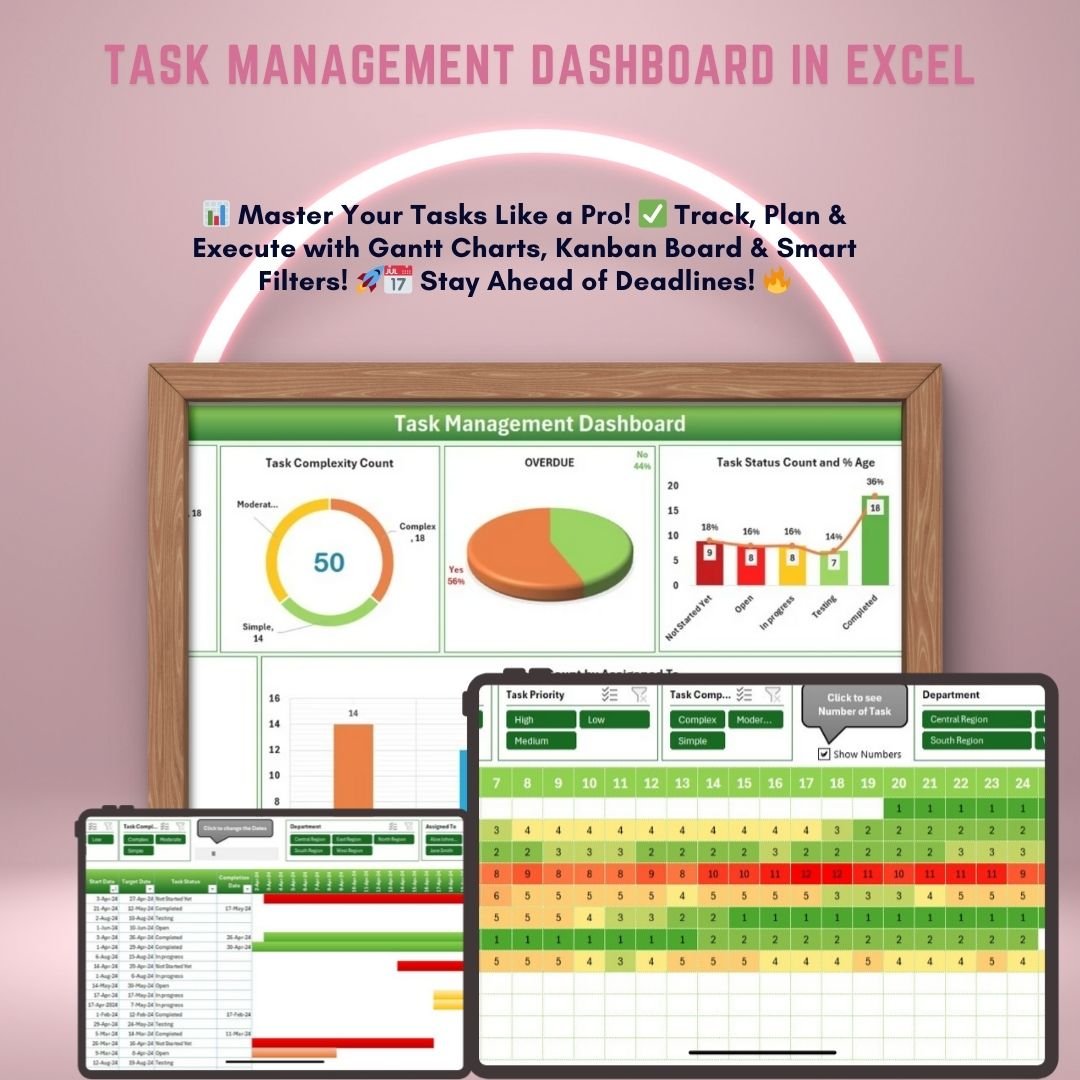

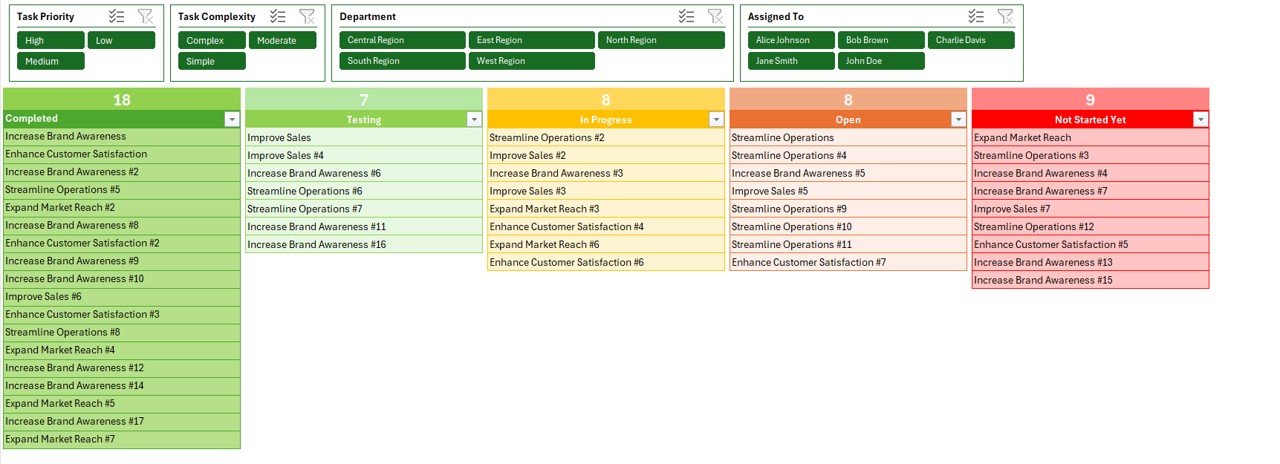

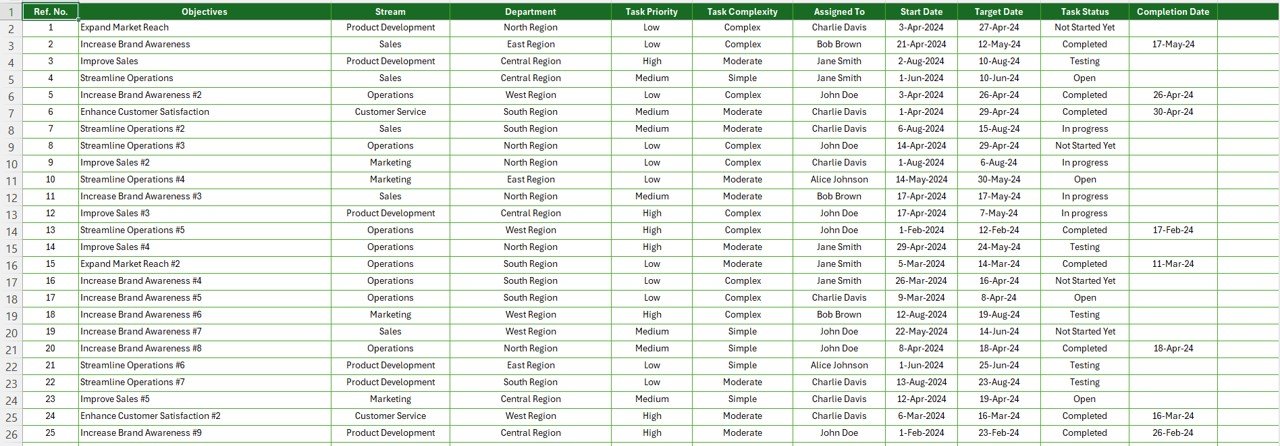
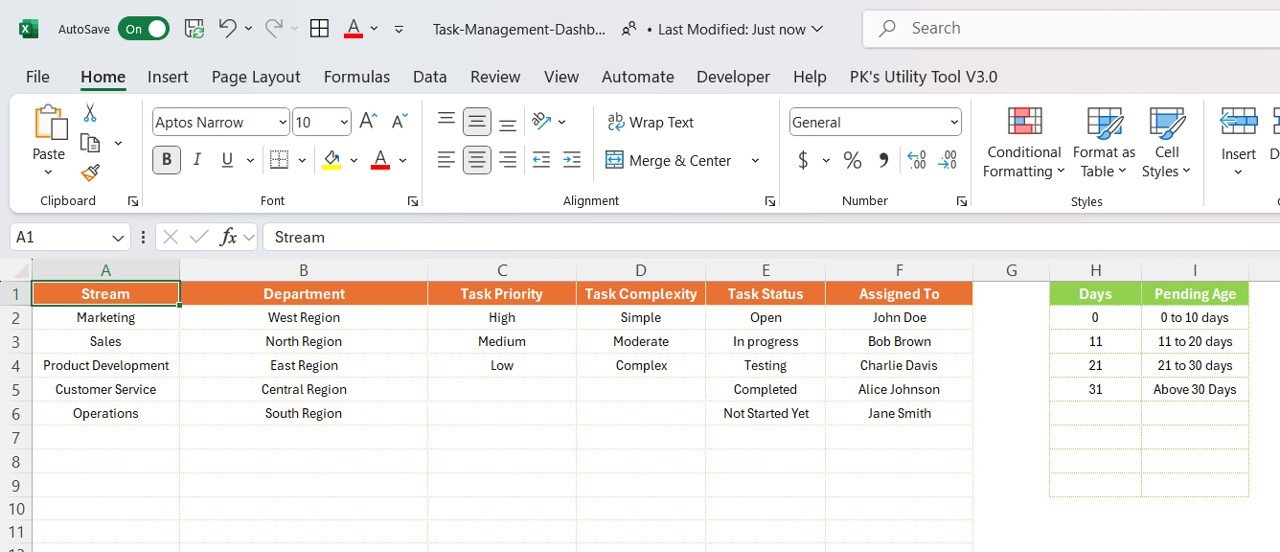
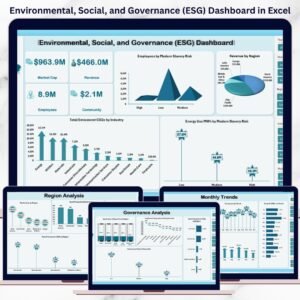






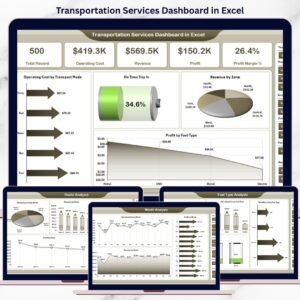


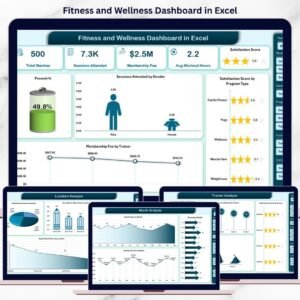














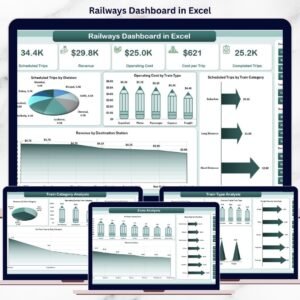


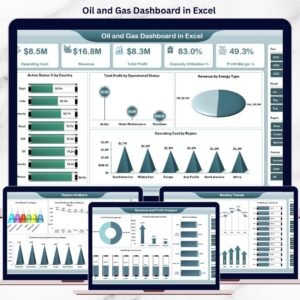

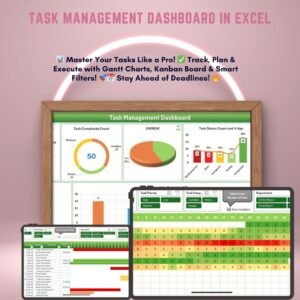
Reviews
There are no reviews yet.