Revenue isn’t just a number—it’s the heartbeat of your business. Understanding where your revenue is coming from, how it’s performing against targets, and what trends are shaping your success can give you the edge in a competitive marketplace.
📊 Introducing the Revenue Analysis Report in Excel – a powerful, easy-to-use reporting template that turns your raw data into dynamic dashboards, helping you unlock financial insights without needing complex tools or software.
Whether you’re a finance analyst, business owner, or sales executive, this Excel-based report gives you everything you need to stay on top of your revenue performance.
✅ Key Features of Revenue Analysis Report in Excel
🏠 Summary Dashboard – View Big Picture Insights Instantly
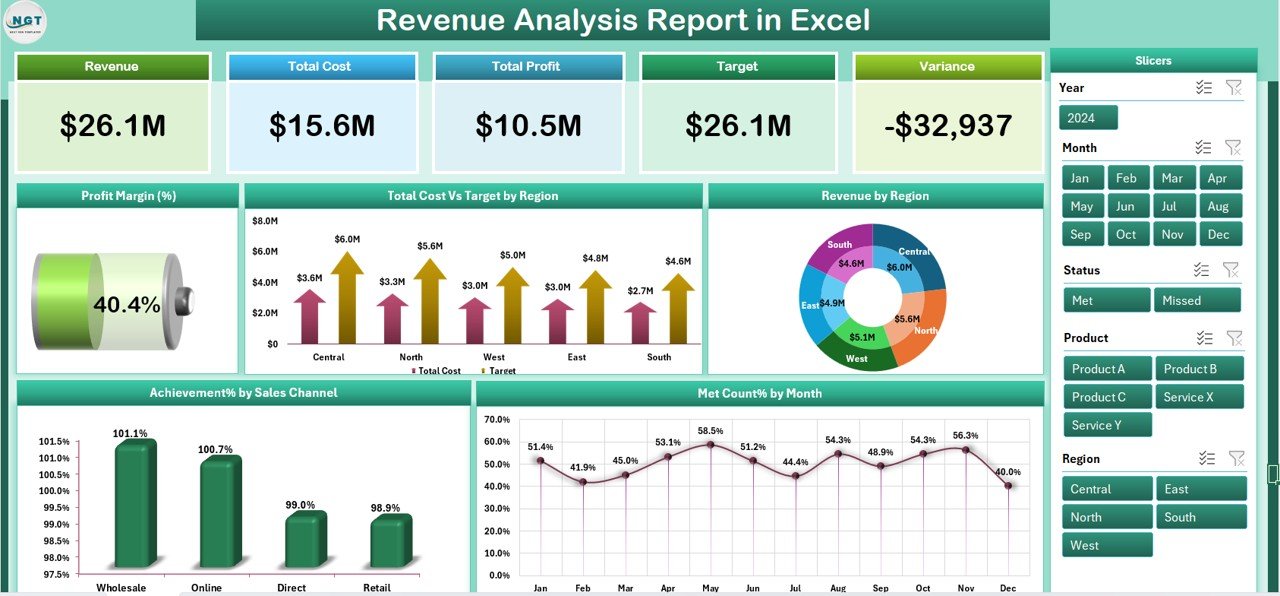
This is your command center. The Summary Page includes:
-
📌 Top 5 KPI Cards:
-
Total Revenue
-
Total Cost
-
Profit Margin (%)
-
Target Revenue
-
Variance
-
-
🎯 Slicers on the right: Filter by Region, Sales Channel, or Month
-
📈 5 Visual Charts:
-
Profit Margin %
-
Total Cost vs Target Revenue by Region
-
Revenue by Region
-
Achievement % by Sales Channel
-
Met Count % by Month
-
Get high-level clarity with just a few clicks.
📑 Report Page – Deep Dive into Raw & Calculated Data
This page is perfect for in-depth analysis:
-
📍 Left-side Slicers for filtering
-
📊 A sortable and filterable Information Table showing:
-
Revenue
-
Cost
-
Target
-
Variance
-
Profit Margin
-
Ideal for financial analysts and management reviews.
📂 Data Sheet – Your Source of Truth
All core data is stored here:
-
📅 Sales Date
-
🌍 Region
-
🛍️ Sales Channel
-
💵 Revenue
-
💰 Cost
-
🎯 Target Revenue
Paste or import your sales data here and watch the dashboard update automatically.
⚙️ Support Sheet – Manage Lookup Lists with Ease
Maintain data integrity with pre-set dropdown lists:
-
Regions
-
Sales Channels
-
Time periods
Customize it to fit your business model effortlessly.
📦 What’s Inside the Revenue Analysis Report?
✅ 4 Sheet Tabs:
-
Summary Page
-
Report Page
-
Data Sheet
-
Support Sheet
📊 Powered by:
-
Excel Tables & Pivot Charts
-
Slicers for interactivity
-
Dynamic KPI Cards
-
Built-in Excel formulas—no VBA needed!
💡 Fully customizable & compatible with Excel 2016 and later.
🛠️ How to Use the Revenue Analysis Report in Excel
-
📥 Download & Open the Excel file
-
📊 Paste Your Data into the Data Sheet
-
🧭 Use Slicers to filter views on the Summary or Report Page
-
📈 Review KPI Cards and Visuals
-
📤 Export or Share the insights with your team
Everything updates in real-time—no extra steps required!
👥 Who Can Benefit from This Dashboard?
-
💼 Business Owners
-
📊 Finance Analysts
-
🧑💻 Operations Managers
-
📈 Sales Executives
-
🏢 SMEs & Startups
-
🧾 Accountants & Consultants
If revenue matters to your role, this tool is a game-changer.
📚 Click here to read the Detailed blog post
📺 Visit our YouTube channel to learn step-by-step video tutorials
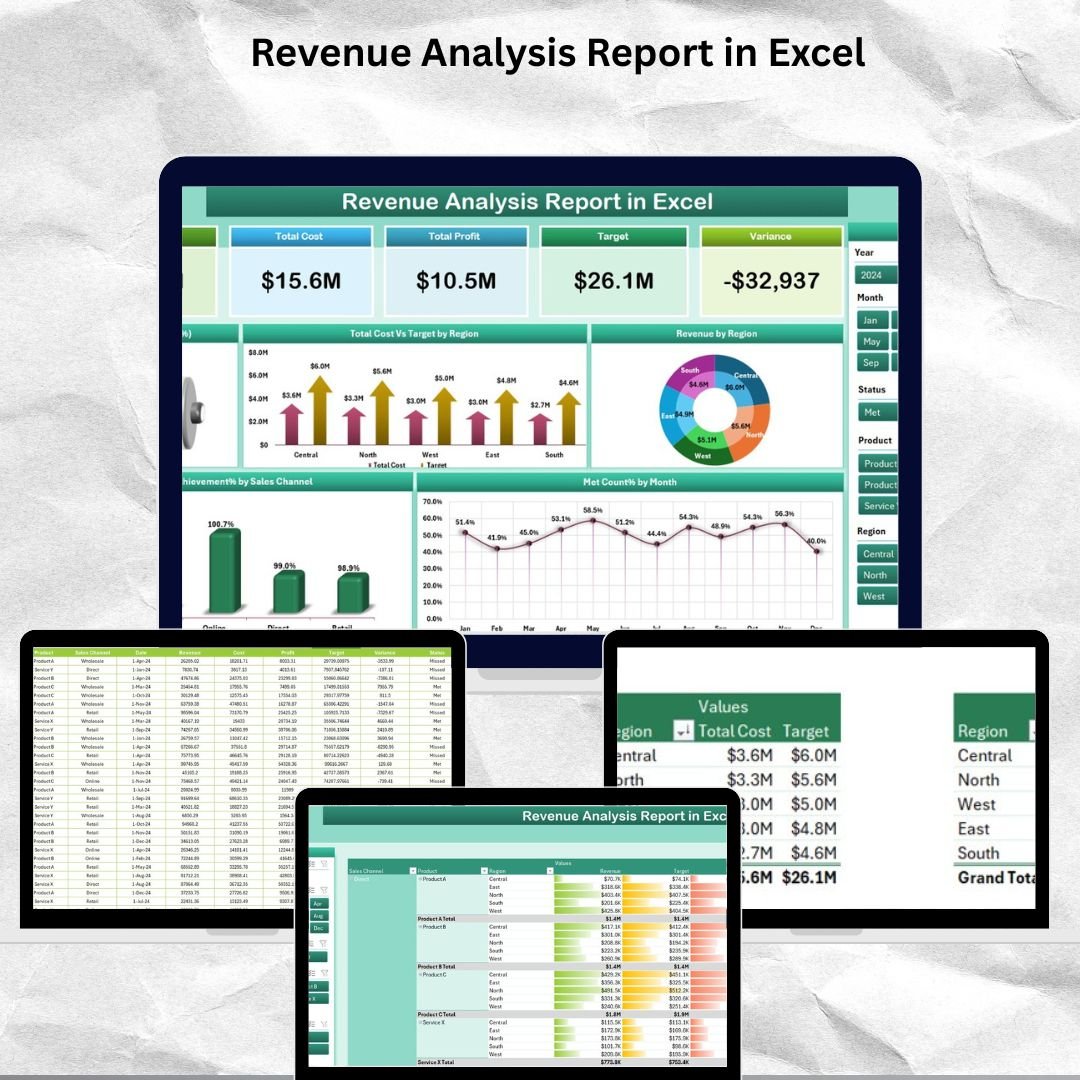
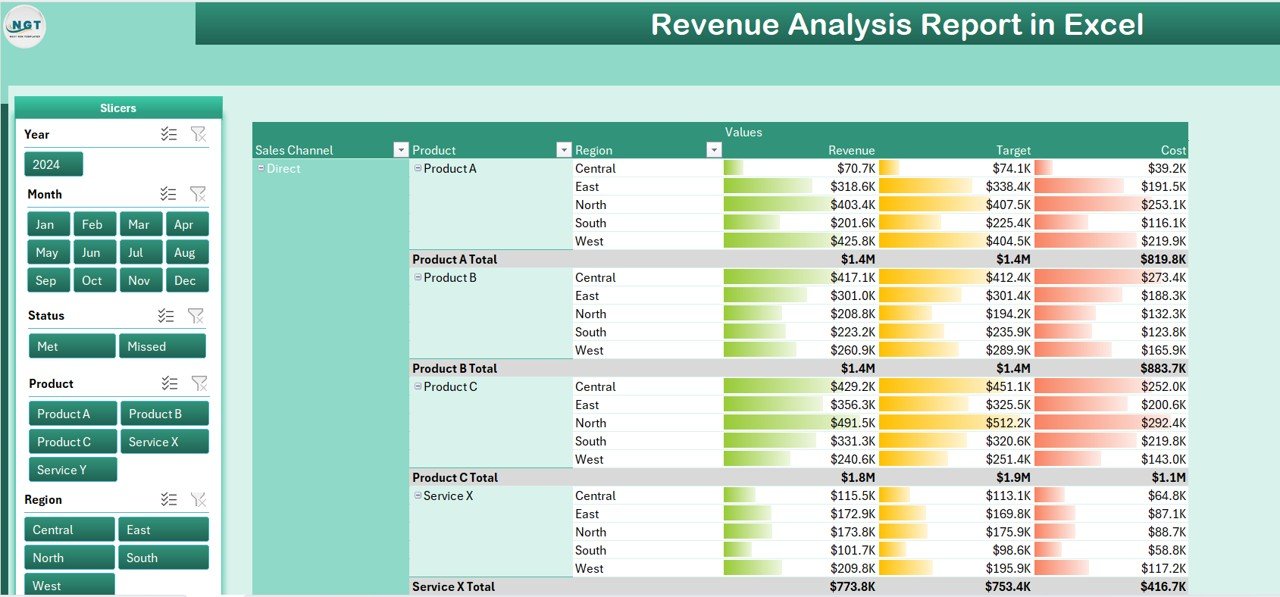
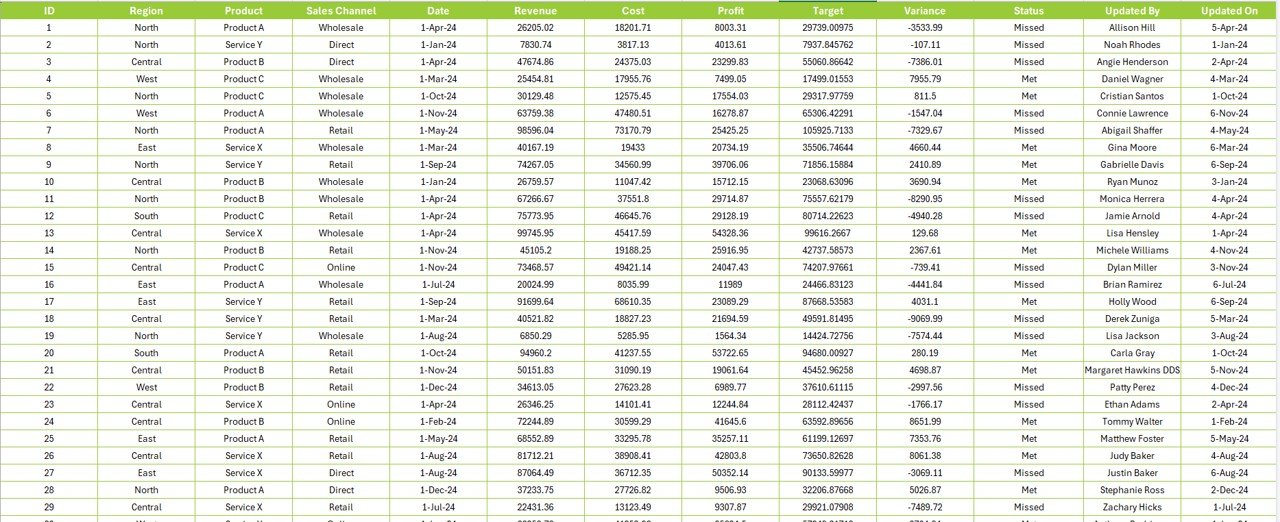
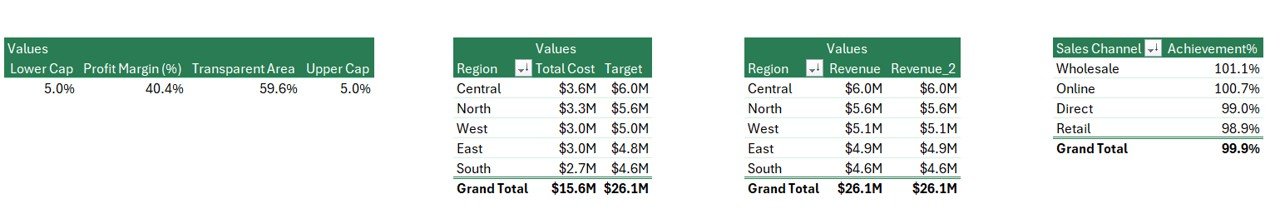








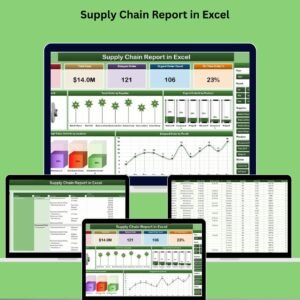

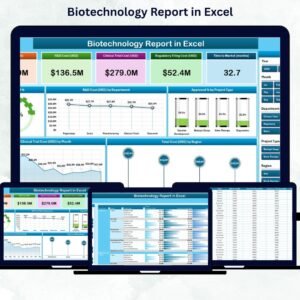
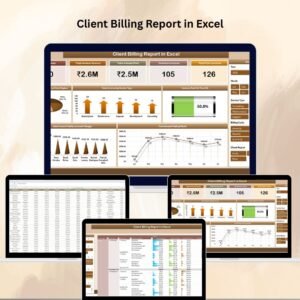



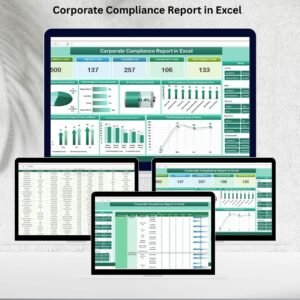



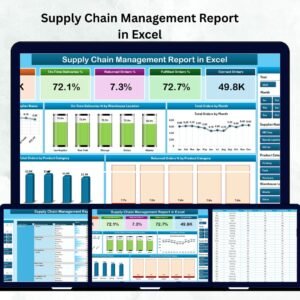
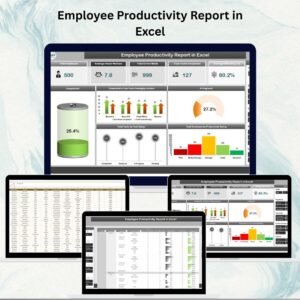

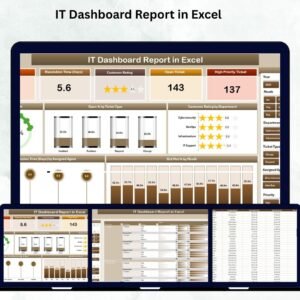



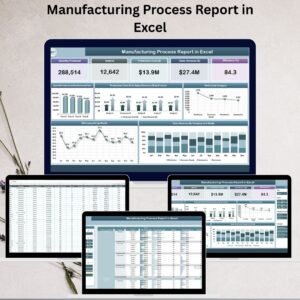


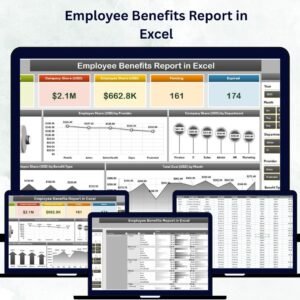

Reviews
There are no reviews yet.