In today’s competitive landscape, retail and e-commerce businesses need to deliver fast, accurate, and insightful reporting to internal and external stakeholders. The Retail and E-commerce Stakeholder Reporting KPI Dashboard in Excel is a fully dynamic, ready-to-use reporting system that empowers decision-makers with real-time visibility into key performance indicators across sales, marketing, inventory, and customer engagement.
This Excel-based dashboard template simplifies complex data into easy-to-understand visuals, enabling faster decision-making and better strategic alignment across departments.
🧭 What’s Inside the Dashboard?
This dashboard is structured into 7 well-organized Excel worksheet tabs that deliver clarity and depth without the complexity of enterprise BI platforms.
1. Home Sheet
-
Acts as a navigation hub with 6 clickable buttons
-
Includes branding space and usage instructions
2. Dashboard Sheet
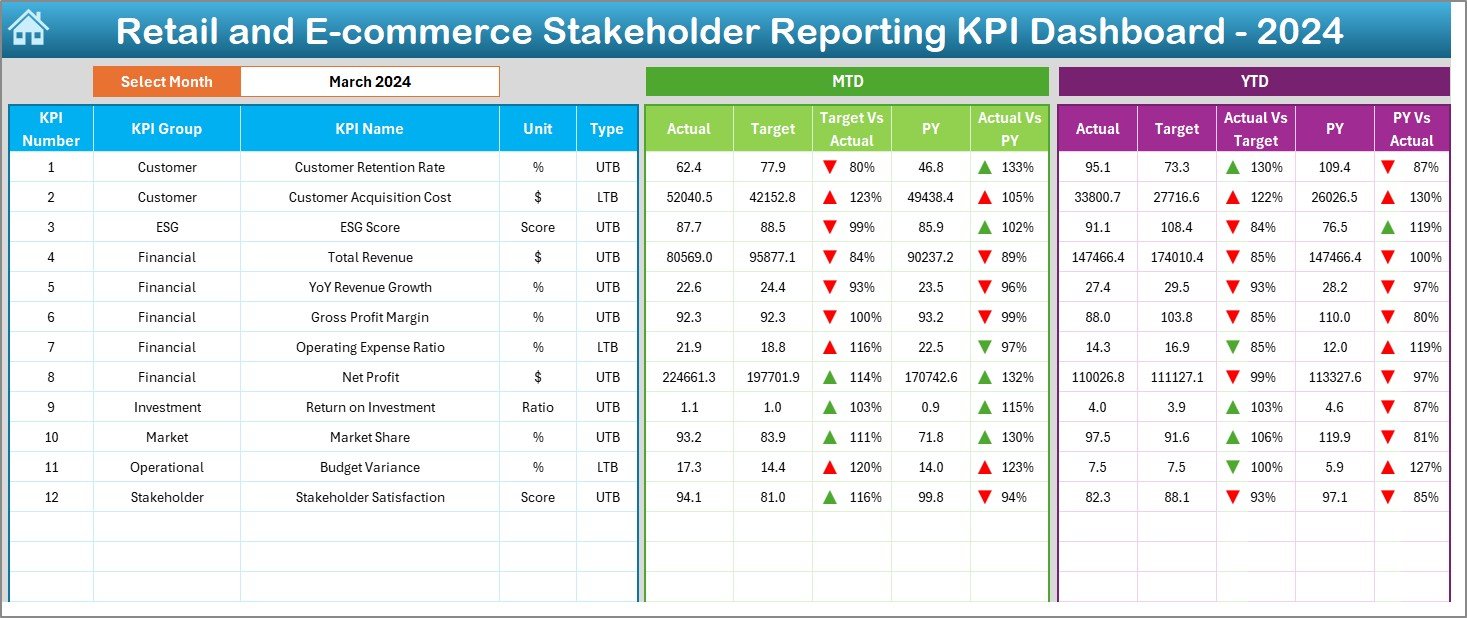
-
Select any month from a dropdown in cell D3
-
Automatically updates MTD/YTD KPIs and compares against target and previous year
-
Includes:
-
MTD & YTD actual vs. target charts
-
Conditional formatting with arrows for trend insights
-
Color-coded comparisons for quick review
-
3. KPI Trend Sheet
-
Select a KPI from the dropdown (cell C3)
-
Displays:
-
KPI Group, Unit, Type (UTB or LTB)
-
Formula and clear definition
-
Two trend charts: MTD and YTD performance vs target & previous year
-
4. Actual Numbers Input Sheet
-
Fiscal year start is defined in cell E1
-
Input monthly actuals for MTD/YTD across all KPIs
-
Error-proof with structured tables and validations
5. Target Sheet
-
Set monthly targets for each KPI
-
Used for real-time variance reporting
6. Previous Year Number Sheet
-
Enter prior year values for MTD and YTD comparison
-
Enables automatic historical benchmarking
7. KPI Definition Sheet
-
Document all KPI Names, Groups, Units, Formulas, and Definitions
-
Ensures alignment across teams and reduces misinterpretation
💡 Key Benefits
✅ Interactive Data Exploration
Slice and dice data using pivot charts and filters — no coding required.
✅ Cost-Effective BI Alternative
No need for expensive software — it runs entirely in Excel.
✅ Quick Setup
Fully structured — simply enter your data, and the visuals are ready.
✅ Customizable
Add or remove KPIs, change visuals, or rebrand with your company colors.
✅ Stakeholder Friendly
Offers clarity, real-time visibility, and confidence in decision-making.
🚀 Use Cases
-
Executive performance reporting
-
Weekly retail team check-ins
-
E-commerce marketing ROI tracking
-
Inventory and logistics reviews
-
Board-level strategic updates
🛠️ Best Practices
-
Automate data connections via Power Query or macros
-
Lock non-editable sheets to preserve integrity
-
Review KPIs quarterly to ensure relevance
-
Use clear naming conventions (e.g., tblActual, tblTargets)
-
Enable version control and changelog documentation
🎓 Who Can Use This?
👨💼 Business Analysts – to deliver stakeholder-ready insights
🧑💻 Retail Managers – to track daily/weekly store or channel metrics
📈 Marketing Teams – to analyze campaign conversions and engagement
💼 Executives – to make data-backed strategic decisions
📦 Inventory Controllers – to monitor stock movement and fulfillment
Whether you’re a startup scaling your store or a mid-size retail chain optimizing performance, this Excel-based dashboard provides everything you need — all without leaving your spreadsheet environment.
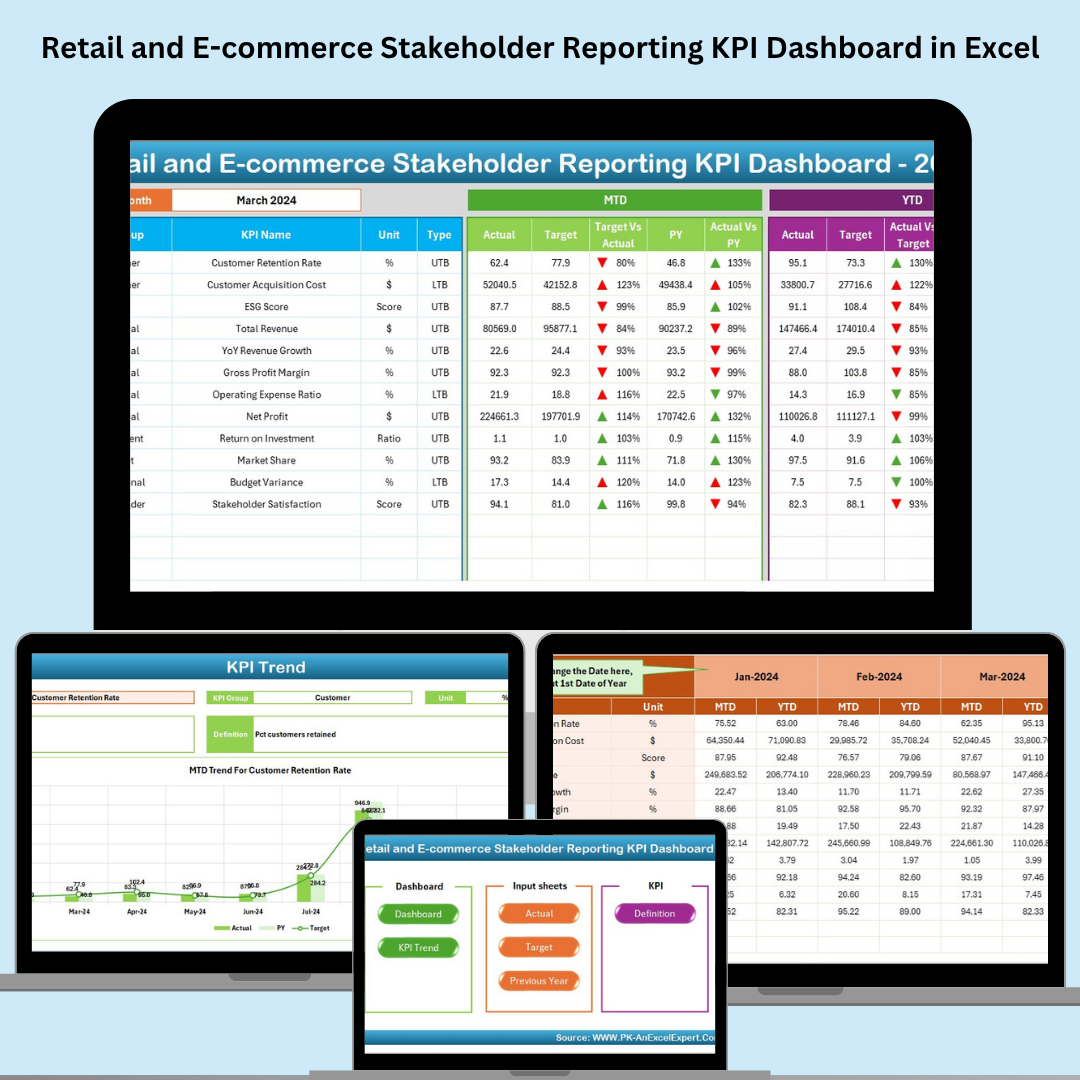

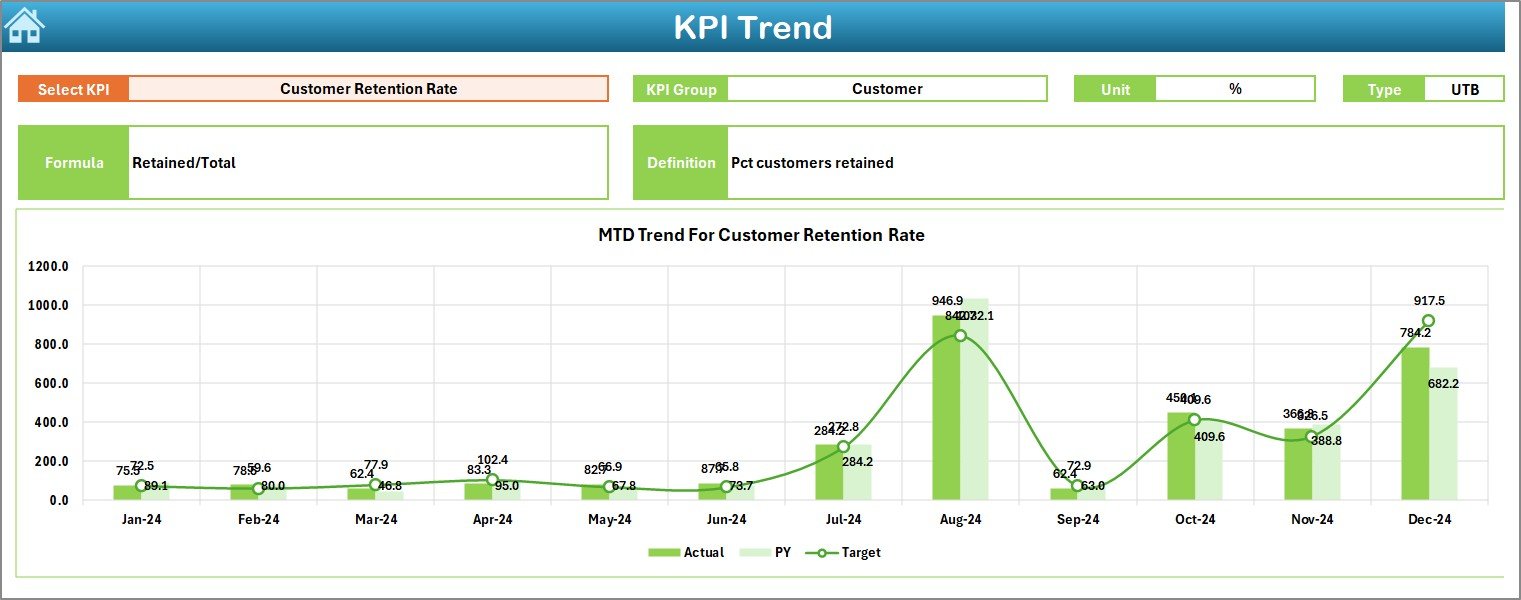

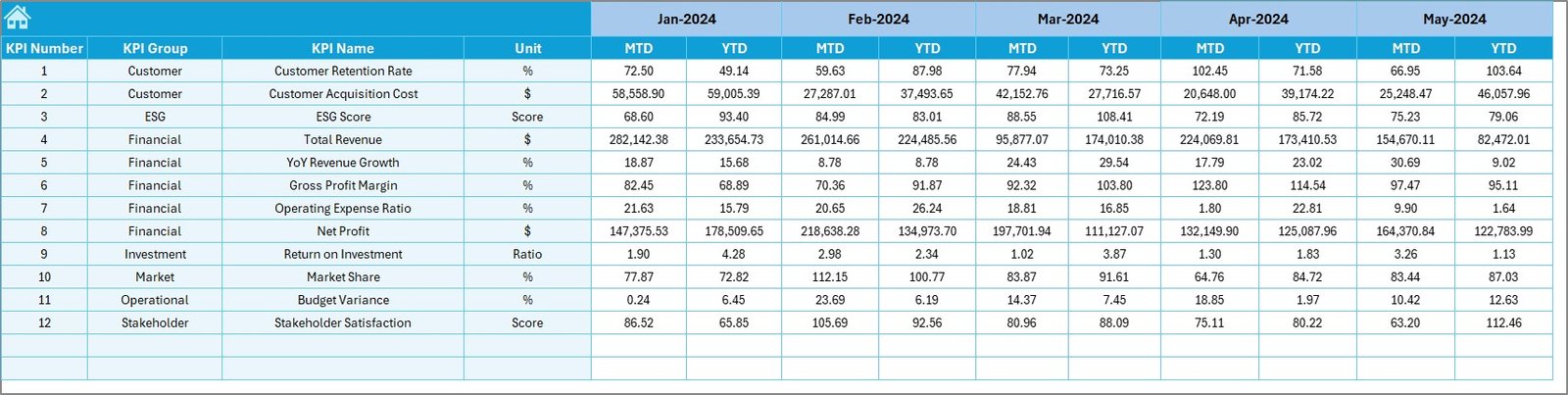
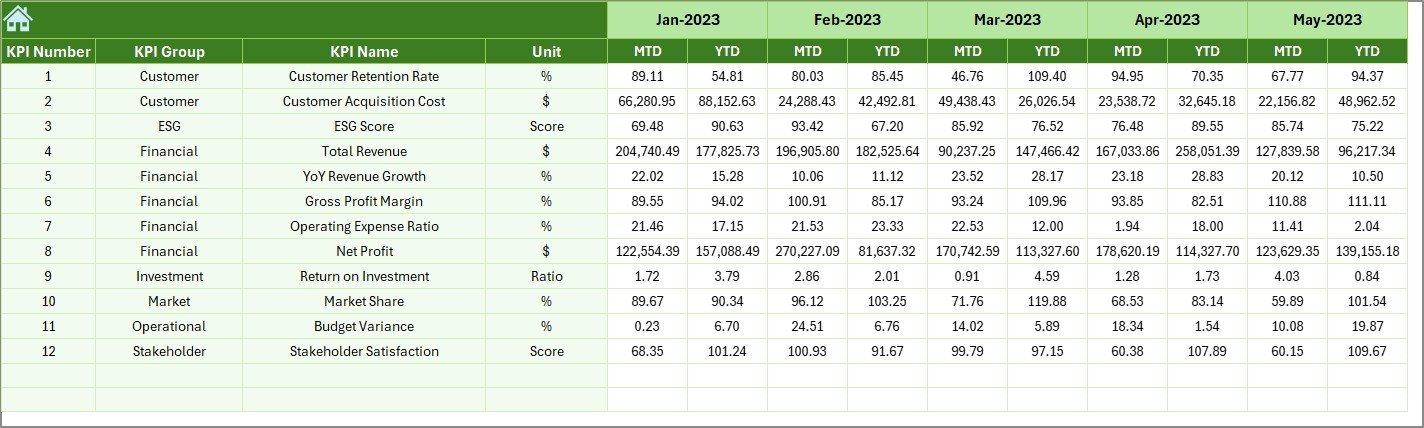
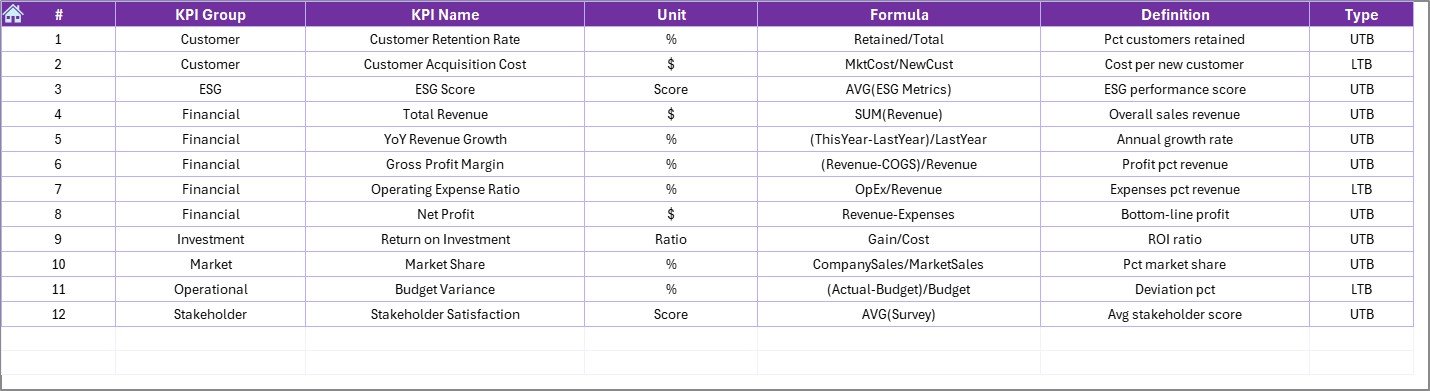











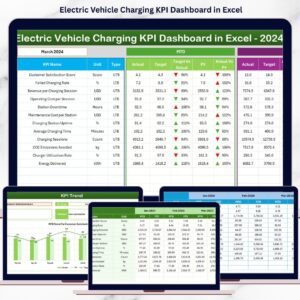

















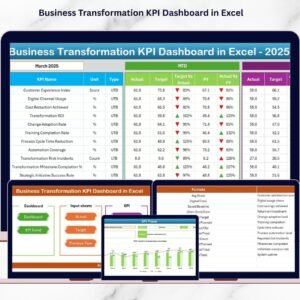


Reviews
There are no reviews yet.