👥 Recruitment and Hiring Report in Excel
Recruiting the right people is critical to an organization’s long-term success — but managing the recruitment funnel using scattered spreadsheets and emails often leads to delays, inefficiencies, and poor decision making. The Recruitment and Hiring Report in Excel solves this problem by turning raw candidate data into a centralized, visual dashboard that HR teams can use to track performance, identify bottlenecks, and improve hiring outcomes.
This ready-to-use Excel template captures the entire hiring journey — from initial applications and interviews all the way to final hires — and presents key metrics via easy-to-understand KPI cards, charts, and tables. Unlike complex HR systems, this report is fully Excel-based and can be customized without any coding or advanced technical skills.
Whether you want to measure hiring success by department, track interviewer effectiveness, or analyze sourcing channels, this dashboard provides the data-driven insights you need to improve your recruitment strategy.
✨ Key Features of the Recruitment and Hiring Report
✅ Summary Page – High-Level Overview

-
KPI Cards such as Total Hires, Total Interviews, Total Candidates, Average Experience, and Hired %
-
Right-side slicers to filter by Department, Source, Interviewer, or Date
-
Interactive charts including:
• Overall Hired %
• Hired % by Department
• Total Candidates by Month
• Hired % by Interviewer
• Average Experience (Years) by Source
✅ Report Page – Candidate-Level Detail
-
Information table showing each candidate with application date, department, source, status, interviewer, experience, and hiring result
-
Left-side slicers for deeper filtering
✅ Data Sheet – Central Data Repository
-
Record or import all recruitment data (candidates, stages, departments, experience, source, interviewers, status, etc.)
-
Dashboard updates automatically when data is refreshed
✅ Support Sheet – Reference Lists
-
Maintain dropdown lists for Departments, Interviewers, and Sources
-
Ensures data consistency and improves accuracy
🛠 How to Use the Recruitment and Hiring Report
-
Collect Recruitment Data (e.g., candidate details, sources, dates, interview results)
-
Enter Data into the Data Sheet using dropdowns to avoid errors
-
Refresh the Dashboard (Data → Refresh All)
-
Review the Summary Page for high-level insights
-
Apply Filters to view results by Department, Source, or Interviewer
-
Drill Down Using the Report Page for detailed candidate-level information
-
Update Regularly (weekly or monthly) to keep the report current and actionable
🎯 Who Can Benefit from This Report
👩💼 HR Managers – Identify bottlenecks and track performance across recruiters
📈 Recruitment Teams – Analyze sourcing effectiveness and candidate quality
📊 Business Unit Leads – Monitor hiring progress by department/team
🧑💻 Talent Acquisition Analysts – Support strategic planning using real-time data
🚀 Key Benefits
-
Full Visibility over the recruitment funnel
-
Faster Decision Making powered by real-time data
-
Improved Process Efficiency through stage tracking and KPIs
-
Better Source Selection by comparing channel performance
-
Easy Customization – Add or remove KPIs as your hiring needs evolve
-
Cost-Effective – No extra software required (100% Excel)
📖 Click here to read the Detailed blog post
Visit our YouTube channel to learn step-by-step video tutorials
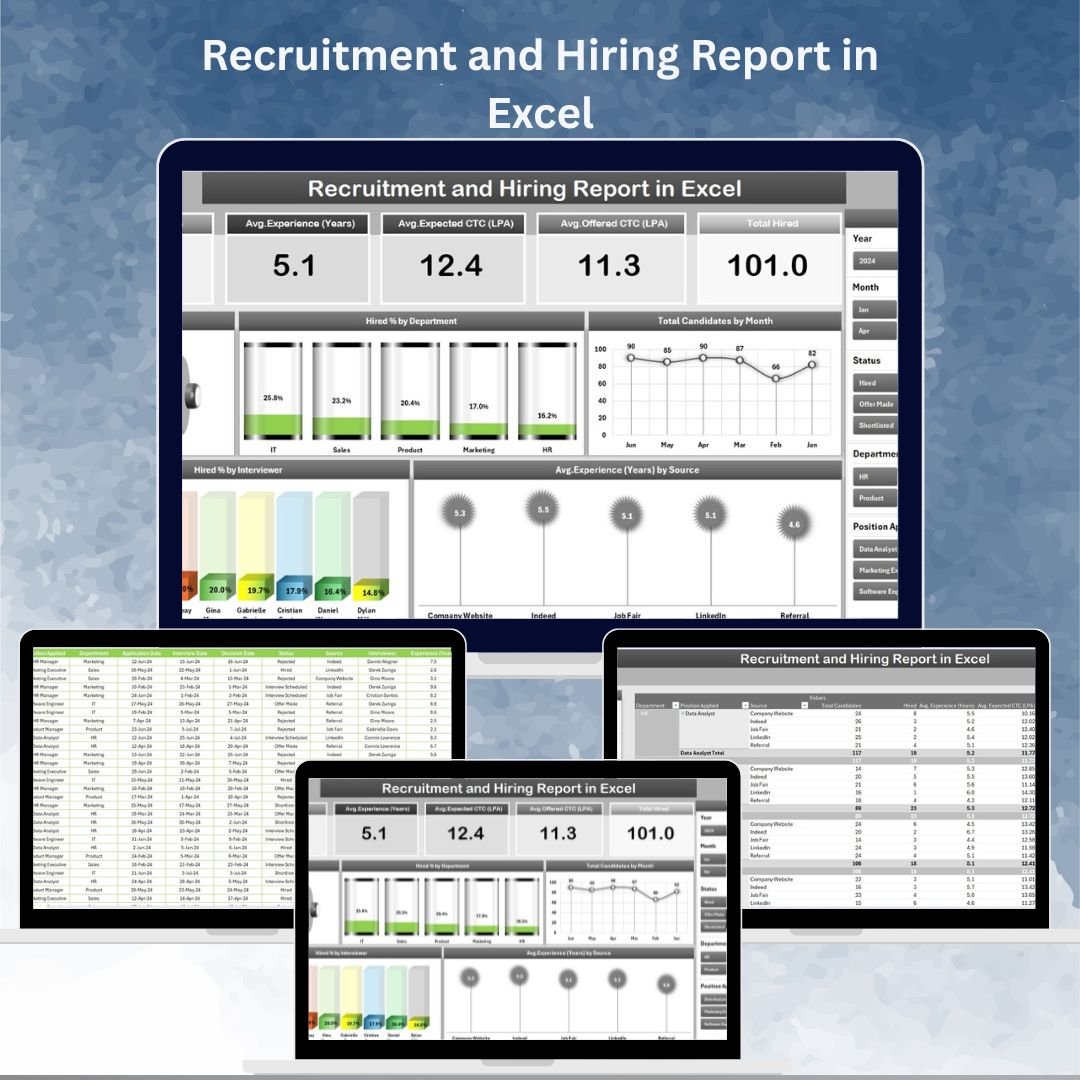

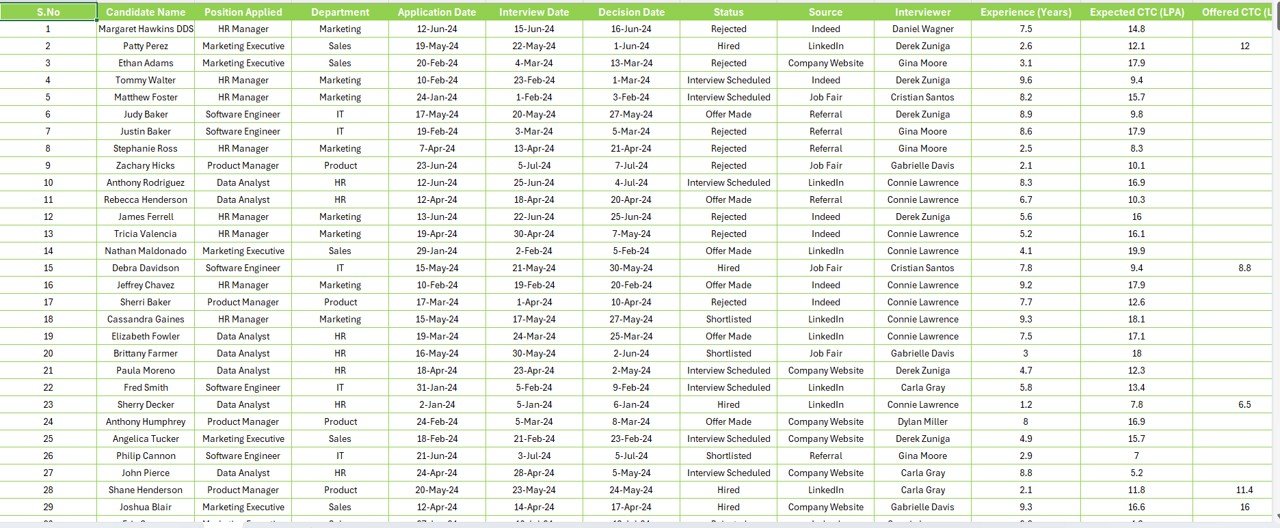


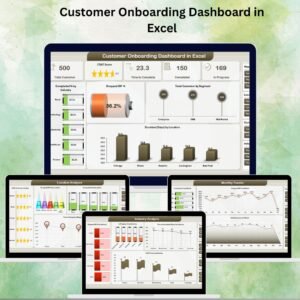

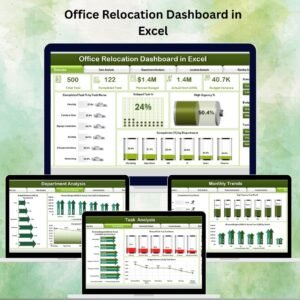
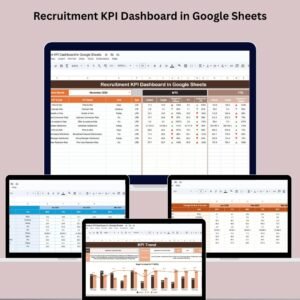


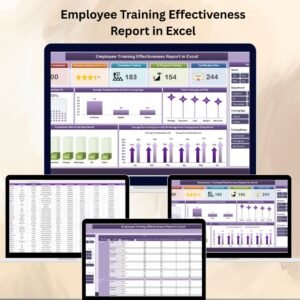


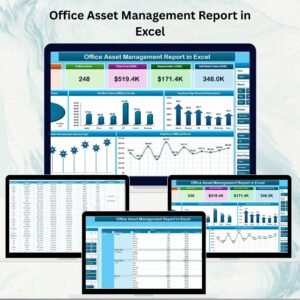
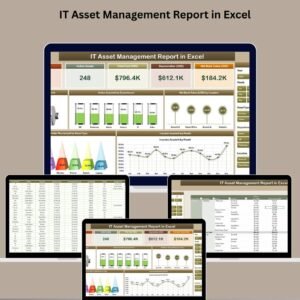


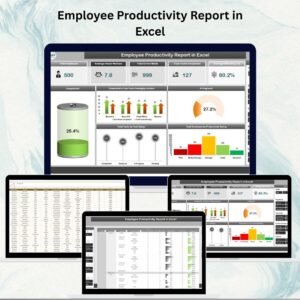
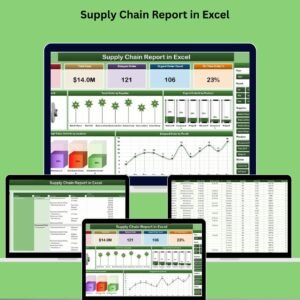



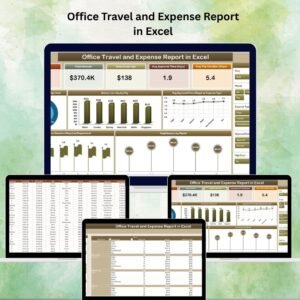
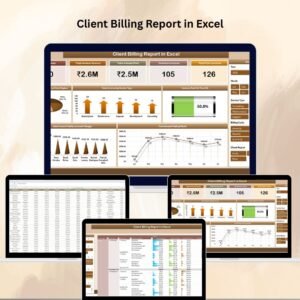





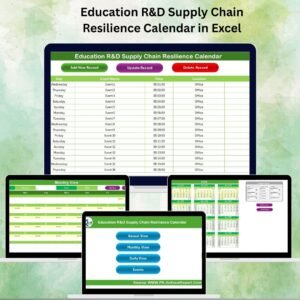
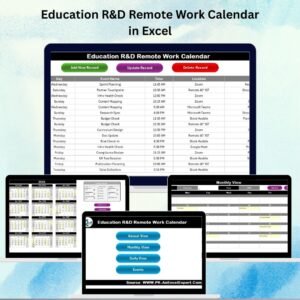
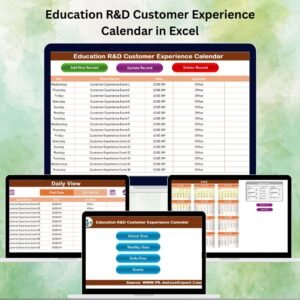



Reviews
There are no reviews yet.