Innovation is the lifeblood of every organization aiming to stay competitive. But how do you measure innovation performance? The R&D KPI Scorecard in Excel makes it simple, structured, and insightful.
This ready-to-use Excel template helps research and development teams track performance, visualize progress, and make data-driven decisions — all in one interactive workbook. Whether you’re leading multiple projects or managing innovation cycles, this tool turns complex data into actionable intelligence.
🔑 Key Features of R&D KPI Scorecard in Excel
-
📊 Four Powerful Sheets – Scorecard, KPI Trend, Input Data, and KPI Definition.
-
🎯 Actual vs Target Tracking – Monitor month-to-date (MTD) and year-to-date (YTD) results side by side.
-
🧠 Color-Coded Indicators – Instantly spot progress using green, yellow, and red signals.
-
📈 Trend Analysis – Visual charts show how performance evolves over time.
-
🗂 Dynamic Dropdowns – Filter KPIs by month or metric for faster insights.
-
📘 Centralized Data Management – Update numbers in one place; dashboards refresh automatically.
-
⚙️ Customizable KPIs – Add or edit metrics to fit your innovation goals.
-
💡 User-Friendly Design – No coding or advanced Excel skills needed.
-
⏱ Time-Saving Automation – Formula-based logic reduces manual reporting.
-
🧩 Strategic Alignment – Helps teams ensure innovation supports business goals.
📂 What’s Inside the R&D KPI Scorecard
This Excel-based scorecard includes four key worksheet tabs designed for complete performance tracking:
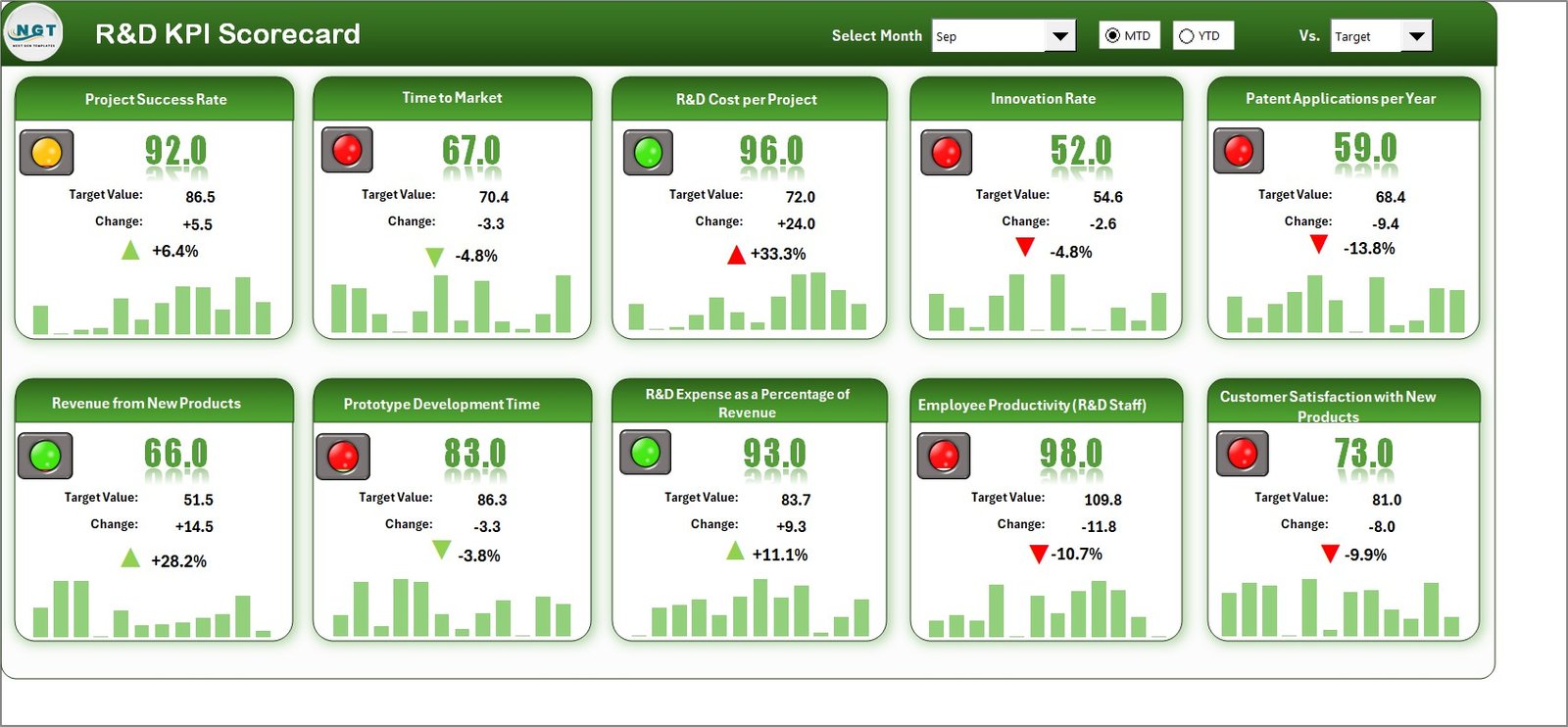
-
Scorecard Sheet – The Main Dashboard
-
Central view of all R&D KPIs.
-
Compare Actual vs Target with color-coded visuals.
-
Dropdown menus to view data as MTD or YTD.
-
Overview of innovation performance at a glance.
-
-
KPI Trend Sheet – Visual Performance Tracking
-
Analyze trends for any KPI over time.
-
Displays KPI Group, Formula, Unit, and Definition.
-
Charts for Actual, Target, and Previous Year data.
-
Detect seasonal variations and long-term improvements.
-
-
Input Data Sheet – Centralized Data Source
-
Enter Actual, Target, and Previous Year values monthly.
-
Automatic updates across all visuals and formulas.
-
Simplifies data management and ensures accuracy.
-
-
KPI Definition Sheet – Your Reference Guide
-
Lists KPI names, groups, formulas, and definitions.
-
Promotes consistency and transparency.
-
Easily editable to adapt to your organization’s KPIs.
-
🛠 How to Use the R&D KPI Scorecard in Excel
-
Input Data: Enter monthly Actual, Target, and Previous Year figures.
-
Define KPIs: Set formulas and parameters in the KPI Definition Sheet.
-
Analyze Performance: Use the Scorecard Sheet for quick KPI overviews.
-
Track Trends: Explore the KPI Trend Sheet for historical insights.
-
Take Action: Identify bottlenecks and focus on high-impact areas.
👥 Who Can Benefit from This Scorecard?
-
🧪 R&D Teams – Track innovation success rates and project timelines.
-
🏗 Engineering Departments – Measure efficiency and process improvements.
-
💰 Finance Teams – Monitor R&D cost performance and ROI.
-
👩💼 Management Executives – Evaluate productivity and alignment with company goals.
-
🧍♂️ HR & Training Teams – Assess R&D staff development and output.
✅ Why Choose This Scorecard?
Unlike traditional spreadsheets, this template is interactive, automated, and customizable. It consolidates your R&D KPIs into one clean visual system, giving you instant clarity on progress, efficiency, and innovation performance.
By turning raw data into visual insights, the R&D KPI Scorecard in Excel helps you focus on what truly matters — driving innovation and measurable results.
Click here to read the Detailed blog post
👉 Visit our YouTube channel to learn step-by-step video tutorials
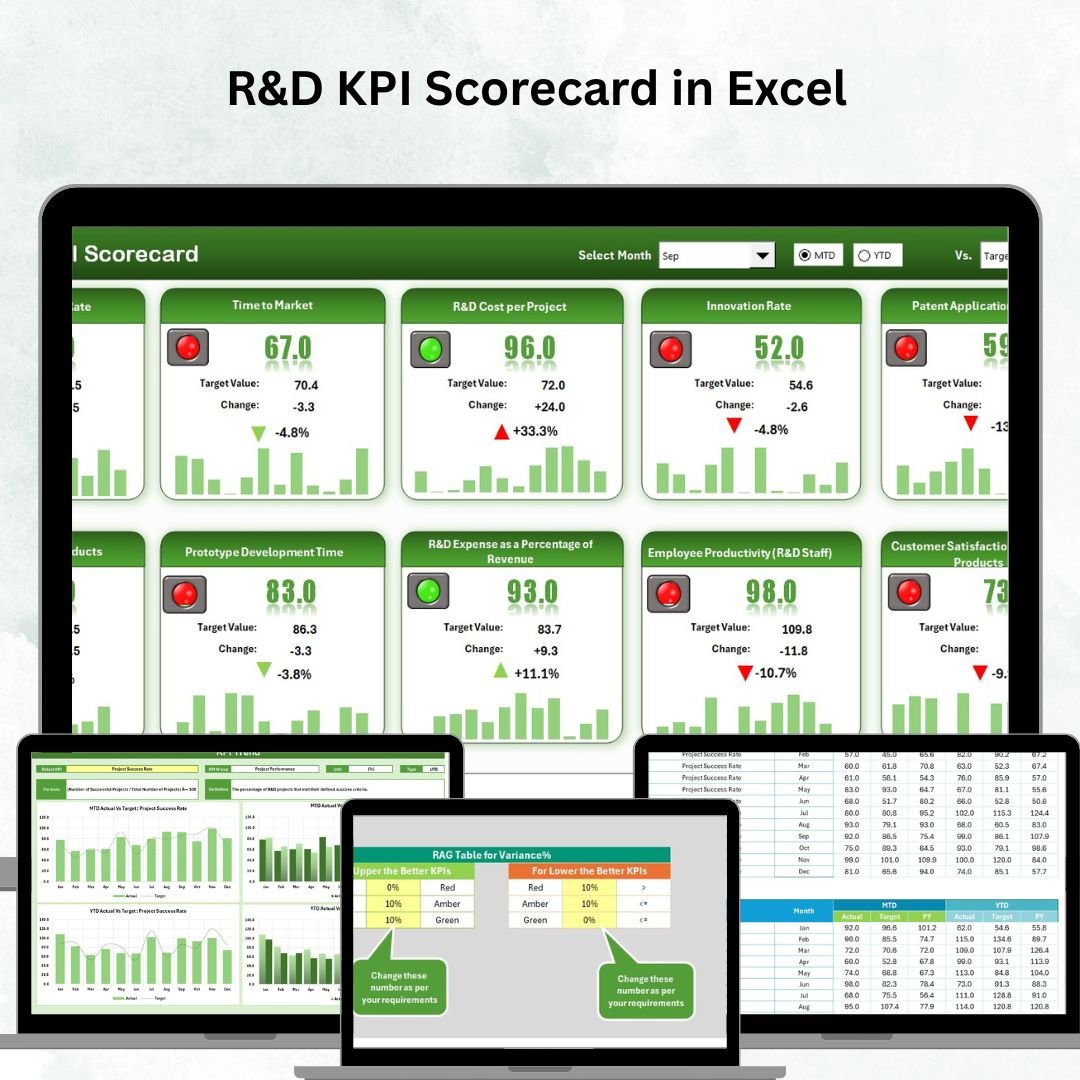
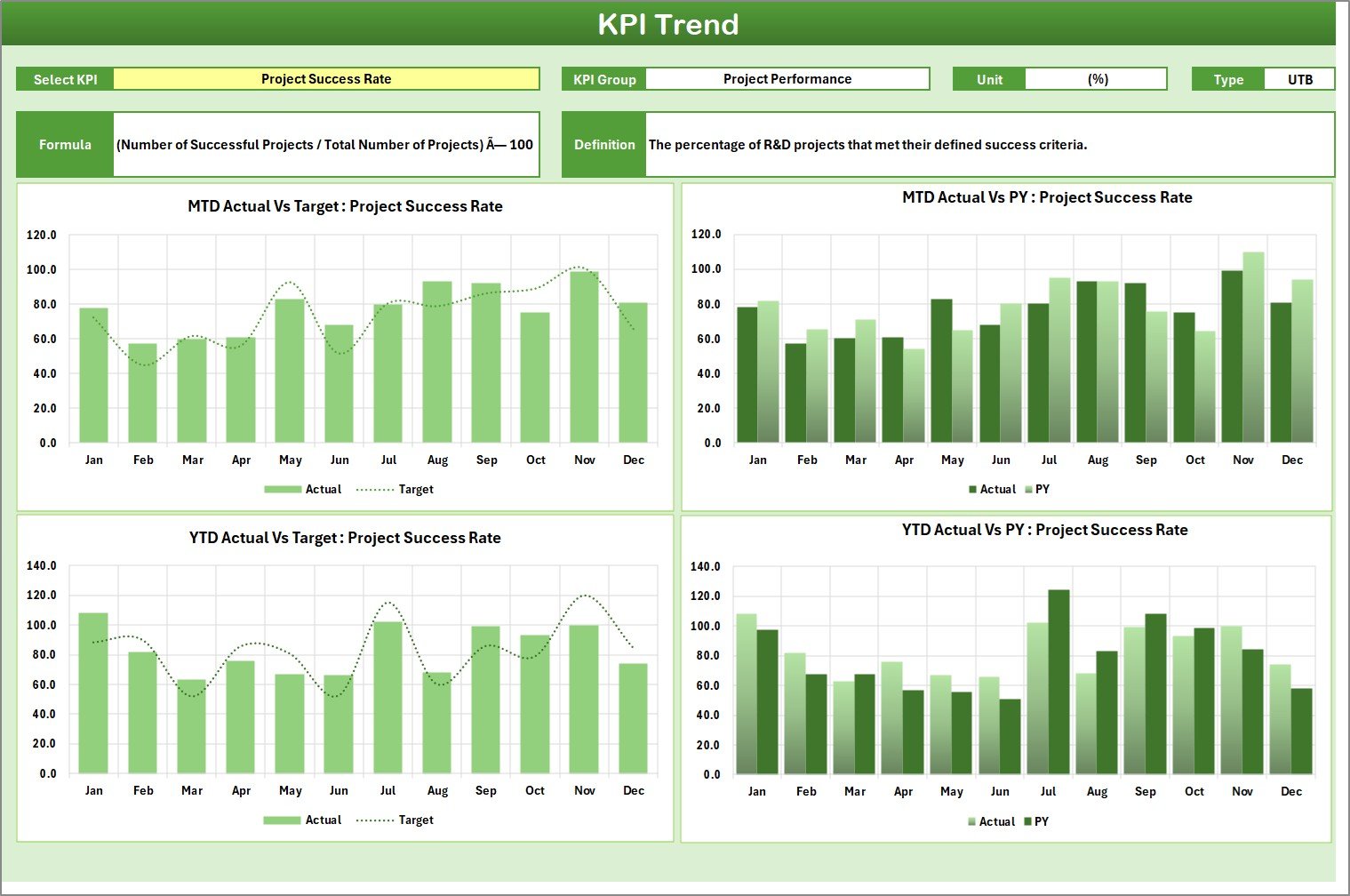
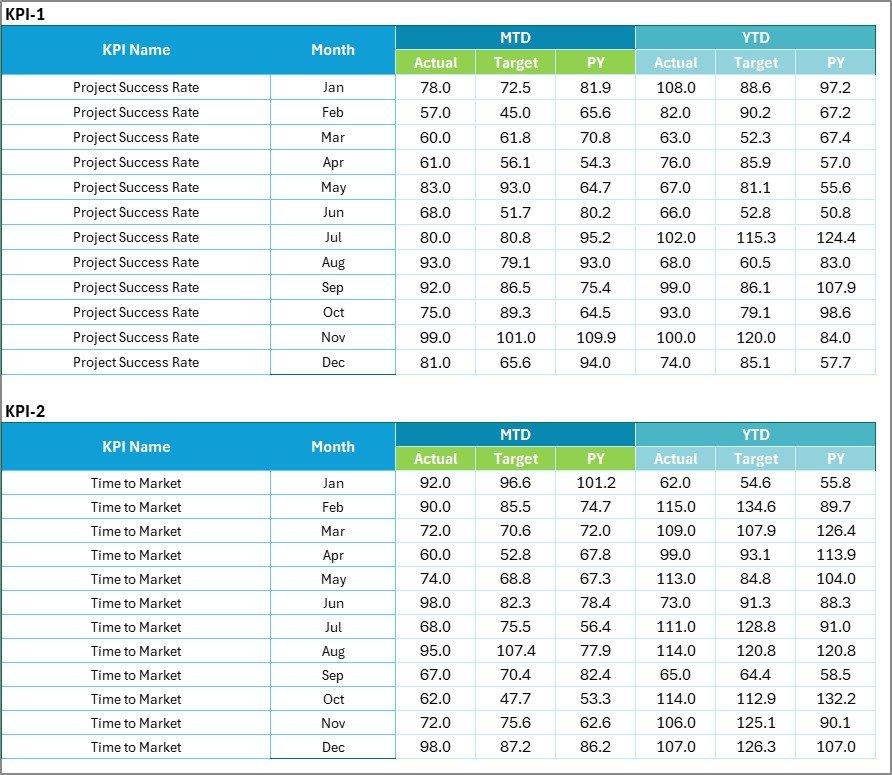
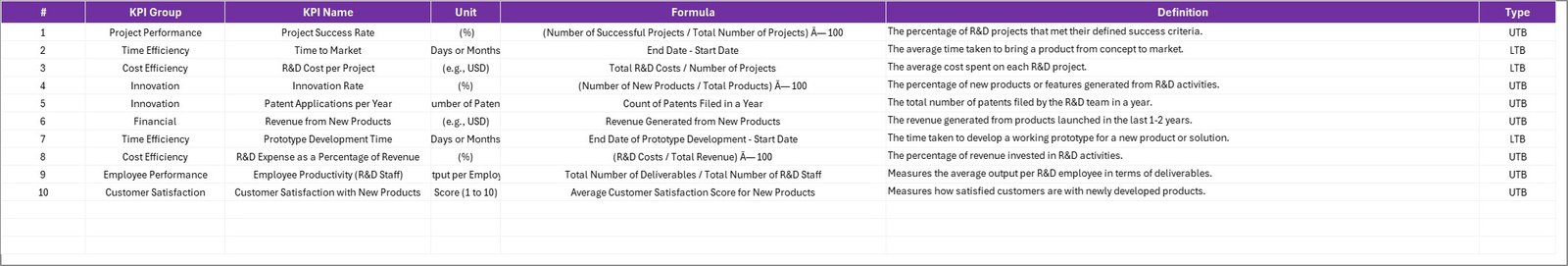
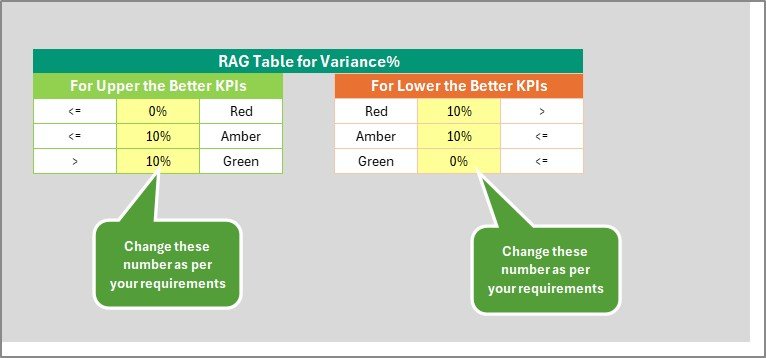



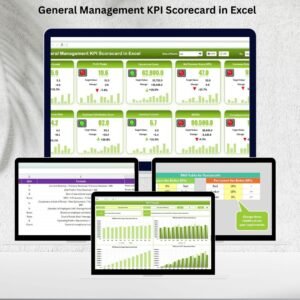

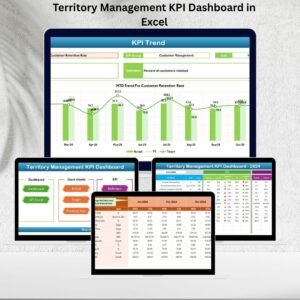
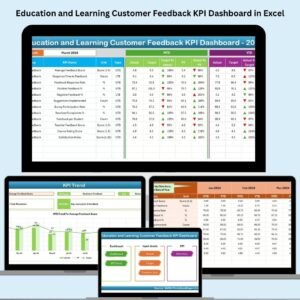
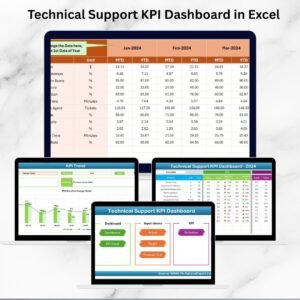





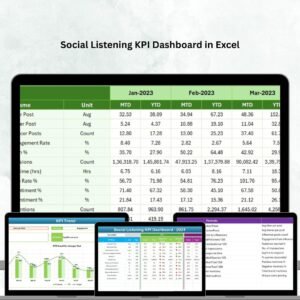




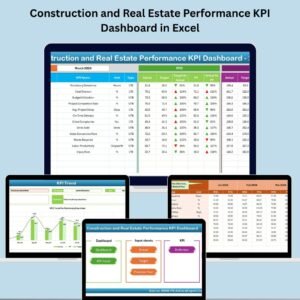






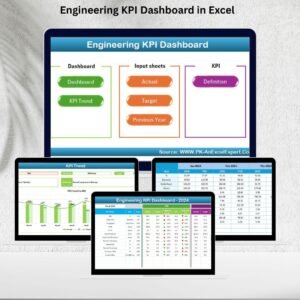


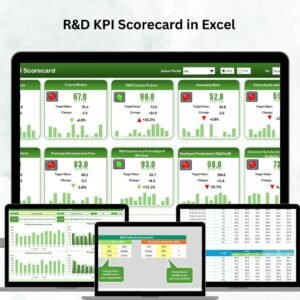
Reviews
There are no reviews yet.