The Railway KPI Dashboard in Excel is an essential tool for railway operators, transport managers, and business owners who need to monitor and optimize the performance of their railway operations. This Excel-based dashboard enables you to track key performance indicators (KPIs) such as punctuality, train utilization, passenger satisfaction, maintenance costs, and safety metrics, providing you with real-time insights into your railway system’s performance.
With interactive charts, customizable reports, and detailed tracking, this dashboard helps you monitor critical aspects of your railway operations, reduce inefficiencies, improve customer satisfaction, and ensure that trains are running on time and within budget.

Key Features of the Railway KPI Dashboard in Excel:
🚂 Train Punctuality Tracking
Monitor the on-time performance of trains, including delays, cancellations, and reasons for lateness, to ensure reliable service and meet customer expectations.
🛠 Maintenance Tracking
Track the maintenance status of trains, including scheduled maintenance, repairs, and maintenance costs, to ensure that your fleet remains in optimal condition.
📈 Train Utilization Monitoring
Analyze train occupancy and capacity utilization to ensure that trains are running efficiently and that resources are being maximized.
💬 Passenger Satisfaction
Monitor passenger satisfaction by tracking feedback, ratings, and complaints to improve service quality and address customer concerns.
💰 Cost and Revenue Analysis
Track operating costs, revenue from ticket sales, and profitability to ensure that your railway operations are financially sustainable.
🚀 Why You’ll Love the Railway KPI Dashboard in Excel:
✅ Monitor Train Punctuality – Track delays, cancellations, and on-time performance to ensure that your trains are running on schedule.
✅ Improve Maintenance Efficiency – Track maintenance activities and costs to ensure that your fleet is always in good working order and reduce unexpected breakdowns.
✅ Optimize Train Utilization – Monitor train occupancy and ensure that your resources are being used efficiently, maximizing capacity and reducing costs.
✅ Enhance Passenger Satisfaction – Track feedback and complaints to improve the passenger experience and ensure that customers are satisfied with the service.
✅ Customizable and Easy-to-Use – The Excel dashboard is user-friendly and fully customizable to meet your specific needs and performance tracking requirements.
✅ Data-Driven Decision Making – Use real-time data and insights to make informed decisions about operations, pricing, maintenance, and service quality.
What’s Inside the Railway KPI Dashboard in Excel:
- Punctuality Tracking: Monitor on-time performance for each train, track delays, cancellations, and identify recurring problems to improve scheduling.
- Maintenance Tracking: Track the status of scheduled and unscheduled maintenance, repairs, and associated costs to ensure fleet reliability.
- Train Utilization: Analyze train occupancy rates and capacity utilization to optimize scheduling and resource allocation.
- Passenger Satisfaction: Track customer satisfaction metrics, including feedback, complaints, and service ratings to ensure high-quality service.
- Cost and Revenue Management: Track operational costs, including fuel, maintenance, and labor, and compare them against ticket revenue to assess profitability.
- Custom Reports: Generate reports tailored to your needs, summarizing performance data for stakeholders, management, or regulatory compliance.
How to Use the Railway KPI Dashboard in Excel:
1️⃣ Download the Template – Instantly access your Excel file upon purchase.
2️⃣ Input Train and Operational Data – Enter data such as train schedules, maintenance records, occupancy rates, and customer feedback into the dashboard.
3️⃣ Track Key Metrics – Monitor important KPIs such as train punctuality, maintenance costs, train utilization, and customer satisfaction in real-time.
4️⃣ Analyze Performance – Use charts and graphs to visualize trends and identify areas for improvement in your railway operations.
5️⃣ Generate Reports – Create custom reports for stakeholders or management to showcase railway performance and identify opportunities for improvement.
Who Can Benefit from the Railway KPI Dashboard in Excel:
- Railway Operators
- Transport Managers
- Fleet Maintenance Teams
- E-commerce Companies with Rail Transport Operations
- Business Owners in the Transport Industry
- Operations Managers
- Customer Service Managers
- Data Analysts in Rail Transport
The Railway KPI Dashboard in Excel is the ideal solution for railway operators looking to streamline their operations, optimize fleet performance, and improve customer satisfaction. With its easy-to-use interface and real-time tracking, you can ensure that your trains are running efficiently, safely, and on time.
Click here to read the Detailed blog post
https://www.pk-anexcelexpert.com/railway-kpi-dashboard-in-excel/
Visit our YouTube channel to learn step-by-step video tutorials
Youtube.com/@PKAnExcelExpert






































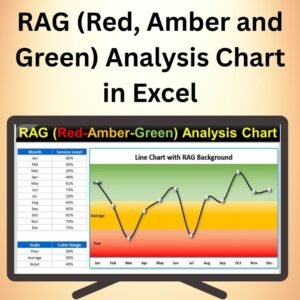

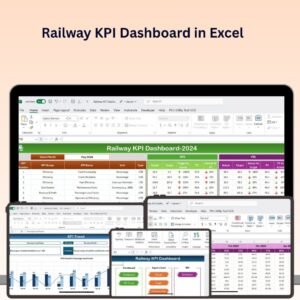
Reviews
There are no reviews yet.