Safeguard your community with data-driven insights using the Public Safety KPI Dashboard in Excel 🚔📊 — a ready-to-use analytical solution that transforms scattered operational data into powerful visual intelligence. Whether you’re managing police, fire, or emergency services, this dashboard gives you everything you need to measure performance, monitor trends, and make informed, real-time decisions — all inside Microsoft Excel.
This professionally designed dashboard helps government departments, municipalities, and safety agencies achieve transparency, accountability, and operational excellence by tracking key performance indicators (KPIs) like response time, resolution rate, satisfaction index, and more — instantly and effortlessly.
⚙️ Key Features of Public Safety KPI Dashboard in Excel
✨ Interactive & Automated: Instantly view MTD and YTD data — all visuals update when you change the month or KPI.
📊 Comprehensive Coverage: Includes metrics for emergency response, incident resolution, operational cost, and satisfaction levels.
📈 Target vs Actual vs Previous Year: Compare performance over time for deep, actionable insights.
🎯 Conditional Formatting: Green and red arrows visually signal performance improvement or decline.
📁 KPI Drill-Down: Analyze trends of any KPI with dynamic charts and filters.
🧠 Zero Coding Needed: Built entirely in Excel with smart formulas — no macros or add-ins required.
🖱️ One-Click Navigation: Jump between pages easily with professional buttons and menus.
📂 MTD & YTD Reporting: Track monthly and annual performance side by side for a full-year perspective.
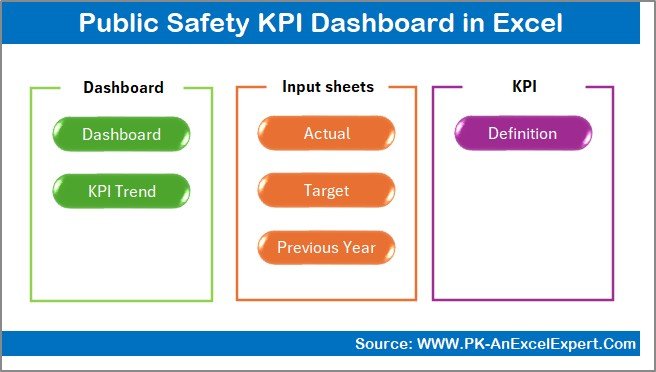
📋 What’s Inside the Public Safety KPI Dashboard in Excel
Your dashboard comes with 7 pre-structured sheets, each crafted for specific functions:
1️⃣ Home Sheet:
A user-friendly navigation hub with clickable buttons to reach every section — making data access simple for anyone.
2️⃣ Dashboard Sheet:
The visual centerpiece 🎯 displaying MTD & YTD comparisons, Actual vs Target, and PY (Previous Year) values — with dynamic conditional formatting.
3️⃣ KPI Trend Sheet:
Select any KPI from a dropdown to analyze its behavior over time. See units, KPI type (UTB/LTB), and performance trend charts.
4️⃣ Actual Numbers Sheet:
Enter monthly actual values — these automatically feed into the dashboard for instant updates.
5️⃣ Target Sheet:
Define your department’s monthly or yearly goals for each KPI.
6️⃣ Previous Year Sheet:
Record prior-year data to generate insightful YOY (Year-Over-Year) comparisons.
7️⃣ KPI Definition Sheet:
A detailed reference list explaining every KPI’s formula, definition, and measurement unit.
All of these sheets are linked — ensuring that once data is entered, every visualization and metric updates automatically.
🧭 How to Use the Public Safety KPI Dashboard in Excel
💡 Step 1: Define your KPIs in the “KPI Definition” sheet (include formula, unit, and type).
💡 Step 2: Enter target data for each KPI in the “Target” sheet.
💡 Step 3: Fill in previous year values for accurate trend analysis.
💡 Step 4: Add current performance data in the “Actual Numbers” sheet.
💡 Step 5: Go to the “Dashboard” sheet — select your desired month — and watch your data come alive with instant visuals.
💡 Step 6: Use the “KPI Trend” sheet for detailed drill-down and progress analysis.
Within minutes, you’ll have a professional, data-rich view of your department’s performance — no coding, no setup hassles, just results.
👥 Who Can Benefit from This Public Safety KPI Dashboard in Excel
🚓 Police Departments: Monitor crime clearance, patrol efficiency, and community safety outcomes.
🚒 Fire & Rescue Services: Track incident response times, equipment readiness, and firefighter productivity.
🏥 Emergency Medical Teams: Measure medical response performance and patient satisfaction.
🏛️ Municipal Governments: Evaluate public service delivery, budget utilization, and departmental coordination.
📊 Public Administration Analysts: Gain insights for reports, audits, and policy decisions.
🌍 Community Safety Organizations: Use data to improve transparency and public confidence.
This dashboard empowers decision-makers to act fast, allocate resources effectively, and enhance citizen trust — all while maintaining simplicity and affordability.
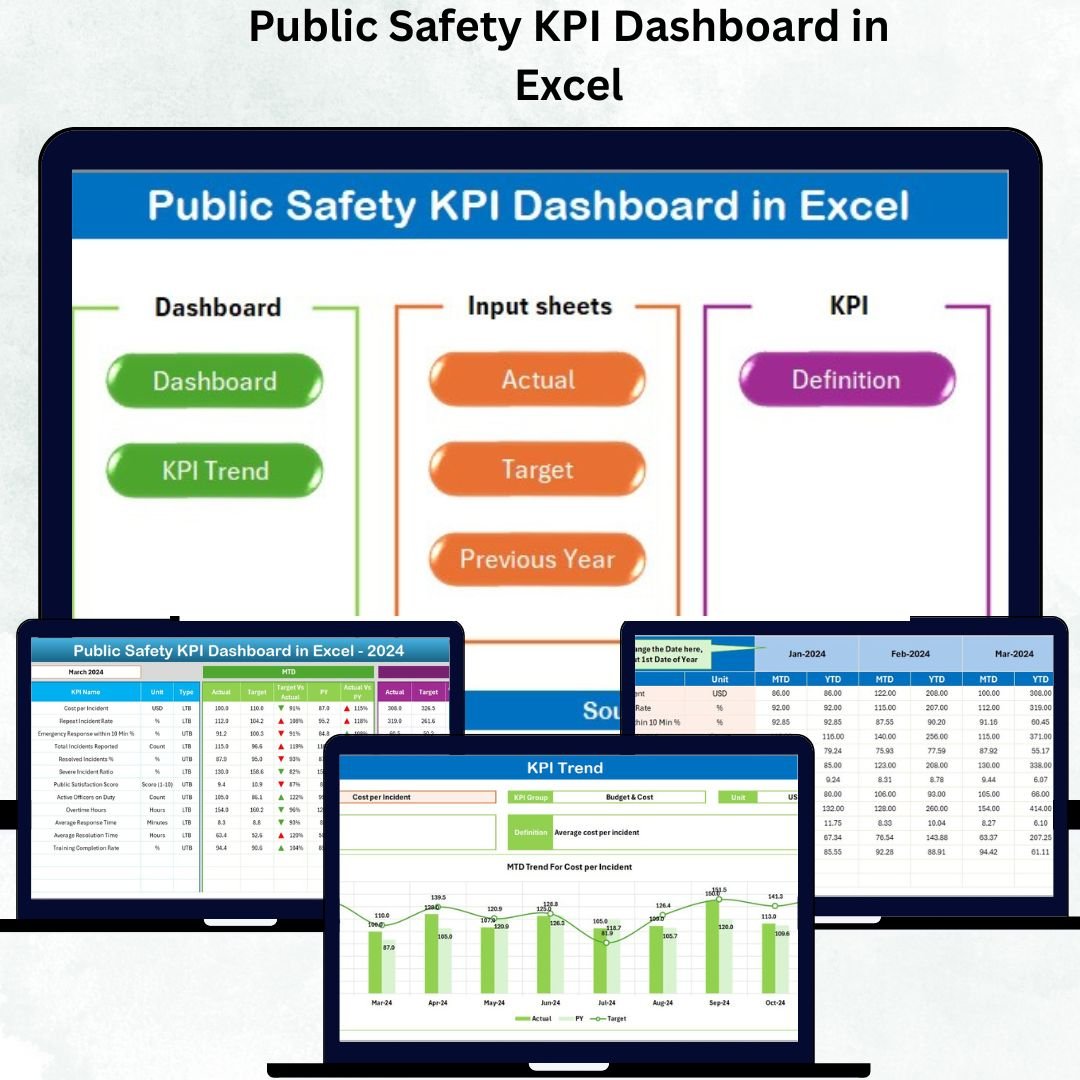
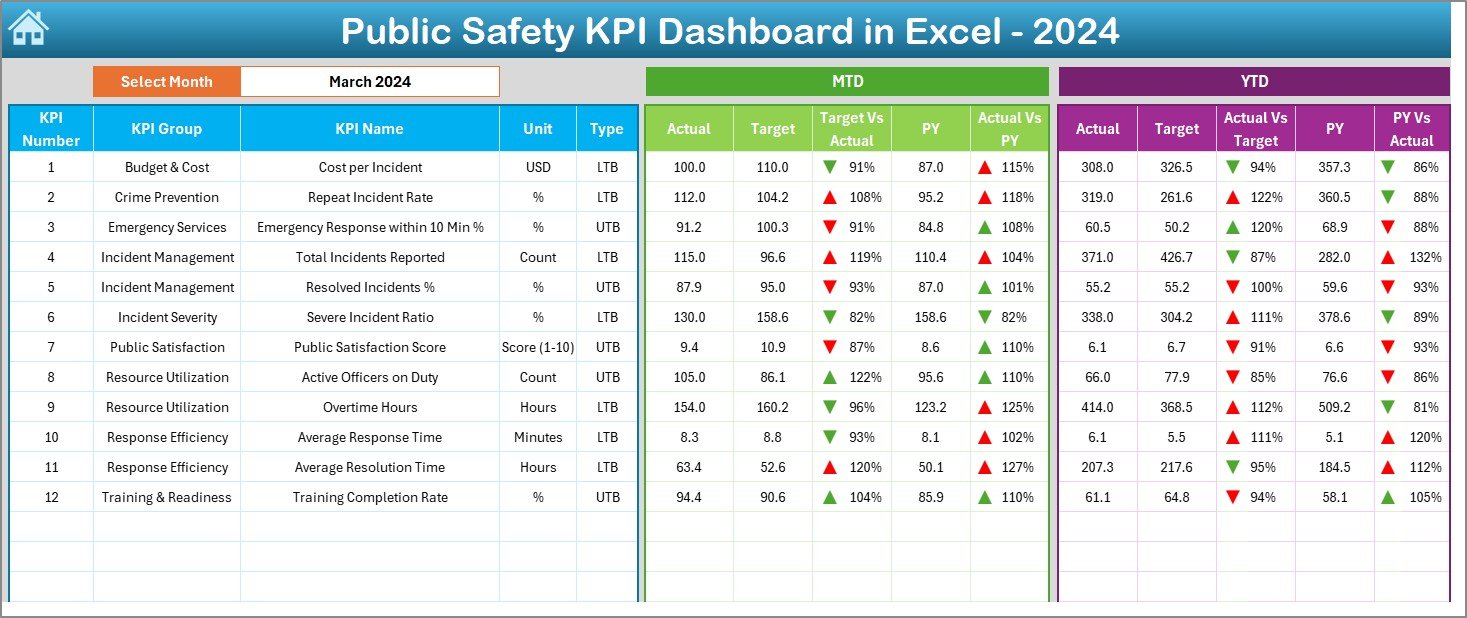
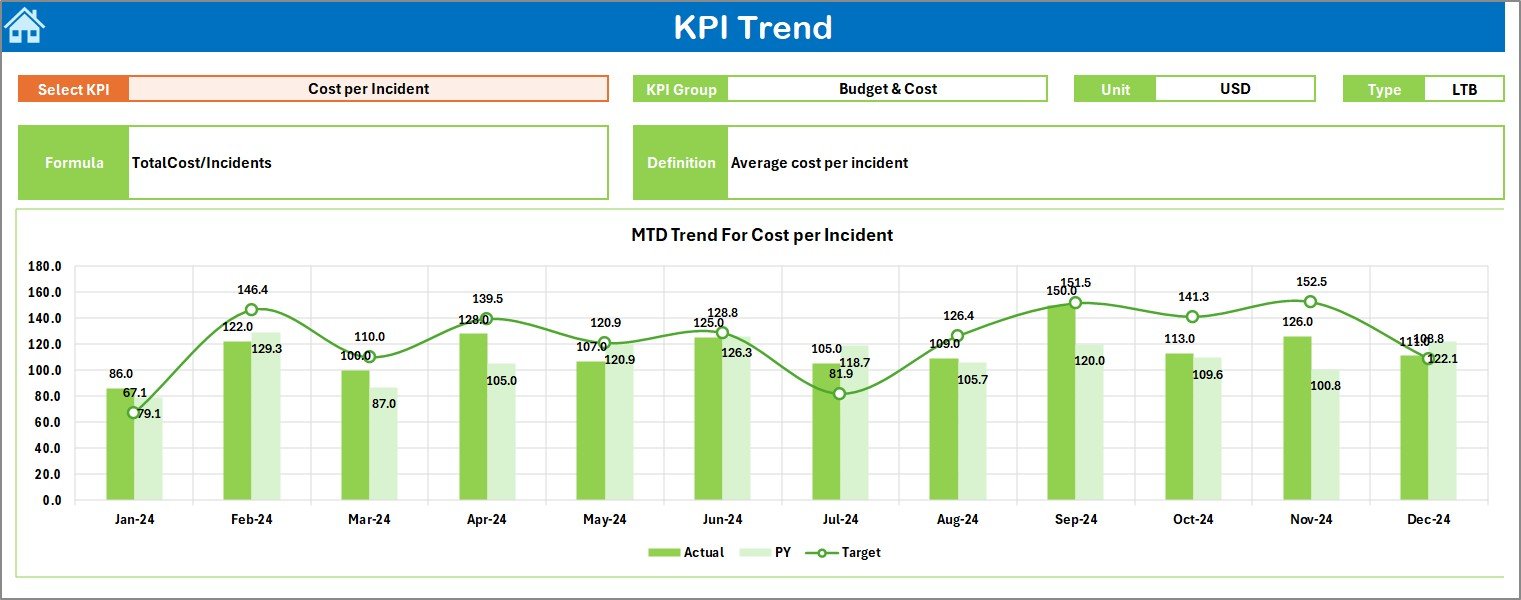

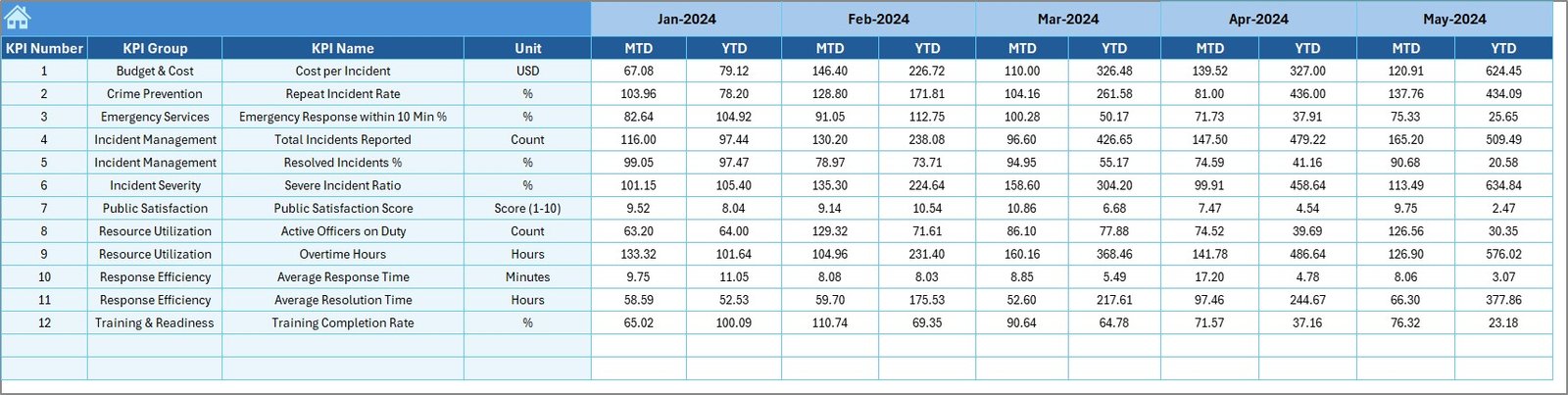
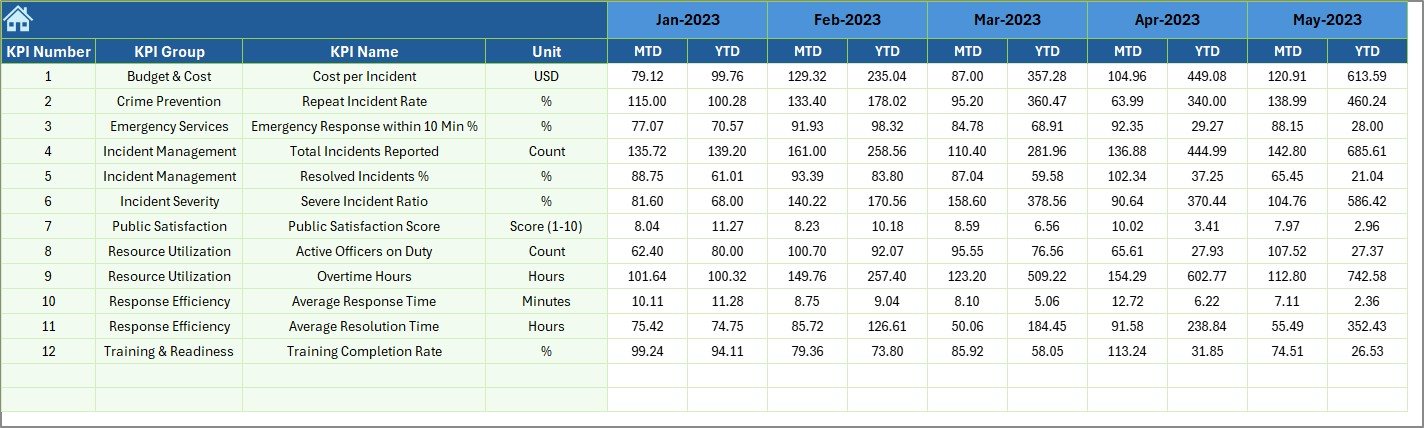
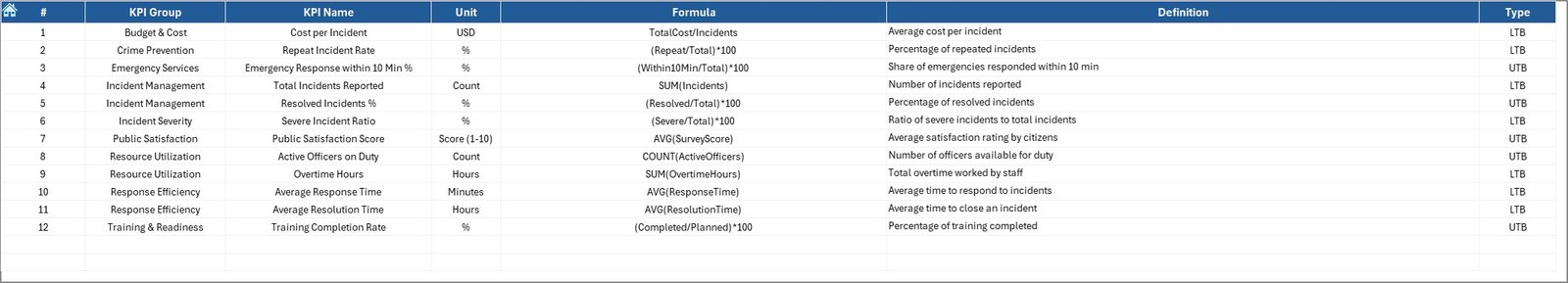



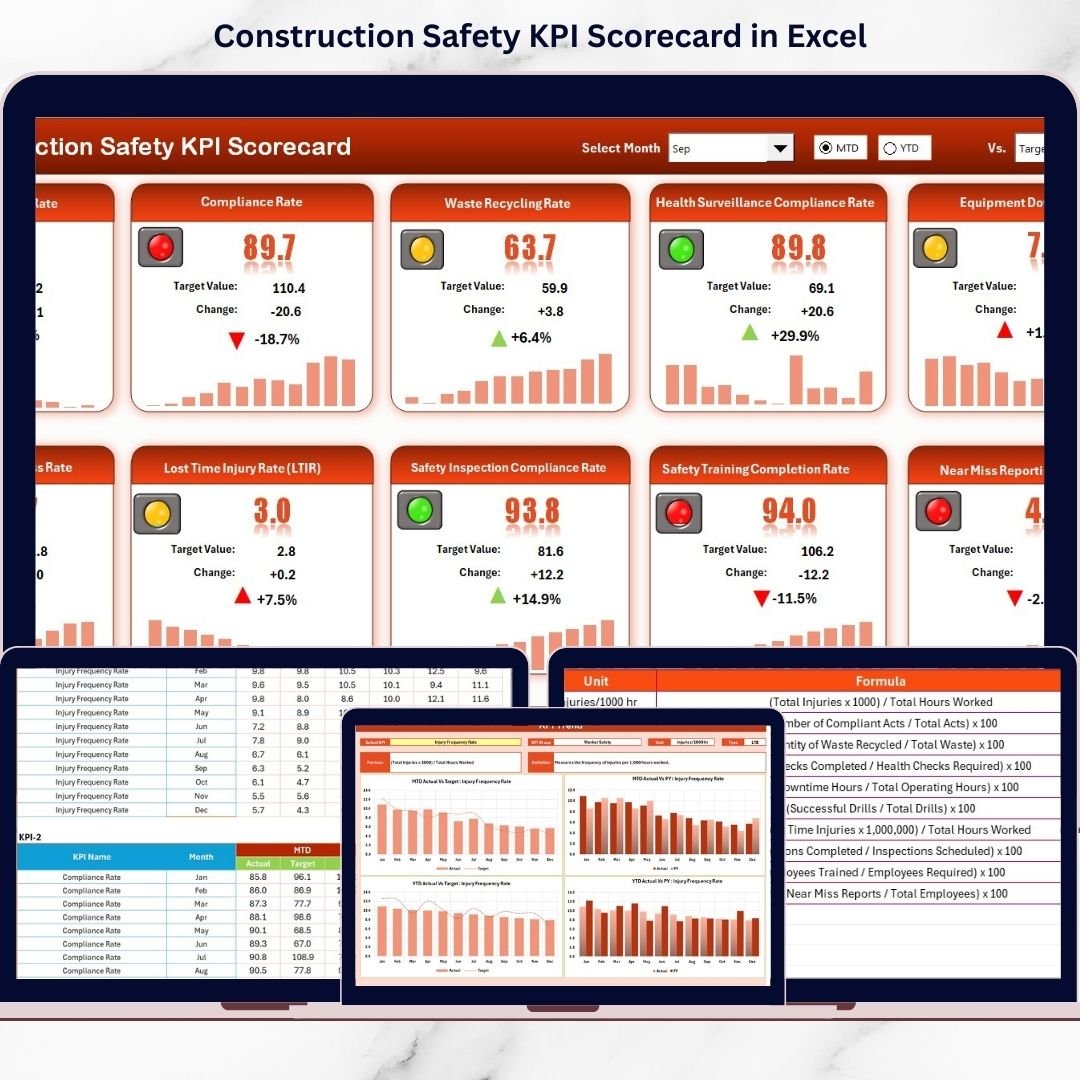





















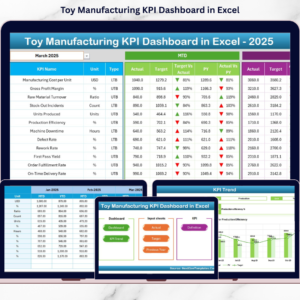



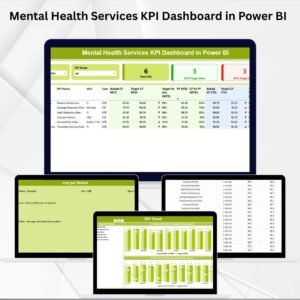

Reviews
There are no reviews yet.