Managing projects efficiently requires a well-structured approach that enables seamless tracking of tasks, resources, timelines, and risks. This Project Management Dashboard in Excel is a comprehensive tool designed to help project managers, teams, and stakeholders monitor key project metrics in real time. With dynamic visualizations, automated calculations, and a user-friendly interface, this dashboard ensures that you stay on top of your project progress effortlessly.
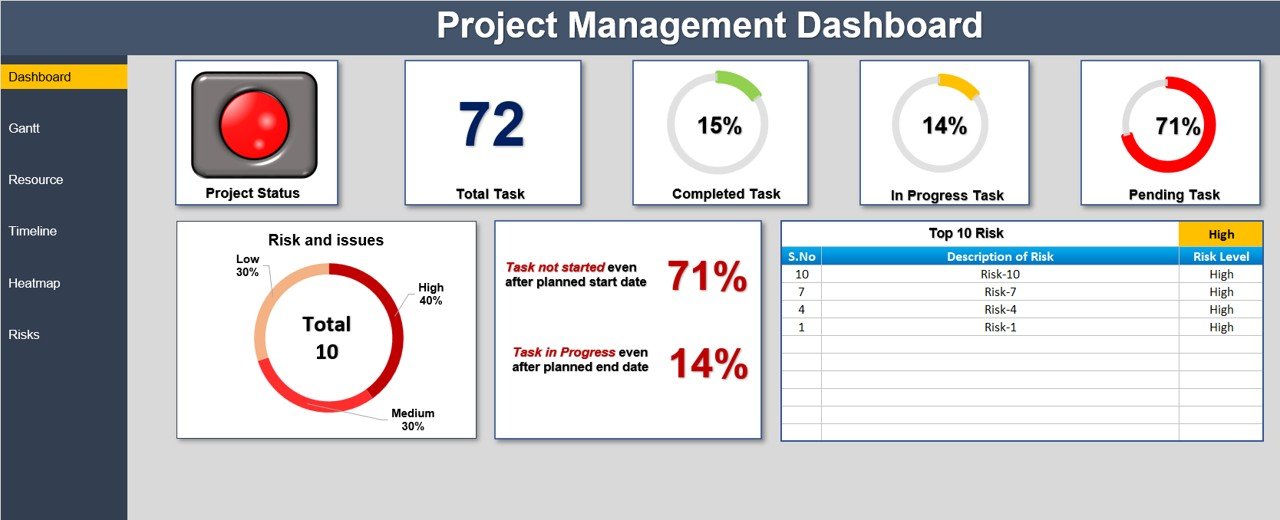
Key Features of the Project Management Dashboard
📊 Comprehensive Project Overview
- Get a high-level summary of project performance with key metrics such as total tasks, completed tasks, tasks in progress, and pending tasks.
- Instantly visualize task distribution with a percentage breakdown to identify bottlenecks and take corrective actions.
🗂 Gantt Chart for Task Scheduling
- Track task progress efficiently with an interactive Gantt Chart that provides a timeline view of project tasks.
- Highlight completed, in-progress, and pending tasks using color-coded indicators.
- Identify task dependencies and ensure project deadlines are met.
🔥 Resource Utilization & Workload Management
- Monitor resource allocation and ensure balanced workload distribution across team members.
- Track employee engagement with a heat map, highlighting work intensity and availability.
- Optimize staffing and project assignments by identifying underutilized or overburdened resources.
📅 Project Timeline & Milestone Tracking
- Visualize project progress with an interactive timeline to track key milestones.
- Use scrollable date adjustments to navigate across different phases of the project.
- Plan effectively and ensure that all deadlines are met without delays.
⚠ Risk Management & Issue Tracking
- Keep track of potential risks and issues that may impact the project.
- Categorize risks based on severity (low, medium, high) for prioritization.
- Assign risk owners and maintain detailed notes for mitigation strategies.
📈 Performance & KPI Monitoring
- Analyze task completion trends with real-time updates.
- Gain insights into project efficiency and team performance.
- Monitor delays and inefficiencies to improve overall project execution.
✅ User-Friendly & Automated Reports
- Pre-built formulas and automated calculations save time on data entry.
- Easily extract reports for stakeholders, managers, and team meetings.
- Fully customizable to adapt to your project’s specific needs.
Why Use This Project Management Dashboard?
✅ Saves Time – Automates calculations and provides instant project updates.
✅ Enhances Decision Making – Data-driven insights help improve project outcomes.
✅ Improves Team Collaboration – Everyone stays aligned on goals and deadlines.
✅ Eliminates Manual Errors – Reduces the risk of mismanagement and oversight.
✅ Customizable & Scalable – Suitable for small teams, large enterprises, and freelancers.
Who Can Benefit from This Dashboard?
👨💻 Project Managers – Stay in control of deadlines, team productivity, and risks.
📊 Business Analysts – Gain deeper insights into project KPIs and performance trends.
🚀 Startups & Entrepreneurs – Plan and execute projects efficiently without costly software.
🏢 Corporate Teams – Ensure smooth collaboration between departments and stakeholders.
🎯 Freelancers & Consultants – Keep track of client projects and deliverables seamlessly.
How to Use This Dashboard?
1️⃣ Enter your project tasks, start & end dates, and assigned resources.
2️⃣ Monitor progress with the Gantt Chart and project timeline.
3️⃣ Track workload distribution and adjust resource allocation.
4️⃣ Identify risks and take proactive measures to mitigate them.
5️⃣ Generate reports for decision-making and stakeholder presentations.
Download & Get Started Today!
🚀 Boost your project efficiency with this Excel Dashboard! Say goodbye to scattered spreadsheets and experience seamless project tracking like never before!
👉 Download Now & Start Managing Projects Smarter!
Click here to read the detailed blog post:
Watch the step-by-step video tutorial:
Also check our Quality checklist template in Excel

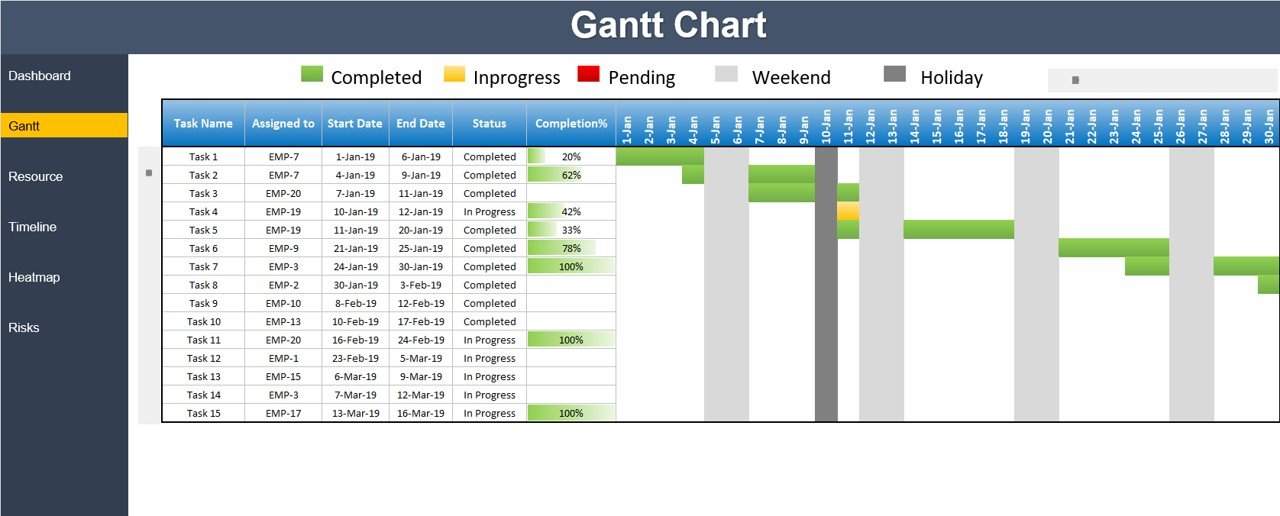
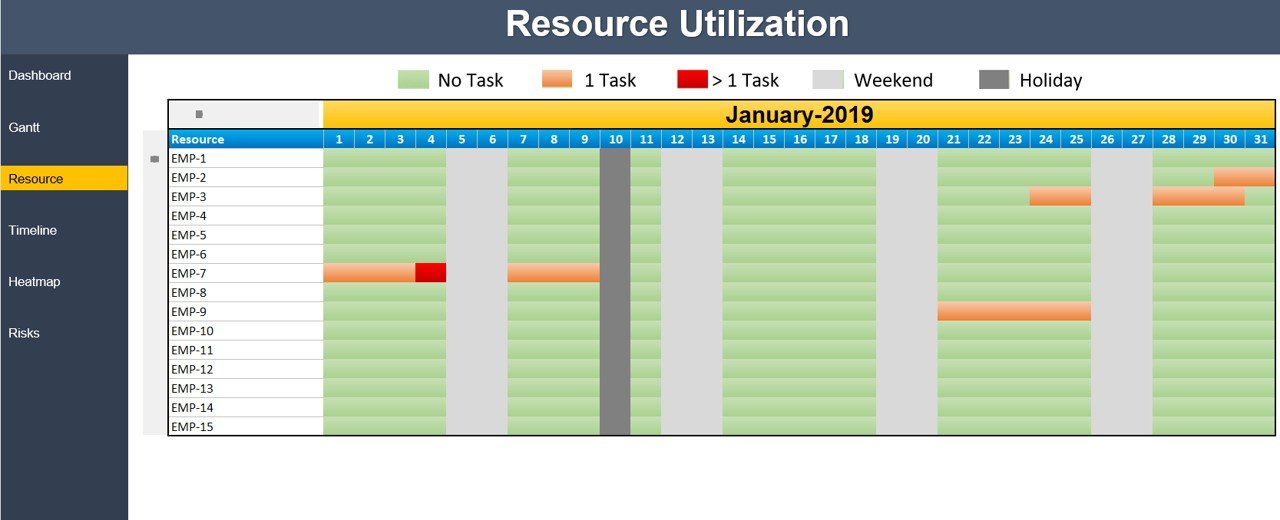
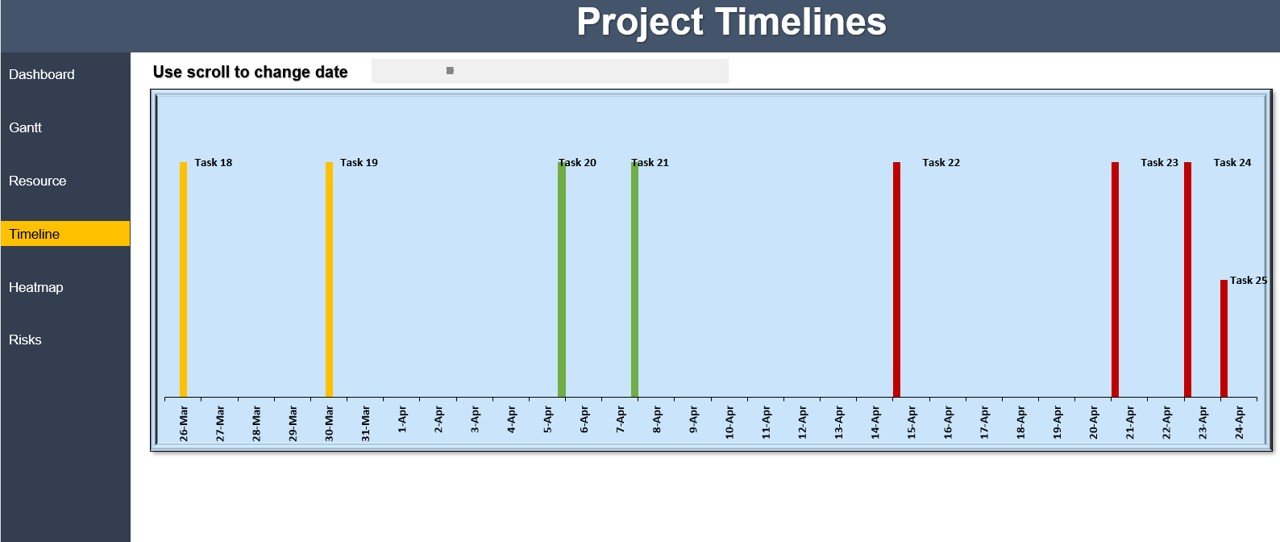
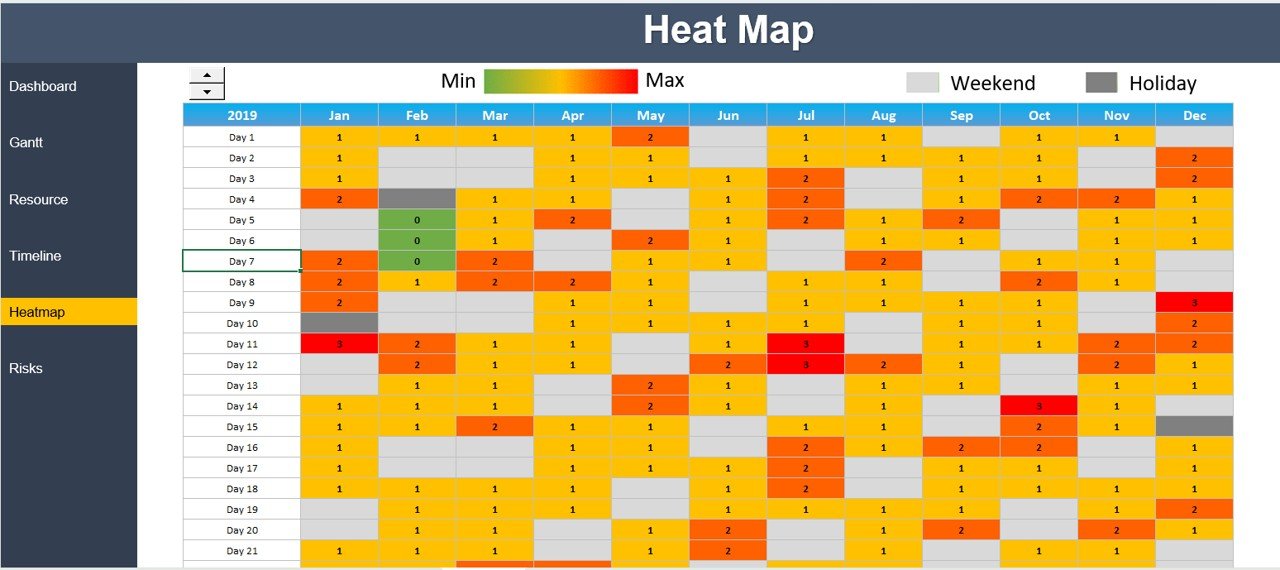
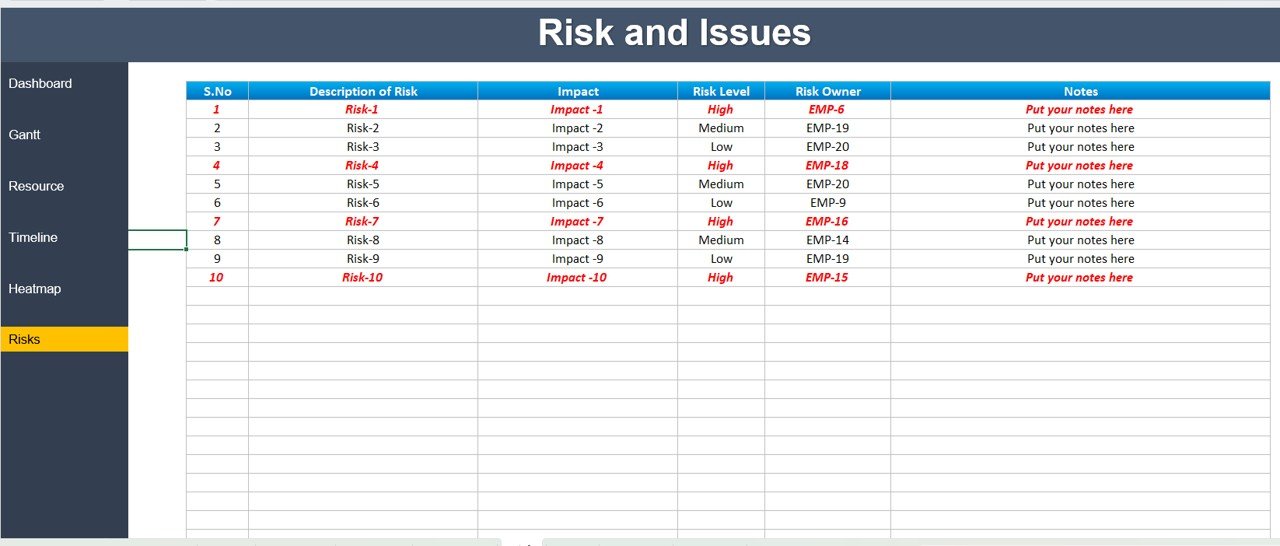
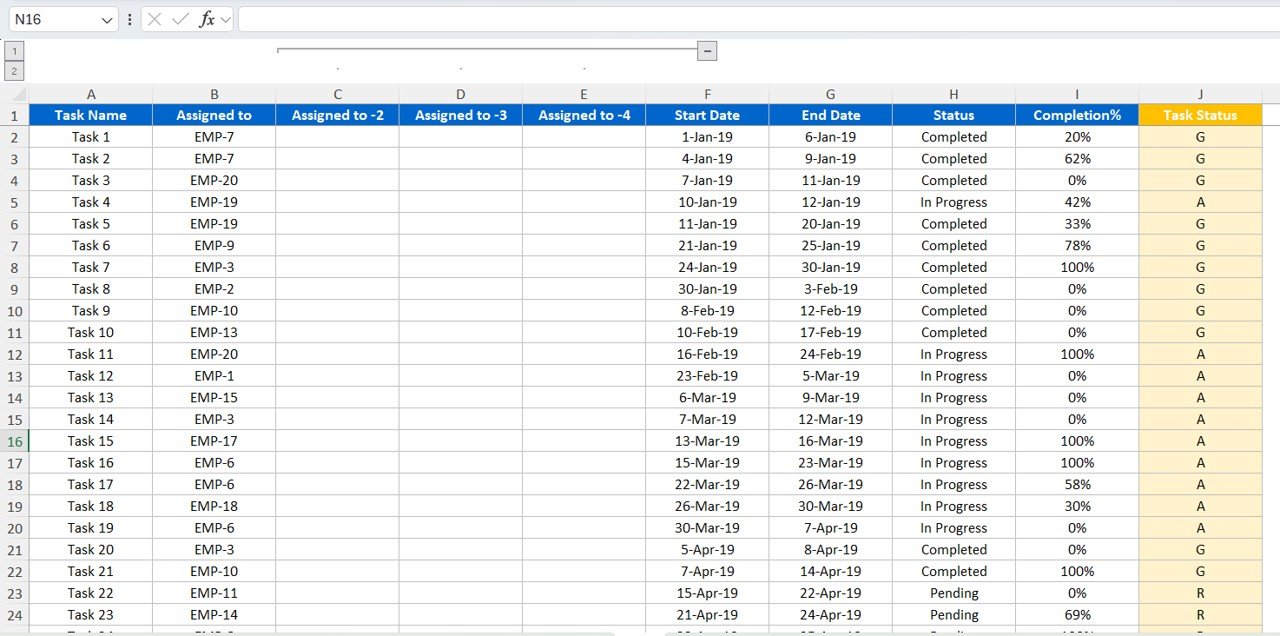

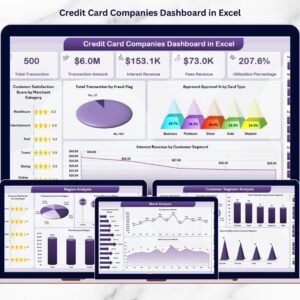


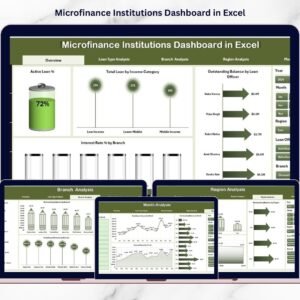


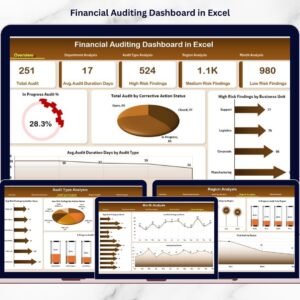

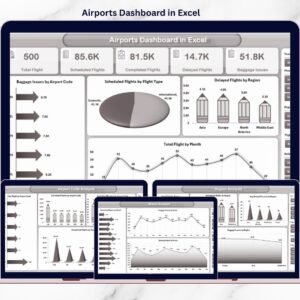


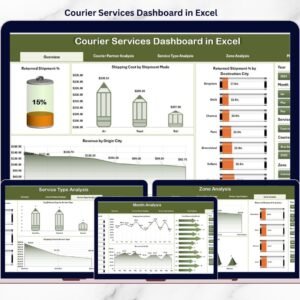
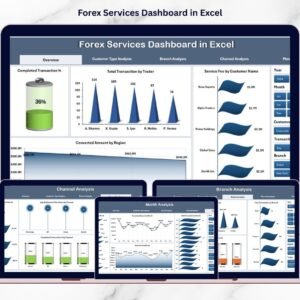

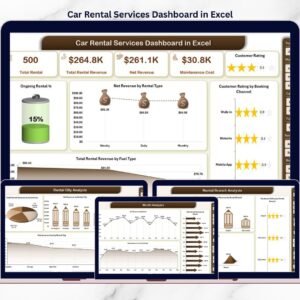


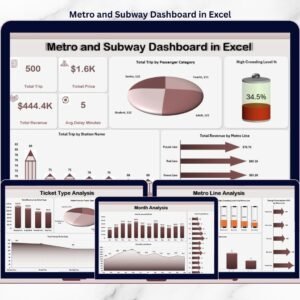





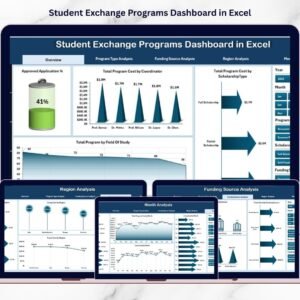
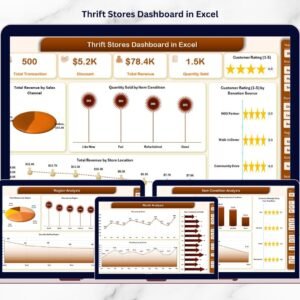



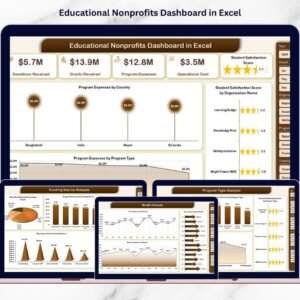

Reviews
There are no reviews yet.