Managing team performance efficiently is crucial for business success. The Monthly Performance Review Checklist Template in Excel is designed to help managers, HR professionals, and team leads track, evaluate, and enhance employee performance effectively. This easy-to-use, structured checklist ensures that all key performance metrics are reviewed, responsibilities are clearly assigned, and deadlines are met.
With real-time tracking and progress indicators, this template empowers teams to stay on top of their performance goals while identifying areas for improvement. Whether you need to monitor sales performance, financial analysis, project updates, or compliance reports, this template provides an organized and data-driven approach to performance management.
Key Features of the Monthly Performance Review Checklist Template
📌 Two Structured Worksheets for Seamless Task Management
1️⃣ Monthly Performance Review Checklist Tab
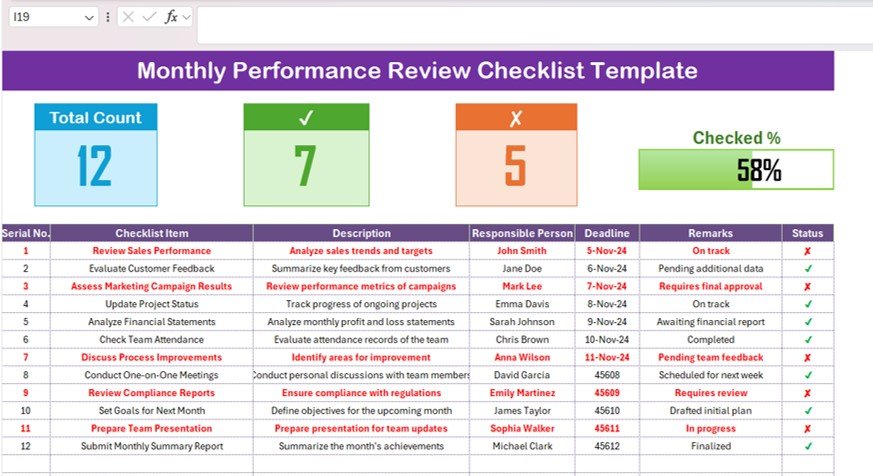
- The main interface where performance review tasks are logged, assigned, and tracked.
- Automatically updates progress based on task status.
2️⃣ List Sheet Tab
- Stores team member names for quick task assignment using dropdown menus.
- Eliminates manual entries, ensuring accuracy and efficiency.
📊 Performance Summary Dashboard – Get Instant Insights!
At the top section of the checklist, you’ll find a progress overview, displaying:
- 🔹 Total Count: The total number of review tasks.
- ✅ Checked Count: The number of completed review tasks.
- ❌ Crossed Count: The number of pending or incomplete tasks.
- 📈 Progress Bar: A visual representation of task completion percentage, helping managers quickly assess progress.
This data-driven approach enables quick decision-making and ensures timely completion of performance reviews.
📜 Comprehensive Checklist Table – Track Every Task in Detail
The main checklist table is designed to capture all critical review tasks. The table includes the following columns:
- 🔢 Serial No.: Automatically generated task numbers for easy tracking.
- 📌 Checklist Item: A brief title describing each review task.
- 📖 Description: Detailed explanation of what the task involves.
- 👤 Responsible Person: Assign team members via a dropdown list.
- 📅 Deadline: Set deadlines for timely completion.
- 📝 Remarks: Add updates, feedback, or important notes about each task.
- ✔ Status: Mark tasks as ✔ (Completed) or ✘ (Pending) for real-time tracking.
This structured approach ensures accountability and keeps every stakeholder informed about task progress.
⚡ How to Use the Monthly Performance Review Checklist Template
Step 1: Set Up the Checklist
- Open the Monthly Performance Review Checklist in Excel.
- Customize the checklist items based on your team’s review criteria.
Step 2: Assign Responsibilities & Deadlines
- Select a responsible person from the dropdown menu in the checklist.
- Set a deadline for each review task to ensure timely completion.
Step 3: Track Progress with Real-Time Updates
- Update the status column by marking tasks as ✔ (Completed) or ✘ (Pending).
- Monitor progress using the summary dashboard and progress bar.
Step 4: Review and Finalize the Report
- At the end of the month, review completed and pending tasks.
- Use the remarks section to provide insights for the next review cycle.
🎯 Why Use This Performance Review Checklist?
✔ Boosts Productivity: Streamlines performance tracking, making reviews efficient.
✔ Enhances Accountability: Clear task assignments ensure responsibility.
✔ Improves Decision-Making: Visual insights help managers take quick action.
✔ Saves Time: Predefined structure eliminates manual tracking hassles.
✔ Fully Customizable: Adapt the template to fit your company’s specific review needs.
Visit our YouTube channel to learn step-by-step video tutorials
Click hare to read the Detailed blog post






























Reviews
There are no reviews yet.