The Legal KPI Dashboard in Google Sheets is a comprehensive tool designed to help legal teams, law firms, and legal professionals effectively track and monitor their key performance indicators (KPIs). This dashboard centralizes critical metrics such as case progress, client satisfaction, billing efficiency, and other key aspects of legal operations, enabling data-driven decisions to enhance overall performance.
By utilizing this dashboard, legal professionals can streamline their operations, optimize service delivery, and improve client outcomes. This Google Sheets template is fully customizable and offers a user-friendly interface for all levels of expertise.
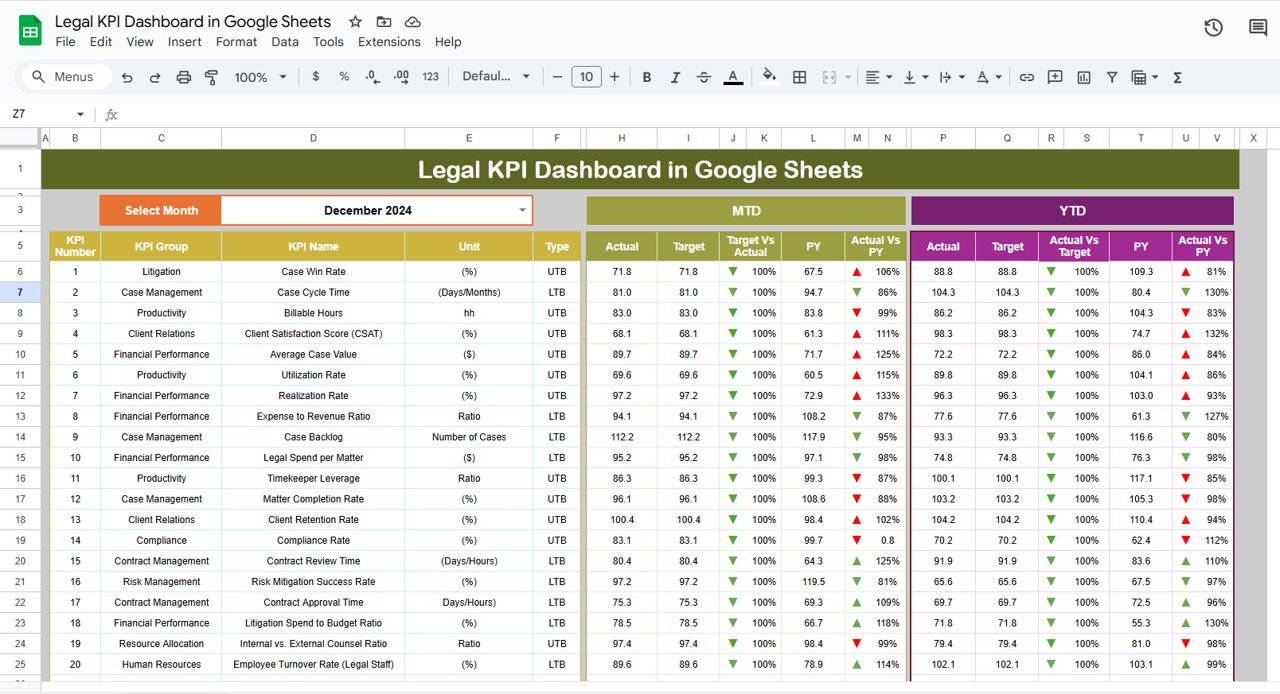
Key Features of the Legal KPI Dashboard in Google Sheets
📊 Centralized KPI Tracking
-
Comprehensive Metric Monitoring: Track key legal KPIs such as case outcomes, billable hours, client retention, and more in one centralized dashboard.
-
Real-Time Data Visualization: Use dynamic charts, graphs, and tables to visualize trends and monitor performance, making data easy to analyze.
-
Customizable Metrics: Tailor the dashboard to focus on the most relevant KPIs for your firm, ensuring it aligns with your specific objectives.
📈 Performance Analysis and Monitoring
-
Trend Tracking: Monitor the performance of various KPIs over time, comparing actual data with targets and historical performance to assess progress and areas for improvement.
-
Comprehensive Breakdown: Break down metrics by practice area, team, or region for a detailed understanding of your firm’s performance.
🔧 Data Integration and Reporting
-
Easy Data Import: Integrate your firm’s data from existing systems or platforms into the dashboard to ensure real-time updates.
-
Actionable Insights: Gain insights from the data to identify bottlenecks, inefficiencies, or opportunities for optimization in your legal operations.
💡 User-Friendly Interface
-
Simplified Dashboard: Designed for ease of use, this template ensures that even those with minimal technical expertise can quickly grasp the data and take action.
-
Customizable Layouts: Adjust the layout, categories, and KPIs to suit your firm’s specific requirements, ensuring flexibility and adaptability.
Benefits of Using the Legal KPI Dashboard in Google Sheets
✅ Informed Decision-Making
With real-time access to critical KPIs, decision-makers can act on accurate, up-to-date data to optimize strategies and improve client services.
✅ Improved Operational Efficiency
Track your legal operations in real-time, identify areas of inefficiency, and implement targeted changes to optimize your firm’s performance.
✅ Better Client Outcomes
Monitor metrics such as client satisfaction, case progress, and resolution times to enhance client relationships and improve outcomes.
✅ Cost-Efficient Solution
The Google Sheets template provides an affordable and effective way to track KPIs, making it accessible to firms of all sizes without the need for expensive software.
Getting Started with Your Legal KPI Dashboard in Google Sheets
-
Download the Template: Access the Legal KPI Dashboard template and start customizing it for your firm’s needs.
-
Set Up KPIs: Identify the key KPIs that matter most to your organization and input them into the dashboard.
-
Import Data: Import relevant data from your existing systems or analytics platforms to keep the dashboard updated in real-time.
-
Monitor Performance: Use the dynamic visualizations to monitor trends, track progress, and make data-driven decisions.
-
Collaborate: Share the dashboard with key stakeholders to keep your team aligned and informed on performance metrics.
By using the Legal KPI Dashboard in Google Sheets, your organization can streamline legal operations, optimize performance, and make informed decisions that lead to better client outcomes.
Click here to read the Detailed blog post
Legal KPI Dashboard in Google Sheets
Visit our YouTube channel to learn step-by-step video tutorials
YouTube.com/@PKAnExcelExpert
Watch the step-by-step video Demo:




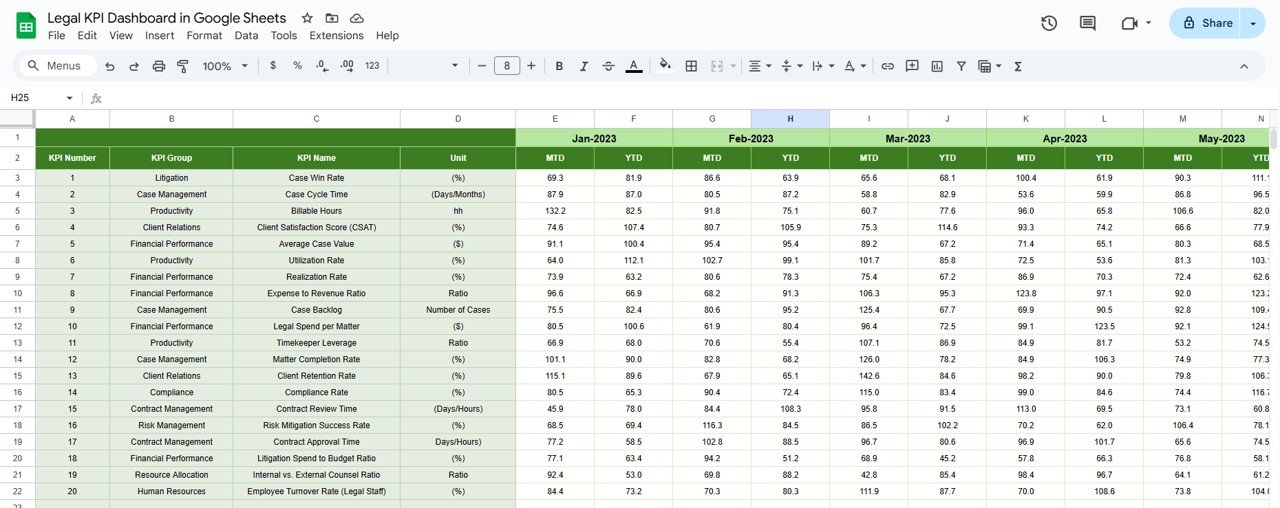
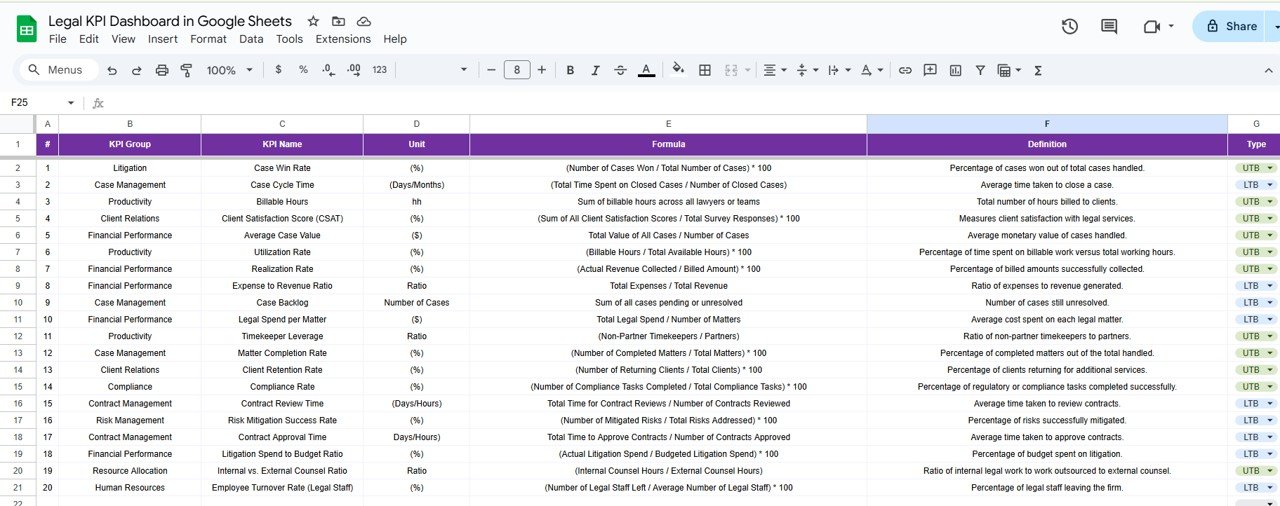



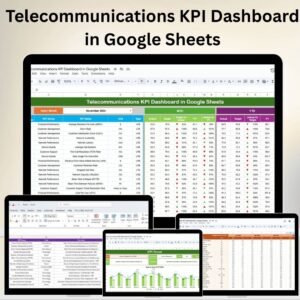
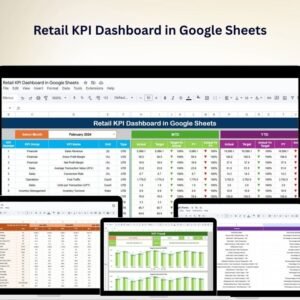
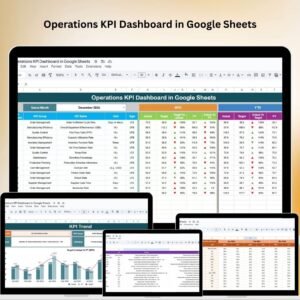


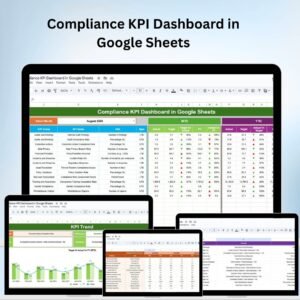

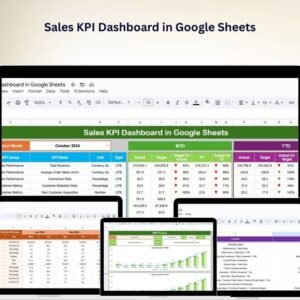

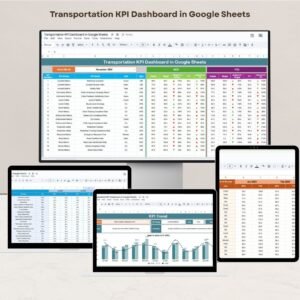



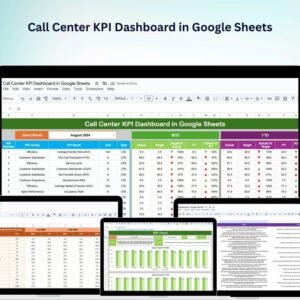


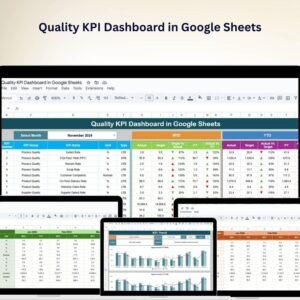

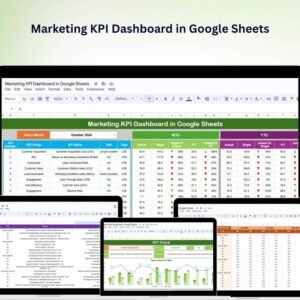

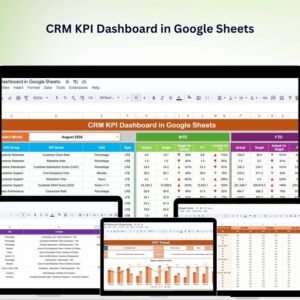

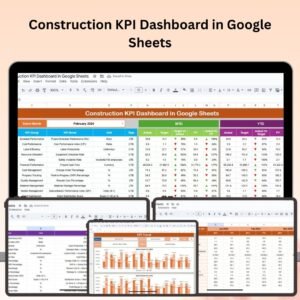

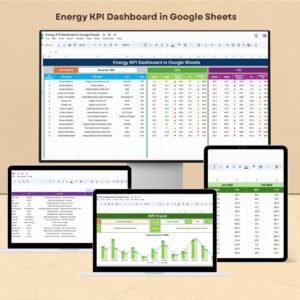



Reviews
There are no reviews yet.