The Internship Program KPI Dashboard in Excel is a powerful tool designed to help organizations efficiently manage and track the performance of their internship programs. This Excel-based dashboard provides detailed insights into key performance indicators (KPIs) related to internship activities, including intern progress, engagement levels, feedback, and overall program success.
Whether you’re managing a small or large internship program, this dashboard helps you monitor and assess critical metrics such as intern retention, skill development, performance evaluation, and satisfaction levels. With a comprehensive overview of all intern-related data, it empowers HR teams and program managers to optimize intern experiences, improve performance, and ensure program objectives are met.
Key Features of the Internship Program KPI Dashboard in Excel
📊 Intern Performance Tracking
Monitor intern performance through key metrics such as task completion, skill development, and feedback ratings. Track progress and ensure interns are meeting expectations and achieving their learning goals.
📈 Intern Engagement Metrics
Measure intern engagement through participation in activities, workshops, and assignments. Identify highly engaged interns and areas where further support may be needed.
🔄 Intern Retention & Satisfaction Tracking
Track intern retention rates and satisfaction levels through surveys and feedback forms. Measure how well the program meets intern expectations and identify areas for improvement.
⚙️ Skill Development Monitoring
Assess the development of critical skills throughout the internship period. Track progress in areas such as technical skills, communication, problem-solving, and team collaboration.
📅 Time-Based Progress Tracking
Monitor intern progress over different time periods (weekly, monthly) to ensure timely completion of tasks and alignment with program milestones.
🔑 Customizable Metrics & Data
Tailor the dashboard to fit your specific internship program needs. Add custom KPIs and adjust reporting parameters to reflect your program’s goals and objectives.
Why You’ll Love the Internship Program KPI Dashboard in Excel
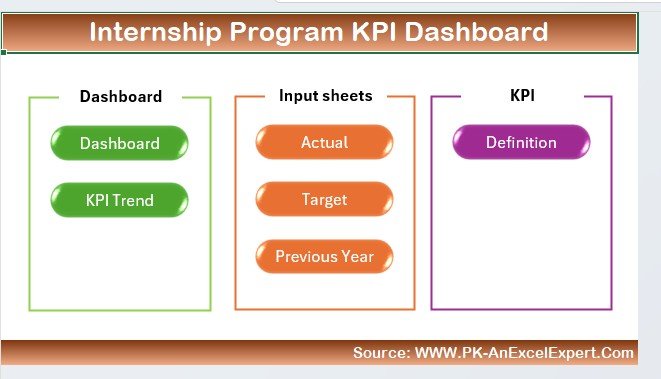
✅ Comprehensive Intern Tracking
Monitor every aspect of your internship program—from intern performance and engagement to skill development and feedback. Keep everything in one place for easy access.
✅ Improve Intern Satisfaction
Track feedback, identify challenges, and make improvements to your internship program based on real-time insights, ensuring a positive and enriching experience for all interns.
✅ Data-Driven Decision Making
Leverage data to make informed decisions on program improvements, intern placements, and future hiring decisions.
✅ Enhance Program Effectiveness
Identify areas where interns may need additional support, track milestones, and assess how well interns meet the goals of the program, ensuring continuous improvement.
✅ Customizable & Scalable
The dashboard is fully customizable to meet the unique needs of any organization’s internship program, whether you’re managing a small team of interns or a large-scale internship initiative.
What’s Inside the Internship Program KPI Dashboard in Excel?
-
Intern Performance Tracking: Monitor progress through task completion and feedback ratings.
-
Intern Engagement Metrics: Track participation in activities, workshops, and assignments.
-
Intern Retention & Satisfaction: Measure retention rates and satisfaction levels with feedback forms.
-
Skill Development Monitoring: Track development in key skill areas over time.
-
Time-Based Progress Tracking: Monitor progress on a weekly or monthly basis.
-
Customizable Data: Adjust KPIs and reporting parameters based on your program’s needs.
How to Use the Internship Program KPI Dashboard in Excel
1️⃣ Download the Template: Access the Internship Program KPI Dashboard in Excel instantly.
2️⃣ Input Intern Data: Enter intern details, performance metrics, feedback, and skill development data.
3️⃣ Track Engagement & Satisfaction: Monitor intern participation and satisfaction levels through regular feedback collection.
4️⃣ Analyze Intern Progress: Use time-based tracking to monitor how interns develop over the course of the program.
5️⃣ Generate Reports & Insights: Leverage the dashboard to generate detailed reports and insights on program performance, identifying areas for improvement.
Who Can Benefit from the Internship Program KPI Dashboard in Excel?
🔹 HR Managers & Internship Coordinators
🔹 Program Managers & Supervisors
🔹 Academic Institutions with Internship Programs
🔹 Corporate Internships & Talent Development Teams
🔹 Internship Mentors & Supervisors
🔹 Organizations with Internship Programs of Any Scale
Streamline and optimize your internship program with the Internship Program KPI Dashboard in Excel. Track intern performance, engagement, and satisfaction to ensure a successful internship experience that benefits both the interns and your organization.
Click here to read the Detailed blog post
Visit our YouTube channel to learn step-by-step video tutorials
Youtube.com/@PKAnExcelExpert
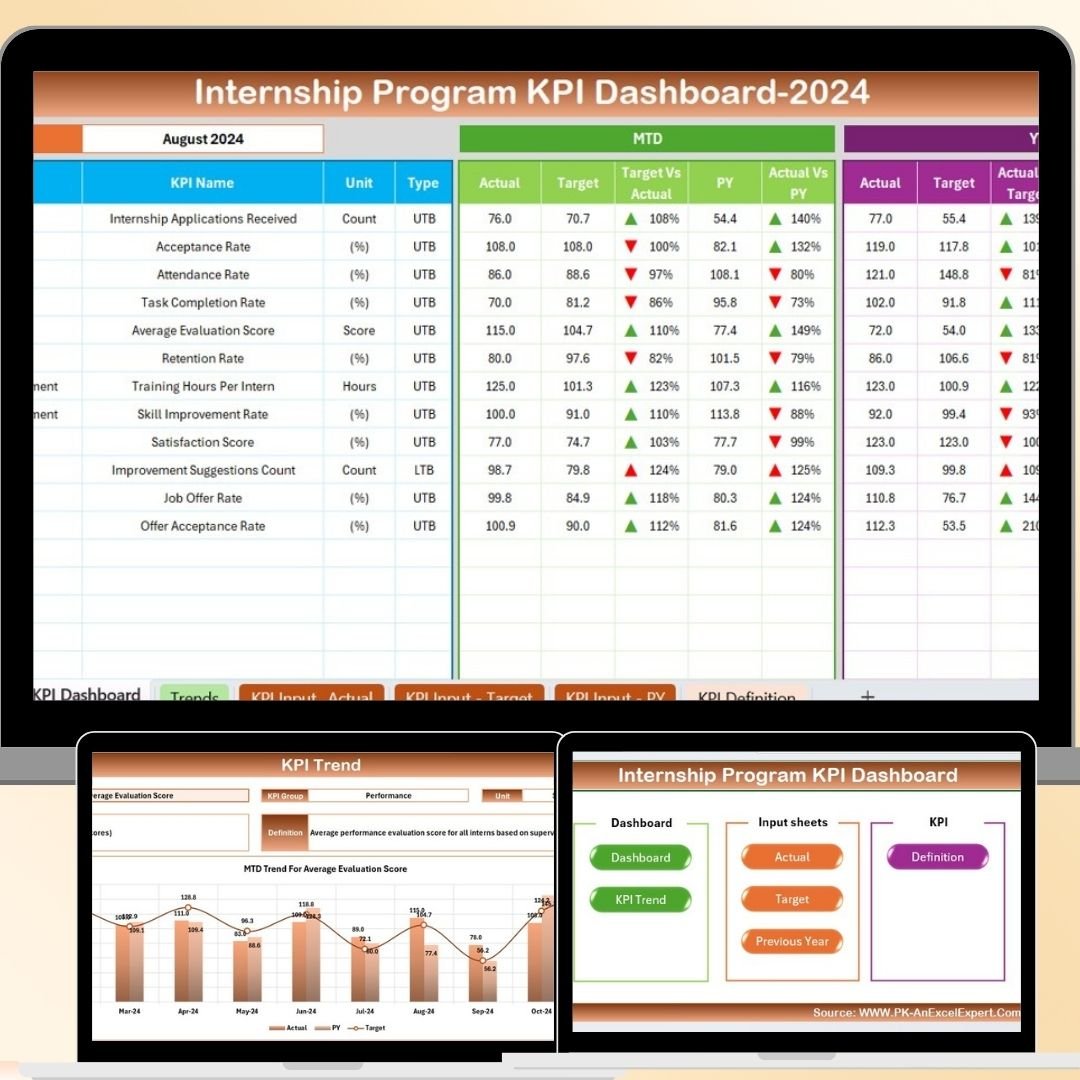
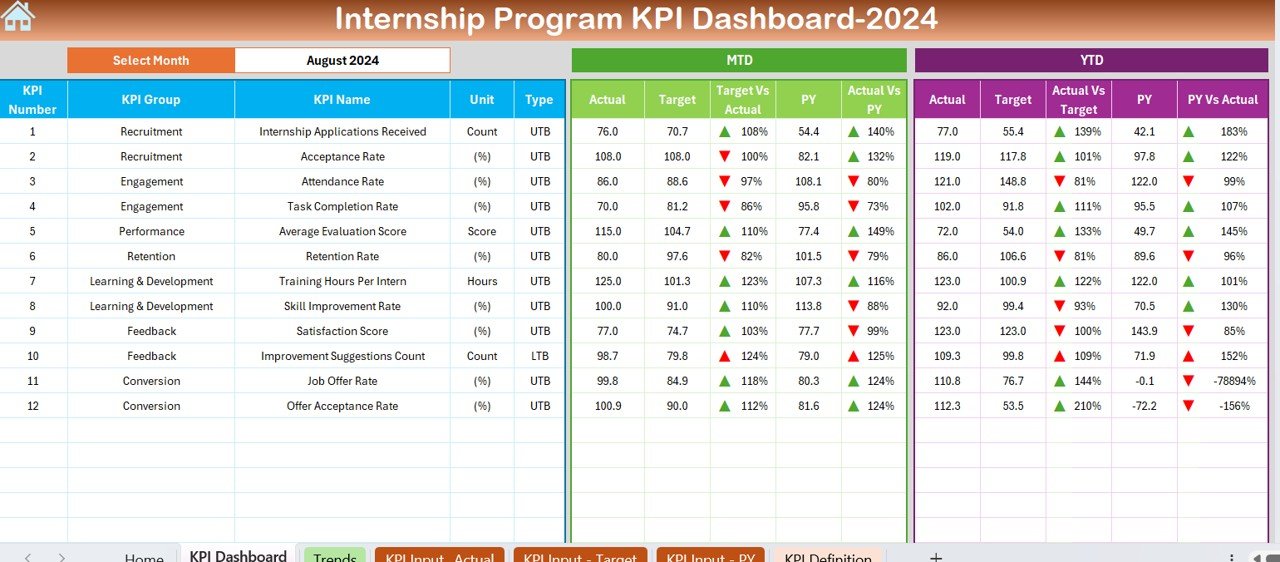
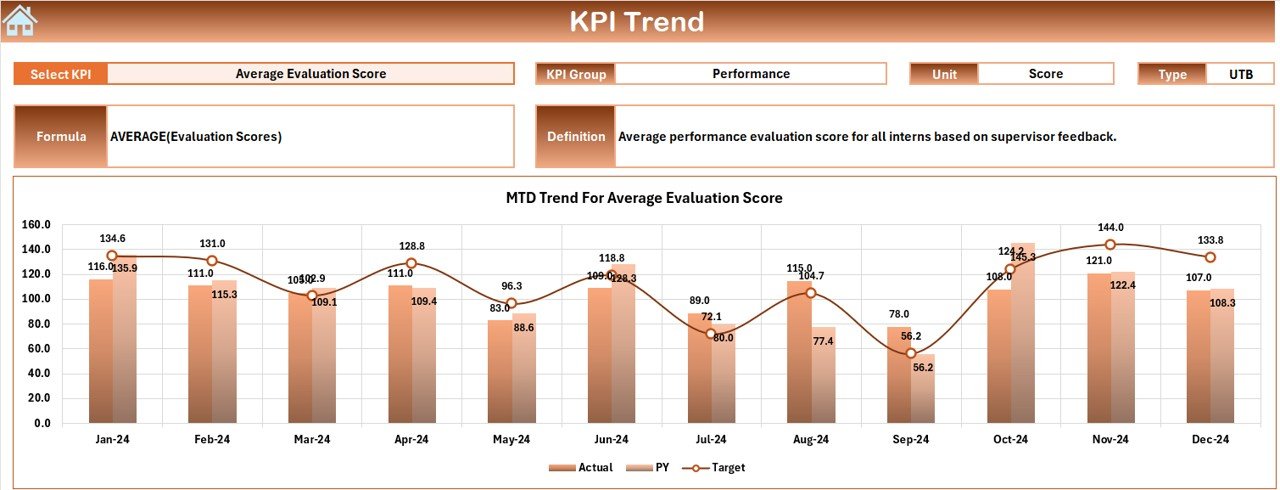
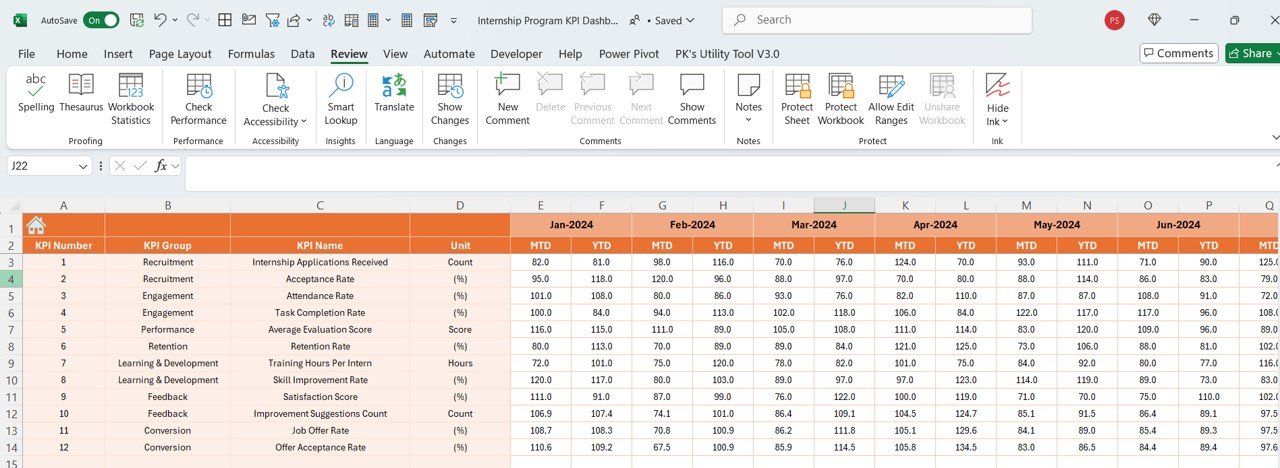
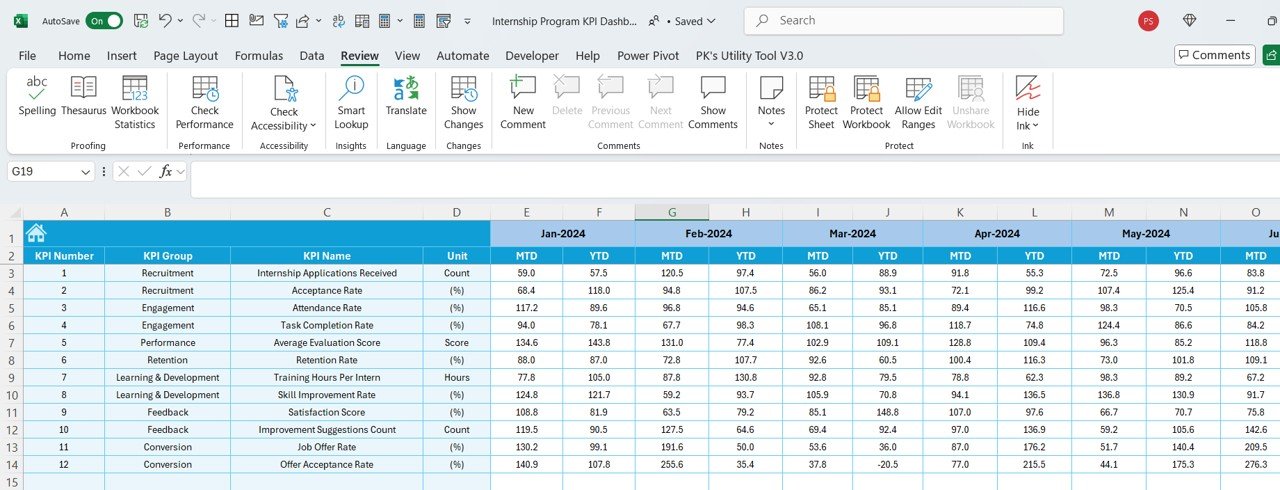
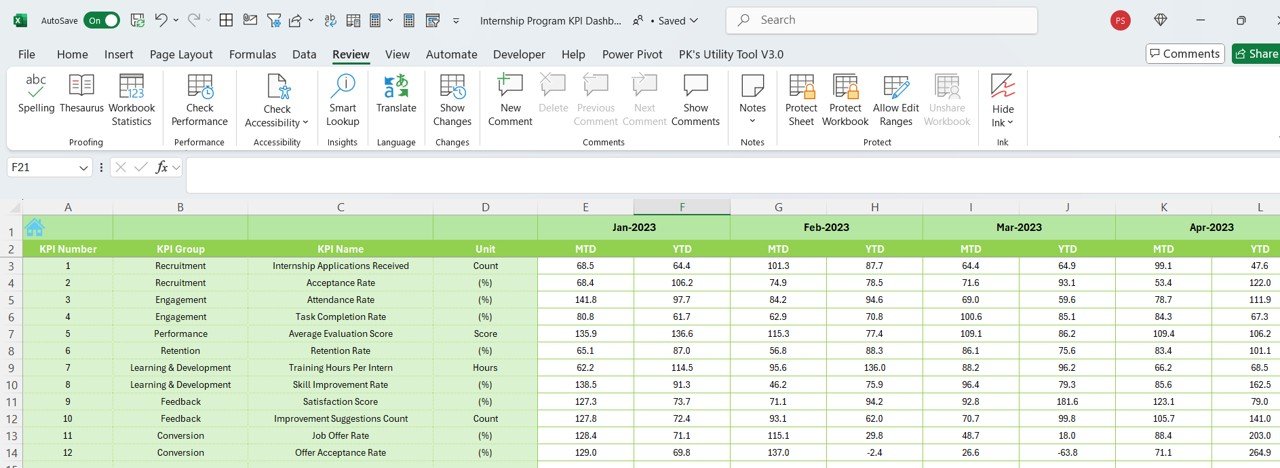
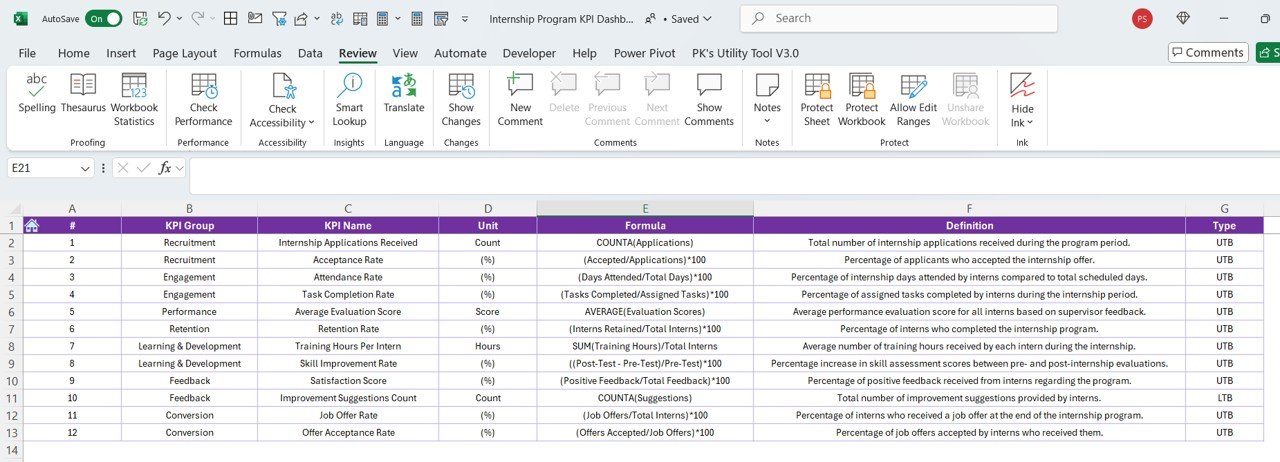




























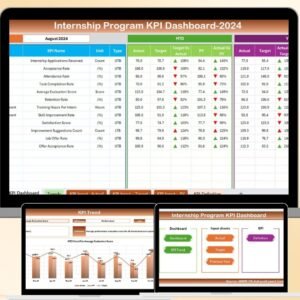
Reviews
There are no reviews yet.