Managing hospital operations effectively requires constant monitoring of key performance indicators (KPIs) to ensure quality care, operational efficiency, and patient satisfaction. The Hospital Operations KPI Dashboard in Google Sheets is a comprehensive tool designed to help healthcare administrators and managers track essential metrics, analyze performance, and make data-driven decisions. This dashboard provides real-time insights into various aspects of hospital operations, enabling better decision-making and improving patient care.

Key Features:
-
Real-Time Data Integration: Automatically update your dashboard with real-time data inputs, ensuring that your performance metrics are always up-to-date and accurate.
-
Customizable Metrics: Tailor the dashboard to your specific hospital goals, such as bed occupancy rates, emergency room wait times, average length of stay, patient satisfaction scores, and staff-to-patient ratios.
-
Interactive Visualizations: Utilize charts, graphs, and trend lines to visualize your data, making it easier to identify patterns, anomalies, and areas for improvement in hospital operations.
-
User-Friendly Interface: Navigate through the dashboard with ease, thanks to its intuitive design and layout. The dashboard is accessible for users with varying levels of technical expertise.
-
Collaboration Tools: Share the dashboard with team members and stakeholders to foster transparency and facilitate collaborative decision-making.
Benefits:
-
Enhanced Decision-Making: With real-time data and visualizations, make informed decisions that can improve hospital operations and patient care.
-
Increased Accountability: Track progress towards hospital goals and identify areas for improvement, promoting accountability within your organization.
-
Resource Optimization: By identifying trends and patterns, allocate resources more effectively to areas that require attention, ensuring optimal use of assets.
-
Regulatory Compliance: Stay compliant with healthcare regulations by monitoring key metrics and ensuring that your hospital operations meet required standards.
How to Use:
-
Access the Template: Open the provided Google Sheets template link.
-
Customize Metrics: Modify the existing metrics or add new ones that align with your hospital’s goals. The flexibility allows you to tailor the dashboard to meet your specific operational requirements.
-
Input Data: Regularly update the dashboard with your hospital’s data to keep it current and relevant.
-
Analyze Trends: Use the visualizations to identify trends and make data-driven decisions. These insights will guide you toward more efficient hospital management.
-
Share Insights: Share the dashboard with your team members, business partners, and other stakeholders to collaborate on insights and decisions.
Who Can Benefit:
-
Hospital Administrators: Oversee the performance of hospital operations and ensure they meet their objectives.
-
Healthcare Managers: Monitor departmental performance and implement strategies to enhance efficiency.
-
Quality Assurance Teams: Analyze quality metrics and identify areas for improvement in patient care.
-
Business Analysts: Provide actionable insights into hospital performance and recommend improvements to enhance operational effectiveness.
By implementing the Hospital Operations KPI Dashboard in Google Sheets, healthcare organizations can significantly improve their ability to monitor performance, make informed decisions, and ultimately enhance the efficiency and impact of their hospital operations.
Click here to read the Detailed blog post
Visit our YouTube channel to learn step-by-step video tutorials
Youtube.com/@PKAnExcelExpert




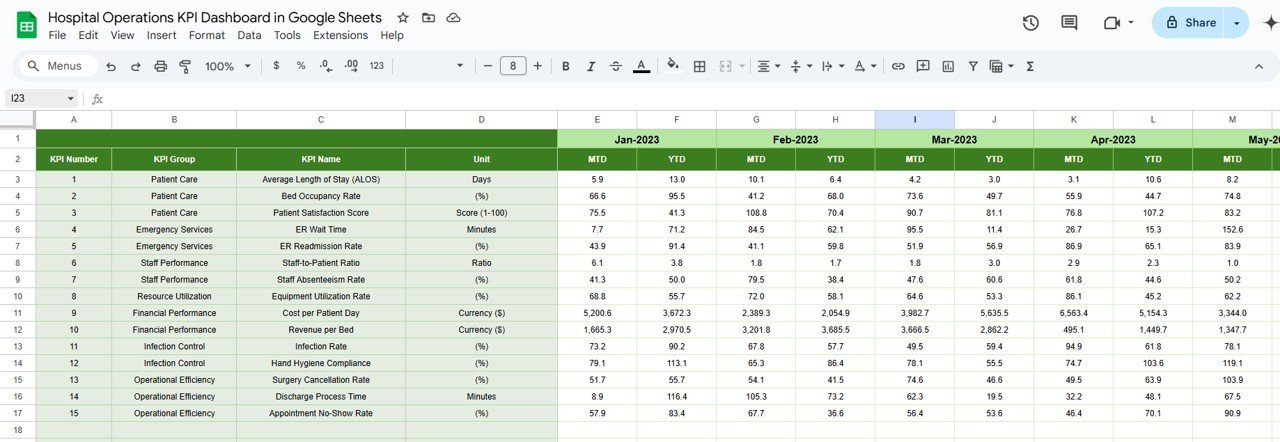













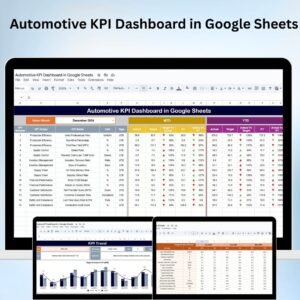




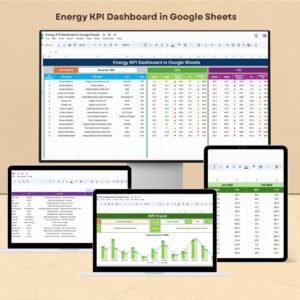
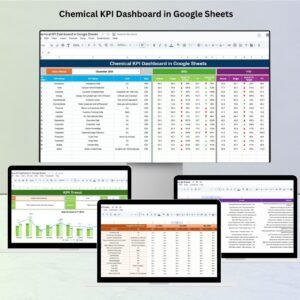


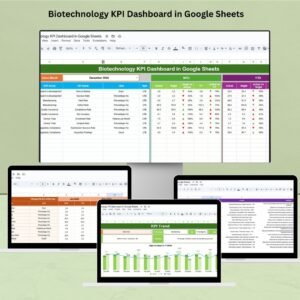

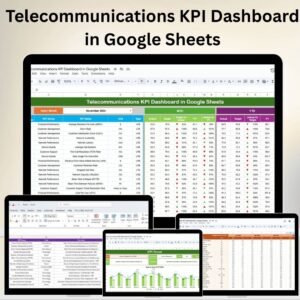






Reviews
There are no reviews yet.