The Healthcare Regulatory Adherence KPI Dashboard in Excel is a powerful tool designed to help healthcare organizations maintain compliance with various regulations and standards, including HIPAA, HITECH, and other industry-specific guidelines. This comprehensive Excel-based dashboard enables healthcare providers to track, monitor, and report on key regulatory metrics and compliance efforts, ensuring that their practices meet the required legal standards.
With easy-to-read charts, real-time data tracking, and customizable KPIs, the dashboard provides an efficient way to assess the organization’s adherence to regulatory requirements. It simplifies the reporting process, highlights areas of concern, and helps healthcare administrators stay on top of their compliance obligations.
Key Features of the Healthcare Regulatory Adherence KPI Dashboard in Excel
📊 Regulatory Compliance Tracking
Monitor your organization’s compliance status across various healthcare regulations with real-time data, including HIPAA, HITECH, and other legal frameworks. Track critical metrics and ensure adherence to the required standards.
📅 Real-Time Data Integration
The dashboard integrates with your existing data systems to provide up-to-date information on regulatory compliance status, making it easier to make informed decisions and take timely corrective actions.
🔍 Customizable KPIs for Specific Regulations
Customize the dashboard to include KPIs specific to the regulations and standards that your organization needs to follow. Track specific compliance requirements, deadlines, and penalties to maintain a thorough overview of your compliance efforts.
⚠️ Risk & Issue Identification
Identify potential compliance risks and issues early with automated alerts and visual indicators. Highlight areas where corrective actions may be needed, minimizing the risk of non-compliance.
📈 Comprehensive Compliance Reporting
Generate reports that provide a detailed breakdown of your organization’s compliance status. Use this data for internal audits, reporting to regulatory bodies, and identifying areas for improvement.
📊 Interactive Dashboards with Visual Analytics
Easily visualize compliance progress with dynamic charts and graphs. Track key metrics such as the number of compliant vs. non-compliant areas and display progress over time to ensure ongoing adherence.
Why You’ll Love the Healthcare Regulatory Adherence KPI Dashboard in Excel
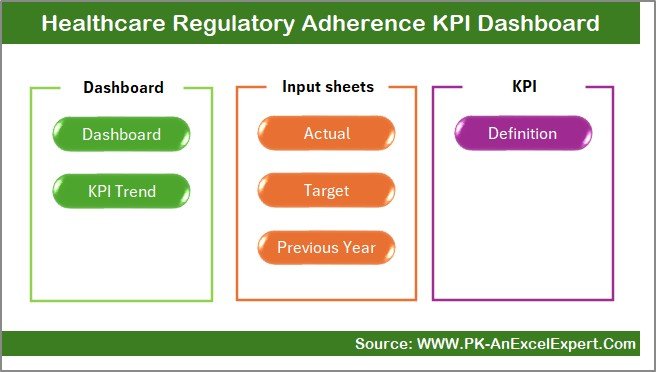
✅ Simplifies Regulatory Compliance
Effortlessly monitor and track regulatory compliance with a simple, easy-to-use Excel dashboard designed for healthcare organizations.
✅ Real-Time, Automated Reporting
Stay updated with real-time data and automated reporting capabilities. The dashboard saves time by automatically updating the status of each regulatory area.
✅ Customizable for Your Needs
Adjust the dashboard to suit your specific regulatory requirements. Customize KPIs, deadlines, and compliance thresholds to match the needs of your healthcare practice.
✅ Quick Identification of Risks
Identify and resolve compliance issues before they escalate, reducing the risk of penalties and improving your organization’s overall adherence to regulations.
✅ Improves Reporting Efficiency
Streamline your compliance reporting process with a ready-made solution. Easily generate reports for internal audits, regulatory submissions, and more.
What’s Inside the Healthcare Regulatory Adherence KPI Dashboard in Excel?
-
Regulatory Compliance Tracking: Monitor the status of various healthcare regulations, including HIPAA and HITECH.
-
Customizable KPIs: Tailor the dashboard to track the specific regulatory requirements that your organization needs to follow.
-
Risk & Issue Alerts: Identify potential risks and issues early with automated alerts and visual indicators.
-
Progress Monitoring: Track compliance progress over time and stay on top of required deadlines.
-
Compliance Reporting: Generate easy-to-read reports on your organization’s compliance status.
How to Use the Healthcare Regulatory Adherence KPI Dashboard in Excel
1️⃣ Download the Template: Instantly access the Healthcare Regulatory Adherence KPI Dashboard in Excel.
2️⃣ Customize the Dashboard: Modify the KPIs and compliance thresholds based on your organization’s regulatory requirements.
3️⃣ Track Compliance Progress: Monitor compliance areas, assess risk, and ensure all regulatory guidelines are met.
4️⃣ Generate Reports: Use the built-in reporting features to create detailed compliance reports for audits or regulatory bodies.
5️⃣ Stay Compliant: Use the real-time data tracking and automated alerts to maintain ongoing compliance with healthcare regulations.
Who Can Benefit from the Healthcare Regulatory Adherence KPI Dashboard in Excel?
🔹 Healthcare Providers (Hospitals, Clinics, Medical Practices)
🔹 Compliance Officers & Managers
🔹 Regulatory Affairs Teams
🔹 Health IT Professionals
🔹 Healthcare Administrators
🔹 Auditors and Compliance Auditors
🔹 Healthcare Consulting Firms
Ensure your healthcare organization meets all regulatory requirements with the Healthcare Regulatory Adherence KPI Dashboard in Excel. Track, monitor, and report compliance progress with this powerful tool, ensuring your practice remains compliant and efficient.
Click here to read the Detailed blog post
Visit our YouTube channel to learn step-by-step video tutorials
Youtube.com/@PKAnExcelExpert
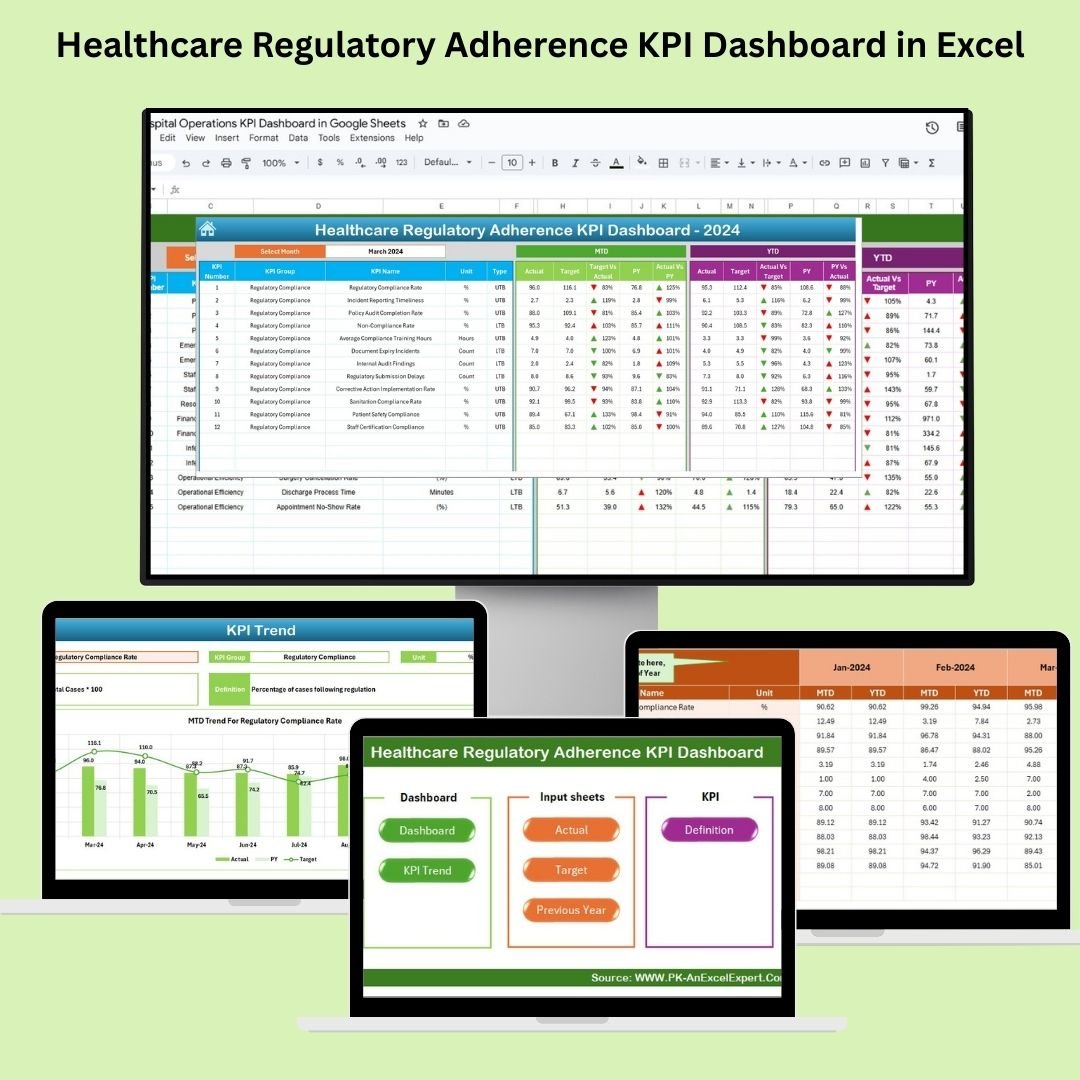
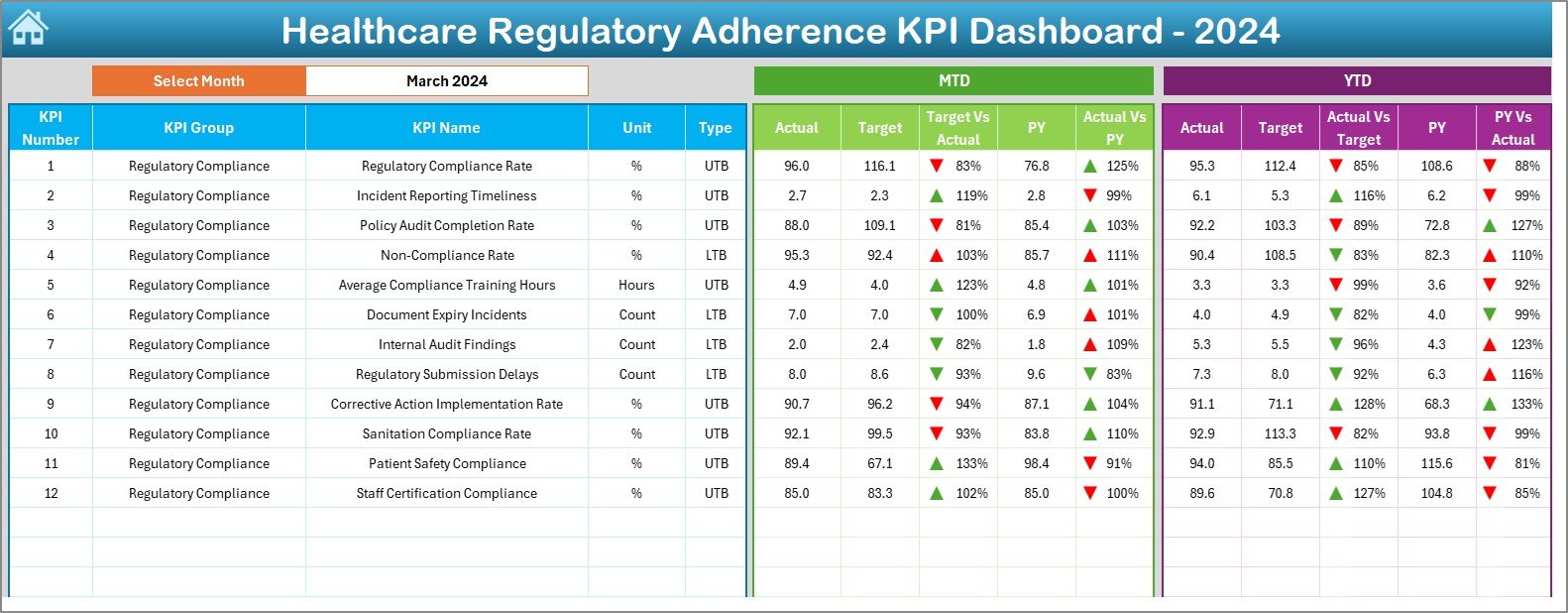
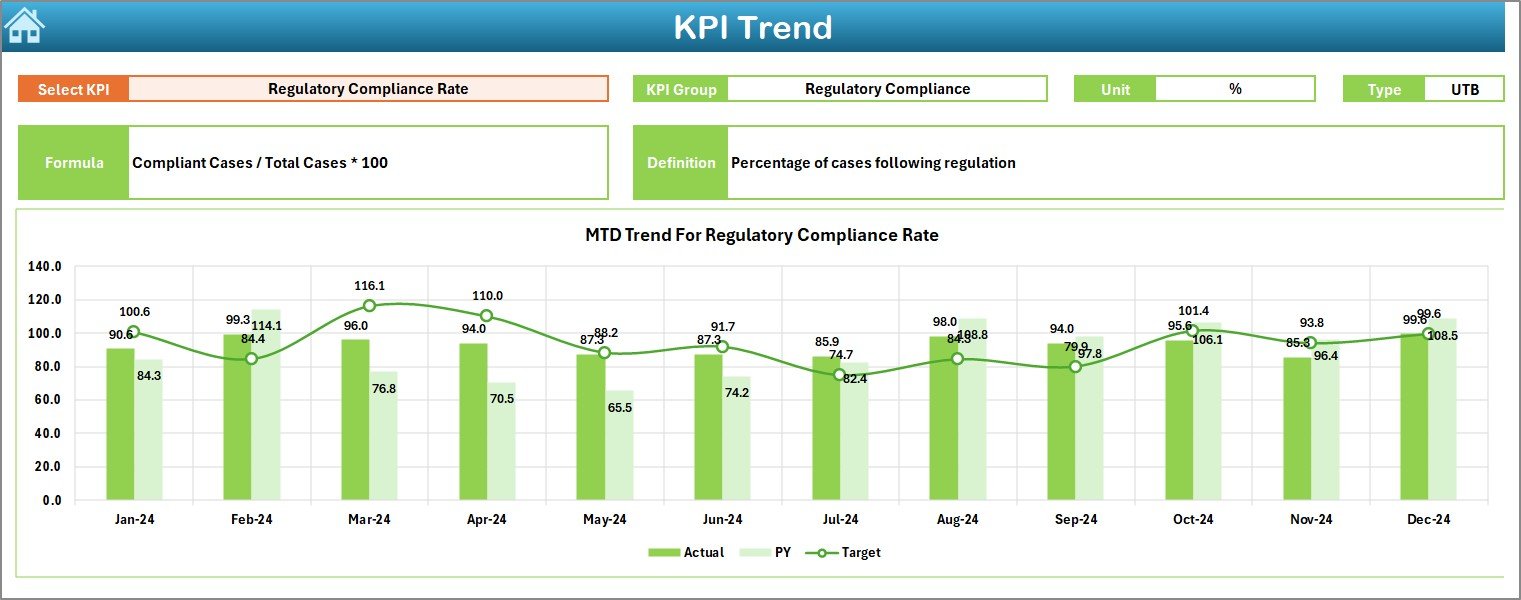
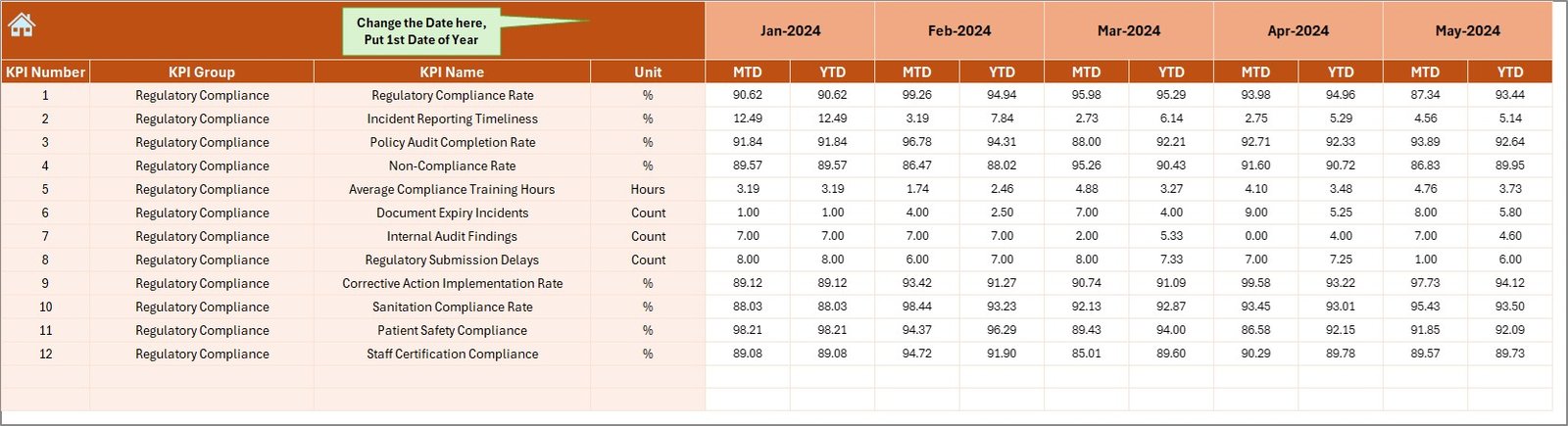
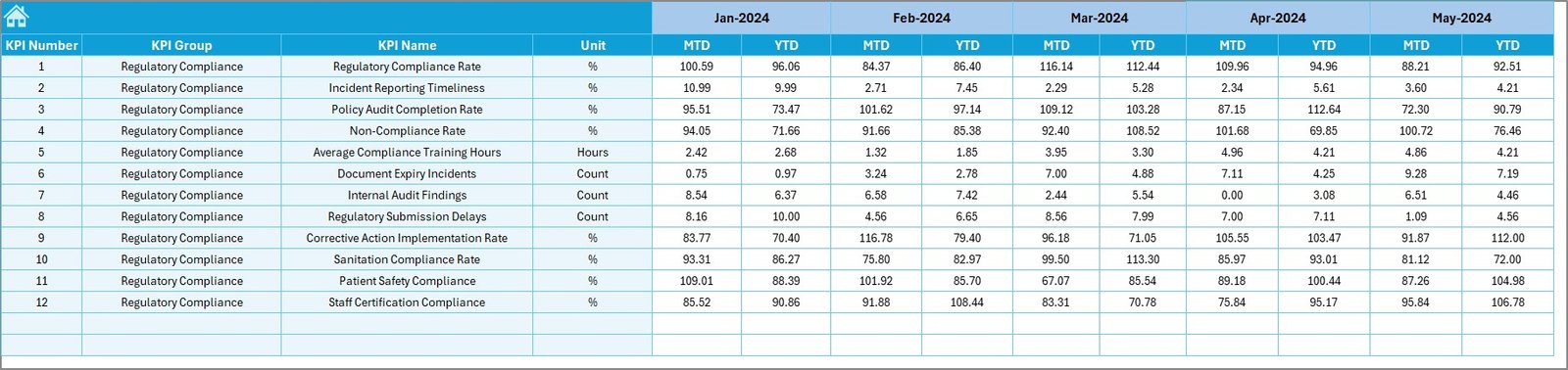
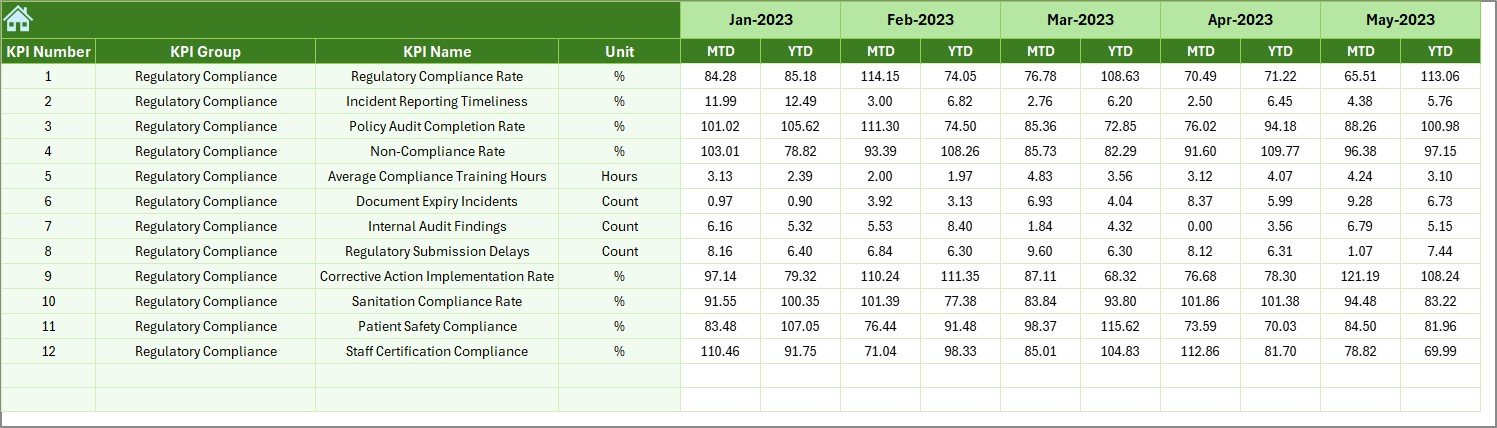
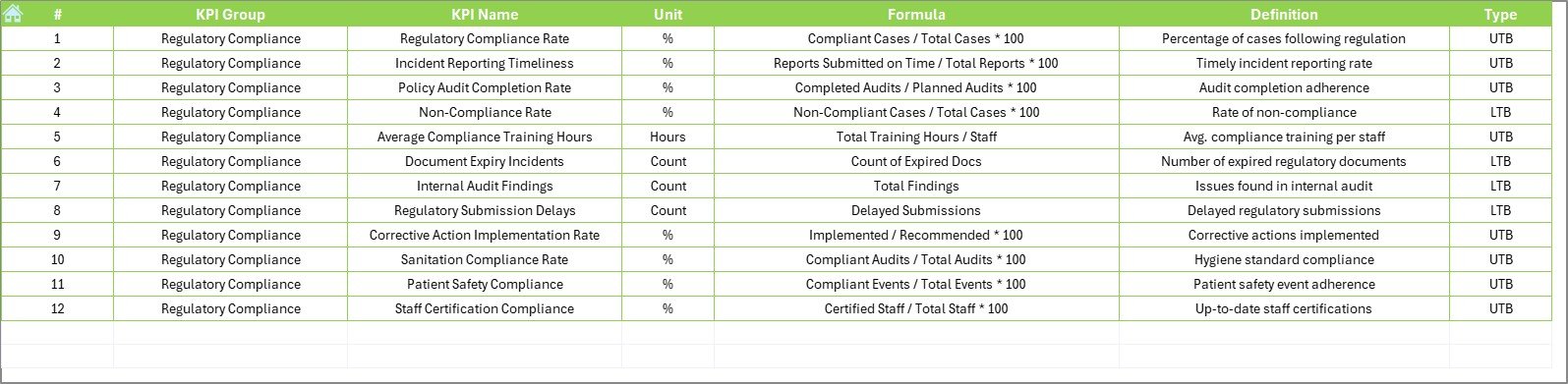









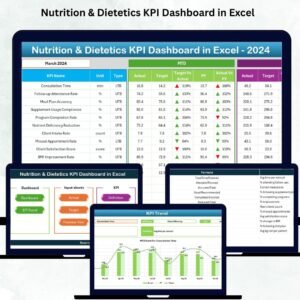

















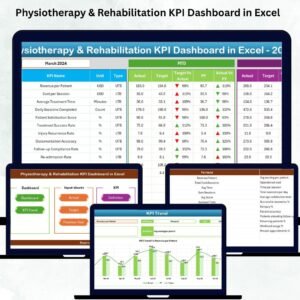


Reviews
There are no reviews yet.