Dental Services KPI Dashboard in Excel In today’s competitive dental industry, success depends on efficiency, patient satisfaction, and profitability. 🏥 The Dental Services KPI Dashboard in Excel is your complete, data-driven solution to manage all three. This ready-to-use Excel template empowers clinic owners, managers, and administrators to monitor financial, operational, and clinical performance in one interactive, easy-to-understand dashboard.
Instead of juggling multiple reports, this Excel dashboard consolidates everything—from patient visits to treatment success and revenue tracking—into a single performance monitoring system. 📊 Whether you run a small dental office or a multi-clinic organization, this tool transforms complex data into visual insights that drive smarter decisions and improved care.
⚙️ Key Features of Dental Services KPI Dashboard in Excel
🦷 Centralized Dashboard: Monitor all key performance indicators (KPIs) across operations, finance, and patient satisfaction.
📈 MTD & YTD Analysis: Instantly compare Month-to-Date and Year-to-Date performance for each KPI.
🎯 Actual vs Target Comparison: Evaluate how well your clinic is meeting goals using visual cues and arrows.
📊 Interactive Trend Charts: Analyze KPIs over time to identify seasonal trends and recurring issues.
🎨 Color-Coded Indicators: Green for improvement, red for decline—see performance at a glance.
💾 7-Tab Excel Structure: Organized sheets for Home, Dashboard, KPI Trend, Actual Data, Target, Previous Year, and KPI Definitions.
💡 Customizable KPIs: Add, remove, or redefine KPIs to match your clinic’s strategic goals.
💻 User-Friendly Design: No complex macros or add-ins—just Excel formulas and dropdowns.
📦 What’s Inside the Dental Services KPI Dashboard
This Excel-based solution includes seven interconnected worksheets that make performance monitoring effortless and transparent:
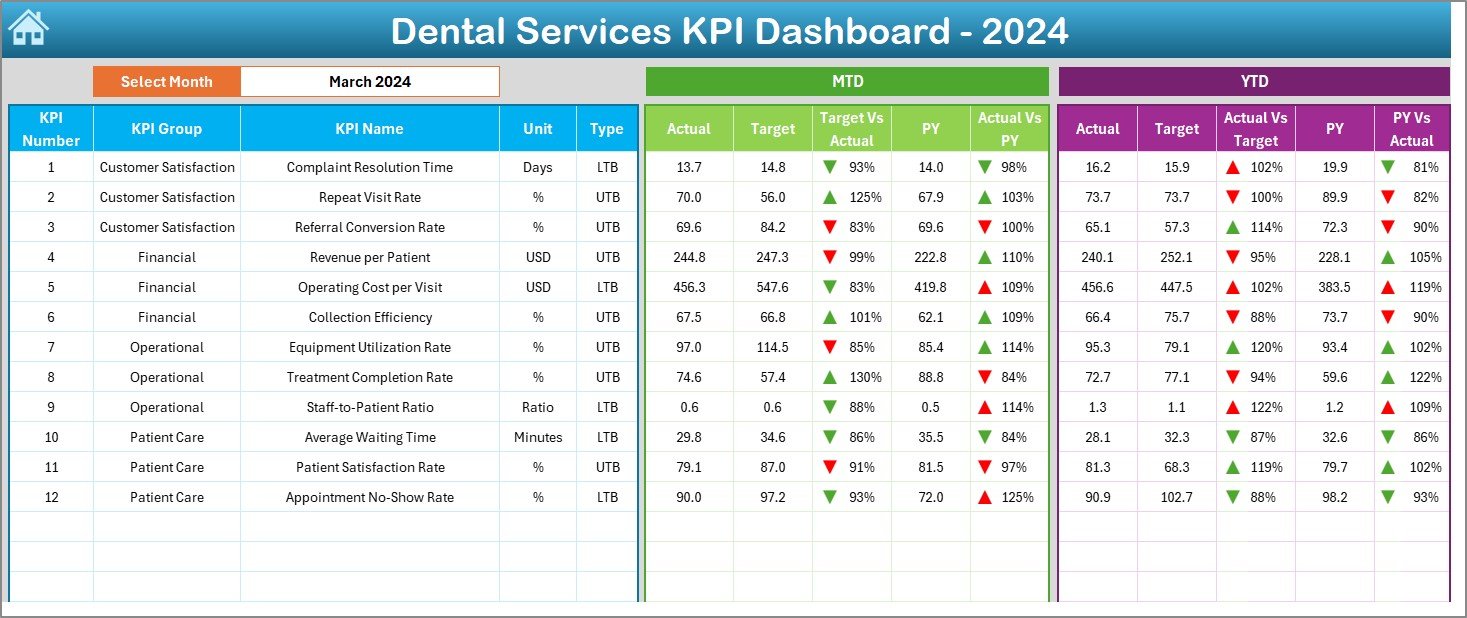
1️⃣ Home Sheet – Navigation Hub
-
Six interactive buttons for instant access to all dashboard sections.
-
Add your clinic’s name, logo, and reporting period.
-
Professionally designed with healthcare-themed colors for a polished look.
2️⃣ Dashboard Sheet – Central Analytics Page
-
Displays monthly KPIs with MTD, YTD, and Previous Year comparisons.
-
Conditional formatting with arrows and color codes highlights achievements and areas for improvement.
-
Track KPIs like Total Patients Served, Treatment Completion Rate, Appointment Cancellations, and Average Revenue per Patient.
3️⃣ KPI Trend Sheet – Deep Dive Analysis
-
Select any KPI (cell C3) to visualize its performance trends.
-
Includes details like KPI Group, Unit, Formula, and Type (UTB/LTB).
-
Ideal for identifying long-term patterns and forecasting needs.
4️⃣ Actual Numbers Input Sheet – Data Entry Section
-
Record MTD and YTD data for all KPIs with editable monthly fields.
-
Flexible fiscal-year setup via cell E1.
-
Handles both clinical and financial metrics.
5️⃣ Target Sheet – Define Benchmarks
-
Set monthly and yearly targets for each KPI.
-
Align with business objectives or industry benchmarks.
6️⃣ Previous Year Numbers Sheet – Historical Comparison
-
Store and compare data from previous years for growth analysis.
7️⃣ KPI Definition Sheet – Clarity & Standardization
-
Lists KPI names, groups, units, formulas, and definitions.
-
Ensures everyone measures performance consistently.
Together, these sheets create a fully integrated performance tracking system for any dental practice.
🧭 How to Use the Dental Services KPI Dashboard
🪄 Step 1: Start from the Home Sheet and navigate to different sections easily.
📋 Step 2: Define all KPIs in the KPI Definition sheet.
📊 Step 3: Enter your actual monthly data in the Actual Numbers sheet.
🎯 Step 4: Input targets in the Target sheet and previous year data for comparison.
📈 Step 5: Review your clinic’s performance in the Dashboard and KPI Trend sheets.
💡 Step 6: Update the data monthly to maintain accuracy and performance tracking.
Within minutes, you’ll get a real-time visual overview of your clinic’s progress toward goals—no manual reports or extra tools needed. 🚀
👥 Who Can Benefit from This Dashboard
🦷 Dental Clinic Owners: Gain visibility into operations, patient care, and finances.
👩⚕️ Clinic Managers: Monitor staff efficiency, cancellations, and productivity.
💰 Finance Teams: Track revenue growth and cost trends efficiently.
🧾 Operations Heads: Improve scheduling, treatment turnaround, and equipment utilization.
📈 Multi-Clinic Administrators: Compare performance across different branches.
🎯 Healthcare Consultants: Use data insights to enhance client performance and ROI.
This Excel tool makes performance management simple, visual, and results-oriented—perfect for both solo practices and large dental networks.
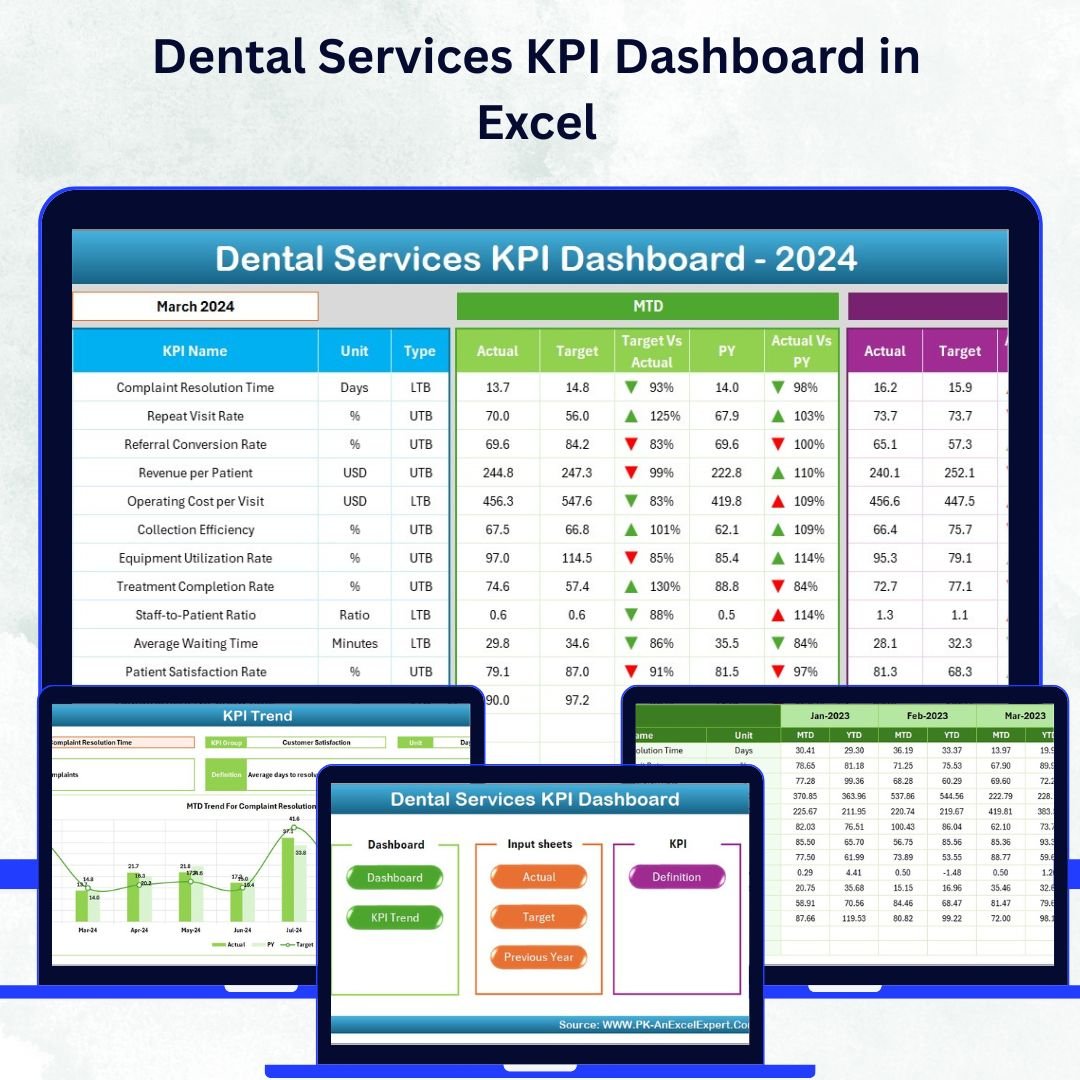
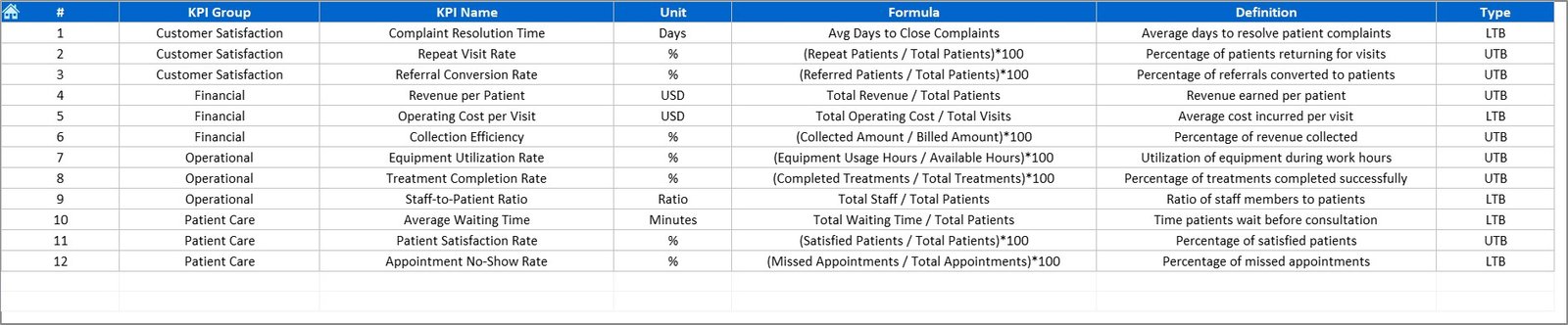
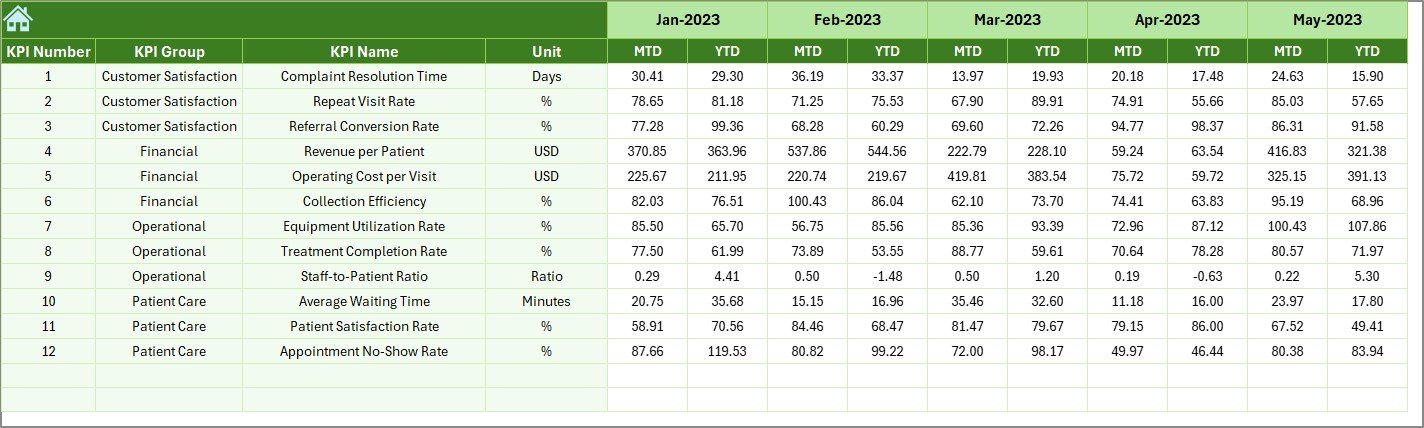
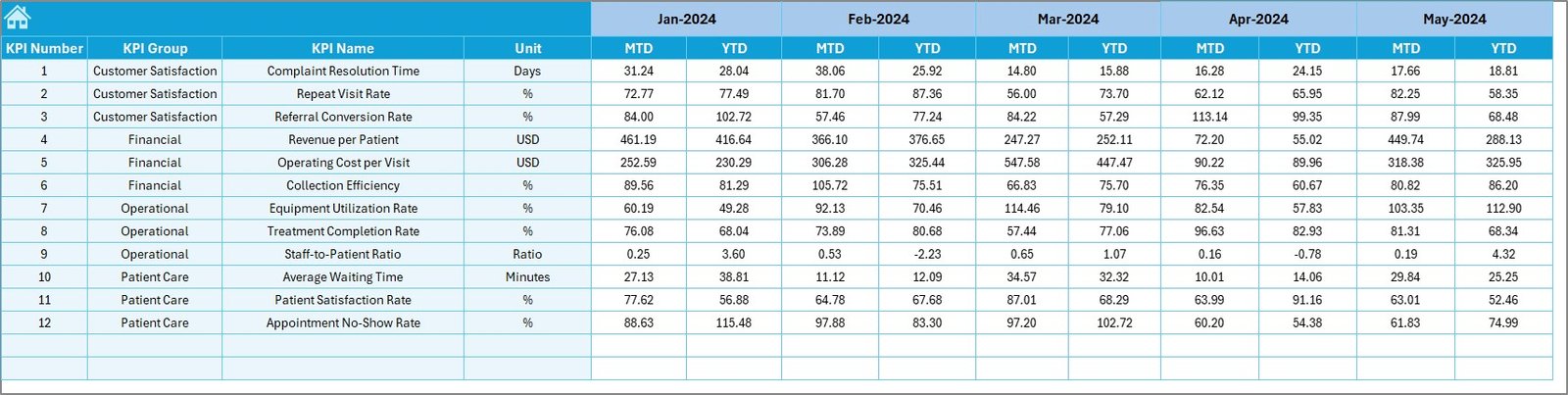

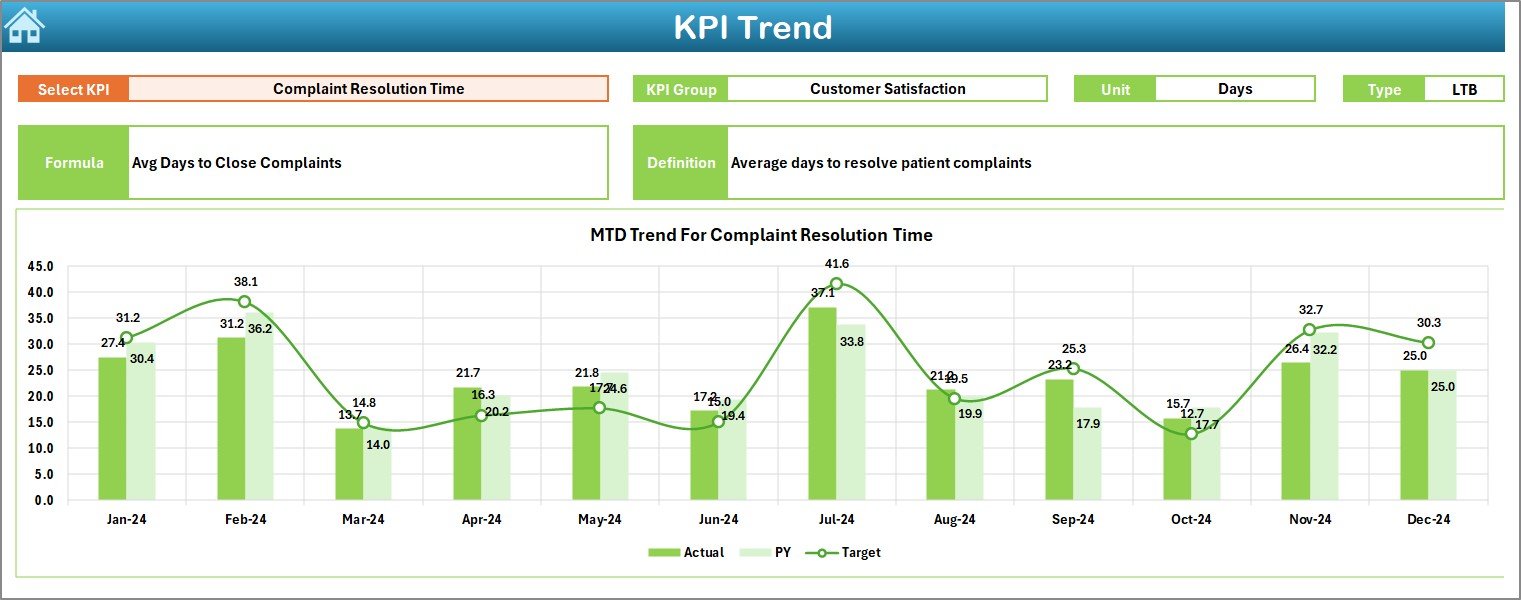
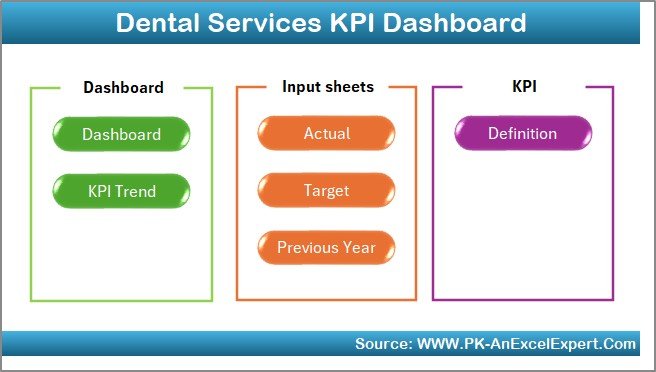

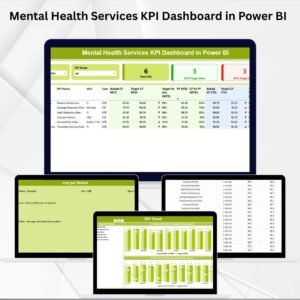









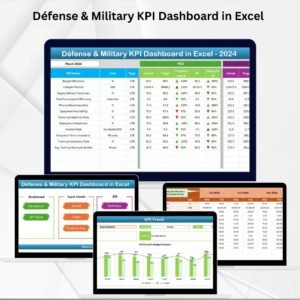








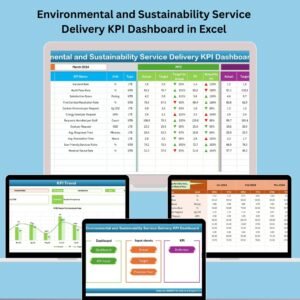




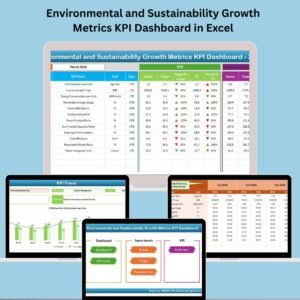



Reviews
There are no reviews yet.