The Dealer Network KPI Dashboard in Excel is a robust tool designed to help businesses monitor and analyze the performance of their dealer network. Whether you’re managing a network of retail dealers, service providers, or distributors, this dashboard provides valuable insights into key performance indicators (KPIs) such as sales performance, inventory levels, dealer engagement, and customer satisfaction. By tracking these KPIs, you can identify underperforming areas, streamline operations, and foster stronger relationships with your dealers.
This Excel-based dashboard allows businesses to evaluate dealer performance over time, assess the effectiveness of promotional activities, and make data-driven decisions to enhance sales and operational efficiency. With a clean and intuitive interface, the dashboard can be customized to reflect the specific goals of your dealer network, helping you stay on top of your business performance.
Key Features of the Dealer Network KPI Dashboard in Excel
📊 Sales Performance Monitoring
Track sales figures, sales growth, and comparison with targets. Gain insights into your dealer’s performance across different product categories and geographical regions.
📦 Inventory Management
Monitor inventory levels across your dealer network. Ensure that your dealers maintain optimal stock levels to meet customer demand while avoiding overstocking.
🔑 Dealer Engagement Analysis
Measure dealer engagement using metrics such as dealer activity, order frequency, and responsiveness to promotional efforts. Understand your dealers’ commitment and improve relationships.
📈 Customer Satisfaction Tracking
Evaluate customer satisfaction by collecting data from your dealers, including customer feedback, return rates, and service quality. Track the effectiveness of dealer-driven customer experiences.
📅 Time-Based Performance Reporting
Track KPIs over specific time periods, such as monthly, quarterly, or annually. Analyze trends in dealer performance and make adjustments to improve outcomes.
⚙️ Customizable Dashboards
Tailor the dashboard to fit your business needs. Add or remove KPIs, adjust data categories, and modify the layout to reflect your dealer network’s goals.
Why You’ll Love the Dealer Network KPI Dashboard in Excel

✅ Comprehensive Performance Tracking
Monitor multiple KPIs in one place, allowing you to evaluate dealer performance across various aspects of the business, from sales to customer satisfaction.
✅ Enhance Dealer Relationships
Use the insights provided by the dashboard to strengthen your relationships with your dealers, offer support where needed, and incentivize top performers.
✅ Data-Driven Decision Making
Make informed decisions based on real-time data. Use the dashboard’s insights to adjust marketing strategies, product offerings, and inventory management.
✅ Optimize Inventory & Sales Operations
Ensure that your dealers have the right inventory at the right time. By tracking inventory levels and sales performance, you can optimize your supply chain and boost efficiency.
✅ Customizable & Scalable
The dashboard is adaptable to any dealer network, whether you’re managing a small group of dealers or a large global network. Customize the KPIs and layout to meet your specific business needs.
What’s Inside the Dealer Network KPI Dashboard in Excel?
-
Sales Performance Monitoring: Track sales figures, growth, and target comparisons.
-
Inventory Management: Monitor stock levels across your dealer network.
-
Dealer Engagement Analysis: Measure dealer activity and responsiveness.
-
Customer Satisfaction Tracking: Collect and analyze customer feedback and satisfaction metrics.
-
Time-Based Performance Reporting: Track performance over specified periods.
-
Customizable Layout: Modify the dashboard to suit your dealer network’s unique needs.
How to Use the Dealer Network KPI Dashboard in Excel
1️⃣ Download the Template: Get access to the Dealer Network KPI Dashboard in Excel immediately.
2️⃣ Input Dealer Data: Enter your dealer’s sales figures, inventory levels, and customer feedback into the dashboard.
3️⃣ Track KPIs & Performance: Monitor your dealer’s performance across sales, inventory, engagement, and customer satisfaction.
4️⃣ Analyze Trends & Data: Use time-based reporting to track performance over different periods.
5️⃣ Optimize Network Performance: Use the insights to make strategic decisions and enhance dealer relationships.
Who Can Benefit from the Dealer Network KPI Dashboard in Excel?
🔹 Retailers & Distributors
🔹 Supply Chain Managers
🔹 Sales & Marketing Teams
🔹 Business Owners & Executives
🔹 Dealer Managers & Network Administrators
🔹 Enterprises with Multiple Dealer Relationships
🔹 Small & Medium Enterprises (SMBs)
Enhance the performance of your dealer network with the Dealer Network KPI Dashboard in Excel. Track essential KPIs, optimize sales and inventory management, and improve customer satisfaction all in one place.
Click here to read the Detailed blog post
Visit our YouTube channel to learn step-by-step video tutorials
Youtube.com/@PKAnExcelExpert
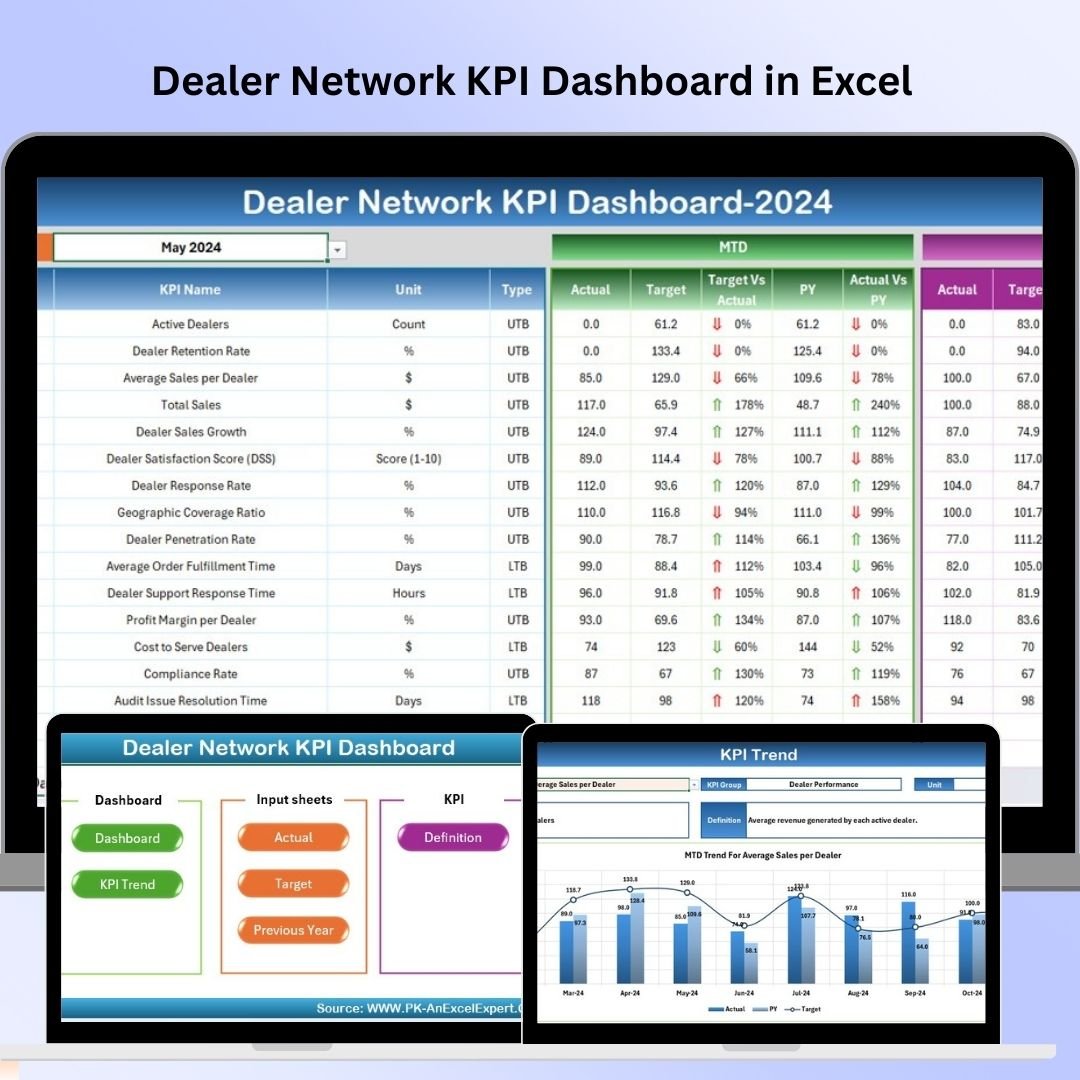

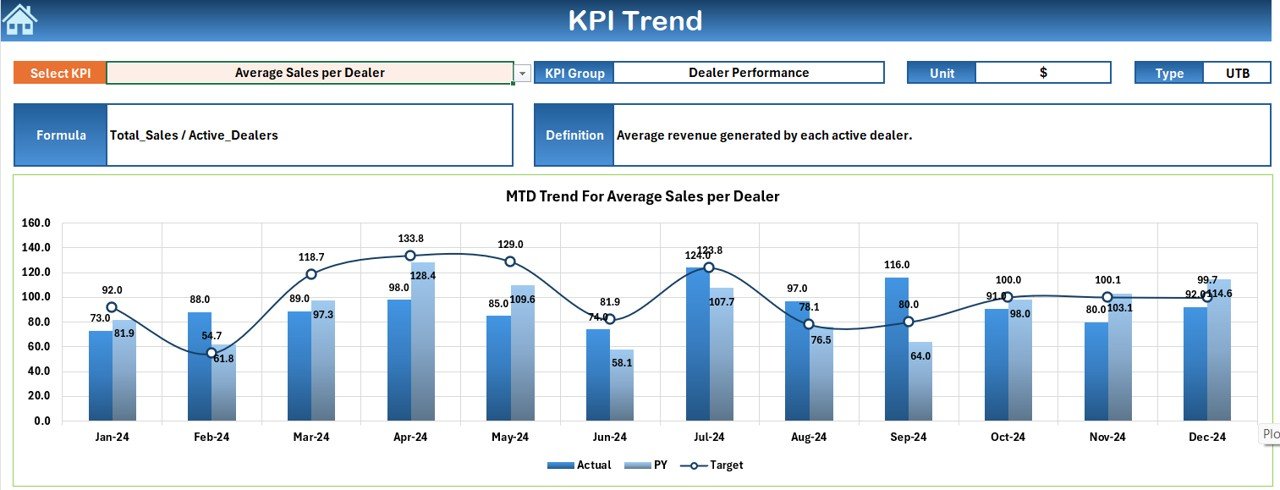
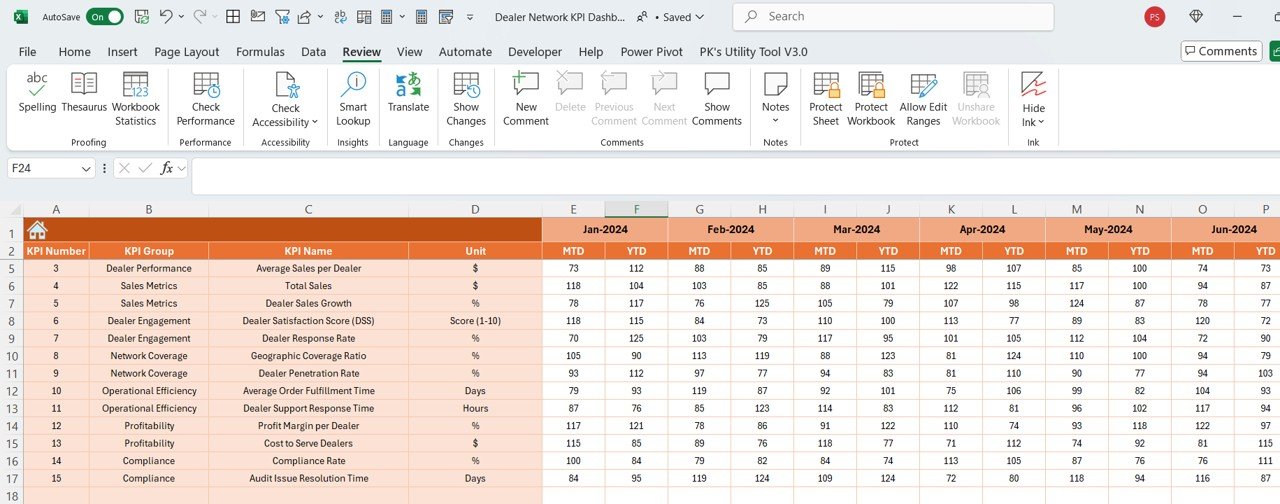
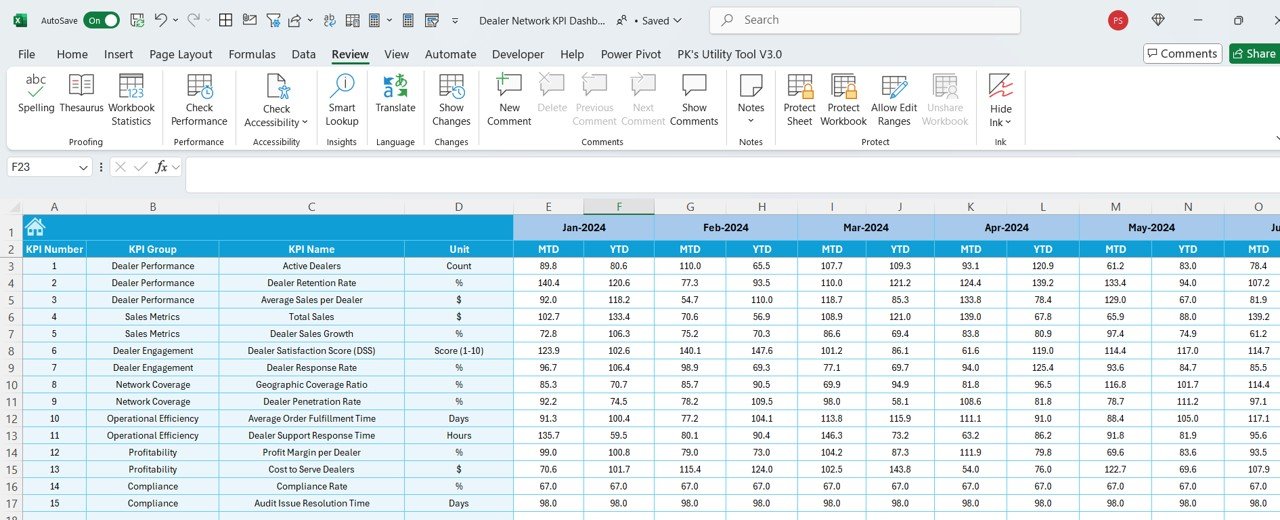
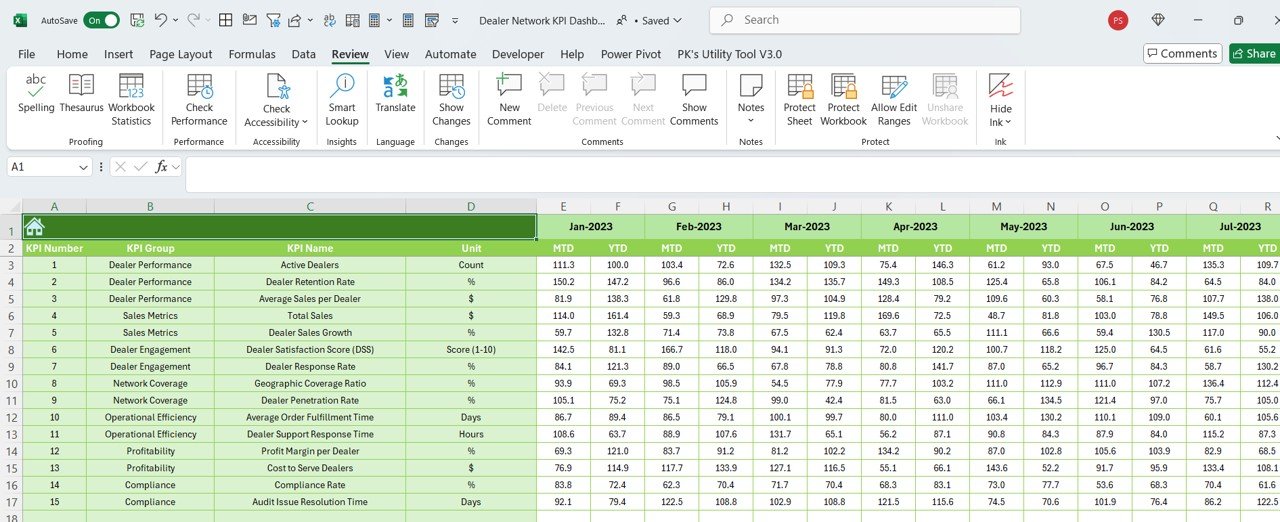
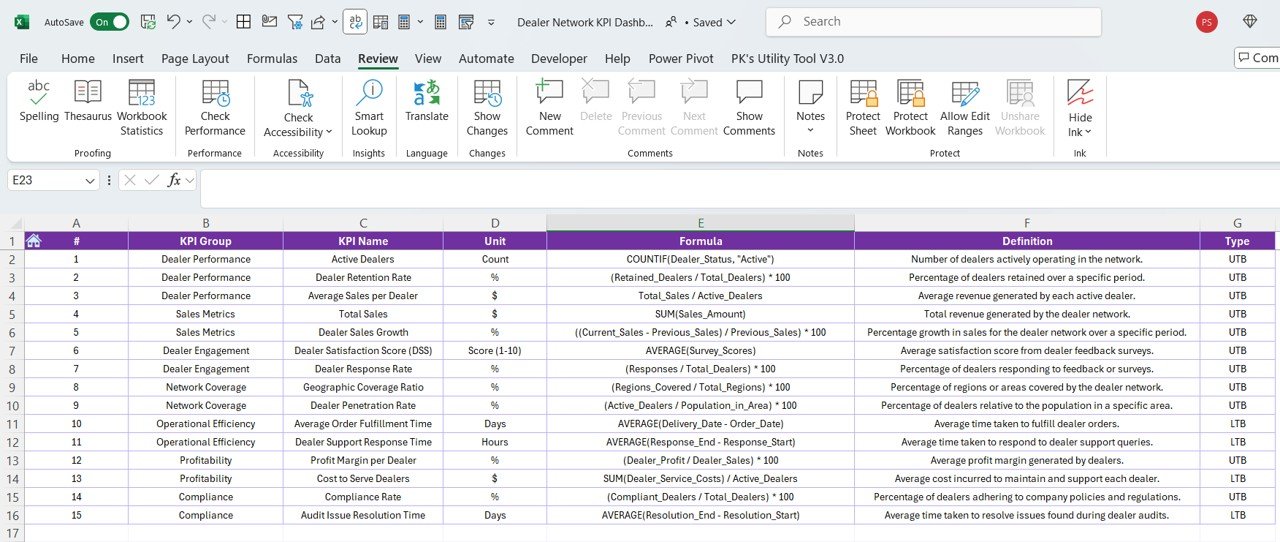































Reviews
There are no reviews yet.