Customer loyalty is the backbone of sustainable business growth. 💡 The Customer Retention KPI Dashboard in Google Sheets is a ready-to-use, data-driven solution that empowers businesses to monitor, analyze, and improve their customer retention performance with ease.
By consolidating critical metrics like repeat purchase rate, customer lifetime value, and churn rate, this dashboard provides you with actionable insights to keep your customers coming back. Whether you’re a startup, eCommerce store, or established service provider, this tool helps you make data-backed decisions that boost retention and profitability.
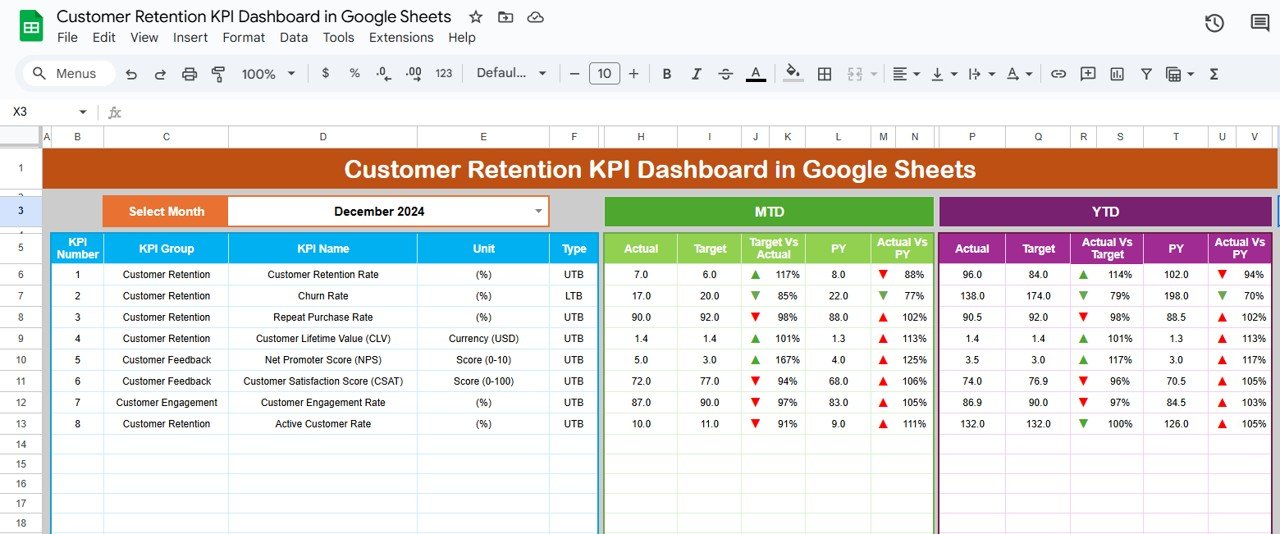
🔑 Key Features of the Customer Retention KPI Dashboard
📌 Dashboard Sheet Tab – Instant Performance Snapshot
-
Month Selection – Choose the month from a dropdown to see all KPIs updated instantly.
-
MTD & YTD Data – Compare Month-to-Date and Year-to-Date performance against targets.
-
Previous Year Comparison – See how you’re doing versus last year’s results.
-
Conditional Formatting – Green arrows for hitting/exceeding targets, red for underperformance.
📈 KPI Trend Sheet Tab – Track Performance Over Time
-
KPI Selection – Pick a KPI from the dropdown to analyze trends.
-
KPI Details – Displays KPI group, unit, and whether it’s “Lower the Better” or “Upper the Better.”
-
Formula & Definition – Clear explanations so everyone understands the metric.
🧾 Actual Number Sheet Tab – Data Entry Made Simple
-
Enter MTD Actual and YTD Actual figures for each KPI.
-
Month selector ensures your data is entered in the right time frame.
🎯 Target Sheet Tab – Goal Setting & Tracking
-
Set MTD and YTD targets for each KPI.
-
Compare actual performance to defined goals for accountability.
📊 Previous Year Number Sheet Tab – Year-over-Year Analysis
-
Input last year’s MTD and YTD data for a direct performance comparison.
-
Identify long-term improvements or areas that need focus.
📖 KPI Definition Sheet Tab – Clarity for All Users
-
Lists KPI names, groups, units, formulas, and definitions.
-
Ensures consistent understanding across teams.
📦 What’s Inside the Customer Retention KPI Dashboard?
When you download, you get:
✅ Dashboard Tab – Summary cards, comparisons & conditional formatting
✅ KPI Trend Tab – Historical tracking & visual insights
✅ Actual Number Tab – Simple input fields for current performance data
✅ Target Tab – Set and monitor monthly & annual retention goals
✅ Previous Year Tab – Year-over-year benchmarking
✅ KPI Definition Tab – Clear metric definitions and formulas
✅ Pre-Built Formulas & Charts – No setup required
✅ Customizable Layout – Adapt it to your business needs
🧠 How to Use the Customer Retention KPI Dashboard
-
Open the File in Google Sheets.
-
Set Your KPI Targets in the Target Sheet Tab.
-
Input Actual Data in the Actual Number Sheet Tab.
-
Compare Results with targets and last year’s performance.
-
Use the KPI Trend Tab to analyze patterns and take action.
👥 Who Can Benefit from This Dashboard?
-
📦 E-commerce Stores – Monitor repeat purchases & reduce churn.
-
🏢 SaaS Businesses – Track subscription renewals & customer lifetime value.
-
📍 Retailers – Improve loyalty programs & customer satisfaction.
-
📊 Marketing Teams – Measure retention campaign effectiveness.
-
💼 Business Analysts – Generate accurate retention reports quickly.






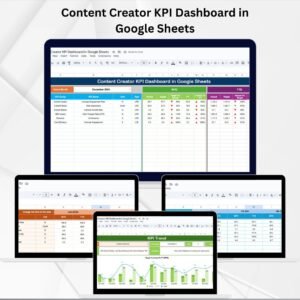


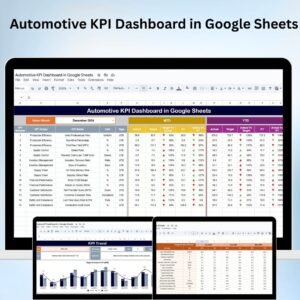

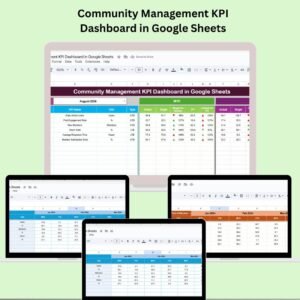
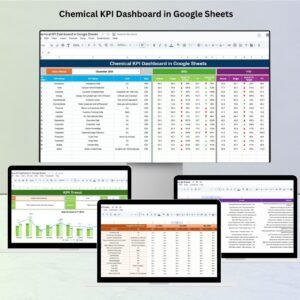
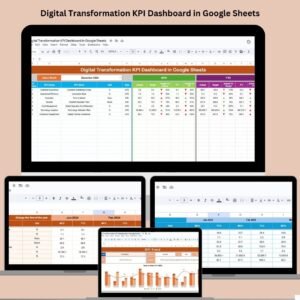
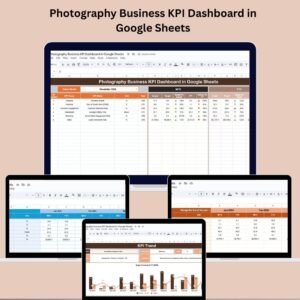


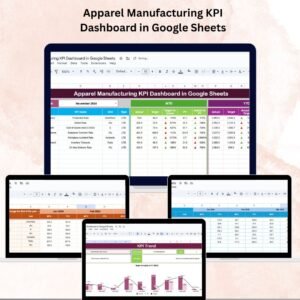


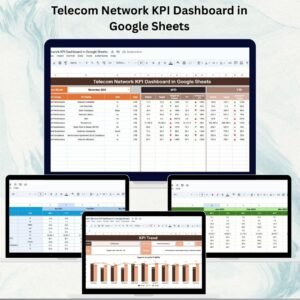


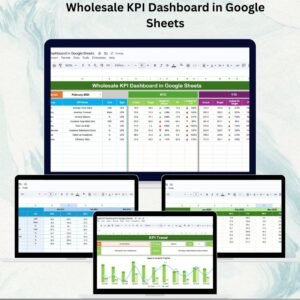


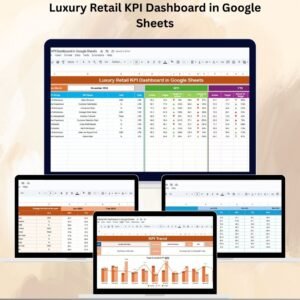

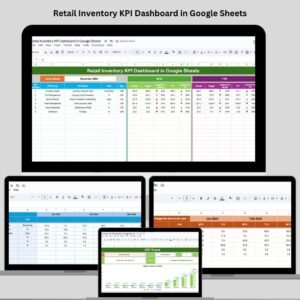


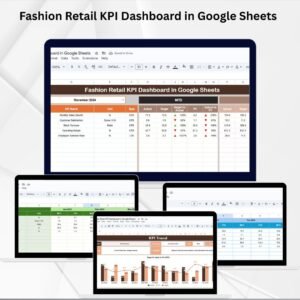

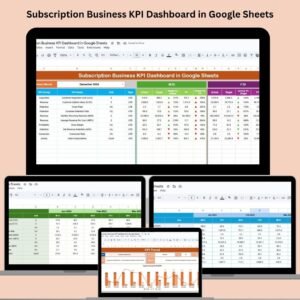

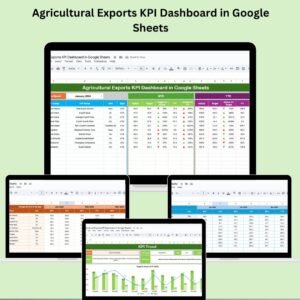

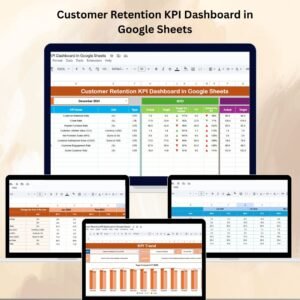
Reviews
There are no reviews yet.