The Aerospace KPI Dashboard in Excel is a powerful tool designed to help aviation and aerospace professionals track, analyze, and optimize key performance indicators (KPIs). This interactive dashboard allows users to monitor performance trends, set targets, and compare actual results against predefined benchmarks. With user-friendly navigation and data visualization, this dashboard is ideal for fleet management, operations, maintenance, financial performance, and compliance monitoring.
Key Features
1. Home Sheet – Centralized Navigation
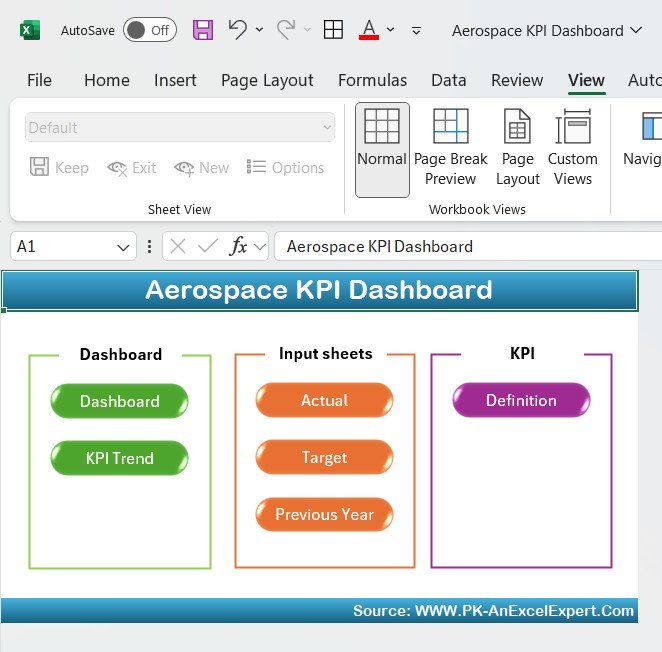
- Acts as the main hub for accessing different sections of the dashboard.
- Easy-to-use navigation buttons for quick access to relevant sheets.
- Ensures a seamless experience for data entry and reporting.
2. Aerospace KPI Dashboard – Performance Overview
- Displays Month-to-Date (MTD) and Year-to-Date (YTD) data.
- Includes color-coded indicators (e.g., red for underperformance, green for meeting/exceeding targets).
- Allows filtering by month to view data dynamically.
- Tracks essential KPIs such as aircraft availability, on-time performance, maintenance costs, and compliance rates.
3. KPI Trend Sheet – Data Visualization
- Presents historical trends for each KPI in an easy-to-read format.
- Uses dynamic graphs and charts for intuitive insights.
- Helps identify patterns and trends in aircraft utilization, fuel efficiency, turnaround times, and safety metrics.
4. Actual Numbers Sheet – Real-Time Data Input
- Users can enter actual performance data for both MTD and YTD.
- Facilitates a real-time comparison of current vs. historical data.
- Supports data-driven decision-making by providing real insights into aviation operations.
5. Target Sheet – Goal Setting and Benchmarking
- Allows users to set monthly targets for each KPI.
- Ensures alignment with organizational and regulatory goals.
- Enhances strategic planning and performance optimization.
6. Previous Year Numbers Sheet – Year-over-Year Comparison
- Provides a side-by-side comparison of the current year vs. previous year.
- Assists in measuring long-term performance and identifying areas of improvement.
- Helps forecast trends and assess the impact of past strategies.
7. KPI Definition Sheet – Standardized Metrics
- Includes detailed KPI definitions, formulas, and units of measurement.
- Clarifies whether a KPI follows “Lower is Better” (LTB) or “Upper is Better” (UTB) methodology.
- Ensures consistency and accuracy in KPI tracking across teams.
Why Choose This Dashboard?
✅ Comprehensive & Industry-Specific: Covers all critical aerospace KPIs, ensuring a holistic performance evaluation. ✅ User-Friendly Interface: Easy navigation and structured format for smooth data entry and analysis. ✅ Customizable & Scalable: Adaptable for different aerospace organizations, from airlines to defense contractors. ✅ Data-Driven Decision Making: Provides real-time insights for proactive decision-making. ✅ Professional & Visually Appealing: Uses conditional formatting, graphs, and KPI indicators for enhanced reporting.
Who Can Use This Dashboard?
- Aerospace Engineers & Analysts – For tracking aircraft utilization and performance metrics.
- Airline Operations Managers – For optimizing flight schedules and on-time performance.
- Maintenance Teams – For monitoring turnaround time, spare parts availability, and repair efficiency.
- Finance Departments – For evaluating maintenance costs, revenue per flight hour, and compliance expenses.
- Compliance Officers – For ensuring safety and regulatory adherence through compliance tracking.
How to Use
- Navigate to the Home Sheet – Use the buttons to access different sections.
- Enter Actual Performance Data – Input real-time figures for MTD and YTD performance.
- Set Monthly & Annual Targets – Define expected benchmarks for each KPI.
- Monitor Trends & Performance – Use the KPI Trend Sheet to visualize data.
- Analyze & Compare Results – Utilize the Previous Year Numbers sheet for YoY comparisons.
Instant Aerospace KPI Dashboard & Easy Setup!
🔹 Fully functional Excel file – No additional software required. 🔹 Ready to use – Just enter your data and start analyzing. 🔹 Instant download – Get access immediately upon purchase.
Click hare to read the Detailed blog post
Visit our YouTube channel to learn step-by-step video tutorials
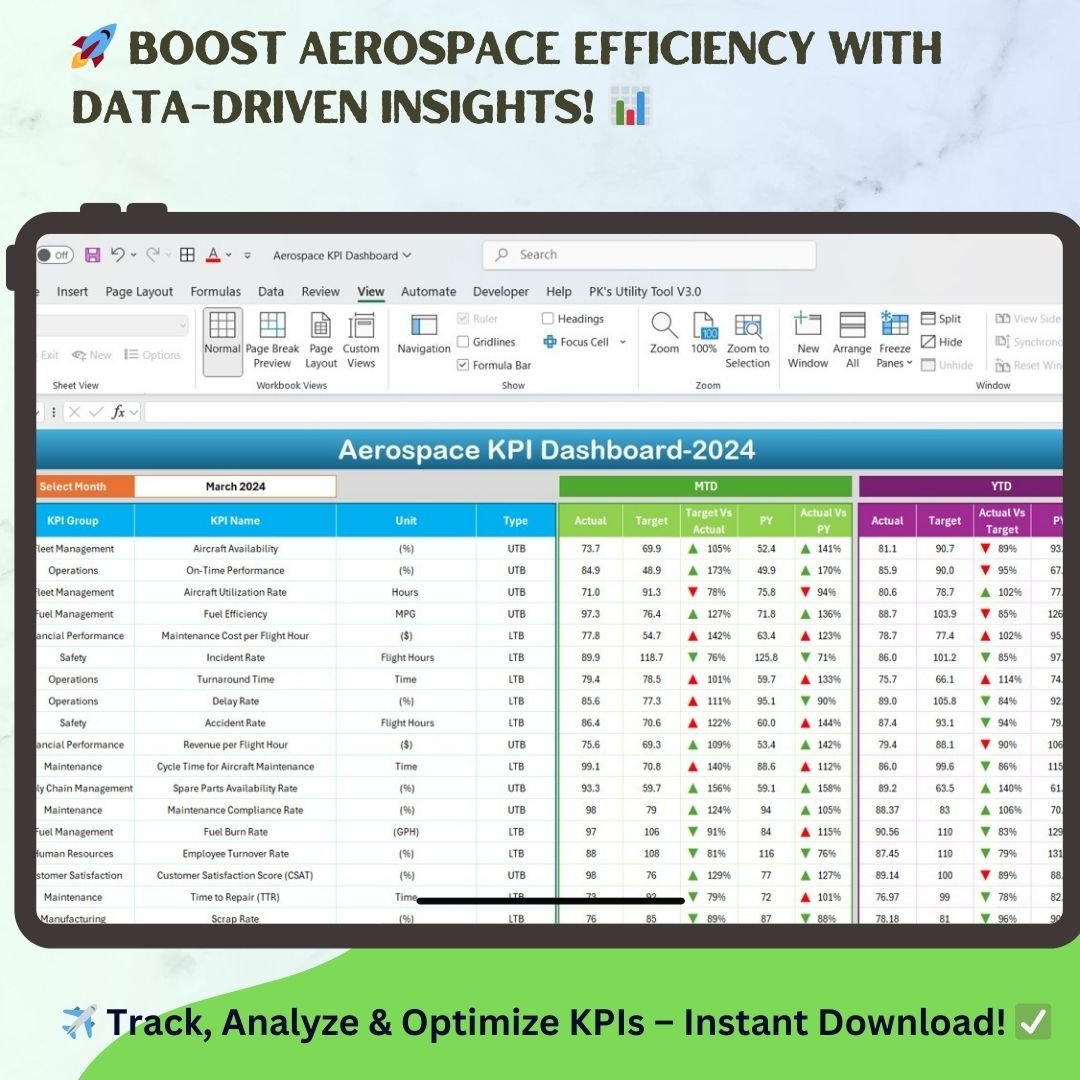
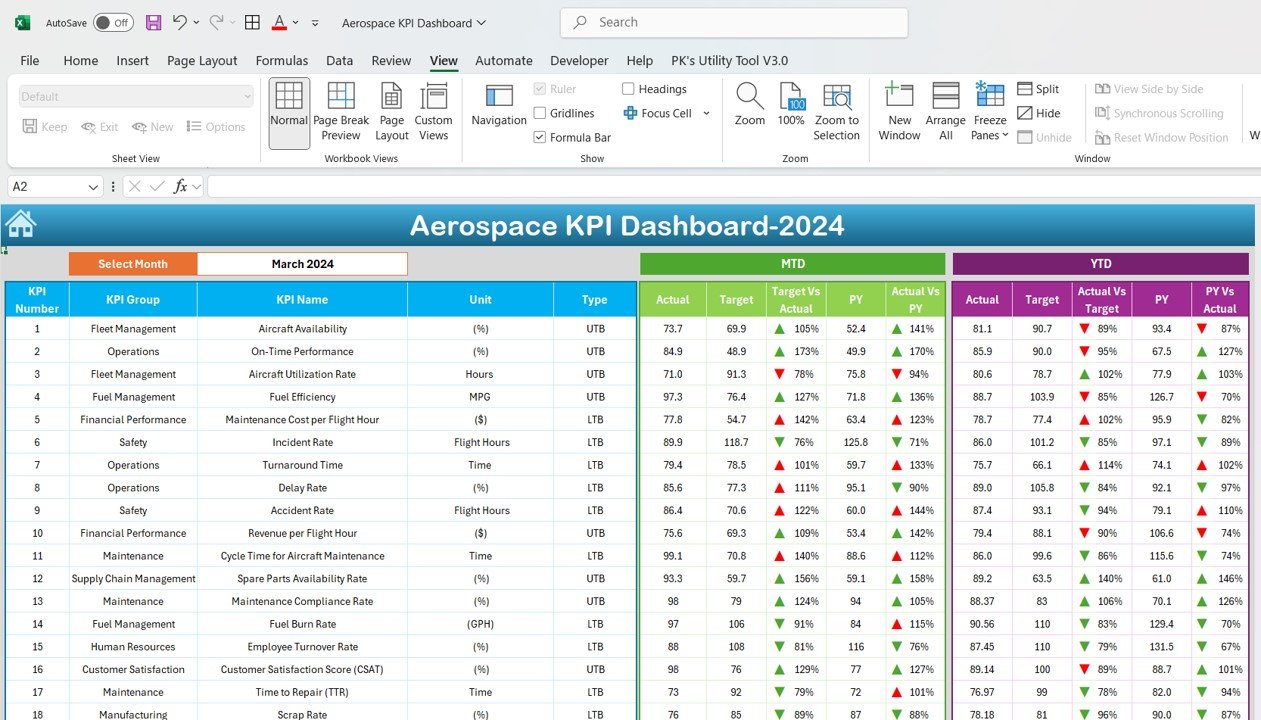
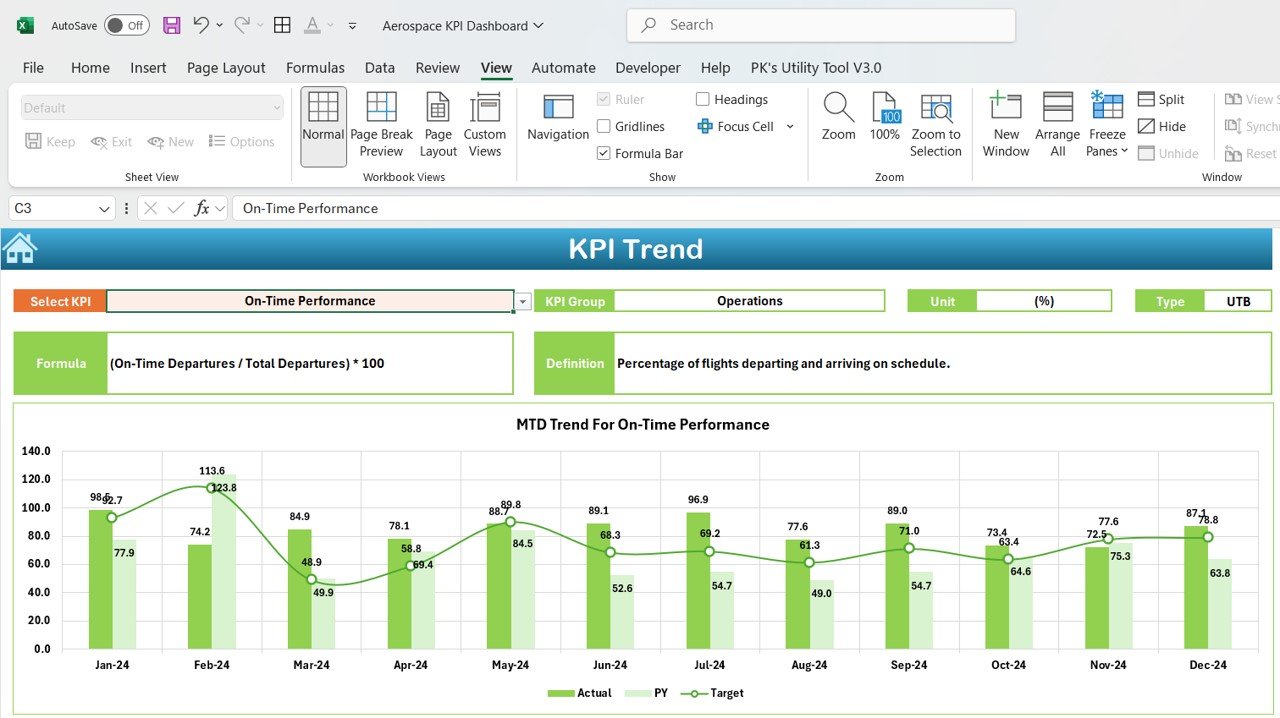
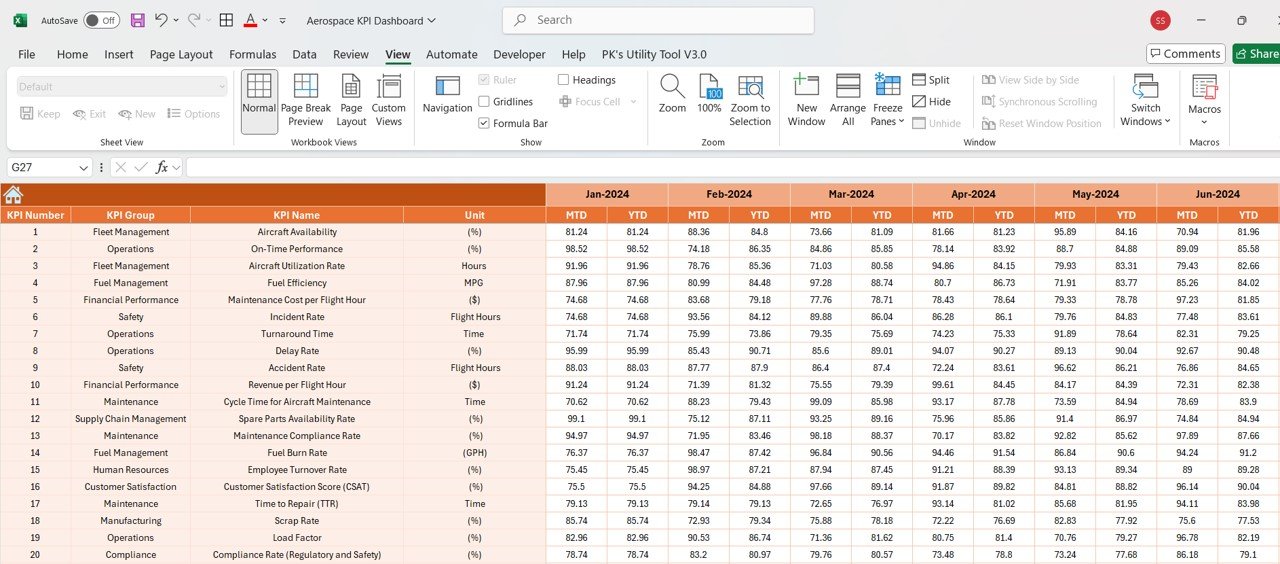
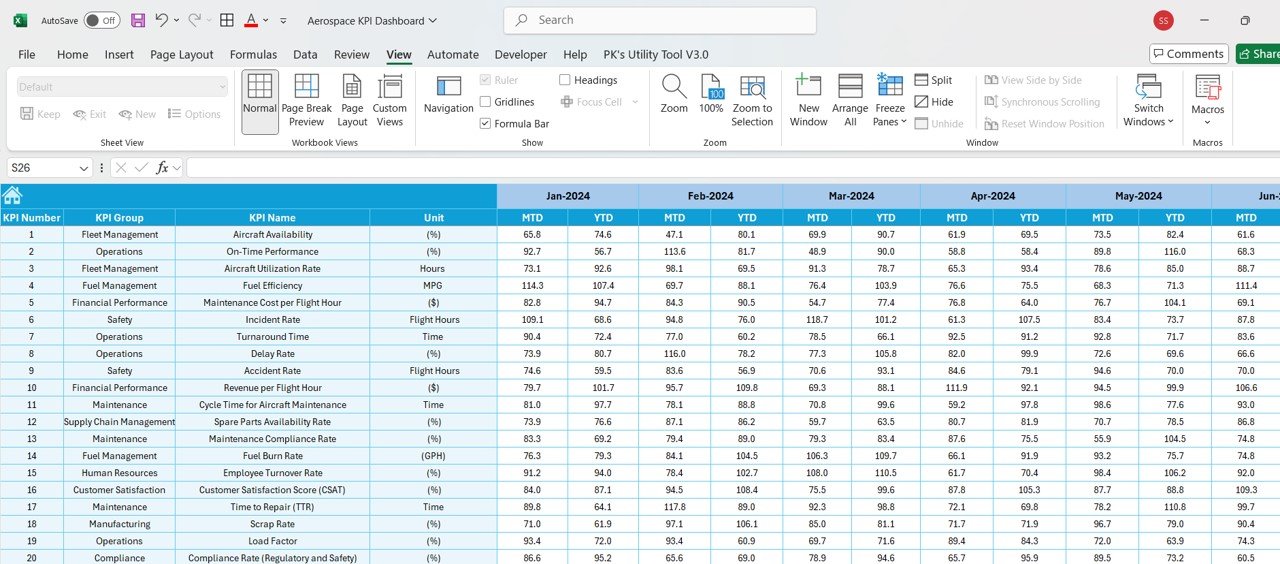
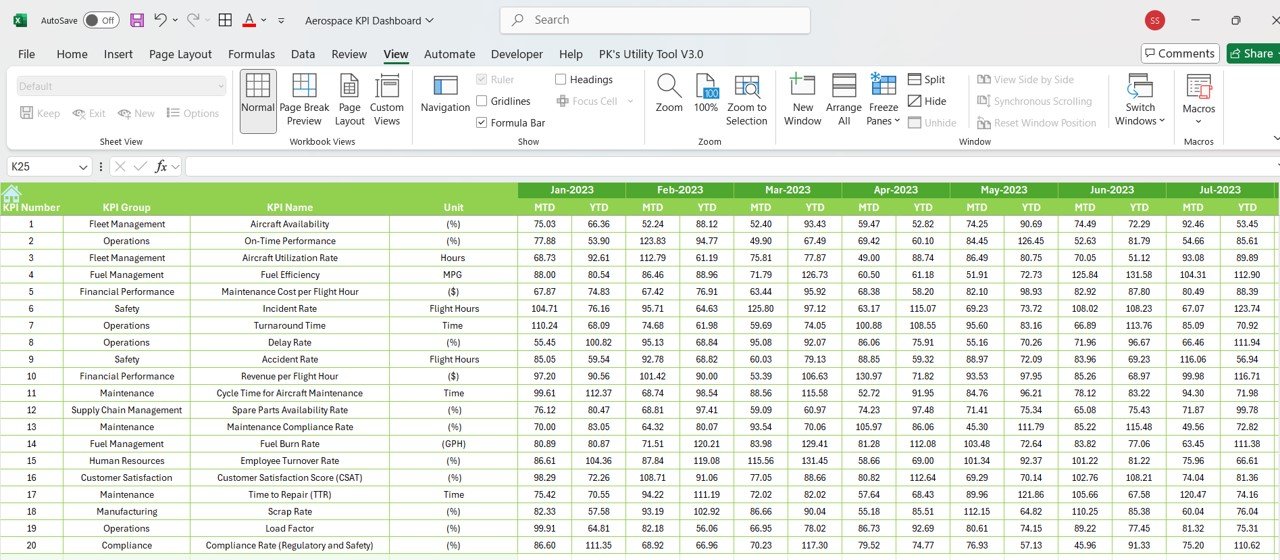
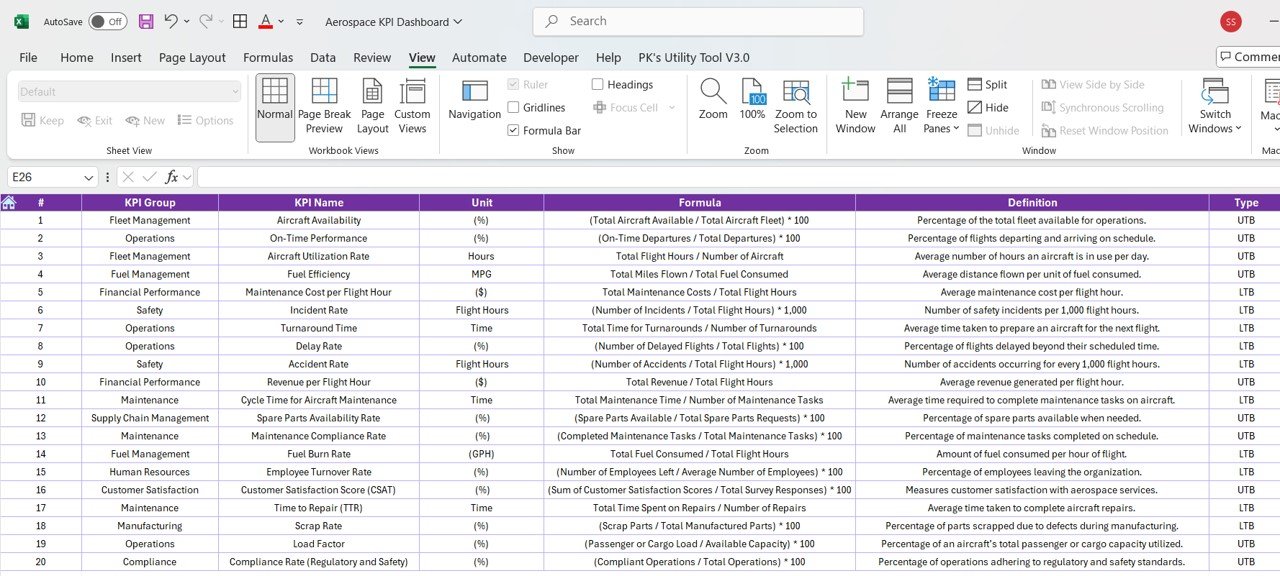















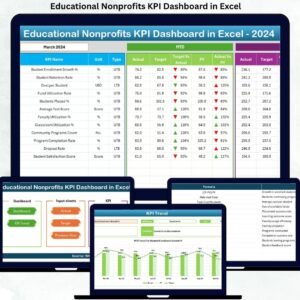







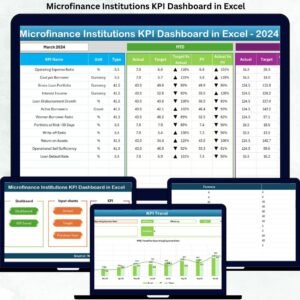






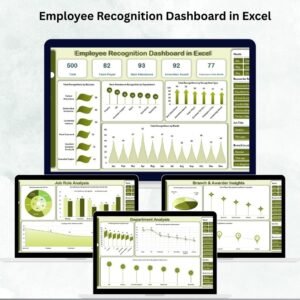

Reviews
There are no reviews yet.