Managing employee attendance and overtime is crucial for organizations to ensure productivity and maintain compliance with labor policies. The Attendance and Overtime Dashboard in Excel is a powerful tool designed to help HR managers, team leads, and business owners efficiently track employee attendance, leave types, and overtime hours. With a user-friendly interface and interactive visuals, this dashboard enables better decision-making based on real-time data insights.
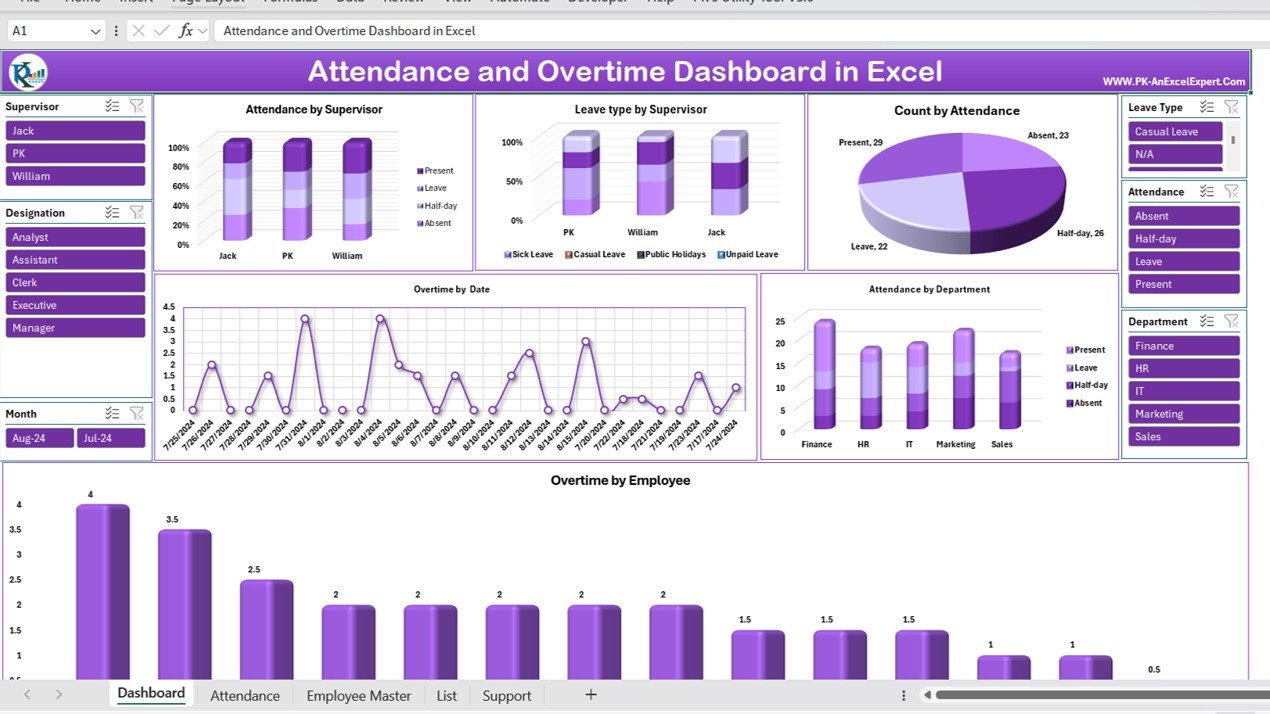
Key Features & Functionalities Attendance and Overtime Dashboard in Excel
1. Interactive Dashboard for Attendance Monitoring
The heart of this tool is the Dashboard Sheet, where all attendance-related data is visually represented through dynamic charts and slicers. Users can gain insights into employee attendance trends, leave types, and overtime records. The dashboard includes:
- Attendance by Supervisor: A column chart displaying the attendance status (Present, Leave, Half-day, Absent) categorized by supervisors.
- Leave Type by Supervisor: A stacked bar chart that differentiates various leave types such as Sick Leave, Casual Leave, Public Holidays, and Unpaid Leave.
- Count by Attendance: A pie chart that provides an overview of the employee attendance distribution across the organization.
- Overtime by Date: A line chart illustrating overtime trends, allowing managers to assess workload distribution.
- Attendance by Department: A column chart that visualizes attendance across different departments (Finance, HR, IT, Marketing, Sales).
The dashboard includes interactive slicers for easy filtering based on supervisor, designation, leave type, attendance status, department, and month, making data analysis seamless.
2. Easy Attendance Data Entry & Management
The Attendance Sheet serves as the primary data entry area where all attendance records are stored. The tool provides an automated Data Entry Form to streamline attendance tracking. It allows users to:
✔ Add New Record – Open a form to enter a new attendance entry.
✔ Update Record – Modify existing records as needed.
✔ Delete Record – Remove incorrect or outdated records with a single click.
The attendance sheet includes key columns such as:
- Employee ID, Employee Name, Supervisor, Department, Designation
- Date, Attendance Status, In Time, Out Time
- Total Hours, Regular Hours, Overtime Hours, Leave Type, Remarks, and Month
With structured data management, HR teams can ensure accurate attendance tracking without any manual errors.
3. Employee Master Sheet for Workforce Insights
The Employee Master Sheet contains essential employee details, including:
- Employee ID & Name – Unique identifier and full name of employees.
- Supervisor & Department – Hierarchical reporting structure and department allocation.
- Designation – Job title of employees.
- Regular Working Hours – Standard working hours assigned to employees.
This sheet helps in organizing employee records systematically, ensuring streamlined workforce management.
4. Leave & Attendance Categorization
A separate List Sheet is included, containing:
- Attendance Status – Present, Absent, Leave, Half-day.
- Leave Types – Annual Leave, Sick Leave, Casual Leave, Maternity Leave, Paternity Leave, Public Holidays, Unpaid Leave.
HR teams can modify this list as per company policies, making it a fully customizable solution.
5. Automated Pivot Tables for Data Analysis
The Support Sheet (Hidden) contains pre-built Pivot Tables that power the dashboard’s visualizations. These tables allow: ✔ Faster data processing
✔ Dynamic charts and slicers
✔ Automated calculations for insights
With this backend automation, users don’t need advanced Excel skills—everything is pre-configured for real-time data updates!
Why Choose This Attendance and Overtime Dashboard?
✔ Saves Time: Automates attendance tracking, reducing manual data entry.
✔ Enhances Accuracy: Eliminates errors in attendance and overtime calculations.
✔ Improves Decision-Making: Provides real-time insights into employee attendance and workload trends.
✔ Fully Customizable: Adaptable for any organization’s attendance and overtime policies.
✔ User-Friendly Interface: Simple navigation with interactive filters and easy record management.
Who Can Use This?
✅ HR Managers – Monitor employee attendance, overtime, and leave trends.
✅ Team Leads & Supervisors – Track team performance and optimize workforce scheduling.
✅ Business Owners & Administrators – Ensure compliance with company policies and labor laws.
✅ Payroll & Finance Teams – Use accurate overtime data for payroll processing.
This Excel-based Attendance and Overtime Dashboard is an all-in-one solution for maintaining a transparent, error-free, and automated attendance system.
Click here to read the detailed blog post
After downloading and unzipping this file, ensure that macros are enabled before use. Refer to our below tutorial link for step-by-step instructions on enabling macros in Excel.
Visit our YouTube channel to learn step-by-step video tutorials
Watch the step-by-step video tutorial:
Also check our Project Management Dashboard in Excel
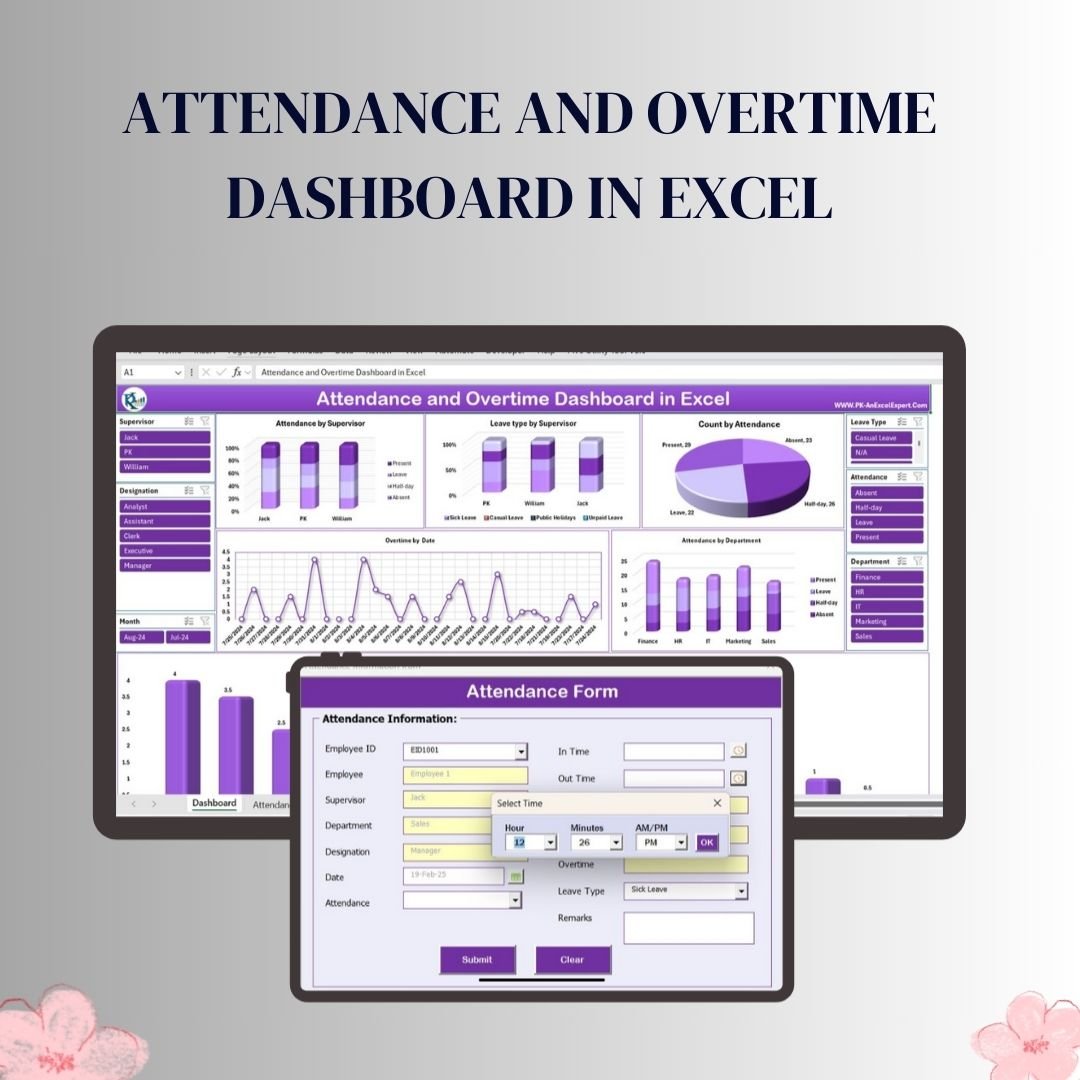

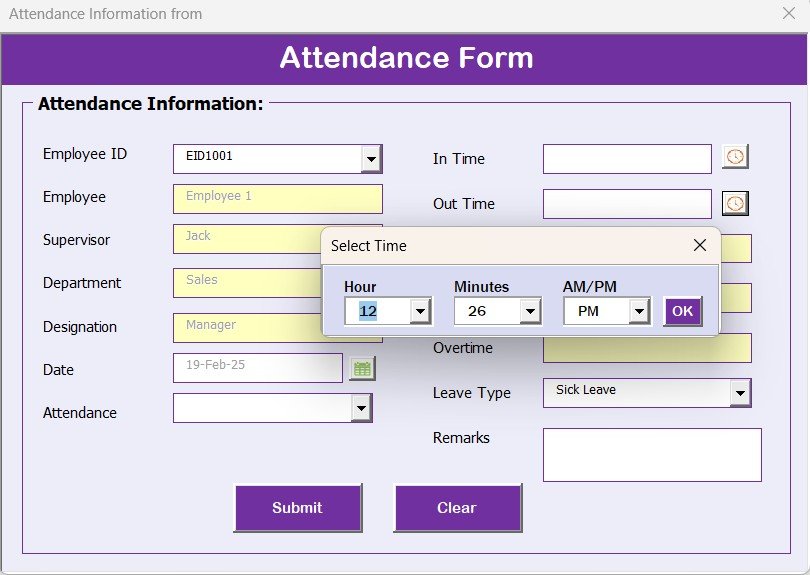
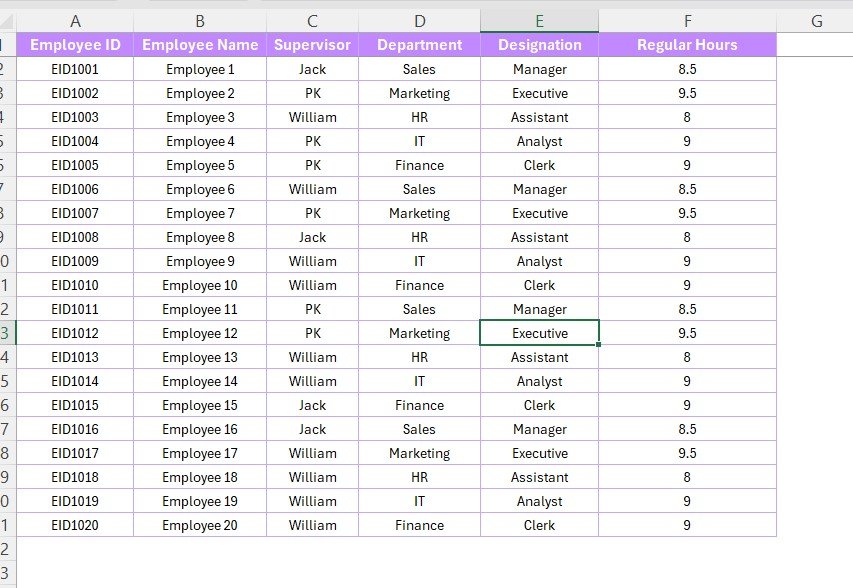
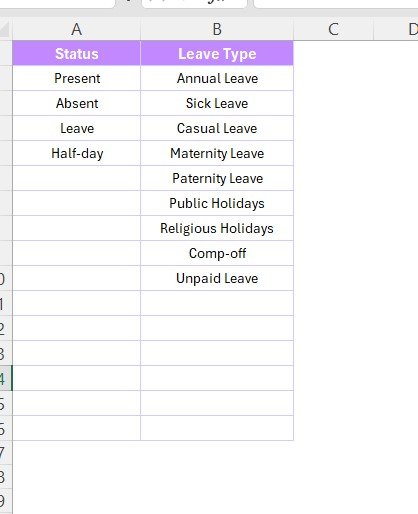
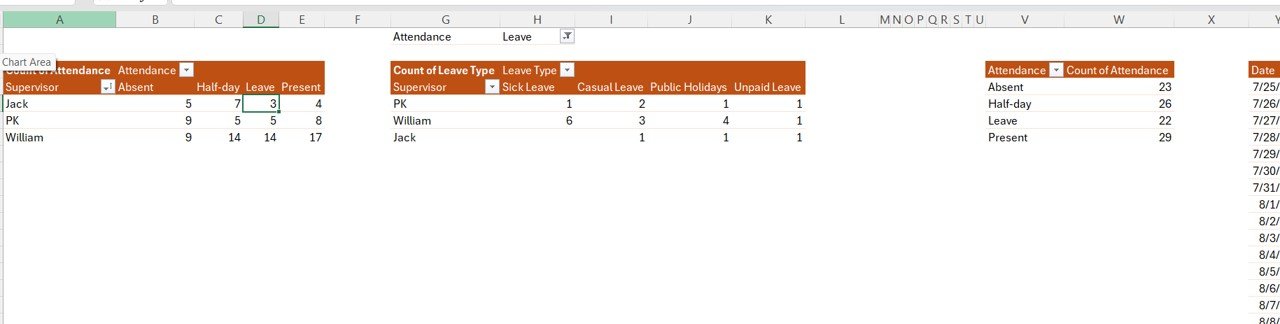
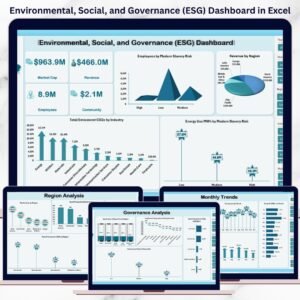






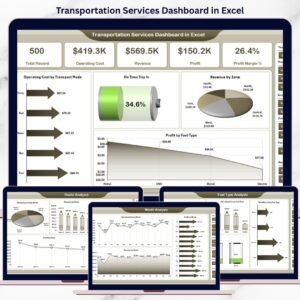


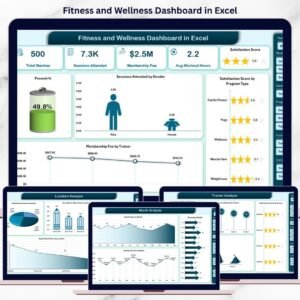














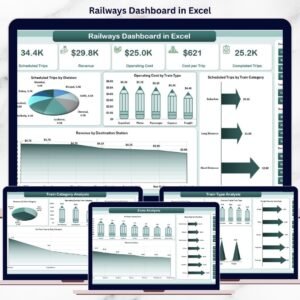


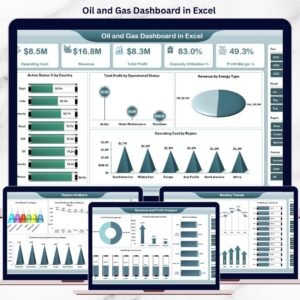


Reviews
There are no reviews yet.