In today’s business world, finance and customer experience go hand in hand. 💡 While finance teams ensure compliance, reporting, and budget control, their efficiency directly impacts how customers perceive a company’s reliability, speed, and service quality. That’s why we created the Finance Quality Control Customer Experience Calendar in Excel—a powerful tool that brings financial discipline and customer-focused activities together in one smart system.
This ready-to-use Excel template helps you plan, monitor, and align both financial deadlines and customer experience initiatives. Whether you’re managing audits, compliance checks, budget reviews, or client engagement programs, this calendar keeps everything structured, transparent, and easy to track. ✅
✨ Key Features of Finance Quality Control Customer Experience Calendar in Excel
✔ 5 Structured Worksheets – Includes Home, Annual View, Monthly View, Daily View, and Events Sheet, each designed for specific tasks.
✔ One-Click Navigation – Jump easily between annual, monthly, daily, and event views directly from the Home sheet.
✔ Annual View Calendar – Track all 12 months with a customizable control panel (change year, starting month, or week start day).
✔ Theme & Highlight Options – Personalize with 5 color themes, highlight weekends, and mark key events in yellow.
✔ Monthly View – See detailed events for each day; manage overlapping events with clear “more than 1…” indicators.
✔ Daily View – Zoom into a specific date range to ensure no audit, report, or customer activity is missed.
✔ Events Database – Store all events with ID, date, time, location, and description. Add, update, or delete records with one click.
✔ Built-In Buttons – Add New Event, Show Event, Update Record, or Delete Record directly within Excel—no macros required.
📂 What’s Inside the Finance Quality Control Customer Experience Calendar

🔹 Home Sheet – Index page with navigation buttons.
🔹 Annual View – Big-picture calendar with color themes, weekend highlights, and quick event management.
🔹 Monthly View – Drill down into monthly events, deadlines, and activities.
🔹 Daily View – Manage precision-level tracking with start and end date selection.
🔹 Events Sheet – Centralized event database for all finance and customer experience activities.
🛠️ How to Use the Finance Quality Control Customer Experience Calendar
-
Download & Open – Works in Excel, no special tools needed.
-
Set Up Control Panel – Choose year, month, and themes in the Annual View.
-
Add Events – Use Add New Event button to schedule audits, customer sessions, or deadlines.
-
Track Daily/Monthly Activities – Switch between Monthly and Daily View for clarity.
-
Review Events Database – Manage all events in one place with update and delete options.
-
Stay Aligned – Use the calendar across teams for full transparency.
👥 Who Can Benefit from This Template?
✅ Finance Teams – Monitor audits, reviews, and compliance deadlines.
✅ Customer Experience Managers – Track feedback sessions, surveys, and client programs.
✅ Executives & Leaders – Get a transparent view of finance and customer initiatives.
✅ HR Teams – Align employee training or customer engagement with finance schedules.
✅ Small Businesses & Startups – Affordable, practical alternative to costly project management tools.
✅ Large Enterprises – Centralize finance and CX activities for cross-department visibility.
By using the Finance Quality Control Customer Experience Calendar in Excel, organizations can:
💡 Avoid missed financial deadlines and compliance errors.
💡 Enhance customer trust with timely, accurate financial operations.
💡 Improve collaboration between finance and CX teams.
💡 Save time with structured scheduling and built-in automation.
💡 Increase transparency with one central source of truth.
This calendar is not just a scheduling tool—it’s a strategic system that connects finance accuracy with customer satisfaction. 🌟
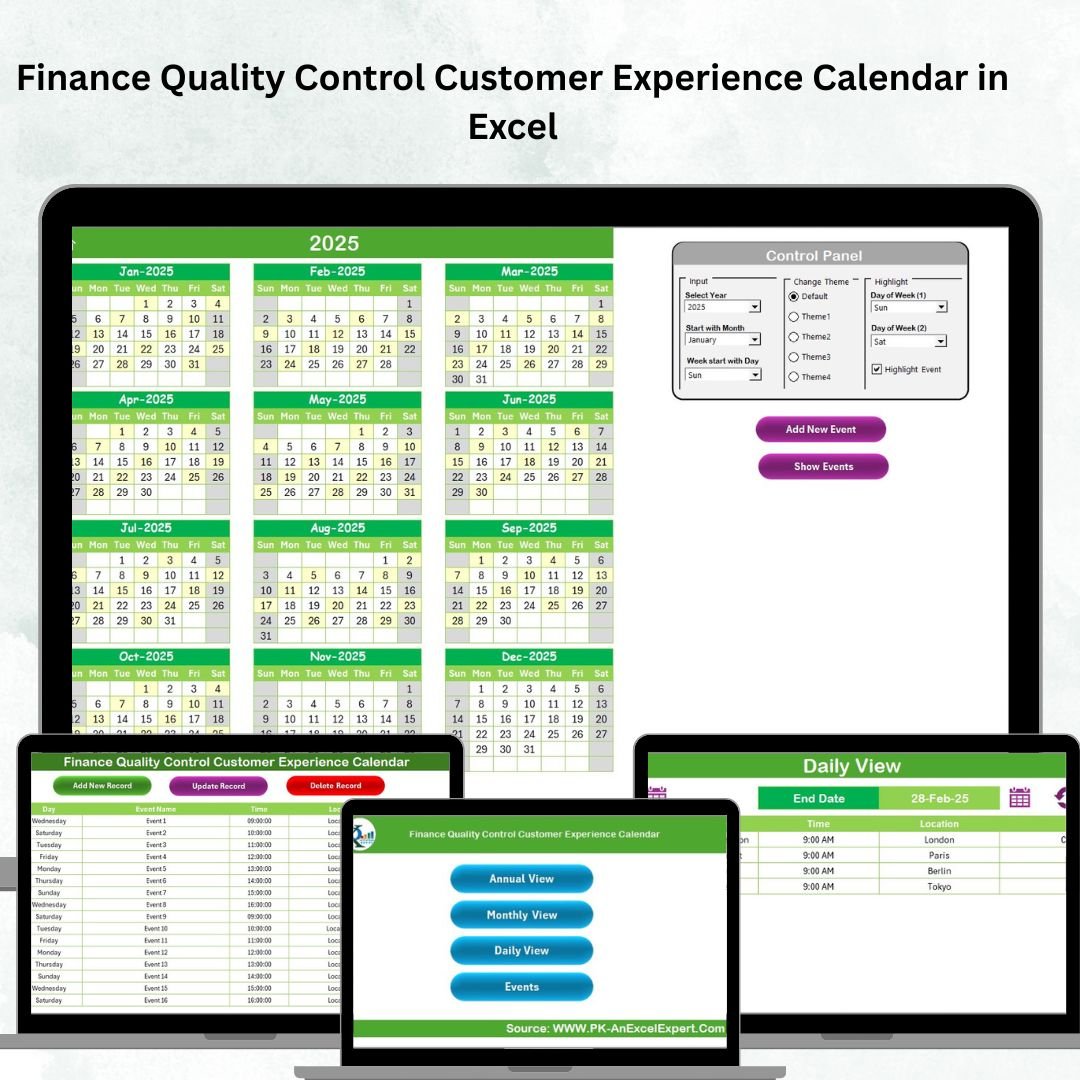
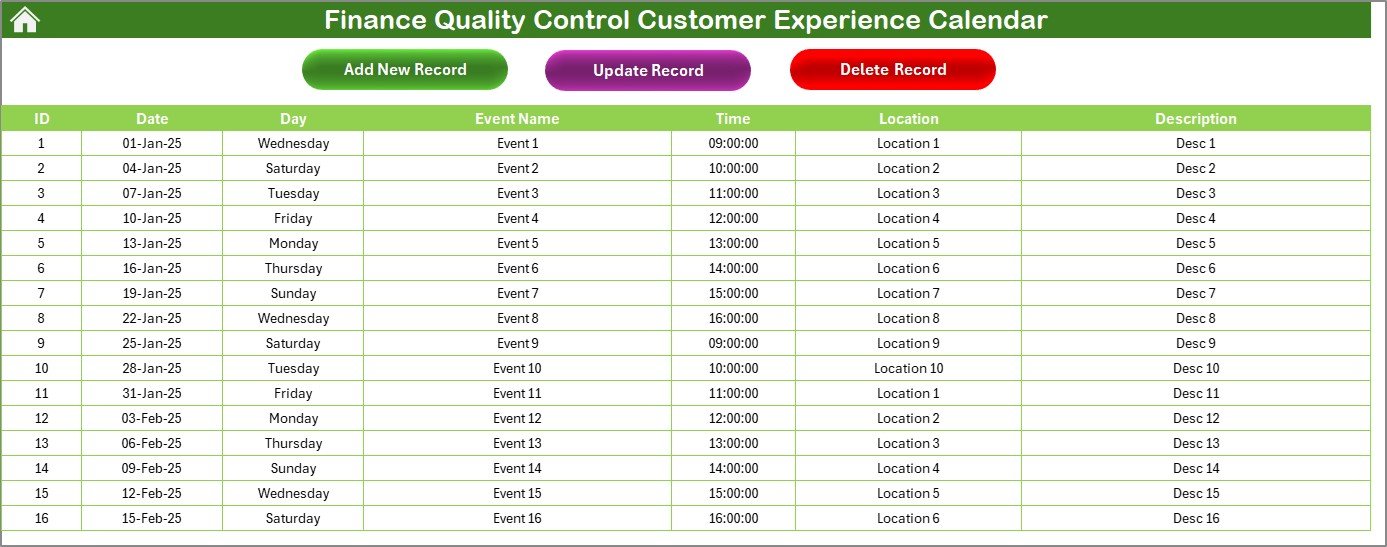
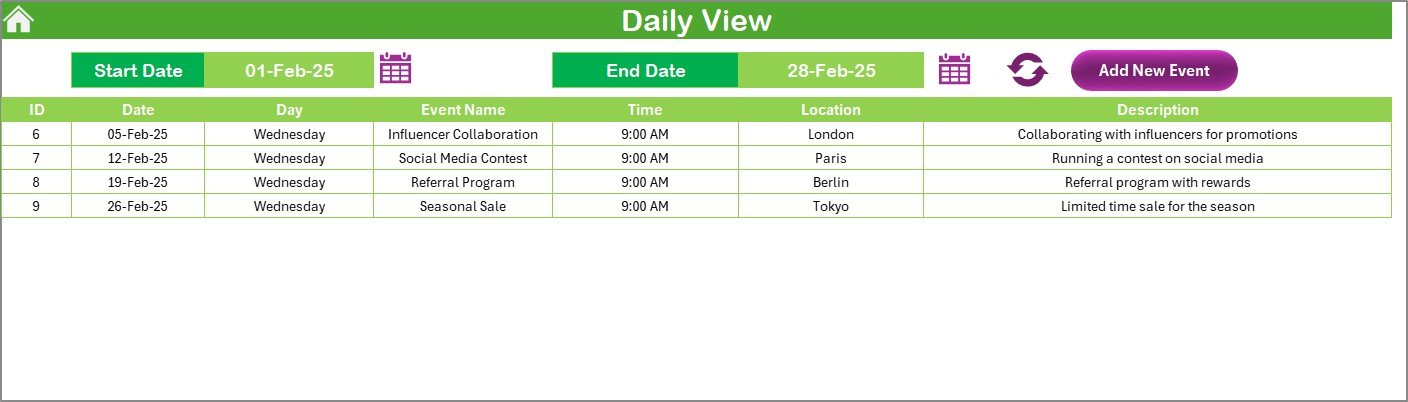




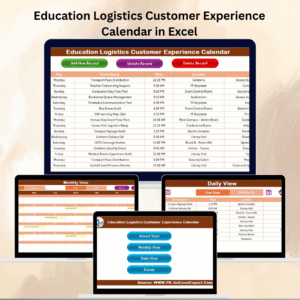




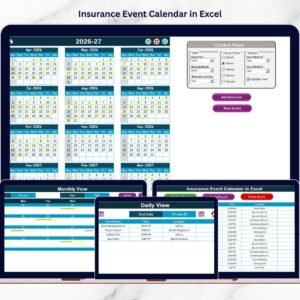
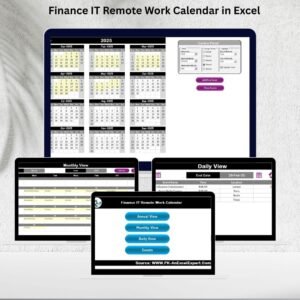


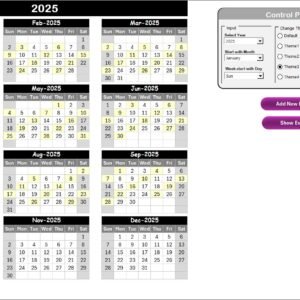

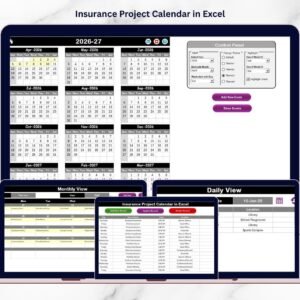





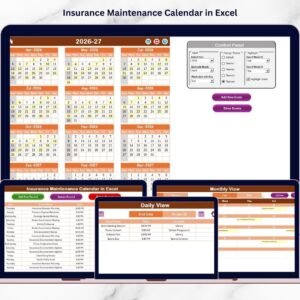


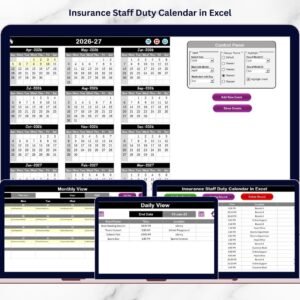
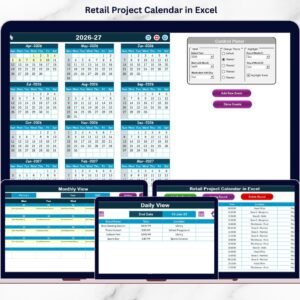

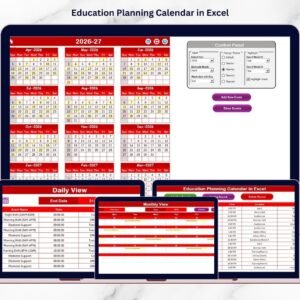









Reviews
There are no reviews yet.