In today’s competitive business environment, Finance Compliance Customer Experience Calendar are two of the most critical pillars of success. Compliance ensures businesses meet legal and regulatory requirements, while customer experience builds trust, loyalty, and long-term relationships. However, managing these two priorities together—especially in a remote or multi-department setting—can feel overwhelming.
That’s why we created the Finance Compliance Customer Experience Calendar in Excel. This ready-to-use tool provides a structured way to plan, assign, and track compliance tasks alongside customer-focused initiatives. By consolidating everything into one easy-to-use Excel calendar, you’ll never lose track of deadlines or responsibilities again.
✨ Key Features of the Finance Compliance Customer Experience Calendar
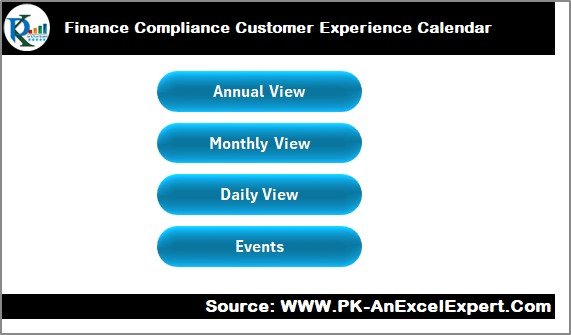
-
✅ User-Friendly Design – Built in Excel, requiring no advanced technical knowledge.
-
📅 Centralized Calendar – Track compliance events and customer experience activities in one place.
-
📆 Automatic Day Assignment – Dates automatically map to weekdays for accurate scheduling.
-
⏰ Deadline Tracking – Stay on top of audits, filings, and customer-focused events.
-
📝 Customizable Fields – Add or edit event names, times, and descriptions to match your needs.
-
🔄 Reusable Format – Use year after year by updating dates and tasks.
-
📊 Scalable for All Businesses – Suitable for startups, SMEs, and large enterprises alike.
📦 What’s Inside the Template
The calendar comes prestructured with essential columns to keep tasks organized:
-
S.No. – Serial number for easy reference.
-
Date – Scheduled date for compliance or customer activity.
-
Day – Auto-populated weekday for quick checks.
-
Event Name – Task title (e.g., “Quarterly Compliance Audit,” “Customer Feedback Session”).
-
Time – The time of execution.
-
Location – Venue or meeting link.
-
Description – Short notes or details about the event.
This format ensures accountability, transparency, and smooth execution across teams.
🛠️ How to Use the Finance Compliance Customer Experience Calendar
-
Download & Open the File – Access the prebuilt Excel calendar.
-
Add Responsible Persons – Assign team members to each event.
-
Enter Events – Fill in compliance and customer experience activities.
-
Set Deadlines – Add dates and times for accurate planning.
-
Add Notes – Include descriptions or links for better context.
-
Track Progress – Review the calendar weekly or monthly to stay on schedule.
👥 Who Can Benefit from This Calendar?
-
🏦 Banking & Finance – Manage audits, filings, and client trust programs.
-
🏥 Healthcare – Align HIPAA training with patient experience improvements.
-
🛒 Retail & E-Commerce – Track reporting deadlines while running customer loyalty drives.
-
🎓 Education – Manage regulatory submissions and student engagement activities.
-
💻 IT & Consulting – Balance compliance monitoring with client feedback initiatives.
🎯 Advantages of Using This Excel Calendar
-
📍 Centralized Tracking – One file for compliance and customer events.
-
⚡ Time-Saving – Automated day assignment reduces manual work.
-
💡 Clarity & Accountability – Everyone knows their responsibilities.
-
💻 Device-Friendly – Works with any Excel version across systems.
-
🎨 Customizable – Tailor it for your business processes.
-
💲 Cost-Effective – Avoid the expense of complex compliance tools.
🚀 Opportunities for Improvement
Enhance your calendar with advanced Excel features:
-
🔔 Add macros for automated reminders.
-
🎨 Use conditional formatting to highlight overdue tasks.
-
☁️ Enable cloud collaboration with OneDrive or Google Drive.
-
📊 Integrate with Power BI for advanced reporting dashboards.
-
📑 Add a risk impact column for prioritization.
🏆 Best Practices for Using the Calendar
-
Update tasks regularly to keep it accurate.
-
Assign clear roles and responsibilities for each event.
-
Review progress weekly or monthly.
-
Store the file securely to protect sensitive data.
-
Train staff on compliance and customer experience responsibilities.
-
Use color-coding to highlight urgent vs routine tasks.
🌍 Real-World Use Cases
-
Audit Preparation – Ensure all financial reports and audits are scheduled.
-
Customer Engagement – Plan workshops, surveys, and feedback sessions.
-
Policy Updates – Track regulatory deadlines alongside staff training events.
-
Team Collaboration – Remote teams work from one structured calendar.
-
Compliance Reviews – Be audit-ready with clear task records.
📖 Click here to read the Detailed blog post
🎥 Visit our YouTube channel for step-by-step video tutorials
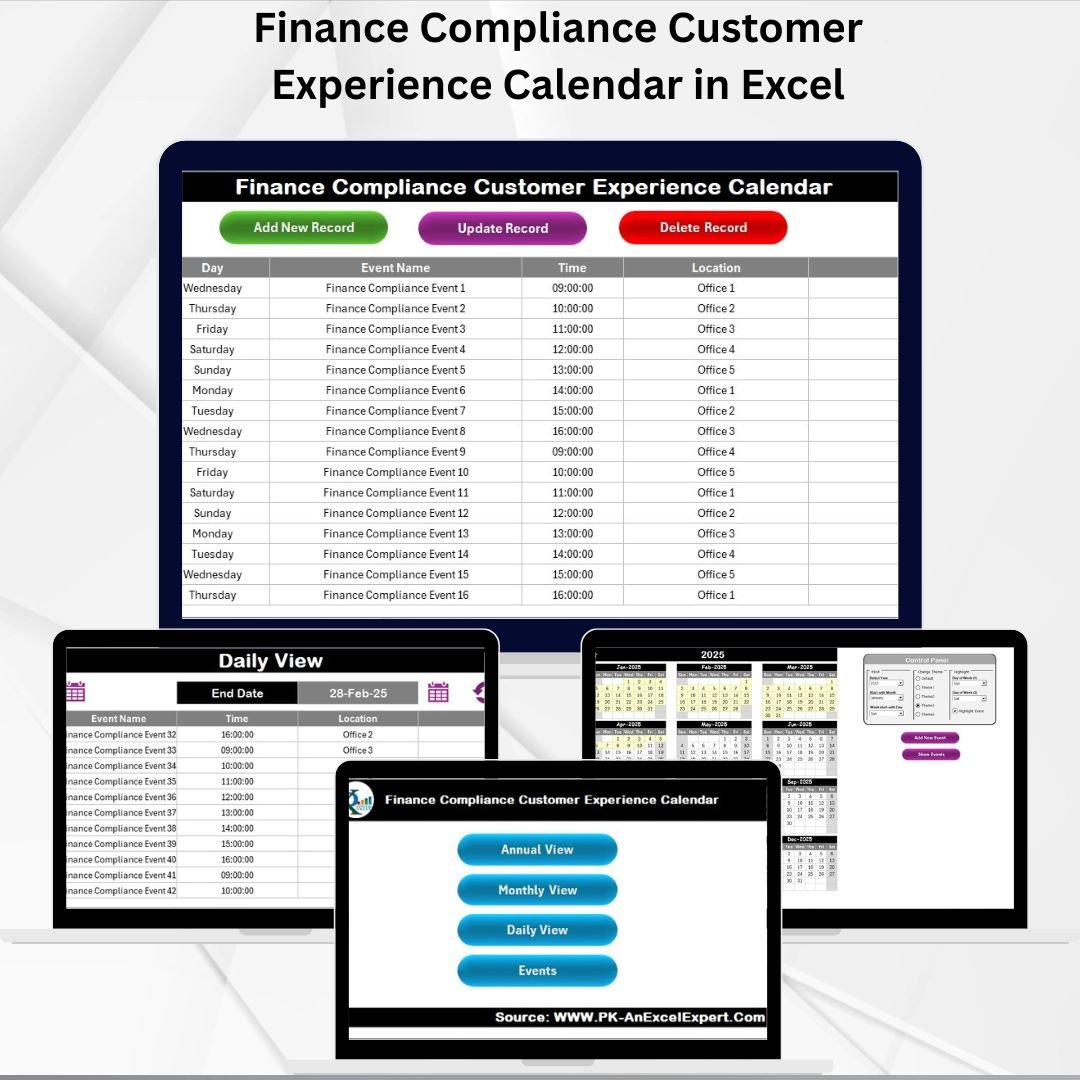
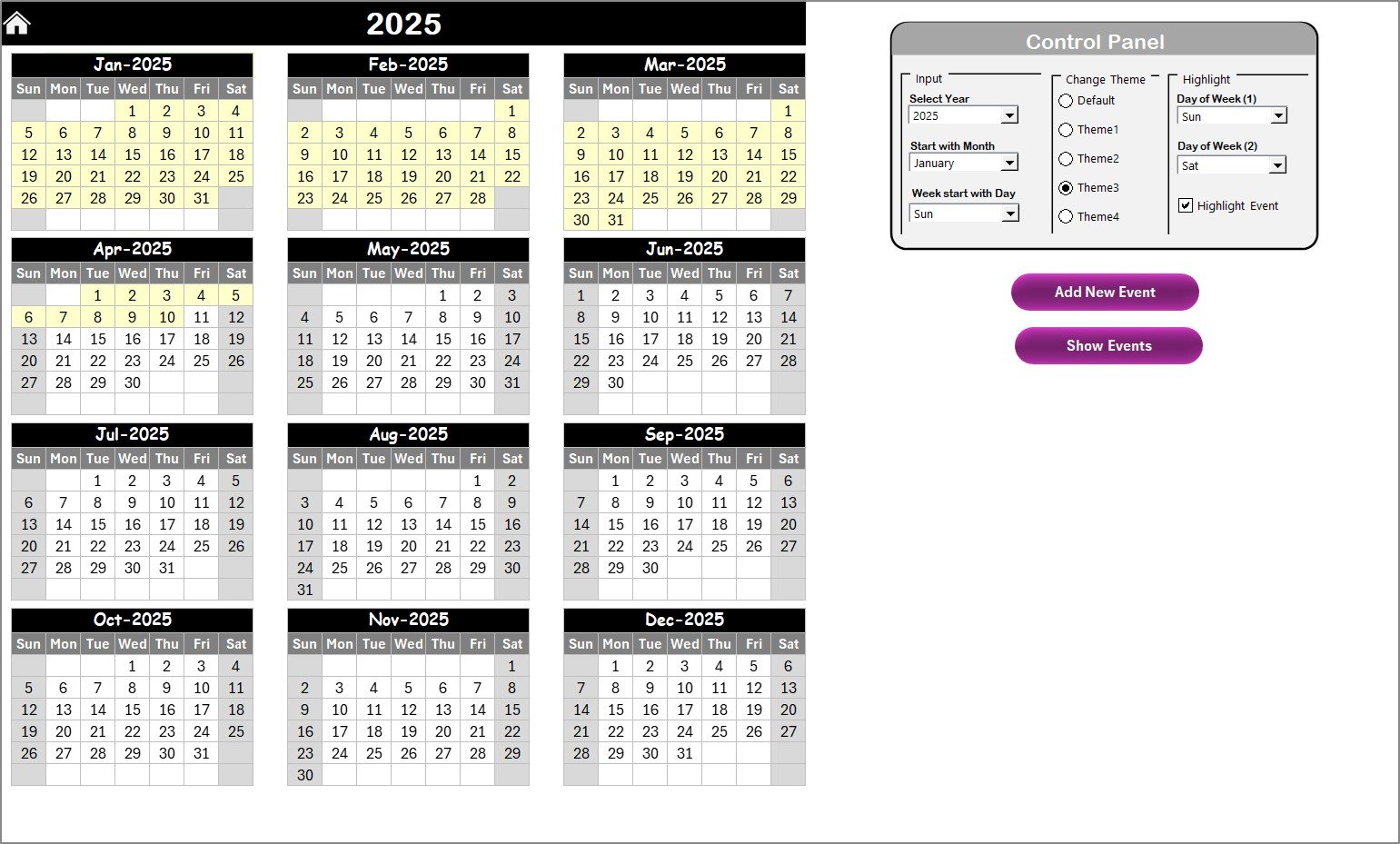
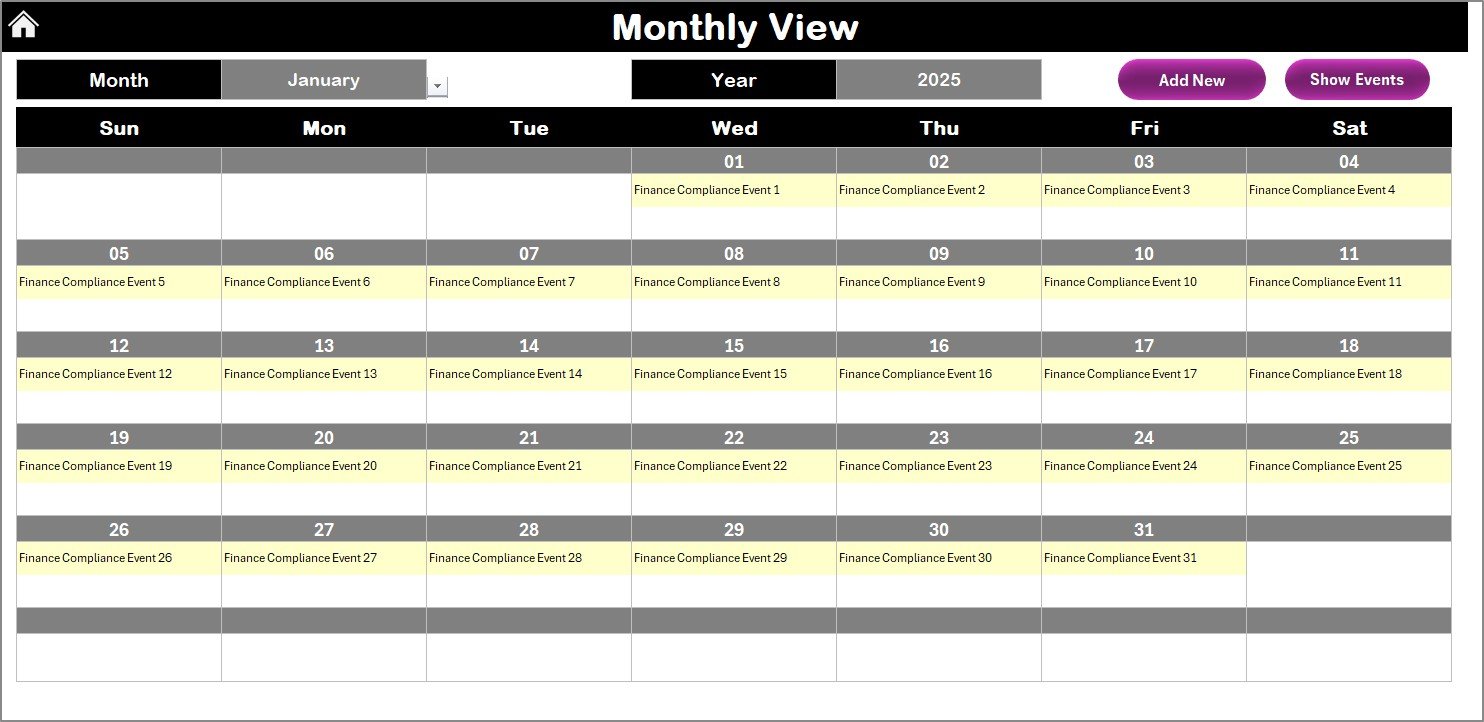
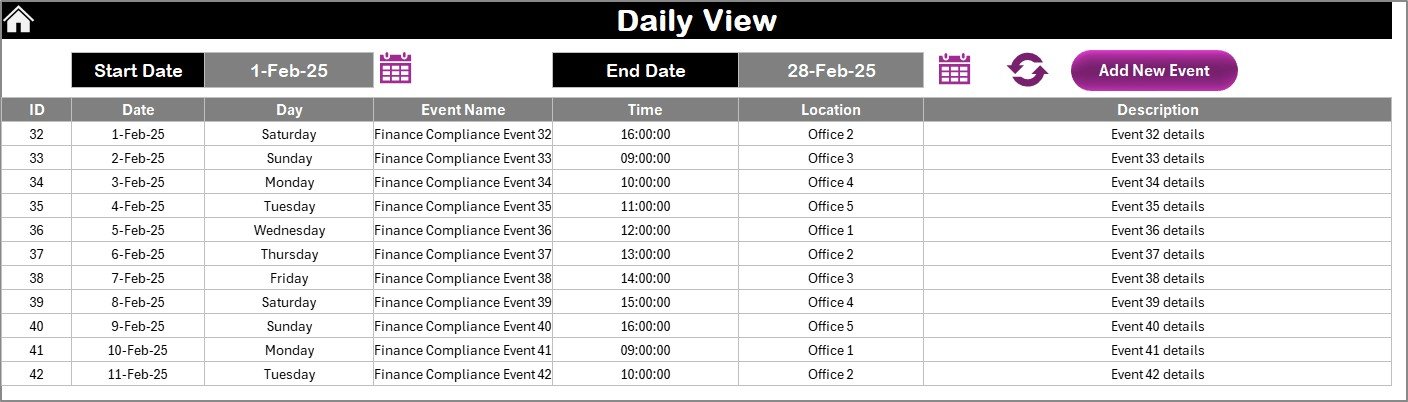
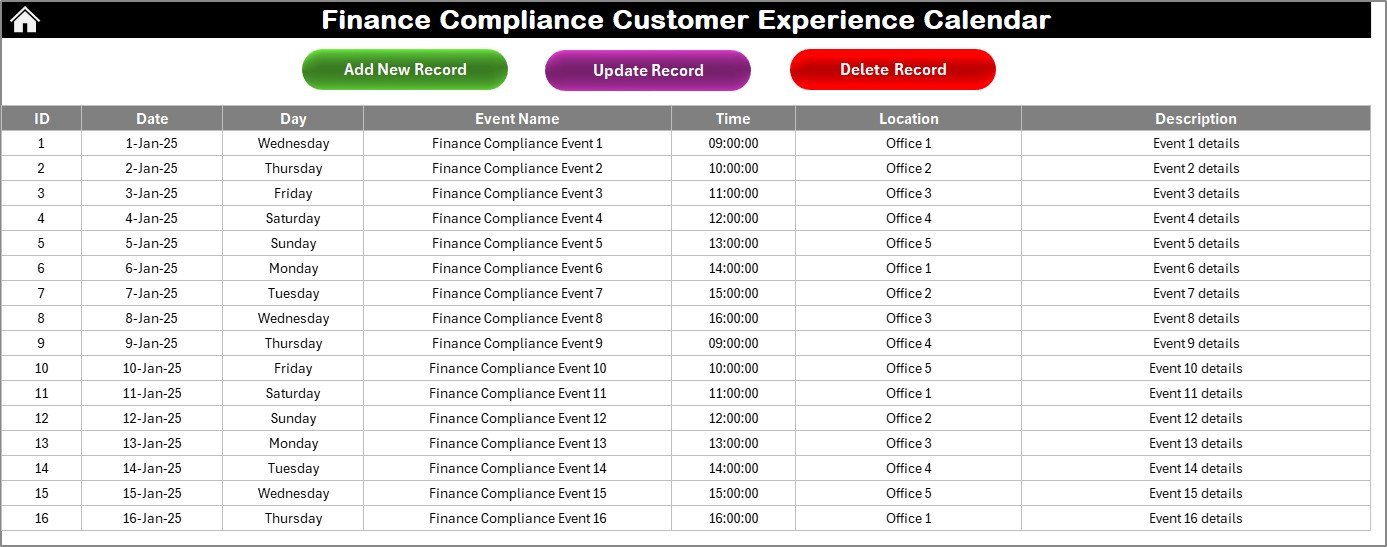
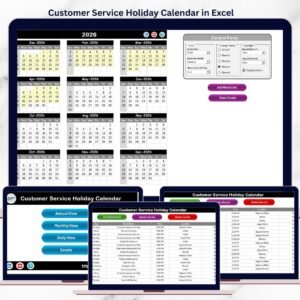
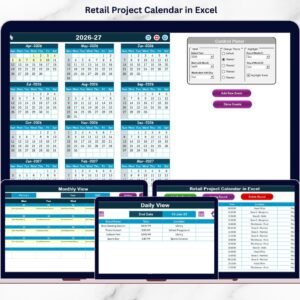






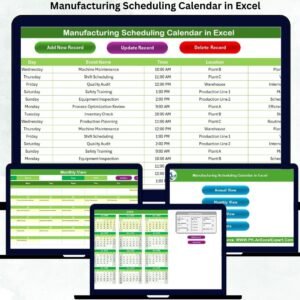












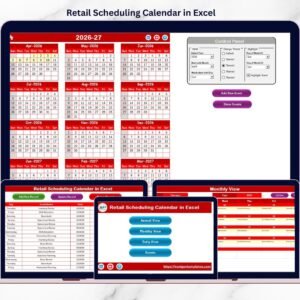




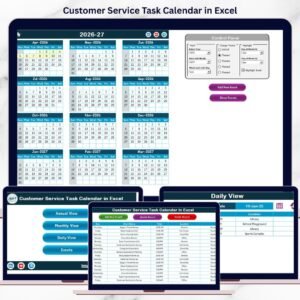




Reviews
There are no reviews yet.