The Training and Development Dashboard in Power BI is a comprehensive tool designed to help businesses, HR managers, and training teams track and analyze key performance indicators (KPIs) related to employee training, development, and skill enhancement. This interactive and customizable dashboard provides real-time insights into training progress, employee engagement, and development effectiveness.
By leveraging the power of Power BI’s data visualization, you can monitor employee training completion rates, measure learning outcomes, and evaluate the effectiveness of training programs—all in one place. With customizable KPIs and an easy-to-use interface, this dashboard ensures your team’s training initiatives are always on track and achieving the desired results.
Key Features of the Training and Development Dashboard in Power BI
📊 Real-Time Training Tracking: Monitor KPIs such as training completion rates, employee progress, and skills development in real time.
⚙️ Customizable KPIs: Tailor the dashboard to track the most relevant training and development metrics specific to your organization.
📈 Employee Engagement Analysis: Track employee participation, engagement, and feedback to evaluate the success of training programs.
📅 Time-Based Insights: Analyze training progress over different time periods to assess long-term learning outcomes.
📉 Skill Gap Analysis: Identify skills gaps within your workforce and ensure training is aligned with business needs.
🔄 Interactive Dashboard: Drill down into detailed data points and gain deeper insights into training effectiveness.
🧑💼 User-Friendly Interface: An intuitive layout makes it easy for HR professionals and managers to navigate the dashboard.
Why You’ll Love the Training and Development Dashboard in Power BI
✅ Optimizes Training Programs: Track training progress, evaluate employee skills, and identify areas for improvement.
✅ Data-Driven Decision Making: Make informed decisions about training investments and program effectiveness using real-time data.
✅ Increases Employee Engagement: Measure participation and feedback to improve future training programs.
✅ Customizable to Your Needs: Adapt the dashboard to monitor KPIs such as completion rates, skills development, and engagement.
✅ Improves Workforce Competency: Identify skill gaps and ensure training is targeted to improve employee performance.
What’s Inside the Training and Development Dashboard in Power BI?
📊 Training Completion Rates: Track how many employees have completed their training programs and monitor progress.

⚙️ Skill Development Analysis: Measure the effectiveness of training in developing key employee skills.
📈 Engagement and Feedback Tracking: Collect employee feedback and track engagement levels to evaluate program success.
📉 Skill Gap Analysis: Identify areas where additional training is needed to improve workforce skills.
🔄 Interactive Features: Drill down into specific data points for detailed analysis of training outcomes.
How to Use the Training and Development Dashboard in Power BI
1️⃣ Download the Dashboard Template – Get immediate access to the Power BI file upon purchase.
2️⃣ Customize the KPIs: Modify the dashboard to monitor specific training and development metrics relevant to your business.
3️⃣ Connect Your Data: Link your employee training and development data sources to Power BI for real-time updates.
4️⃣ Monitor and Analyze: Use the dashboard to track training progress, measure employee engagement, and evaluate the effectiveness of programs.
5️⃣ Generate Reports: Produce detailed training reports for leadership and stakeholders to review performance.
Who Can Benefit from the Training and Development Dashboard in Power BI?
🔹 HR Managers
🔹 Training and Development Teams
🔹 Learning and Development Specialists
🔹 Employee Engagement Managers
🔹 Business Executives
🔹 Data Analysts
Enhance your training and development programs with this comprehensive and interactive Power BI dashboard that enables real-time monitoring and analysis of employee training initiatives.
Click here to read the detailed blog post
Visit our YouTube channel to learn step-by-step video tutorials
Watch the step-by-step video tutorial:
Also check our Expense Tracking Dashboard in Power BI



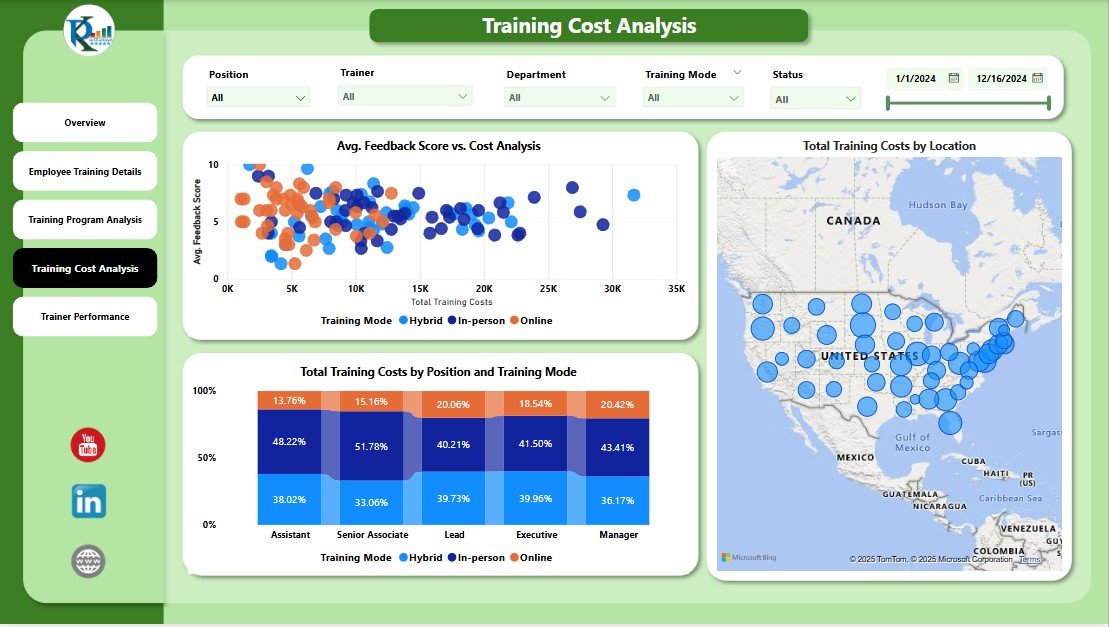





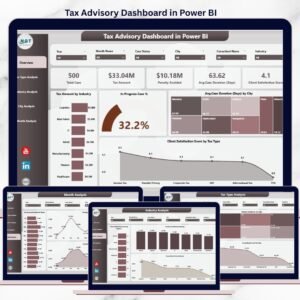


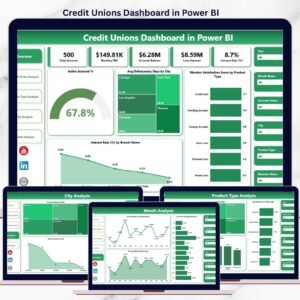

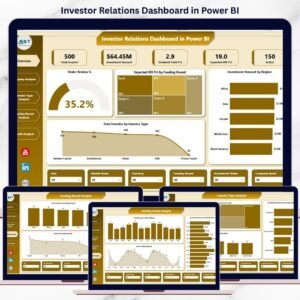



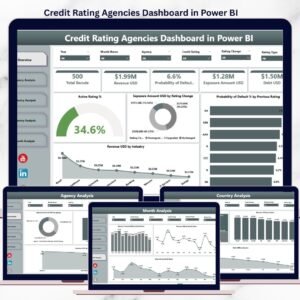

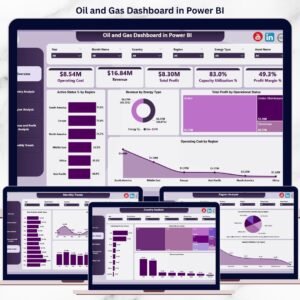
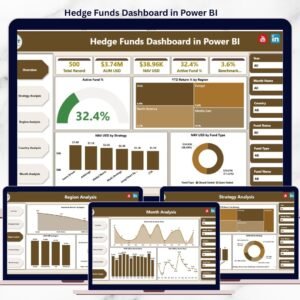

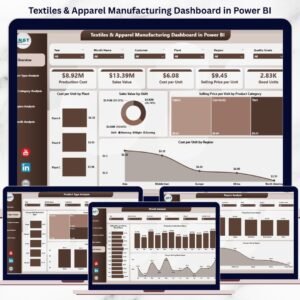
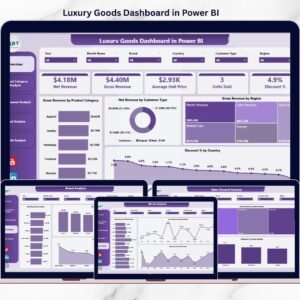

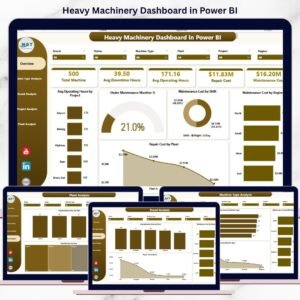
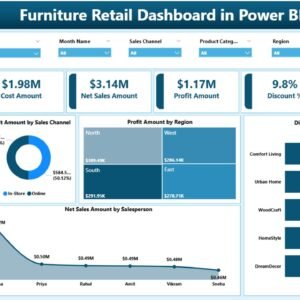


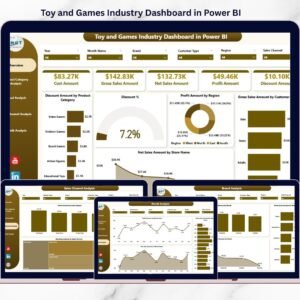

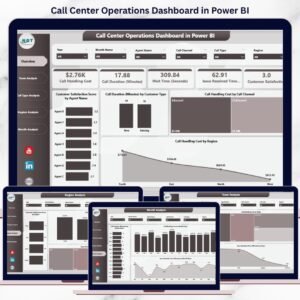
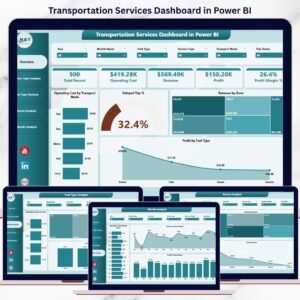
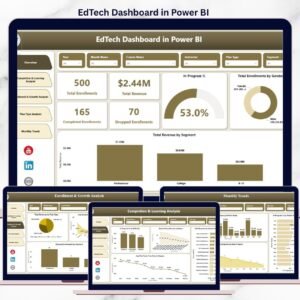

Reviews
There are no reviews yet.