The Top Bottom Analysis dashboard in Excel is a powerful and interactive tool designed to help businesses analyze and compare the best and worst-performing employees and locations based on sales data. With dynamic filtering options, intuitive visualizations, and real-time updates, this dashboard enables data-driven decision-making to improve sales performance and optimize business strategies.

Key Features: Top Bottom Analysis dashboard in Excel
🔹 Dynamic Top/Bottom Analysis
- Effortlessly switch between top and bottom performers using an intuitive toggle button.
- View top-performing employees and locations or identify underperforming areas that need attention.
🔹 Adjustable Data Range
- Customize the displayed number of employees or locations with a simple scroll bar.
- Analyze performance trends across different timeframes and organizational hierarchies.
🔹 Interactive Controls for Custom Insights
- Utilize slicers for filtering by supervisor, employee name, gender, or location.
- Instantly refine data visualization based on specific selections for more targeted analysis.
🔹 Real-Time Data Updates
- The dashboard dynamically updates as new sales data is entered, ensuring accuracy.
- Get an instant overview of sales contributions from top employees and locations.
🔹 Comprehensive Sales Overview
- Understand where sales are coming from and who is contributing the most.
- Identify key growth opportunities by analyzing sales distribution across different employees and regions.
🔹 Ready-to-Use Sales Insights
- Based on real sales data, this dashboard provides actionable insights at a glance.
- Designed for easy customization, allowing businesses to tailor it to their specific needs.
This Excel-based analysis dashboard is ideal for sales managers, business analysts, and decision-makers looking for a quick and effective way to evaluate performance. With interactive controls and visual analytics, it simplifies complex sales analysis into actionable intelligence.
Click here to read the detailed blog post
Watch the step-by-step video tutorial:
Also check our Inventory Management Form in Excel

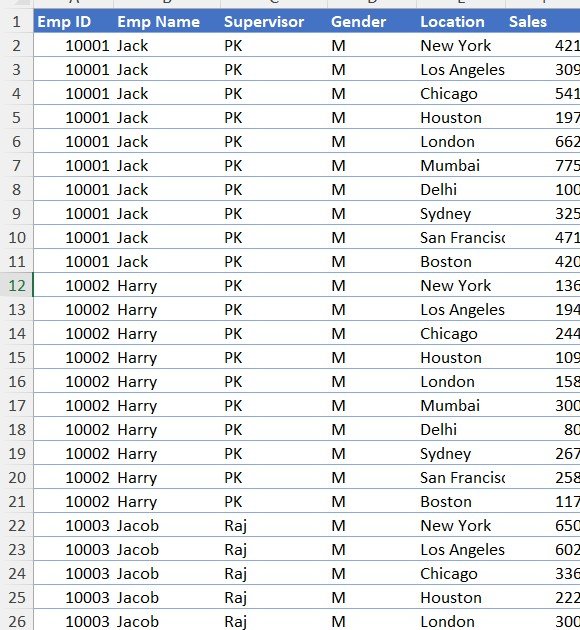





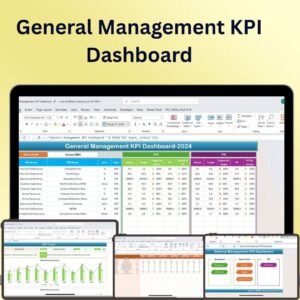

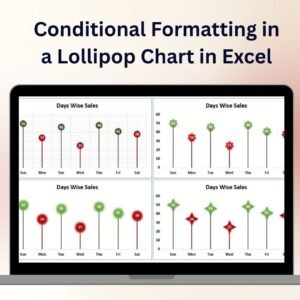


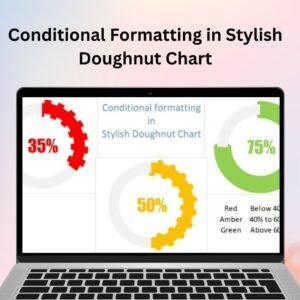


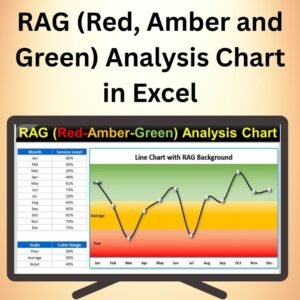

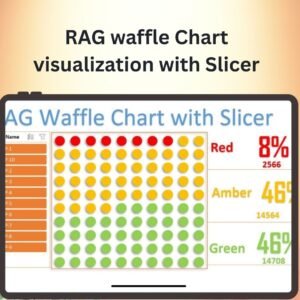


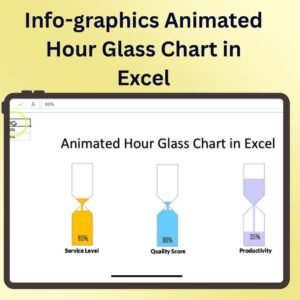
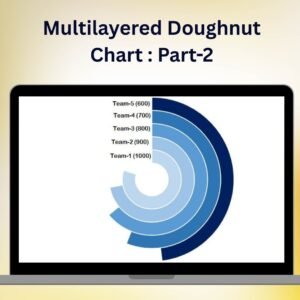




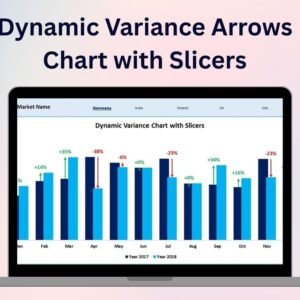

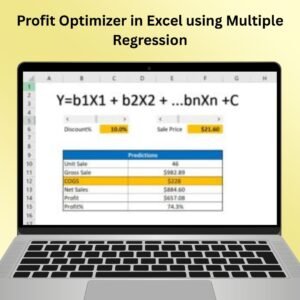
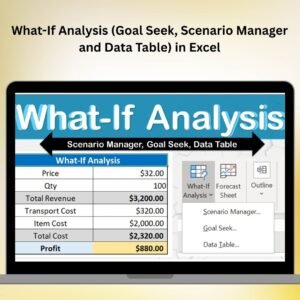

Reviews
There are no reviews yet.