Managing projects efficiently requires a structured approach, and the Pro Gantt Chart in Excel with Data Entry Form provides a seamless solution for project planning, tracking, and management. Designed with a user-friendly interface, this tool simplifies the process of adding, updating, and organizing activities while ensuring real-time visualization of project progress.
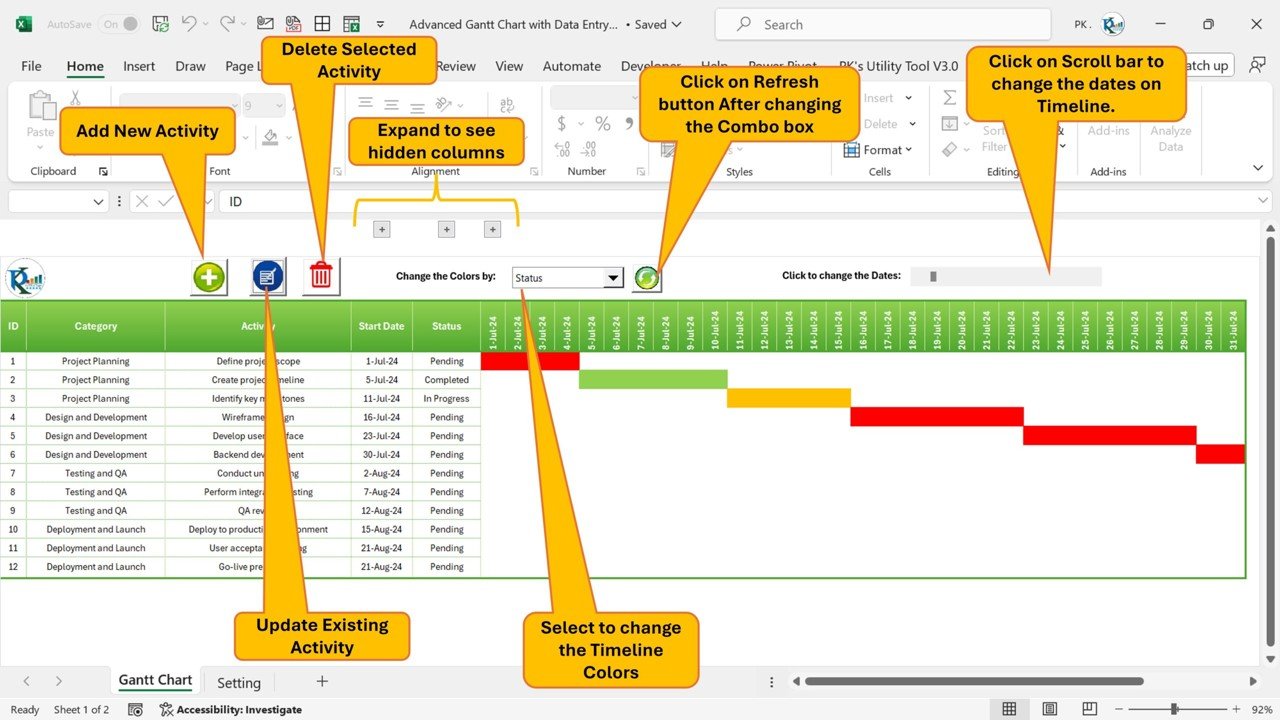
🚀 Key Features & Benefits
- 🎯 Easy Activity Addition – Quickly add new activities using an intuitive data entry form that streamlines project setup.
- 🔄 Seamless Updates – Update existing activities with pre-filled forms, ensuring real-time modifications without manual effort.
- 🗑️ Simple Deletions – Remove activities with a single click, maintaining a clutter-free and structured project plan.
- 🎨 Customizable Colors – Change activity colors based on category, status, or assignee for better visualization and quick identification.
- 📊 Expandable Fields – Utilize grouped fields to expand or collapse project details, improving efficiency in managing large datasets.
- 📅 Interactive Timeline – Scroll through project timelines effortlessly, adjusting dates and schedules dynamically.
- ⚡ Automated Status Updates – Track task progress with automatic status indicators like “Pending,” “In Progress,” and “Completed.”
- 🔍 Quick Search & Filters – Apply search and filter functions to locate specific tasks or categories instantly.
- 📤 Export & Share – Save and export project data to Excel for easy sharing and reporting.
- 🔒 Secure & Reliable – Built-in data validation and structured entry ensure accuracy and consistency in project tracking.
📌 How It Works
The Pro Gantt Chart in Excel with Data Entry Form integrates a simple yet powerful mechanism to manage tasks and schedules with minimal effort.
- Add New Activities – Use the built-in Manage Activity form to input project details, including category, assigned person, start date, and duration.
- Modify Existing Tasks – Select an existing task, update its details, and instantly reflect changes in the Gantt chart.
- Color-Code Your Tasks – Assign specific colors to tasks based on categories or assignees for an organized visual representation.
- Track Task Dependencies – Identify dependent and independent tasks to plan project sequences effectively.
- Monitor Progress with Visual Indicators – Get an overview of project completion using color-coded status markers.
- Delete Unwanted Activities – Remove outdated or incorrect activities with a single click, keeping the project timeline clean.
📊 Why Choose This Gantt Chart?
- ✅ User-Friendly Interface – No need for advanced Excel skills; the form-based entry makes task management effortless.
- ✅ Real-Time Project Tracking – Keep an eye on project status and deadlines without manually updating spreadsheets.
- ✅ Customizable & Scalable – Tailor the template to match your project needs, whether for small teams or large enterprises.
- ✅ Time-Saving Automation – Eliminate repetitive manual entries with dynamic updates and auto-filling functions.
- ✅ Data Accuracy – Reduce errors with structured input fields, ensuring consistency in project data.
📂 Who Can Use This?
This Pro Gantt Chart in Excel is ideal for: ✔ Project Managers – Plan and track project milestones with ease.
✔ Team Leaders – Assign tasks and monitor team progress.
✔ Freelancers – Manage client projects and deadlines efficiently.
✔ Startup Founders – Keep an overview of business operations.
✔ Students & Researchers – Organize academic projects with structured timelines
Click here to read the detailed blog post
After downloading and unzipping this file, ensure that macros are enabled before use. Refer to our below tutorial link for step-by-step instructions on enabling macros in Excel.
Visit our YouTube channel to learn step-by-step video tutorials
Watch the step-by-step video tutorial:
Also check our Download Attachments from Multiple Emails Automatically using VBA

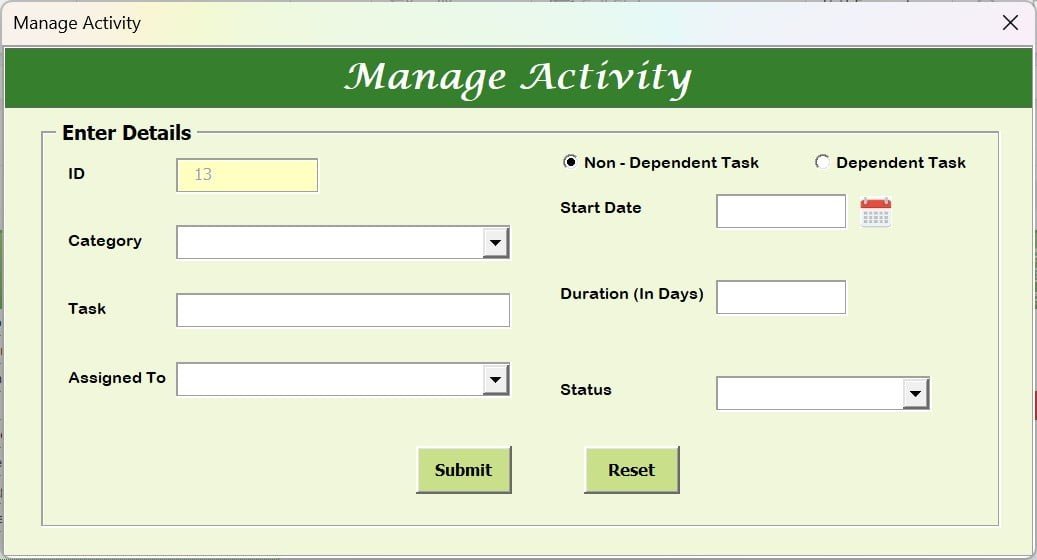
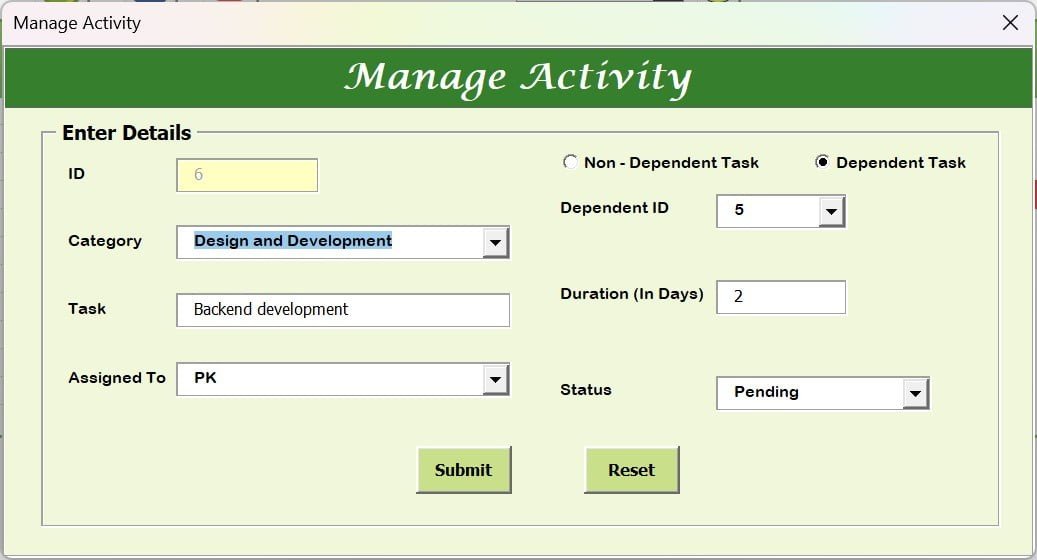
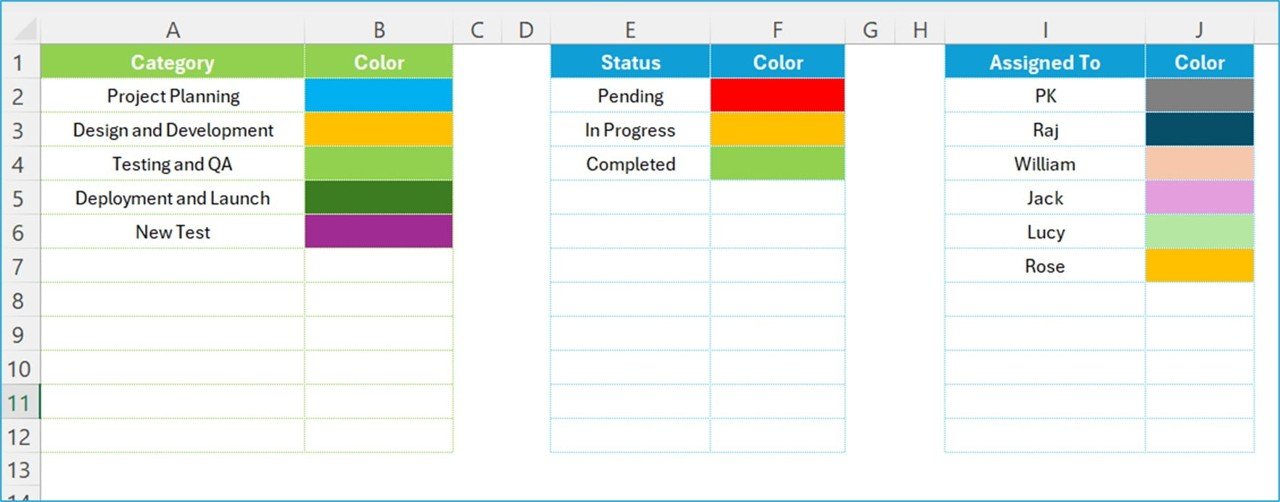
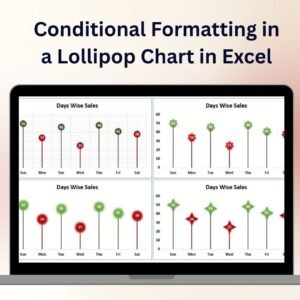
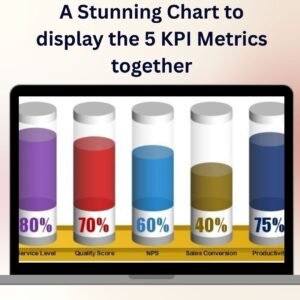

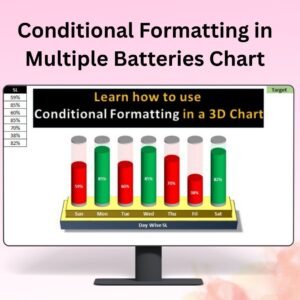
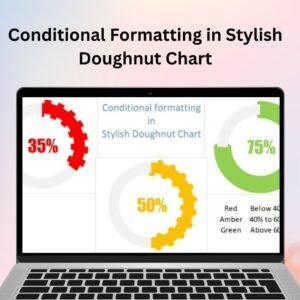



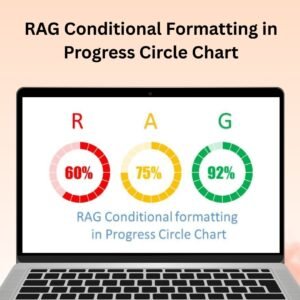




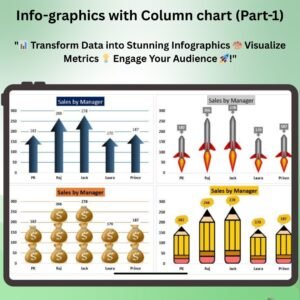
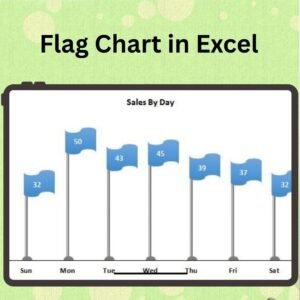
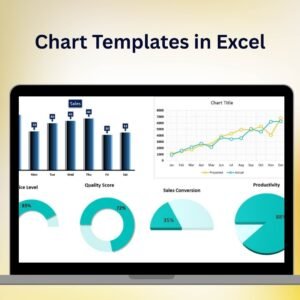
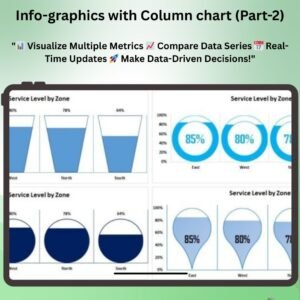
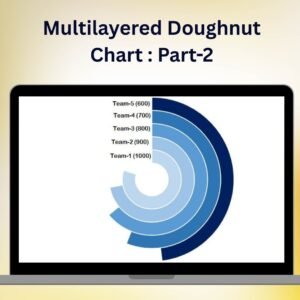



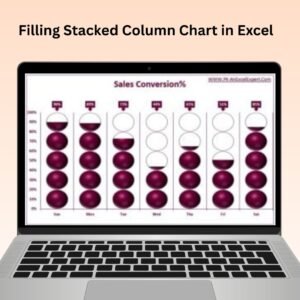

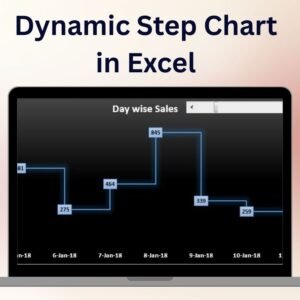


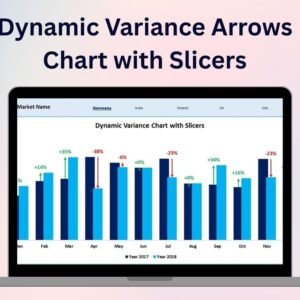

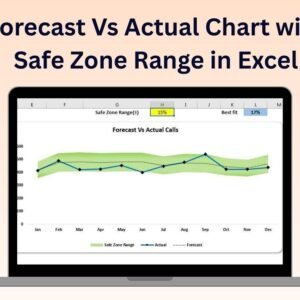
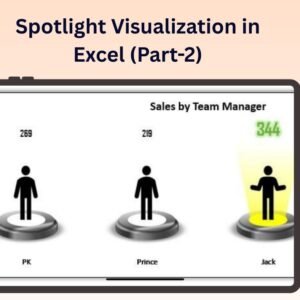
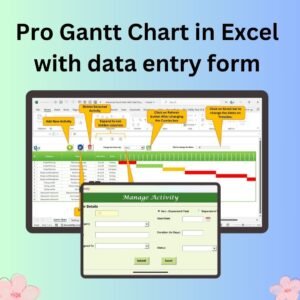
Reviews
There are no reviews yet.