Relocating an Office Relocation Dashboard can feel like managing a hundred moving pieces at once—budgets, deadlines, departments, equipment, and employees all need to align perfectly. Even a minor delay or cost overrun can ripple through the entire project. To bring order and clarity to this complex process, we created the Office Relocation Dashboard in Power BI.
This ready-to-use dashboard provides a centralized, interactive solution that simplifies project tracking, ensures budgets stay in check, and gives decision-makers the insights they need to keep everything on schedule. Instead of juggling spreadsheets, emails, and reports, you’ll have one powerful file that shows you exactly where things stand.
✨ Key Features of Office Relocation Dashboard in Power BI
-
📊 5 Analytical Pages – Overview, Task Analysis, Department Analysis, Location Analysis, and Monthly Trends.
-
🎯 KPI Cards – Monitor total tasks, completed %, delayed %, remaining budget, and overall progress at a glance.
-
⚡ Interactive Slicers – Filter by department, task name, urgency, or location with a single click.
-
📑 Task Analysis Page – Track delays, budget variance, and planned vs actual costs for every task.
-
🏢 Department Analysis Page – Ensure accountability by comparing progress and costs across teams.
-
🌍 Location Analysis Page – Perfect for multi-site or global relocations, compare completion and budget by location.
-
📆 Monthly Trends Page – Spot time-based patterns in delays, urgent tasks, and budget performance.
-
🛠 Customizable – Easily adapt visuals, KPIs, or slicers to your organization’s needs.
📂 What’s Inside the Dashboard

-
Overview Page – Central hub with KPIs, slicers, and charts for a big-picture view.
-
Task Analysis Page – Deep dive into individual tasks, delays, and budget alignment.
-
Department Analysis Page – Compare department-level performance and cost control.
-
Location Analysis Page – Track relocation status across offices, branches, or regions.
-
Monthly Trends Page – Review how urgent tasks, delays, and budgets change over time.
📖 How to Use the Dashboard
-
Update the Source Data – Enter relocation tasks, budgets, and status updates in Excel.
-
Refresh the Dashboard – Connect Power BI to your data file and refresh for updated visuals.
-
Navigate with Slicers – Drill down by department, task, urgency, or location.
-
Review KPIs & Charts – Analyze progress, budget variance, and delay patterns.
-
Take Action – Reallocate resources, adjust budgets, and manage risks proactively.
👥 Who Can Benefit from This Dashboard?
-
🏢 Small Businesses – Control budgets and deadlines during a move.
-
🏬 Large Enterprises – Coordinate multi-department or multi-location relocations seamlessly.
-
💻 IT Firms – Track infrastructure, equipment, and system migration.
-
🏗 Construction & Real Estate Companies – Manage office setup phases effectively.
-
📊 Consultancies – Offer relocation management as a value-added service.
No matter the size of the project, this dashboard helps keep relocations on time, on budget, and stress-free.






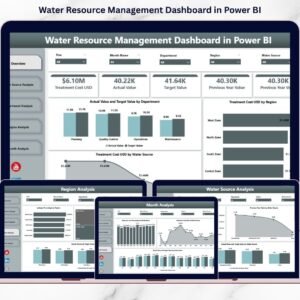
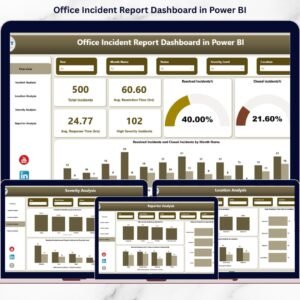
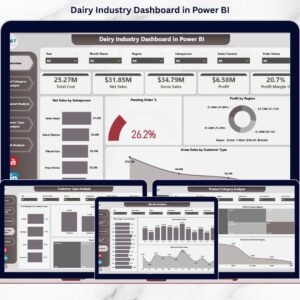
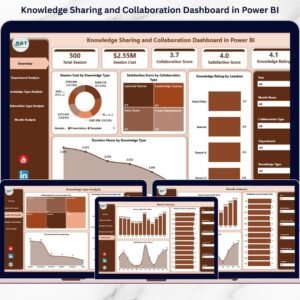
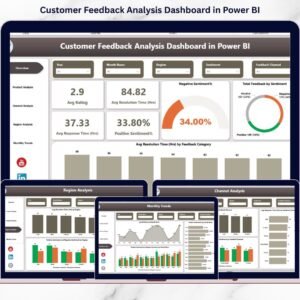
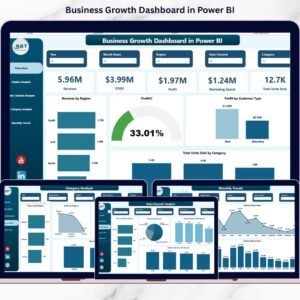

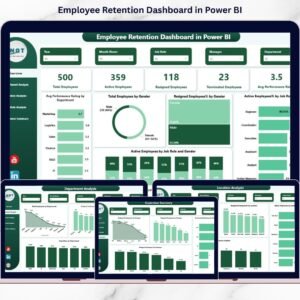
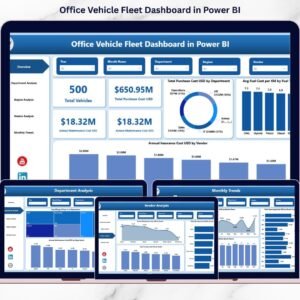
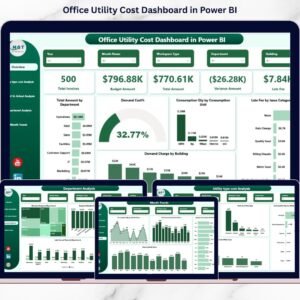

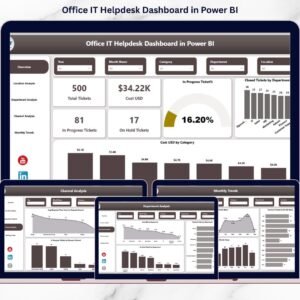

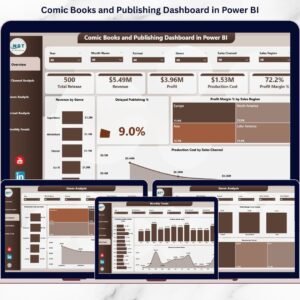
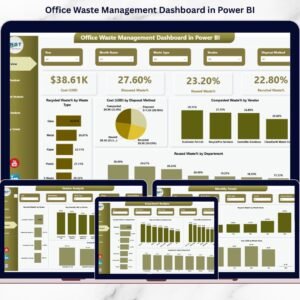

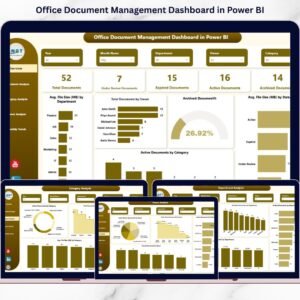
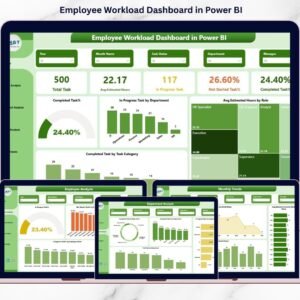
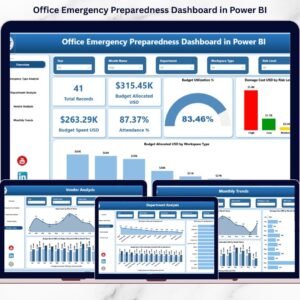

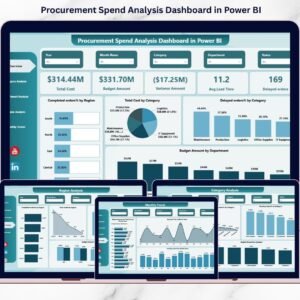


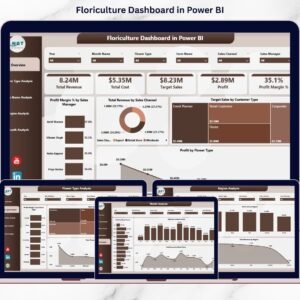





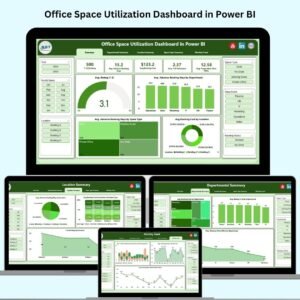
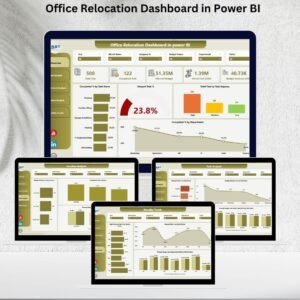
Reviews
There are no reviews yet.