Running a food service business requires more than just great recipes — it’s about ensuring consistency, speed, quality, and profitability. 🍽️ The Food Service KPI Scorecard in Excel is your all-in-one performance tracking solution that empowers restaurant owners, catering managers, and food service operators to measure every key metric that drives success.
This ready-to-use Excel template transforms complex data into simple visuals, making it easier than ever to monitor cost control, service speed, hygiene standards, and customer satisfaction — all from one interactive dashboard. 📊 Whether you manage a single café or a large restaurant chain, this scorecard helps you make smarter, data-driven decisions every day.
⚙️ Key Features of Food Service KPI Scorecard in Excel
✨ Automated Calculations: All MTD and YTD values update automatically as soon as you enter data.
📈 Dynamic Dashboards: Instantly visualize sales, costs, and satisfaction levels using interactive charts.
🎯 Actual vs Target Comparison: Identify performance gaps and areas for improvement effortlessly.
📊 KPI Trend Analysis: Track performance trends across months and years for better forecasting.
🎨 Color-Coded Indicators: Green means great — red means review. Spot problem areas in seconds.
🧩 Editable & Customizable: Add, delete, or modify KPIs to fit your business needs.
📅 Historical Comparison: Compare current results with last year to track true growth.
💻 Fully Excel-Based: No software installation required — just open and analyze.
📦 What’s Inside the Food Service KPI Scorecard

This Excel file includes four interlinked sheets designed for simplicity and accuracy:
1️⃣ Scorecard Sheet: The main dashboard showing MTD and YTD metrics for sales, costs, and satisfaction. Conditional formatting and dropdown menus make navigation smooth and interactive.
2️⃣ KPI Trend Sheet: View long-term performance of each KPI through charts and metrics like Actual vs Target and Previous Year comparisons.
3️⃣ Input Data Sheet: Record monthly data in an organized format. As you input values, charts and dashboards update automatically.
4️⃣ KPI Definition Sheet: Clearly defines every KPI — name, formula, unit, and type — ensuring everyone measures success the same way.
This structure makes it easy for food service businesses to stay organized, accurate, and efficient.
🧭 How to Use the Food Service KPI Scorecard
🪄 Step 1: Enter your actual, target, and previous-year data in the Input Sheet.
📊 Step 2: Go to the Scorecard Sheet to view real-time visual results and comparisons.
📈 Step 3: Use the KPI Trend Sheet to analyze monthly and yearly performance patterns.
🧾 Step 4: Refer to the KPI Definition Sheet for clarity on metrics and formulas.
💡 Step 5: Review data monthly, identify underperforming areas, and make timely improvements.
That’s it — no macros or advanced formulas required. This scorecard works perfectly right out of the box. 🚀
👥 Who Can Benefit from This Food Service KPI Scorecard
👨🍳 Restaurant Owners & Café Managers: Track revenue, cost ratios, and customer satisfaction all in one view.
🥗 Catering Companies: Monitor event profitability, service timing, and delivery accuracy.
🏨 Hotels & Resorts: Manage dining quality, room service efficiency, and customer feedback.
🍔 Fast Food Chains: Measure order accuracy, speed, and wastage levels efficiently.
🏫 Institutional Food Services: Ensure compliance, quality, and nutritional balance.
📊 Consultants & Auditors: Analyze restaurant performance and provide data-backed insights.
Whether you run a single outlet or multiple branches, this Excel-based solution ensures data transparency, real-time analysis, and better decision-making every day.

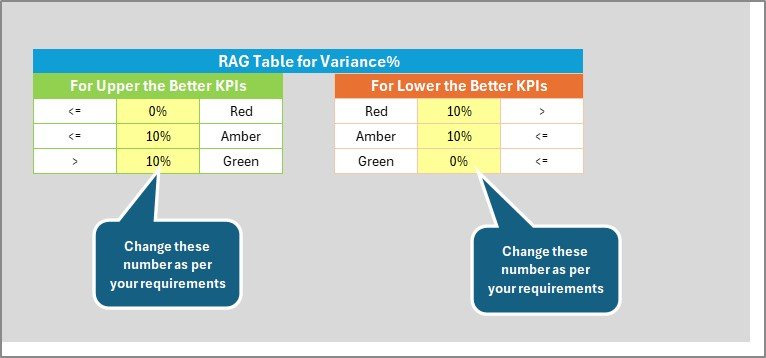
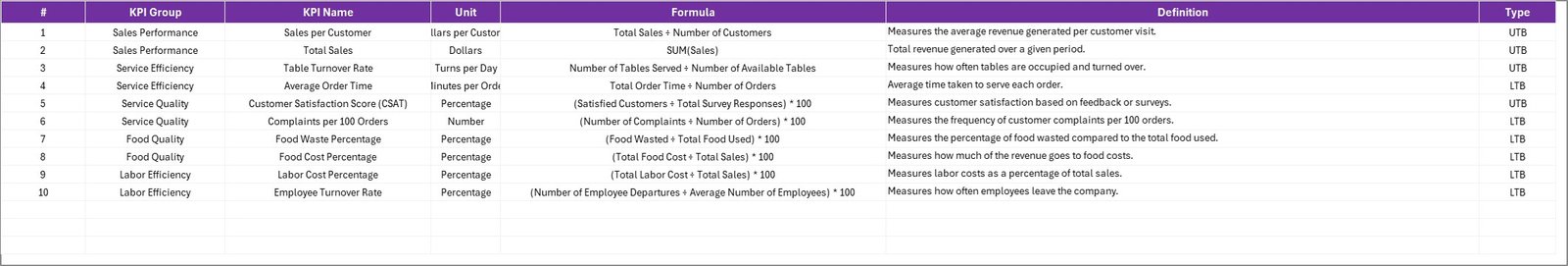

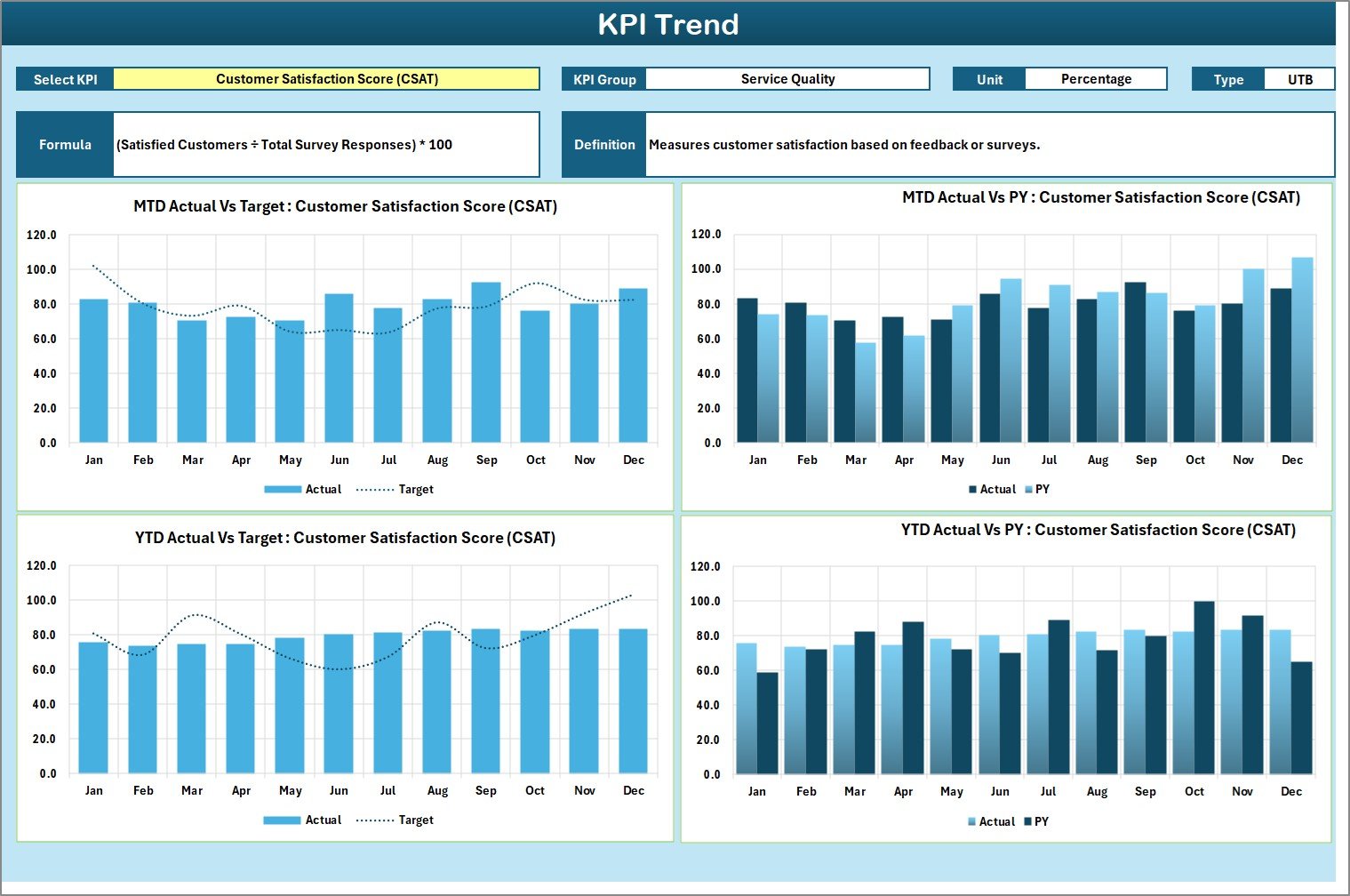
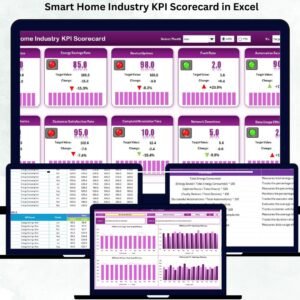





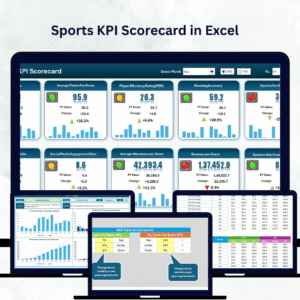










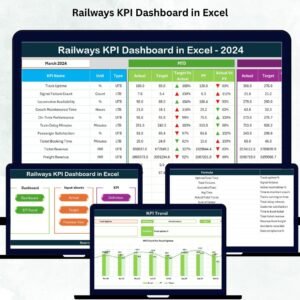













Reviews
There are no reviews yet.