The Electronics KPI Dashboard in Google Sheets is a powerful tool designed to help electronics businesses track, monitor, and optimize their key performance indicators (KPIs). This dashboard provides a visual representation of crucial metrics, enabling teams to monitor performance, identify trends, and make informed decisions to enhance operational efficiency and profitability.
By utilizing this dashboard, electronics companies can streamline their operations, optimize performance, and align their business strategy with clear, measurable objectives.

Key Features of the Electronics KPI Dashboard in Google Sheets
📊 Comprehensive KPI Tracking
-
Monitor Key Metrics: Track essential KPIs like product sales, inventory turnover, customer satisfaction, and manufacturing efficiency.
-
Real-Time Data: Keep your dashboard updated with live data for accurate insights at all times.
📈 Customizable Metrics
-
Tailored to Your Needs: Define and track KPIs that are relevant to your specific business goals, such as production output, cost of goods sold, or market share.
-
Flexible Dashboard: Easily add or remove KPIs based on your evolving business needs.
🔧 User-Friendly Interface
-
Simple Setup: Designed to be easy to use, the dashboard doesn’t require advanced technical skills to get started.
-
Visual Indicators: Utilize charts, graphs, and color-coded signals to quickly identify performance gaps and trends.
📅 Performance Monitoring & Reporting
-
MTD & YTD Tracking: Monitor Month-to-Date (MTD) and Year-to-Date (YTD) performance for better trend analysis.
-
Target vs. Actual Comparison: Compare actual results to set targets to measure progress and make adjustments.
Benefits of Using the Electronics KPI Dashboard in Google Sheets
✅ Informed Decision-Making
By providing real-time insights into your electronics business performance, the dashboard helps decision-makers act quickly and with confidence.
✅ Increased Operational Efficiency
Track key metrics like production efficiency, sales performance, and inventory levels, helping you identify areas for optimization and streamline your processes.
✅ Improved Profitability
By tracking operational costs, sales growth, and manufacturing efficiency, you can make data-driven decisions to reduce waste and increase profitability.
✅ Customer Satisfaction
Monitor customer feedback and satisfaction KPIs to ensure you are meeting or exceeding customer expectations, leading to better customer loyalty and retention.
Getting Started with Your Electronics KPI Dashboard in Google Sheets
-
Download the Template: Download the Electronics KPI Dashboard template and customize it to your business needs.
-
Set Your KPIs: Define the KPIs that are essential for your business, such as sales figures, product performance, or customer feedback.
-
Input Data: Regularly input data to keep the dashboard updated with the latest performance metrics.
-
Track & Analyze: Use the dashboard to track trends, monitor progress, and evaluate areas for improvement.
-
Share & Act: Share the dashboard with stakeholders and take necessary actions based on insights gained.
By leveraging the Electronics KPI Dashboard in Google Sheets, you can optimize your business operations, improve performance, and achieve profitability goals more effectively.
Click here to read the Detailed blog post
Electronics KPI Dashboard in Google Sheets
Visit our YouTube channel to learn step-by-step video tutorials
YouTube.com/@NeotechNavigators

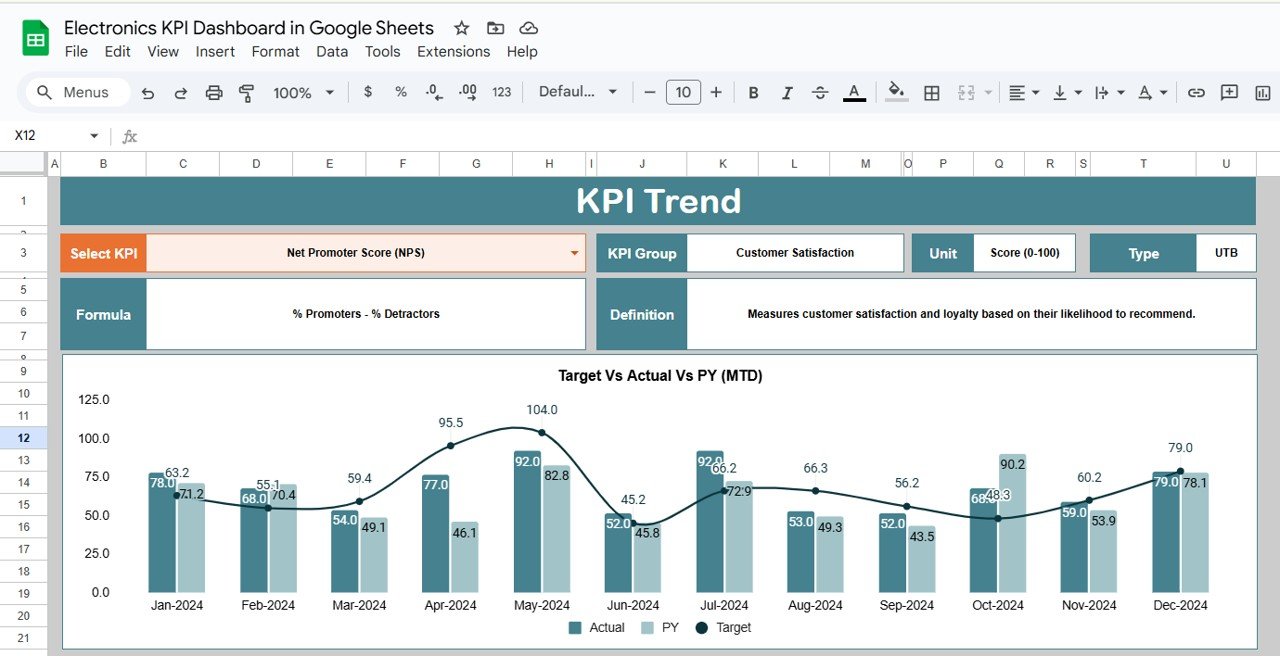
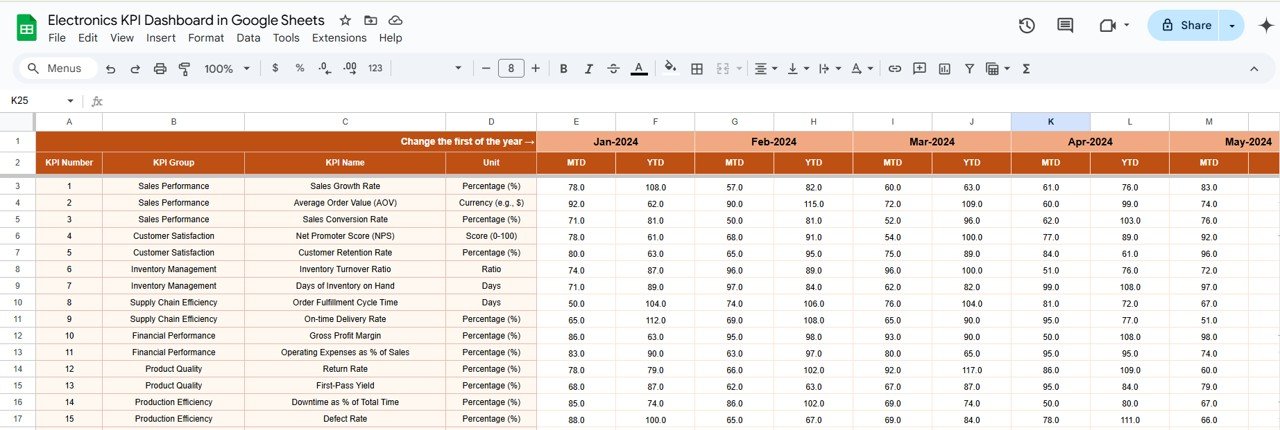
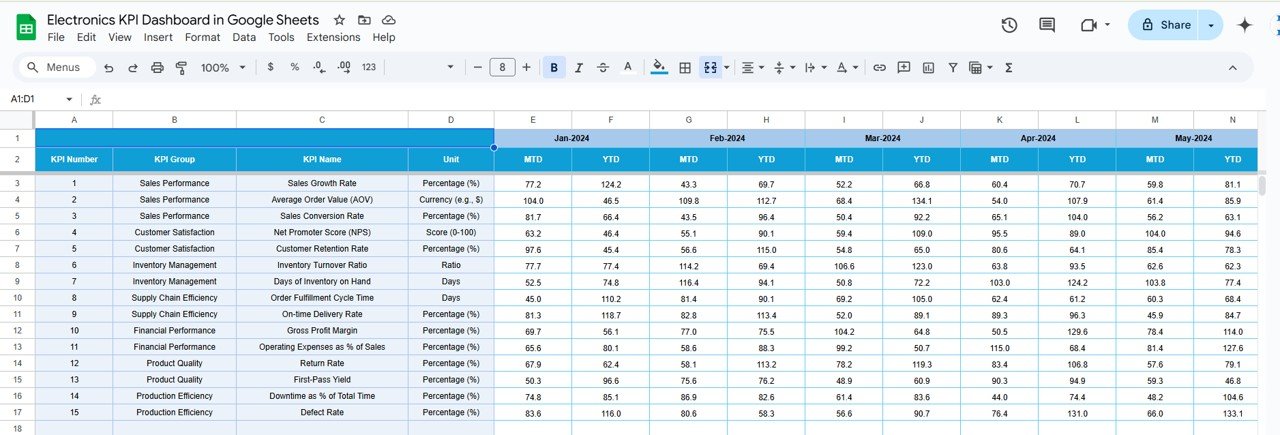
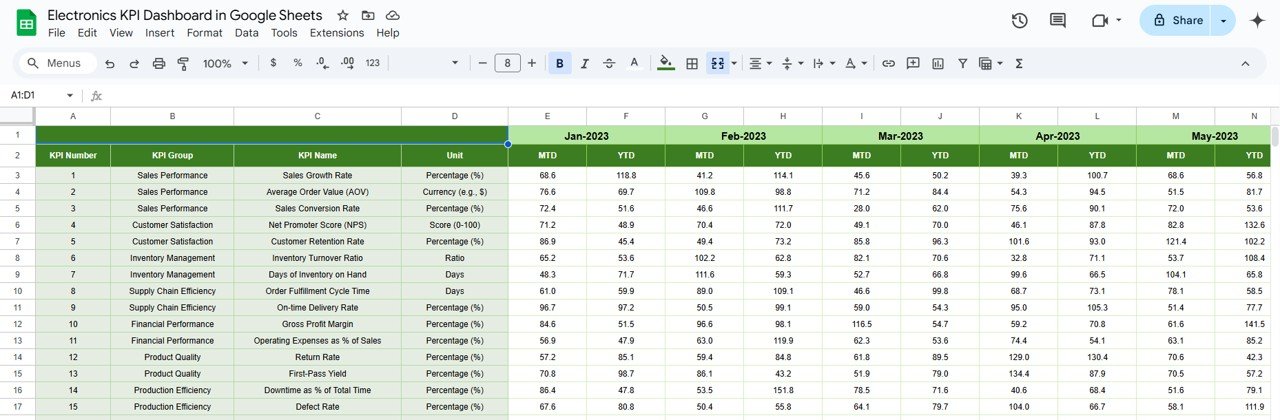
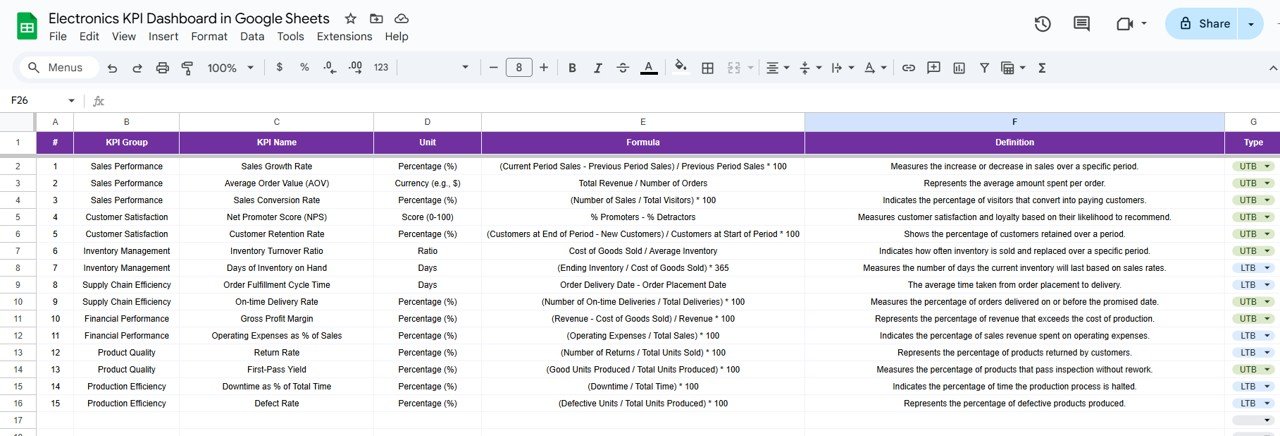
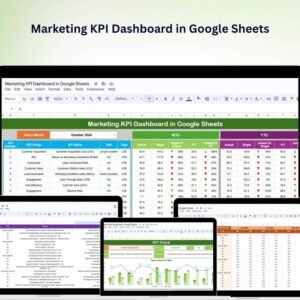

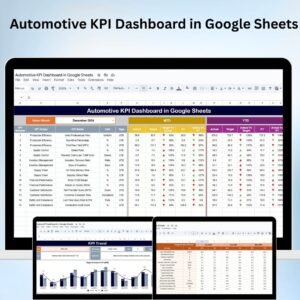
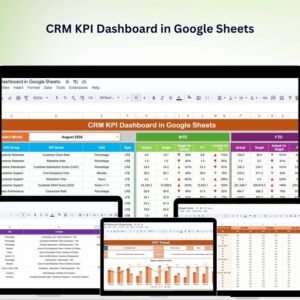


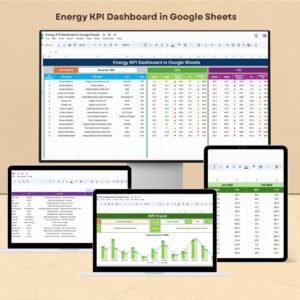




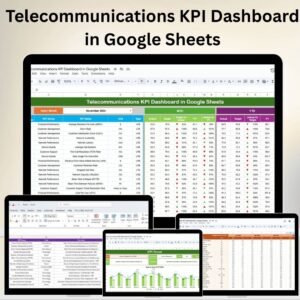
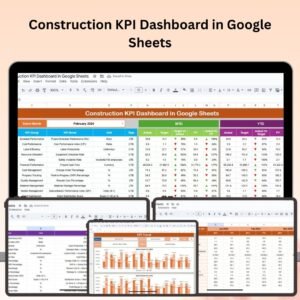
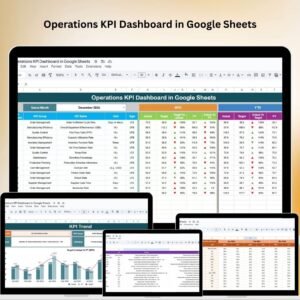

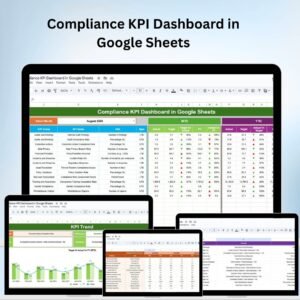




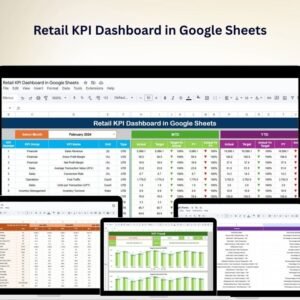





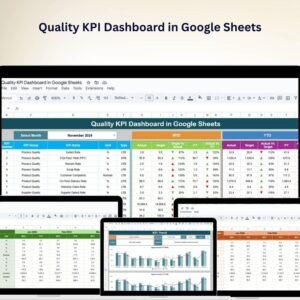




Reviews
There are no reviews yet.