Comprehensive Excel Dashboard for Cybersecurity Risk Monitoring & KPI Analysis
Introduction
The Cybersecurity Risk Assessment KPI Dashboard in Excel is a powerful and dynamic tool designed for IT security teams, compliance officers, and business leaders to track, measure, and analyze Cybersecurity Risk Assessment KPI Dashboard and key performance indicators (KPIs). This user-friendly and fully automated dashboard provides a structured way to assess cybersecurity performance, identify threats, and monitor risk mitigation strategies.
With seven interactive sheets, including real-time KPI trend analysis and visual performance tracking, this template ensures that organizations stay ahead of cyber threats while aligning with compliance requirements.
Key Features of the Cybersecurity Risk Assessment KPI Dashboard
This Excel-based cybersecurity dashboard includes a robust set of features for real-time security monitoring:
📌 1. Home Sheet – Easy Navigation
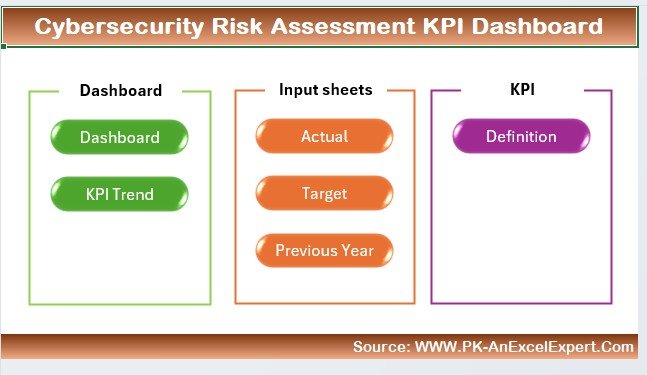
- Acts as the central hub for seamless navigation across different sheets.
- Quick-access buttons allow users to jump to KPI Dashboard, Trends, KPI Input sheets, and more.
- User-friendly layout for effortless monitoring.
📌 2. Cybersecurity KPI Dashboard – Data at a Glance
- A fully automated dashboard that updates KPI values with a simple month selection.
- Displays MTD (Month-to-Date) and YTD (Year-to-Date) data for accurate tracking.
- Conditional formatting highlights trends with green and red indicators for performance analysis.
- Track security incidents, response times, compliance scores, and risk assessment effortlessly.
📌 3. KPI Trend Analysis – Visual Performance Insights
- Interactive KPI selection via a drop-down menu to analyze historical trends.
- Graphical representation of KPI movements over time.
- Formula & definition section included to explain each KPI metric in detail.
📌 4. Actual Numbers Input Sheet – Real-Time Data Entry
- Input MTD & YTD actual numbers for each KPI manually.
- Automatically updates the dashboard and trend sheet when new data is entered.
- Cell validation ensures accuracy in data entry.
📌 5. Target Sheet – Define Security Performance Goals
- Stores monthly and yearly KPI targets to compare against actual values.
- Helps organizations set realistic cybersecurity goals and track progress.
📌 6. Previous Year Numbers – Year-over-Year Comparison
- Enables users to input last year’s cybersecurity performance data.
- Assists in benchmarking current security performance against previous periods.
📌 7. KPI Definition Sheet – Understand Each Metric
- Contains detailed KPI definitions, formulas, and explanations for all cybersecurity metrics.
- Clarifies KPI Groups, Units, and Calculation Methods.
🔍 How to Use the Cybersecurity Risk Assessment KPI Dashboard
Using this pre-built, automated Excel template is incredibly simple:
🛠 Step 1: Input Actual Data
- Navigate to the Actual Numbers Input Sheet and update MTD & YTD values.
- Ensure data is accurate for each KPI metric.
🎯 Step 2: Define KPI Targets
- Set achievable security benchmarks in the Target Sheet.
- Compare actual vs. target numbers dynamically.
📊 Step 3: Select the Month for Automatic Updates
- Use the drop-down selector in the Dashboard Sheet to switch between months.
- Watch the dashboard update instantly with real-time KPI insights.
📈 Step 4: Analyze KPI Trends
- Go to the KPI Trend Sheet, choose a KPI, and analyze its performance over time.
- Identify weak spots in security response times, incident rates, and threat detection.
✅ Step 5: Interpret KPI Definitions
- Visit the KPI Definition Sheet to understand how each metric is calculated.
- Ensure team alignment on key cybersecurity indicators.
🎯 Why Use This Cybersecurity KPI Dashboard?
Implementing real-time cybersecurity KPI tracking can revolutionize how an organization manages risks. Here’s why this Excel dashboard is a must-have:
🚀 Benefits of Using This Cybersecurity Risk Dashboard
✅ Enhanced Cybersecurity Oversight – Track, analyze, and improve key security performance indicators.
✅ Better Decision-Making – Use visual dashboards and KPI trends to make data-driven security decisions.
✅ Customizable & Scalable – Fully adaptable for small businesses, enterprises, and IT security teams.
✅ Time-Saving Automation – No need for manual calculations—just enter the data, and the dashboard updates automatically.
✅ Performance Benchmarking – Compare MTD and YTD progress against previous years for performance evaluation.
💼 Who Can Use This Dashboard?
This Cybersecurity KPI Dashboard in Excel is perfect for:
✔ IT Security Teams – Monitor cyber threats, response times, and compliance scores.
✔ Risk Management Professionals – Assess cybersecurity risks and policy violations.
✔ CISOs & IT Managers – Improve incident response efficiency with real-time data insights.
✔ Auditors & Compliance Officers – Ensure compliance with cybersecurity policies and regulations.
✔ Data Analysts – Identify cybersecurity trends and optimize security operations.
📦 What’s Included in the Download?
Upon purchasing, you will receive:
🎯 Fully Automated Excel File – Ready to use, no coding required.
🎯 Seven Pre-Configured Worksheets – Dashboard, Trends, KPI Input, and more.
🎯 User-Friendly Interface – Simple, structured, and easy to navigate.
🎯 Lifetime Access & Free Updates – Always stay up to date.
🎯 Instant Digital Download – Get started in minutes!
Click hare to read the Detailed blog post
Visit our YouTube channel to learn step-by-step video tutorials
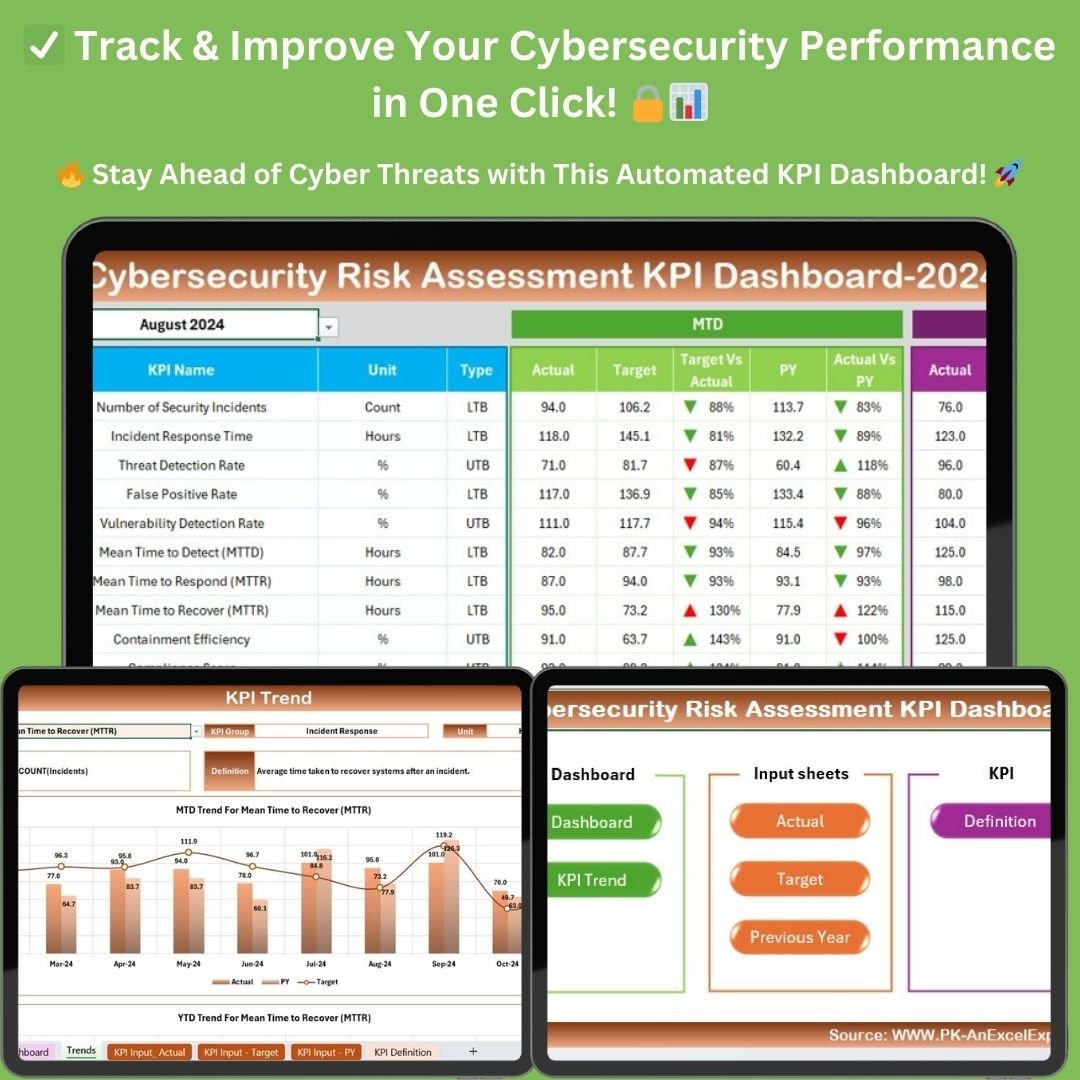

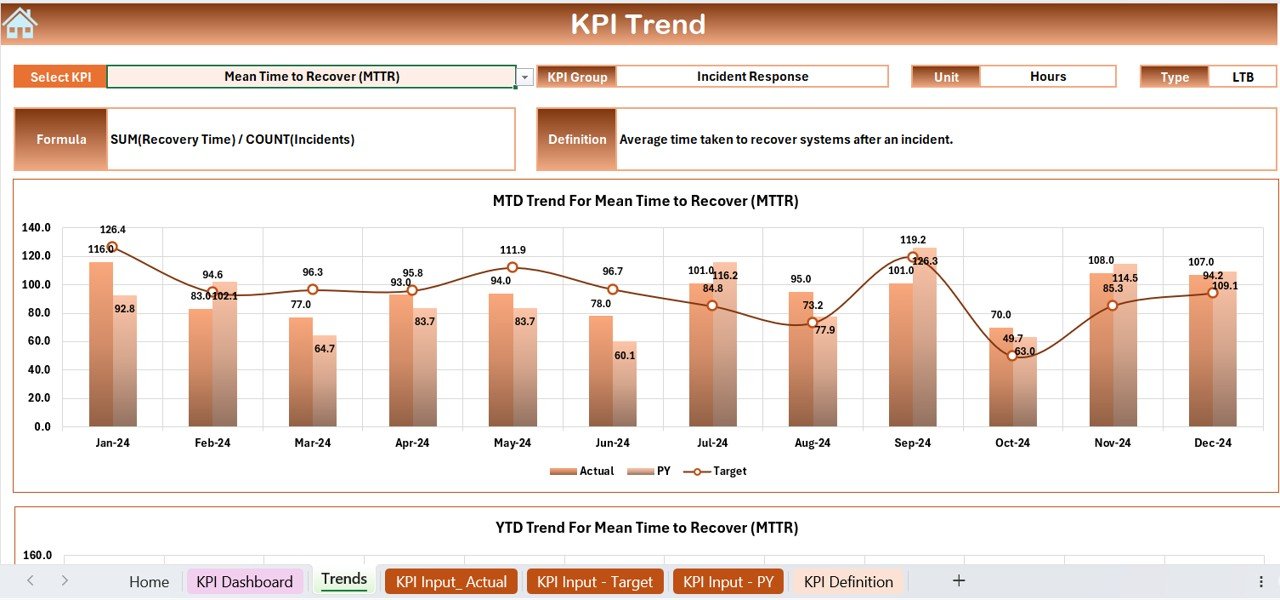
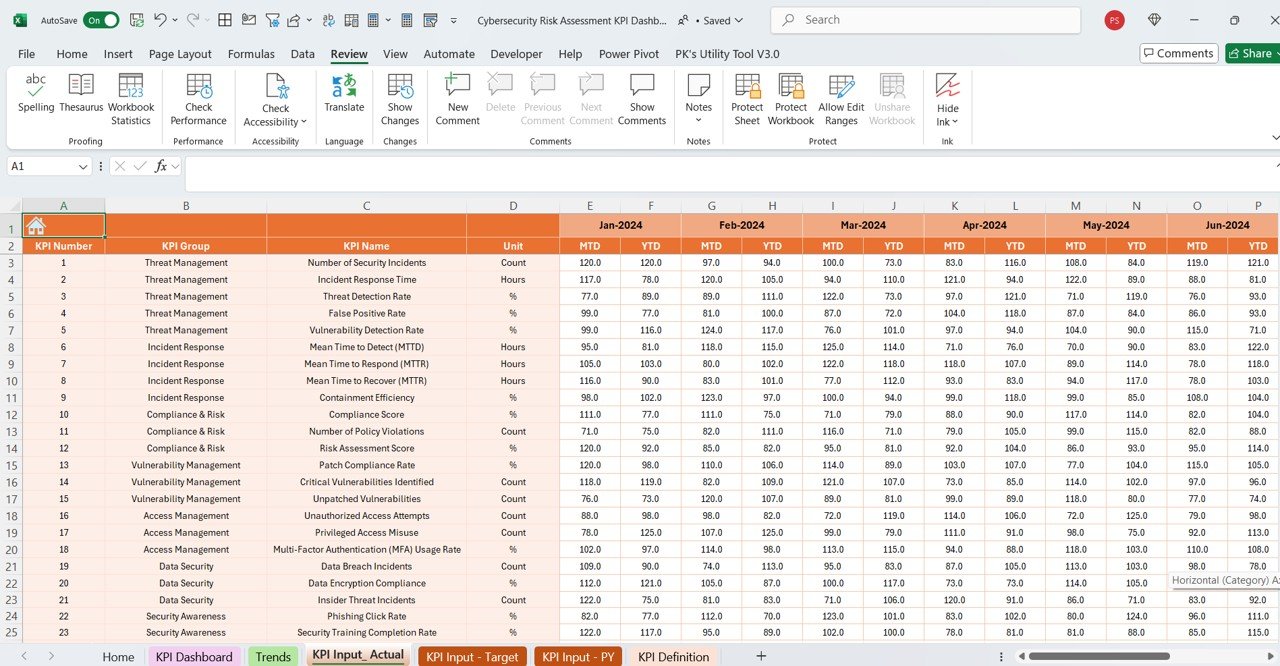

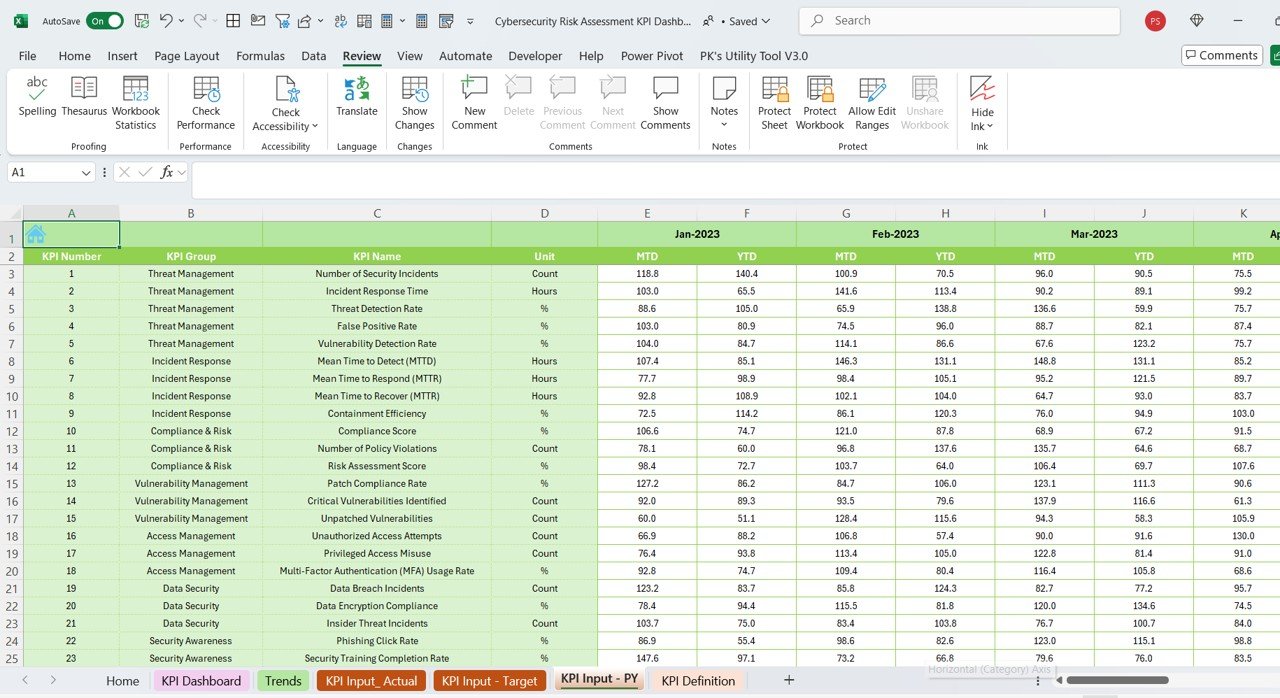
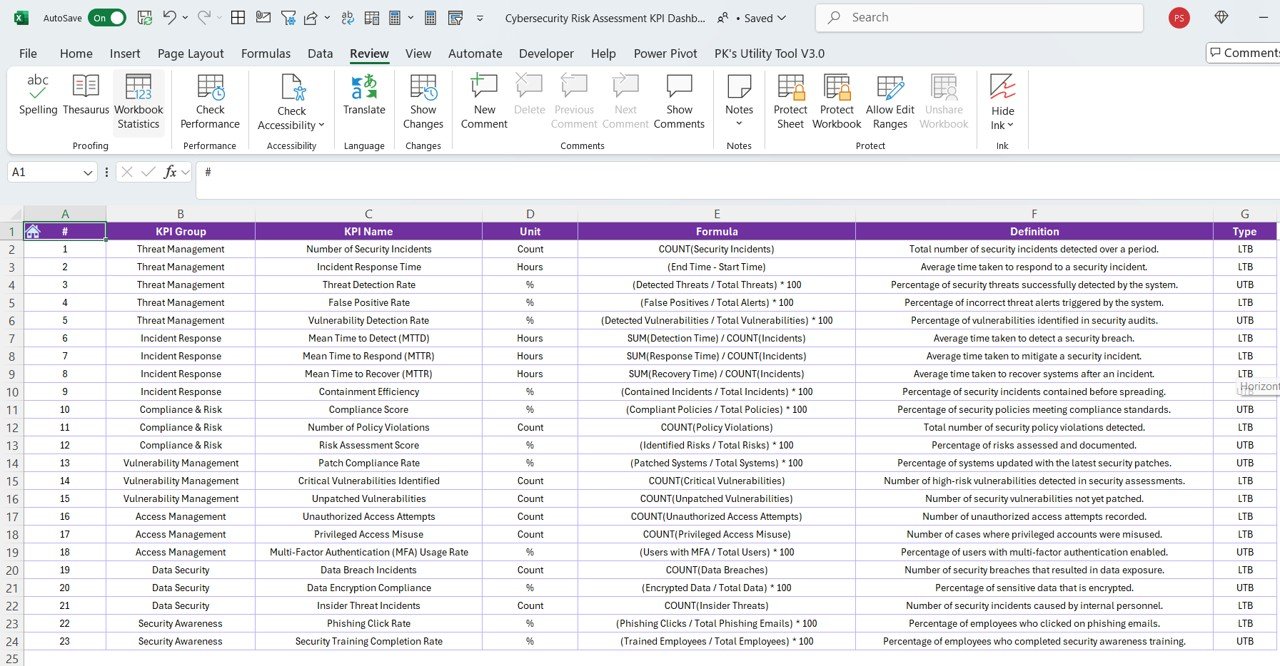







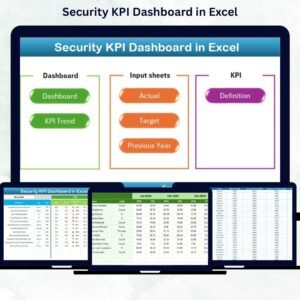























Reviews
There are no reviews yet.