Payroll Accuracy KPI Dashboard in Power BI is one of the most crucial functions in any organization. Even a small error in salary calculations, tax deductions, benefits, or attendance can impact employee trust and compliance. HR and payroll teams often spend countless hours checking spreadsheets, manually comparing values, and reviewing mistakes. Because data sits across multiple sheets and emails, payroll accuracy becomes difficult to monitor. To solve this challenge, we created the Payroll Accuracy KPI Dashboard in Power BI — a fully interactive, ready-to-use solution that tracks your payroll KPIs with real-time clarity.
This dashboard centralizes all payroll accuracy metrics into one visual interface. From MTD and YTD calculations to target achievement, variance analysis, KPI trends, and detailed KPI definitions — everything appears clearly in one place. Since Power BI updates automatically whenever your Excel file changes, you save time, reduce errors, and make faster, more confident payroll decisions.
✨ Key Features of the Payroll Accuracy KPI Dashboard in Power BI
📌 Three Powerful Pages for Complete Payroll Monitoring
This dashboard includes three professionally designed pages — Summary Page, KPI Trend Page, and KPI Definition Page. Each page focuses on a different level of payroll accuracy analysis and helps users move smoothly across KPI details.
📦 What’s Inside the Payroll Accuracy KPI Dashboard
📄 1. Summary Page – Your Complete Payroll Performance Snapshot
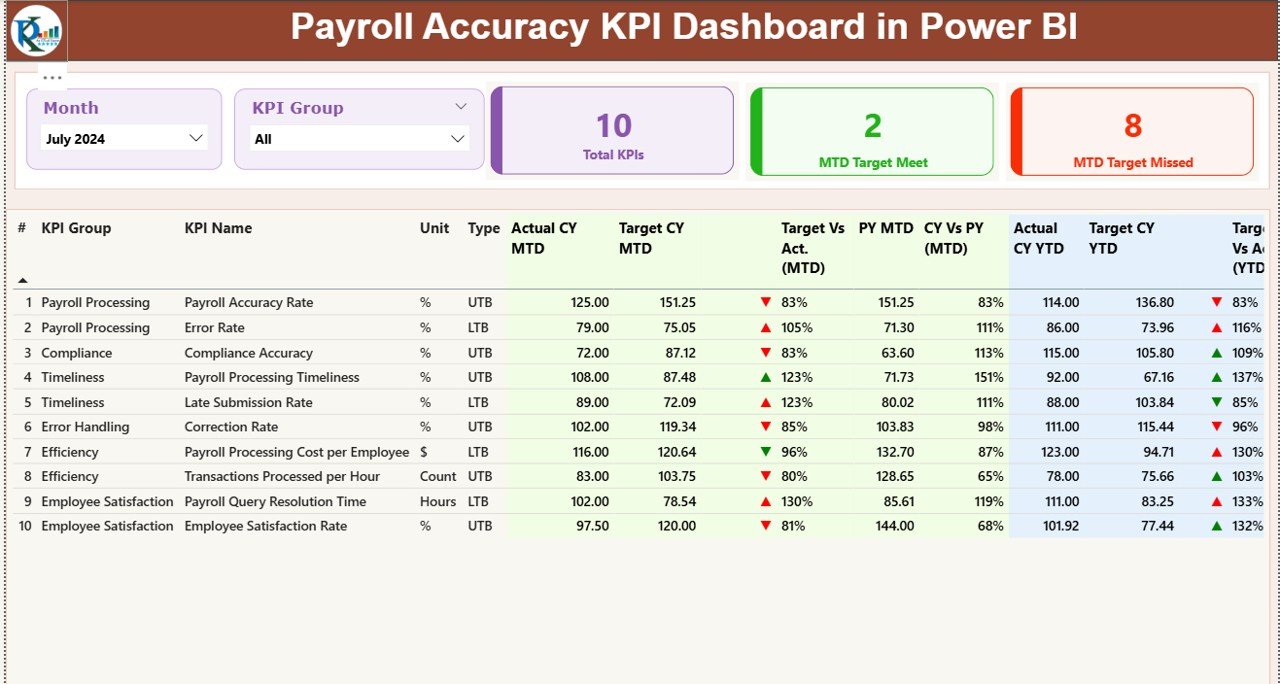
The Summary Page is the main interface for payroll accuracy monitoring. It displays the most important KPI metrics along with intuitive slicers and detailed tables.
🔹 Top Slicers
-
Month Selector – View month-specific results
-
KPI Group Selector – Filter KPIs by category such as Accuracy KPIs, Compliance KPIs, Timeliness KPIs, etc.
🔹 Three KPI Cards
-
Total KPIs Count
-
MTD Target Met Count
-
MTD Target Missed Count
These cards quickly highlight performance for the current period.
🔹 Detailed KPI Table
The heart of the Summary Page is the detailed KPI table that includes:
-
KPI Number
-
KPI Group
-
KPI Name
-
Unit
-
Type (UTB or LTB)
-
Actual CY MTD
-
Target CY MTD
-
MTD Status Icons (▲ or ▼)
-
Target vs Actual % (MTD)
-
PY MTD values & CY vs PY %
-
Actual CY YTD
-
Target CY YTD
-
YTD Status Icons (▲ or ▼)
-
Target vs Actual % (YTD)
-
PY YTD values & CY vs PY %
This table gives a complete view of payroll accuracy performance for both MTD and YTD.
📊 2. KPI Trend Page – Compare Payroll Trends Easily
This page shows trends across months using two combo charts:
-
MTD Trend Chart (Actual CY, Previous Year, Target)
-
YTD Trend Chart (Actual CY, Previous Year, Target)
A slicer on the left helps you select the KPI name. Once selected, both combo charts automatically update. This page helps identify:
✔ Performance gaps
✔ Variance patterns
✔ Trends that affect payroll accuracy
📘 3. KPI Definition Page – Understand the Logic Behind Every KPI
This hidden drill-through page allows you to right-click any KPI from the Summary Page and see:
-
KPI Number
-
KPI Group
-
KPI Name
-
Unit
-
Formula
-
KPI Definition
-
KPI Type
This transparency helps HR and payroll teams understand precisely how each KPI is calculated.
A Back Button on the top-left corner brings you back to the Summary Page instantly.
🧾 How the Excel Data Source Works
This dashboard connects with a structured Excel file that includes three sheets. You only update these sheets, and the dashboard refreshes automatically.
📌 1. Input_Actual Sheet
Fill in:
-
KPI Name
-
Month (first date of month)
-
MTD Actual
-
YTD Actual
📌 2. Input_Target Sheet
Fill in:
-
KPI Name
-
Month (first date of month)
-
MTD Target
-
YTD Target
📌 3. KPI Definition Sheet
Fill in:
-
KPI Number
-
KPI Group
-
KPI Name
-
Unit
-
Formula
-
Definition
-
Type (LTB or UTB)
These sheets act as the backbone for your Power BI dashboard.
🎯 Who Can Benefit from This Dashboard
-
HR Managers
-
Payroll Specialists
-
Compliance Teams
-
HR Analytics Teams
-
Finance & Audit Teams
-
Senior Leadership
This dashboard gives all stakeholders instant clarity on payroll accuracy, timeliness, and compliance.
### Click hare to read the Detailed blog post
Visit our YouTube channel to learn step-by-step video tutorials
👉 Youtube.com/@PKAnExcelExpert
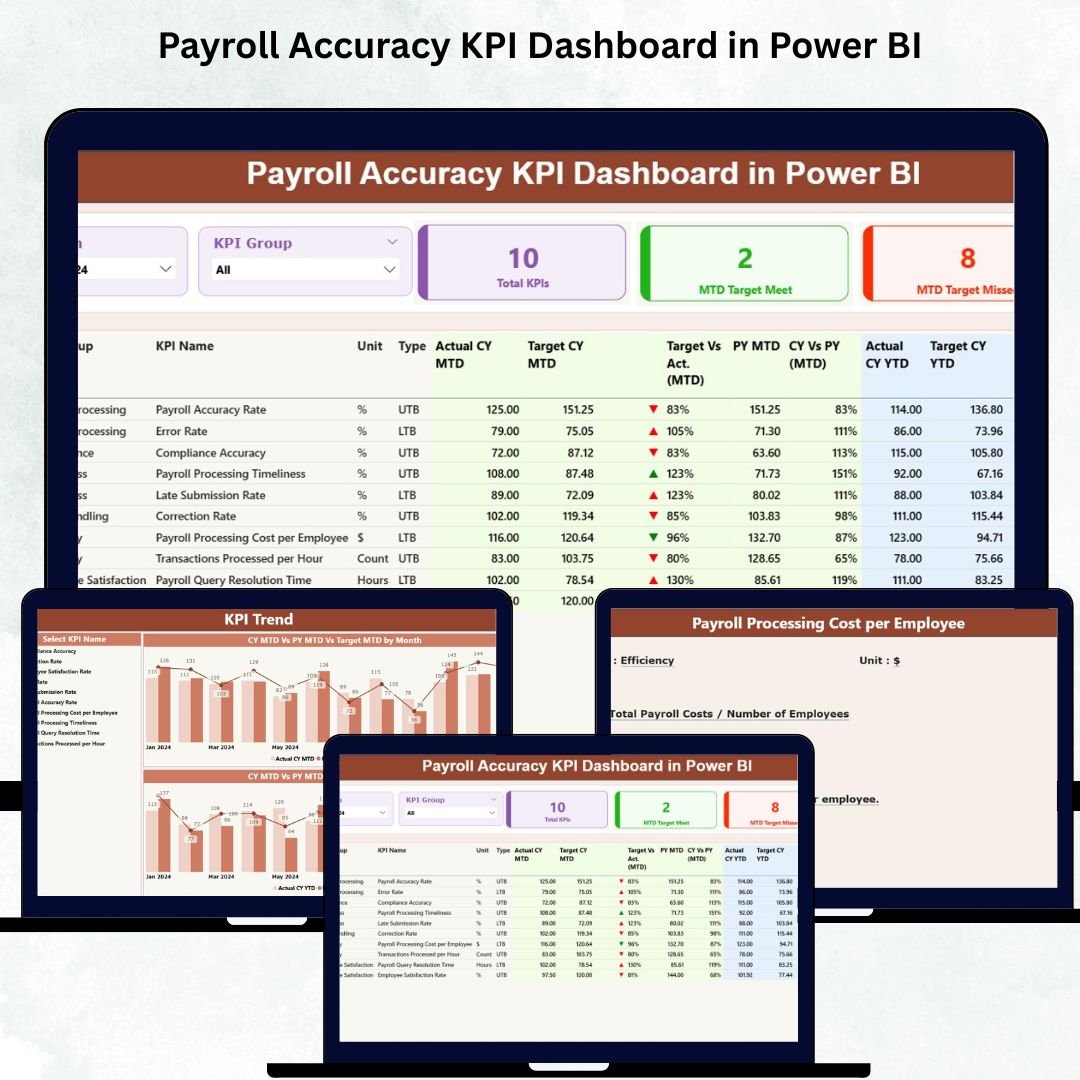
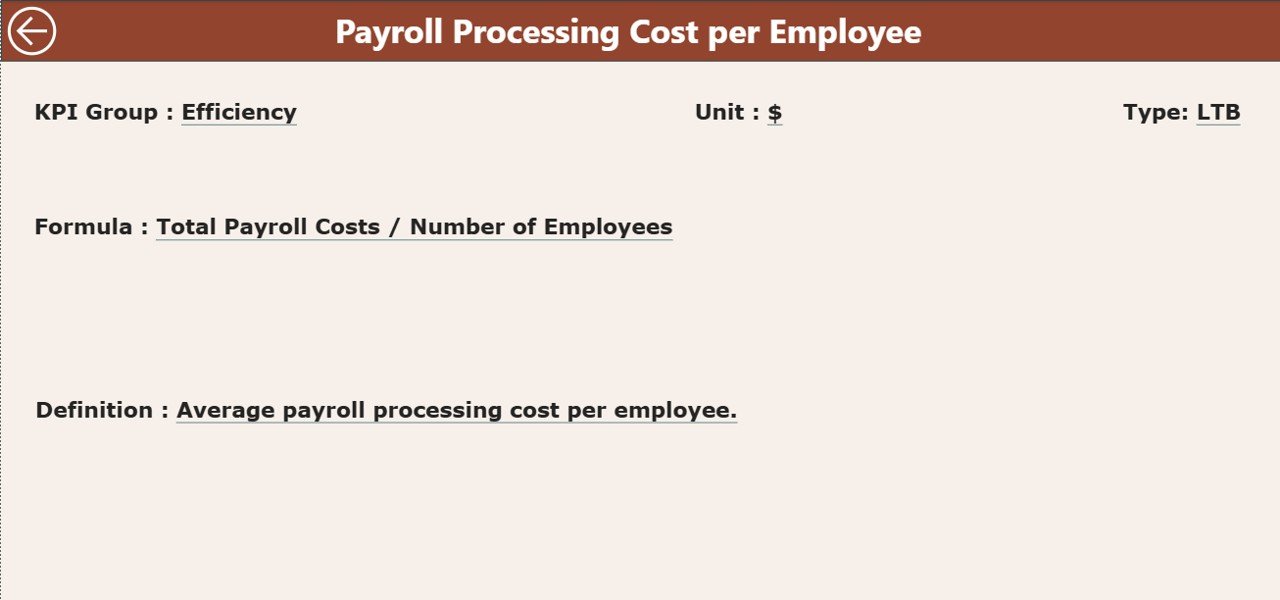
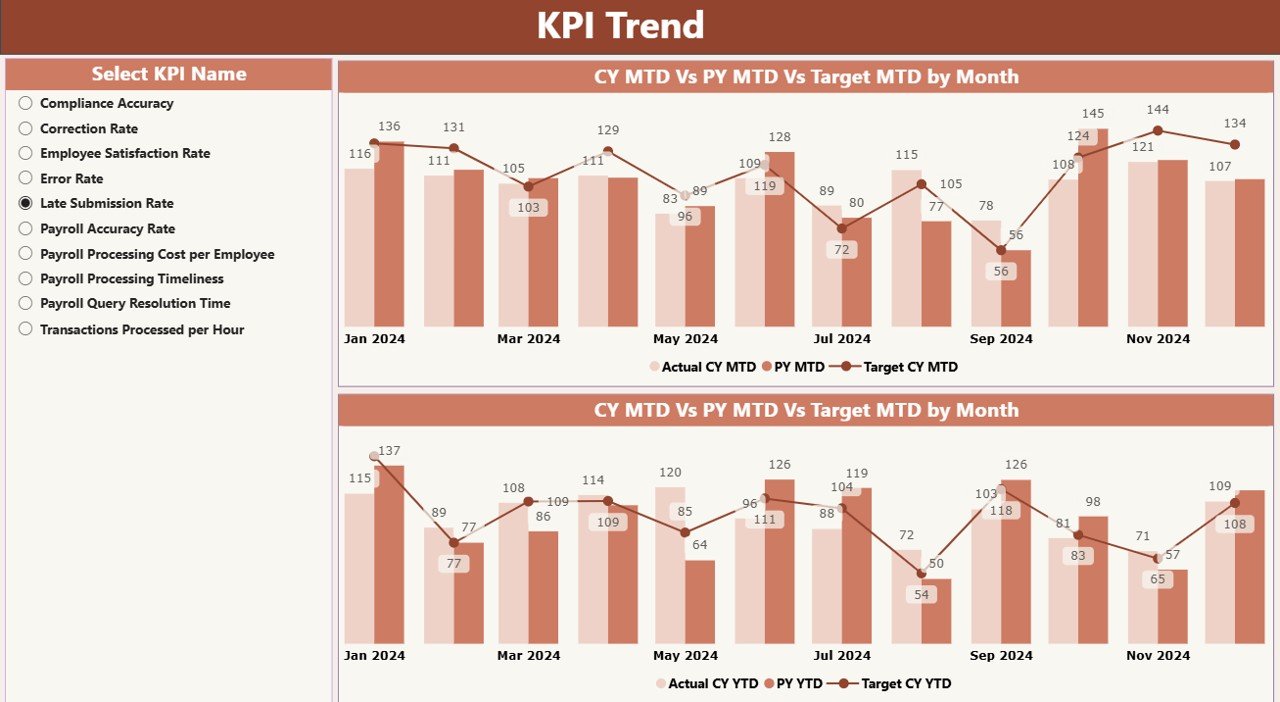



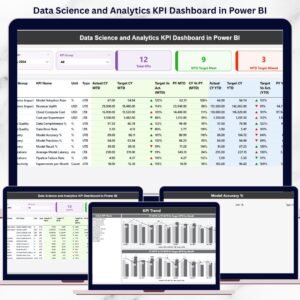
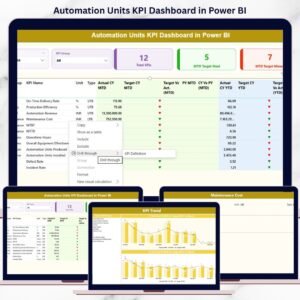







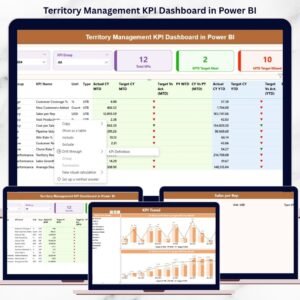


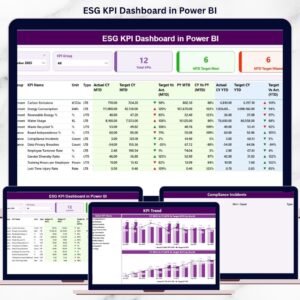
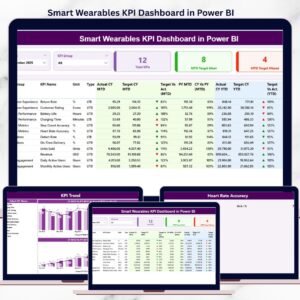







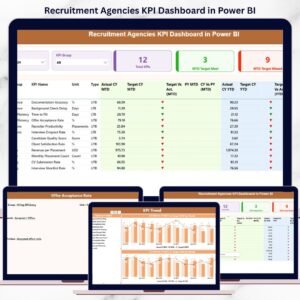
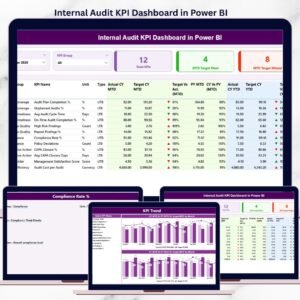

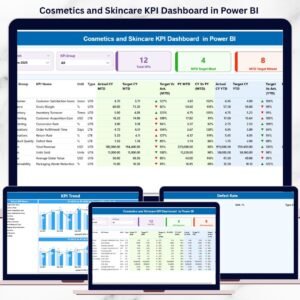

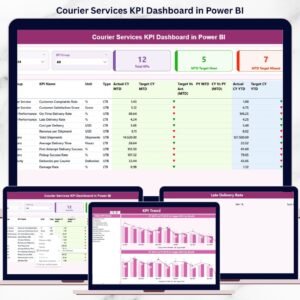



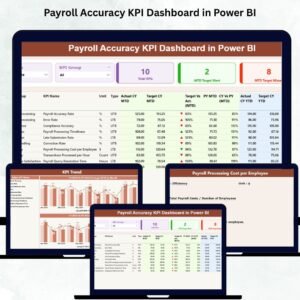
Reviews
There are no reviews yet.