Are you looking for an exciting way to randomly pick names, make decisions, or add a fun spin to your activities? The Dynamic Spin Wheel in Excel is the perfect solution! This interactive and fully customizable spin wheel is built using Excel and VBA, making it a highly efficient tool for conducting raffles, selecting winners, and organizing random draws. Whether you need it for business, classrooms, giveaways, or just for fun, this tool adds a new level of engagement.
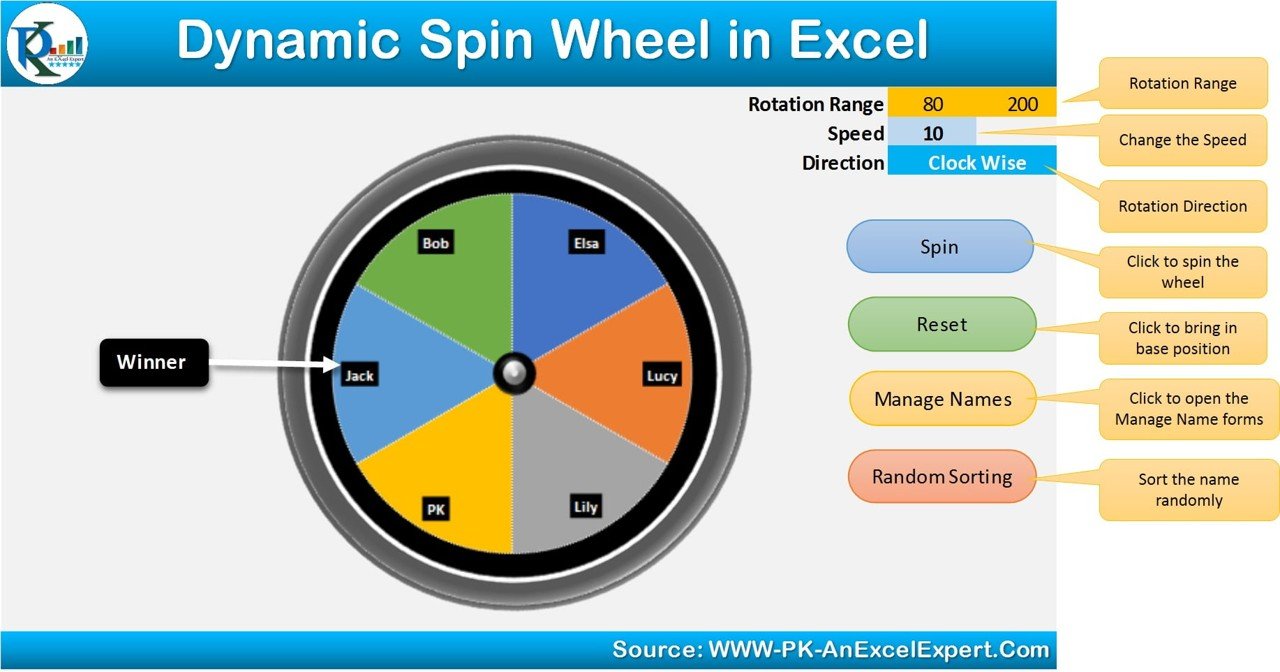
Key Features:
✅ Interactive Spin Functionality: Simply click the “Spin” button, and the wheel rotates dynamically to select a winner. The rotation is smooth, creating an exciting user experience.
✅ Customizable Rotation Range & Speed: Modify the speed and range of the wheel’s spin according to your needs. You can choose a fast spin for quick results or a slower spin for added suspense.
✅ Clockwise & Counterclockwise Rotation: Easily adjust the rotation direction of the wheel to make the experience more engaging.
✅ Manage Names with Ease: Add, delete, or modify names in the spin wheel using the built-in name management system. Simply enter names in the provided list box and update instantly.
✅ Random Sorting Option: Ensure fairness in decision-making by using the “Random Sorting” feature, which shuffles names before spinning.
✅ Reset Button for Quick Restarts: If you need to re-run the selection process, simply click the “Reset” button to bring the wheel back to its base position.
✅ No Additional Software Needed: This tool runs entirely in Excel with VBA, eliminating the need for any third-party applications.
✅ User-Friendly Interface: With its clean layout, intuitive buttons, and labeled instructions, even beginners can use the tool effortlessly.
✅ Automated Winner Display: The tool automatically highlights the winning name, making it easy to track results.
✅ Works Across Multiple Use Cases: Perfect for online contests, raffles, classroom activities, office team-building events, and much more!
How It Works:
1️⃣ Enter Names – Open the name management form and input participants’ names. You can also remove or edit entries as needed.
2️⃣ Set Rotation Speed & Direction – Choose between clockwise or counterclockwise spin and adjust the speed for a dramatic effect.
3️⃣ Spin the Wheel – Click the “Spin” button and watch the wheel rotate to randomly pick a winner.
4️⃣ View the Winner – The selected name is automatically highlighted as the winning entry.
5️⃣ Reset & Repeat – Click the “Reset” button to restart and spin again for the next round.
Why Choose the Dynamic Spin Wheel in Excel?
🔹 Fair & Unbiased Selection: The tool ensures complete randomness, eliminating bias in name selection.
🔹 Perfect for Events & Giveaways: Whether you’re hosting a virtual event, a lucky draw, or a classroom game, this tool keeps participants engaged.
🔹 Lightweight & Efficient: Runs smoothly on all Excel versions that support VBA, with minimal system resources required.
🔹 Instant Results: No manual intervention needed – just click, spin, and get results instantly.
🔹 100% Customizable: Modify the interface, colors, and settings to match your personal or business branding.
Final Thoughts
The Dynamic Spin Wheel in Excel is an innovative and engaging tool designed to make random selection fun, fair, and efficient. Its user-friendly interface, powerful VBA automation, and customizable settings make it a must-have for anyone looking to introduce an element of randomness into their workflow or entertainment.
Click here to read the detailed blog post
Visit our YouTube channel to learn step-by-step video tutorials
Watch the step-by-step video tutorial:
Also check our Download Attachments from Multiple Emails Automatically using VBA


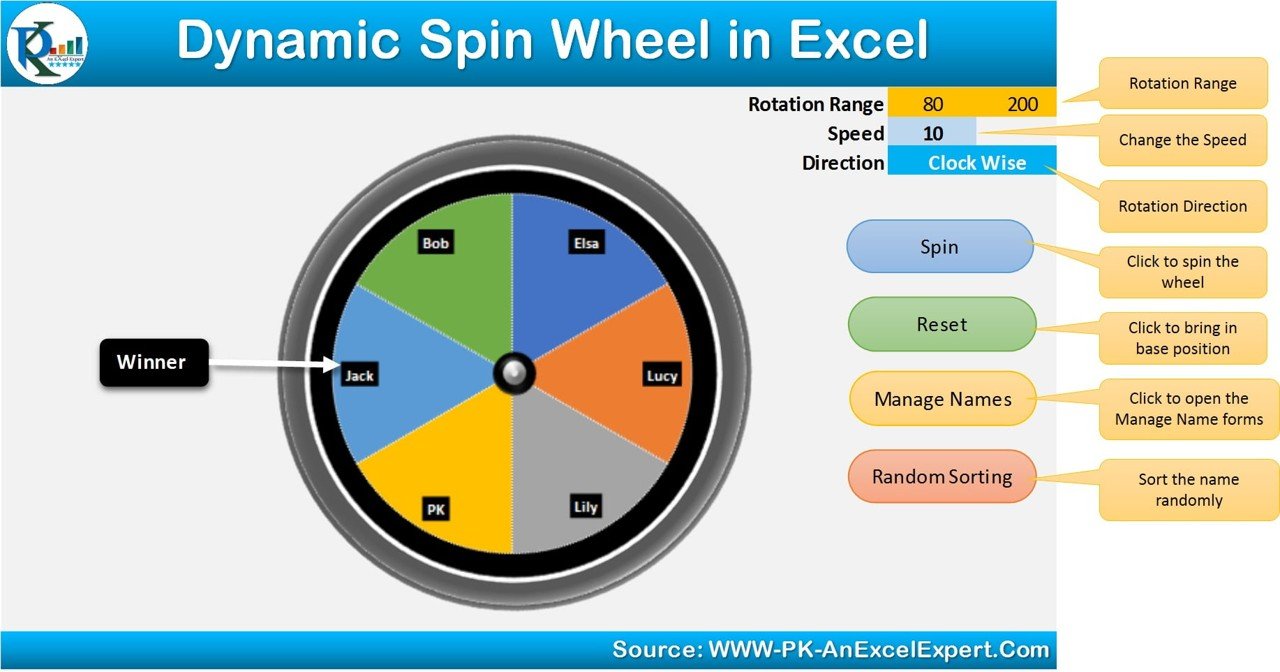
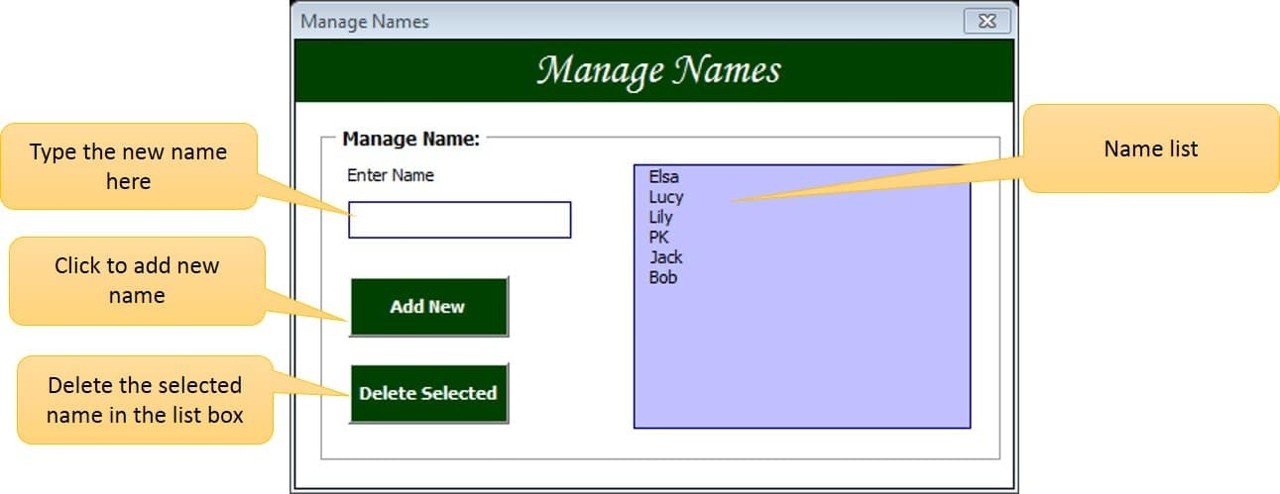
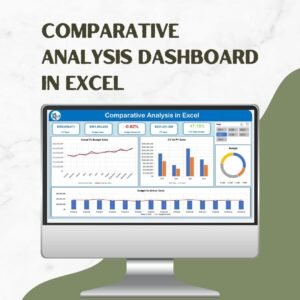

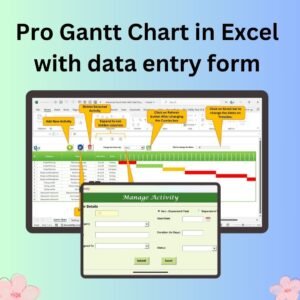

Reviews
There are no reviews yet.