In today’s fast-paced digital world, guessing is no longer an option. You need real-time data, performance visibility, and actionable insights—all in one place. That’s exactly what the Marketing Dashboard in Power BI delivers.
This plug-and-play dashboard is the ultimate tool for marketers, analysts, and business owners who want to track ROI, monitor budgets, and optimize campaign strategies—without getting lost in spreadsheets or disconnected tools.

🚀 Key Features of Marketing Dashboard in Power BI
✅ Multi-Page Navigation
The dashboard includes 5 professionally designed pages:
-
Overview – High-level KPIs like Spend, Revenue, ROI
-
Budget vs Spend – Visual breakdown by channel, month, and manager
-
Conversion & Revenue – Performance insights by campaign and format
-
ROI Analysis – Deep dive into return metrics by time, channel, and more
-
Details with Drillthrough – Click-through for granular insights
📊 Real-Time KPI Cards & Charts
From ROI to conversions, every metric is just a glance away. Use dynamic slicers to filter by month, campaign type, or manager.
⚙️ Drillthrough & Interactive Filters
Go from overview to detail in one click. Drill into each campaign to see budget, spend, revenue, clicks, and performance owner.
💡 Conditional Formatting
Built-in up/down arrows, trend visuals, and comparisons highlight growth areas or red flags instantly.
📦 What’s Inside the Marketing Dashboard in Power BI
-
Overview Page with high-level KPIs and segmented charts
-
Budget vs Spend Page showing cost efficiency by campaign & manager
-
Conversion & Revenue Page tracking what’s working
-
ROI Page with monthly and channel-based breakdowns
-
Details Page with full drillthrough logic
-
Slicers for easy month, channel, and type filtering
-
Ready-to-use Power BI file (.pbix)—just plug in your data source
🔍 How to Use the Marketing Dashboard in Power BI
-
Download the PBIX file and open in Power BI Desktop.
-
Connect your data from Excel, CRM, or ad platforms.
-
Use slicers and filters to customize views.
-
Click any chart to drill down for detailed reporting.
-
Share the dashboard securely with your team or leadership via Power BI Service.
No coding required. Basic Power BI skills are enough to get started! 💼
👥 Who Can Benefit from This Marketing Dashboard?
This dashboard is a must-have for:
-
Digital Marketing Managers 📣 optimizing multi-channel campaigns
-
Campaign Analysts 📊 monitoring performance metrics
-
Business Owners 💼 needing real-time ROI visibility
-
Marketing Agencies 📈 reporting to clients effortlessly
-
CMOs & Executives 🎯 needing strategic overviews in seconds
Whether you’re a solo marketer or a corporate marketing team, this dashboard turns raw data into profit-driving decisions.
🔗 Click here to read the Detailed blog post
Watch the step-by-step video Demo:





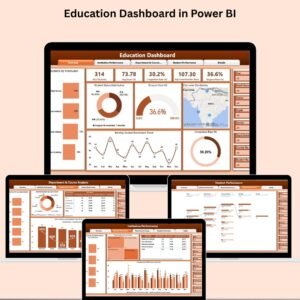




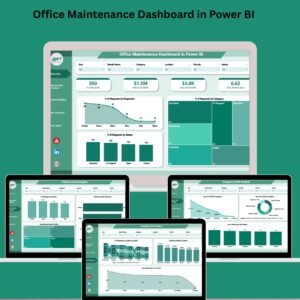

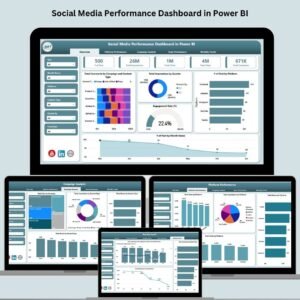
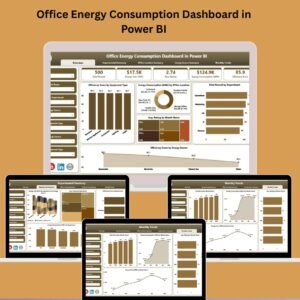

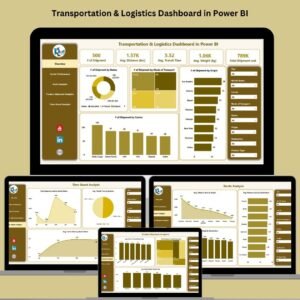

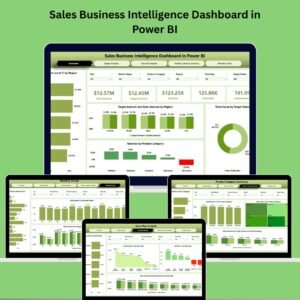









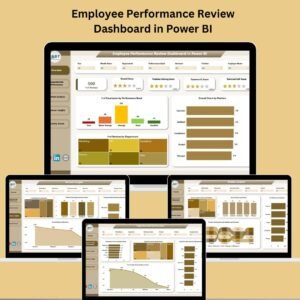



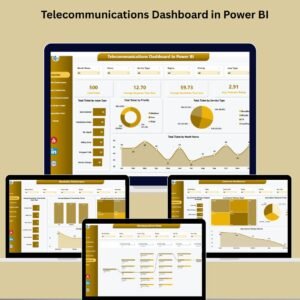




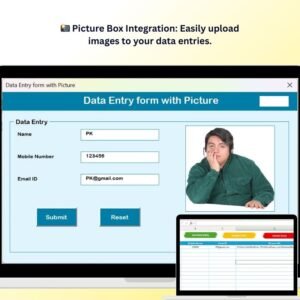


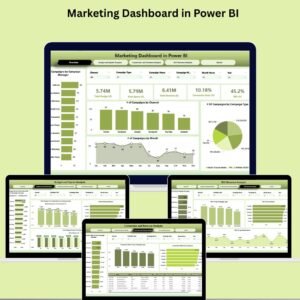
Reviews
There are no reviews yet.