This ready-to-use Excel template is packed with powerful visuals, slicers, and advanced analytics — no coding or external tools required. From cost breakdowns and delivery performance to rating trends and vendor comparisons, this dashboard gives you the complete picture in one place.
🧩 Key Features of Vendor Performance Dashboard
🧭 Interactive Page Navigator
Jump between 5 performance views instantly using the built-in menu.
📋 Overview Page
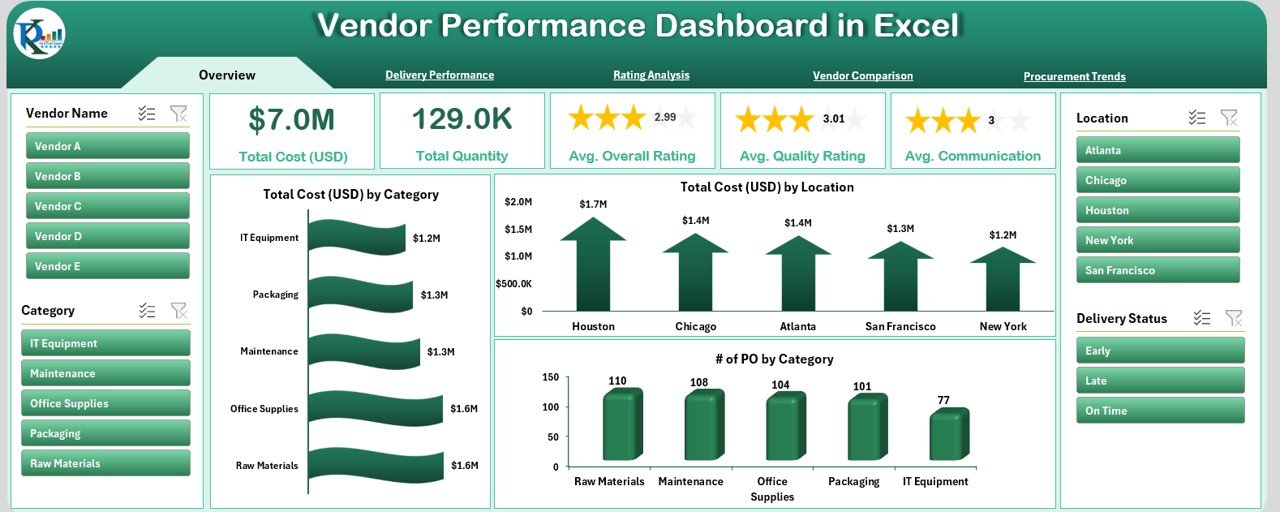
-
5 summary cards (e.g., Total Orders, Vendors)
-
Charts for cost by category and location
-
Purchase order trends at a glance
🚚 Delivery Performance Page
-
See cost, quantity, and POs by delivery status
-
Quickly identify late or incomplete deliveries
⭐ Rating Analysis Page
-
Average quality and communication ratings
-
Vendor-level performance visualized beautifully
⚖️ Vendor Comparison Page
-
Compare vendors by cost, quantity, and PO count
-
Perfect for evaluating procurement efficiency
📈 Procurement Trends Page
-
Monthly cost, quantity, and PO trends
-
Spot seasonal patterns or inconsistencies
📦 What’s Inside the Dashboard?
-
🧾 Data Sheet: Raw data like PO number, vendor name, cost, delivery dates, and ratings
-
🛠️ Support Sheet: Dropdowns and slicers for interactivity
-
📊 5 Analytical Pages: Ready-made charts and metrics powered by PivotTables
This dashboard is built entirely with Excel tools you already know — PivotTables, slicers, data bars, and conditional formatting.
💡 How to Use the Dashboard
-
Prepare Your Data – Fill in the data sheet with vendor records.
-
Explore the Dashboard – Use slicers to filter by vendor, category, or location.
-
Analyze Metrics – View delivery delays, cost trends, and rating patterns.
-
Make Data-Driven Calls – Use the visuals to assess performance and improve vendor decisions.
-
Customize if Needed – Add columns, update charts, or reformat visuals — all in Excel.
🧑💼 Who Can Benefit from This Dashboard?
✅ Procurement Teams – Spot inefficiencies and save on costs
✅ Vendor Managers – Evaluate supplier quality and communication
✅ Operations Teams – Get real-time performance snapshots
✅ SMEs & Enterprises – Use in any industry like retail, manufacturing, or healthcare
Whether you’re tracking 5 vendors or 500, this dashboard scales effortlessly.
🔥 Why Excel for Vendor Performance Tracking?
Unlike complex BI tools, Excel is:
-
💸 Cost-Effective – No software subscription needed
-
🧰 Customizable – Modify formulas, add columns, change visuals
-
📤 Shareable – Export to PDF or share over email
-
🧩 Expandable – Easily integrate with Power Query or Power BI later
📈 Pro Tips to Enhance Performance
🔍 Use slicers for dynamic filtering
📉 Apply conditional formatting for visual clarity
🔁 Use COUNTIFS and AVERAGEIFS for KPI metrics
🔐 Protect the sheet to avoid accidental edits
📬 Add VBA to automate monthly email reports
📌 Future Ready and Scalable
Start in Excel. Grow into Power BI. With simple tweaks, this dashboard can be:
-
Integrated with live data
-
Automated using Power Query
-
Converted into a cloud-based web dashboard
✅ Click here to read the Detailed blog post
📺 Visit our YouTube channel to learn step-by-step video tutorials
👉 youtube.com/@PKAnExcelExpert

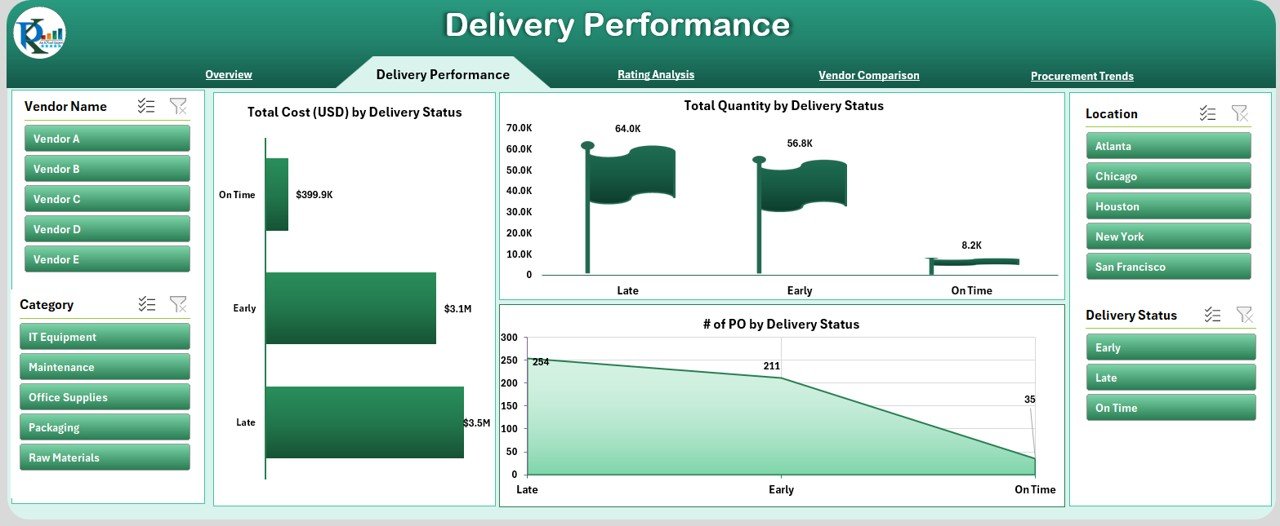
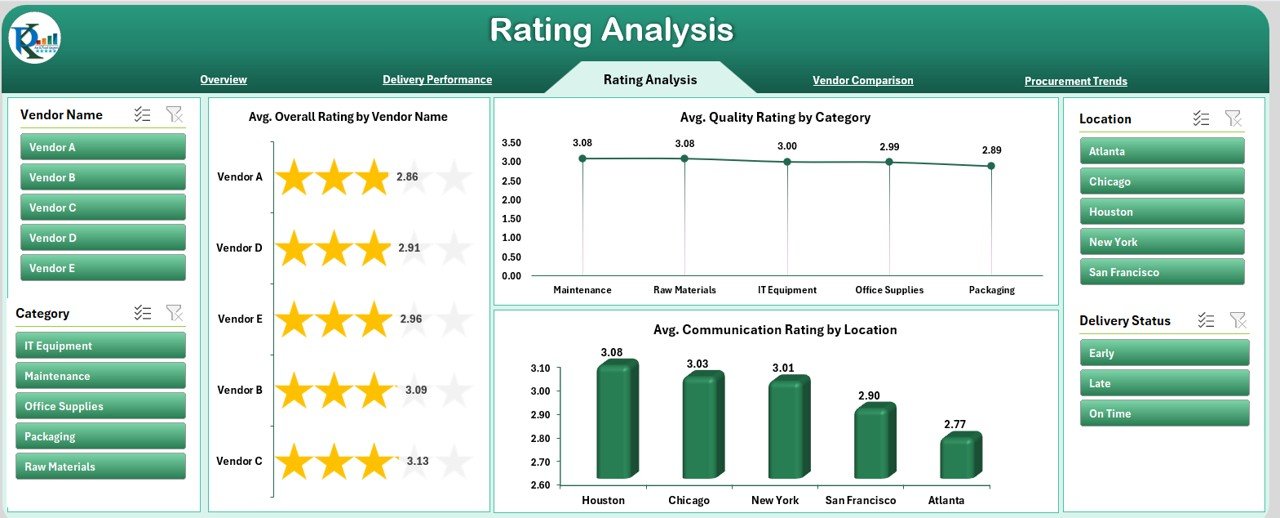
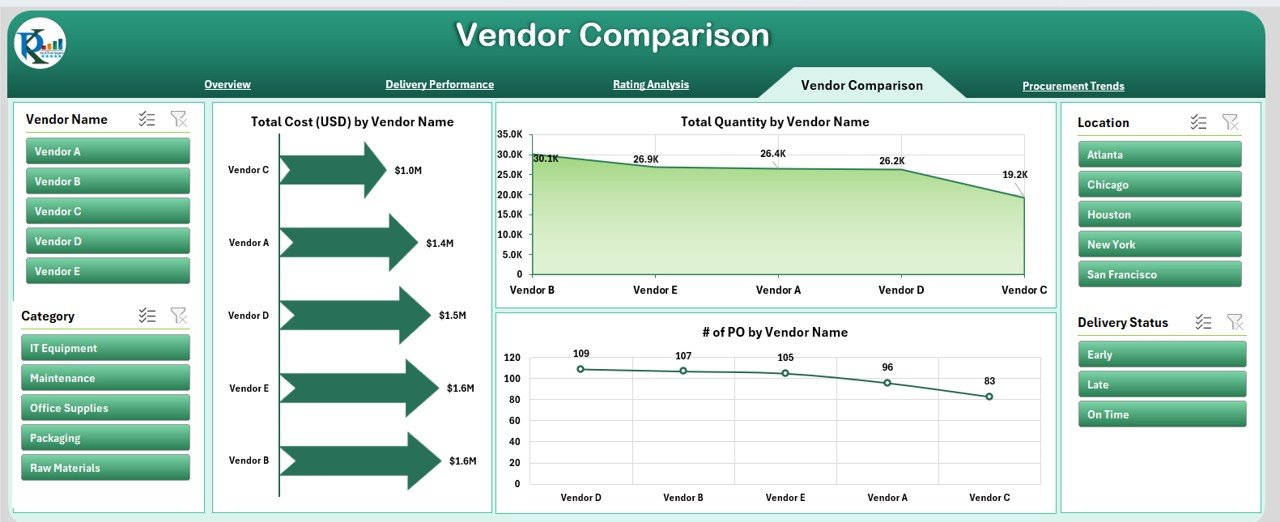
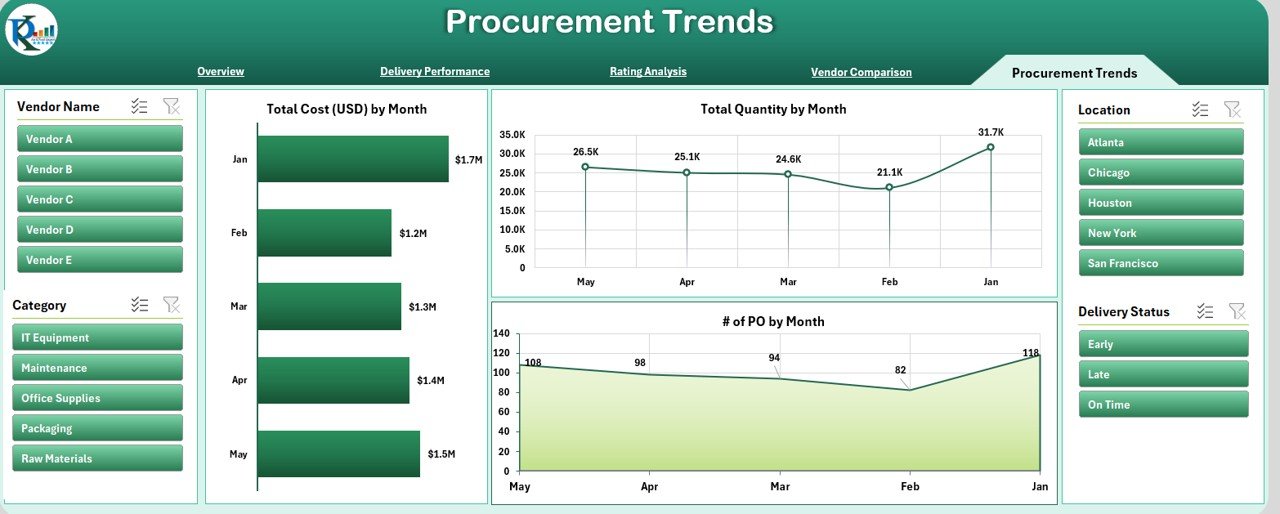
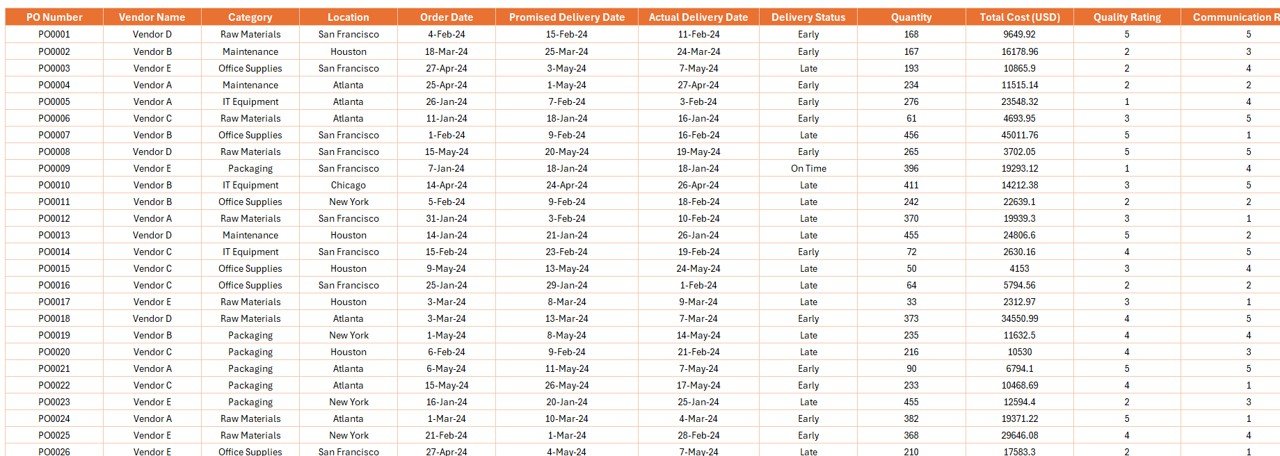
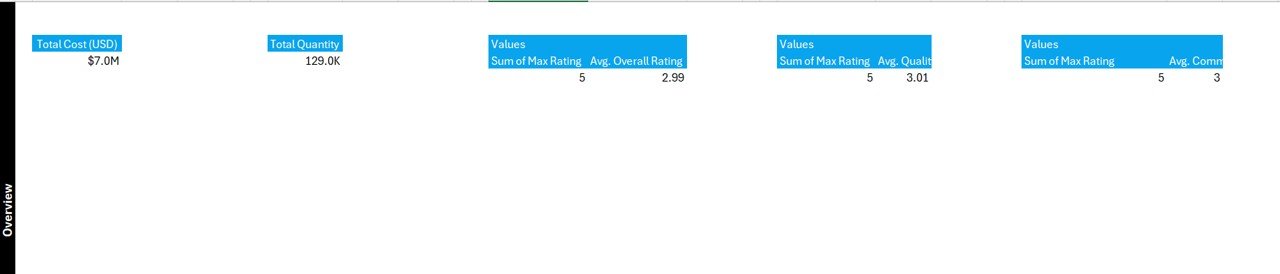
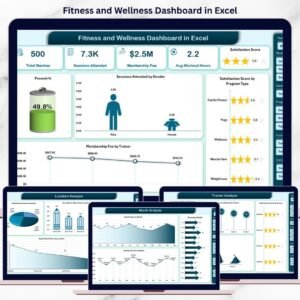
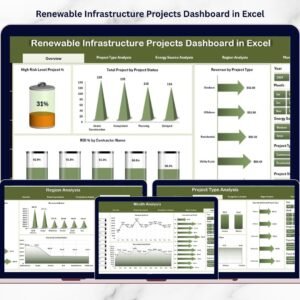

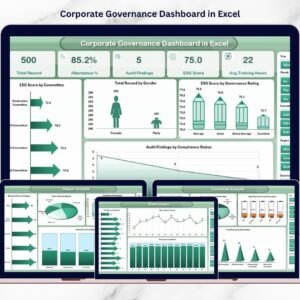

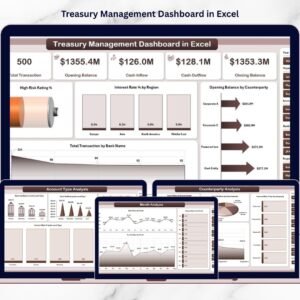
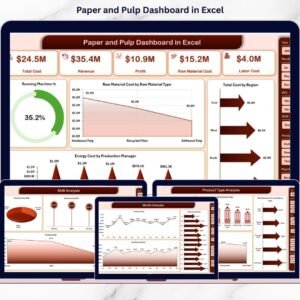
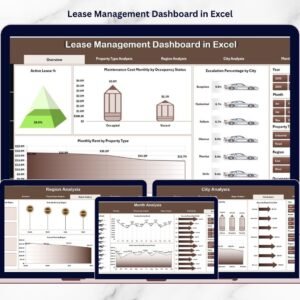

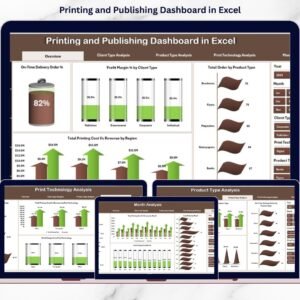


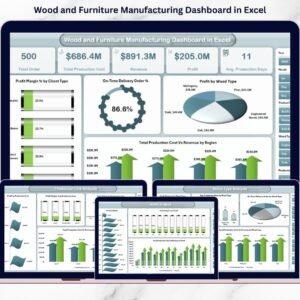



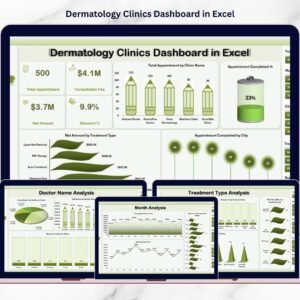




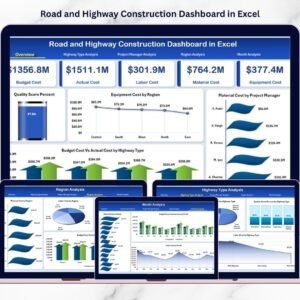


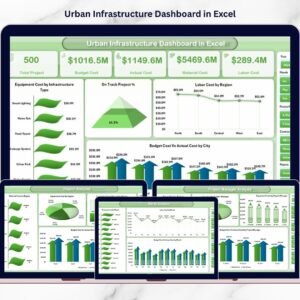
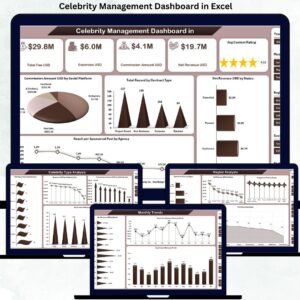


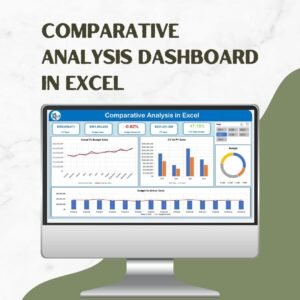

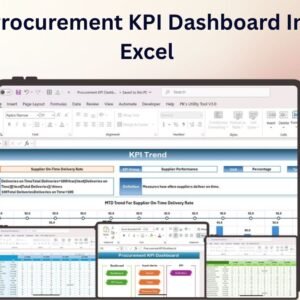



Reviews
There are no reviews yet.