In today’s sustainability-driven world, managing waste effectively is no longer just an operational need—it’s a corporate responsibility. 🌍 The Waste Management KPI Scorecard in Excel is a powerful, ready-to-use analytical tool designed to help organizations monitor, measure, and improve their waste management performance. Built entirely in Microsoft Excel, this dynamic scorecard enables you to track waste generation, recycling rates, and landfill diversion while aligning with sustainability goals and compliance standards.
Whether you manage a manufacturing facility, healthcare center, or municipal department, this scorecard offers a seamless way to visualize performance, compare actuals vs. targets, and make data-driven decisions—without needing complex software.
💡 Key Features of Waste Management KPI Scorecard in Excel
✨ Interactive Scorecard Sheet:
Monitor Month-to-Date (MTD) and Year-to-Date (YTD) results through easy dropdown filters and visual cards that display KPI performance instantly.
📊 Actual vs Target Comparison:
View performance gaps at a glance with color-coded indicators—green for “On Target” and red for “Below Target.”
📈 KPI Trend Analysis:
Understand long-term trends for each KPI using automated charts and graphs that update with new data entries.
🧩 Fully Editable & Customizable:
Modify formulas, KPI names, and visual elements to match your organization’s unique reporting needs.
🔒 Data Accuracy & Security:
Predefined structure ensures accurate calculations and prevents formula tampering.
⚡ Automation & Efficiency:
Eliminate repetitive reporting—data automatically flows into dashboards when updated.
📘 KPI Definition Tab:
Keep all KPI descriptions, formulas, and units in one place to ensure organization-wide consistency.
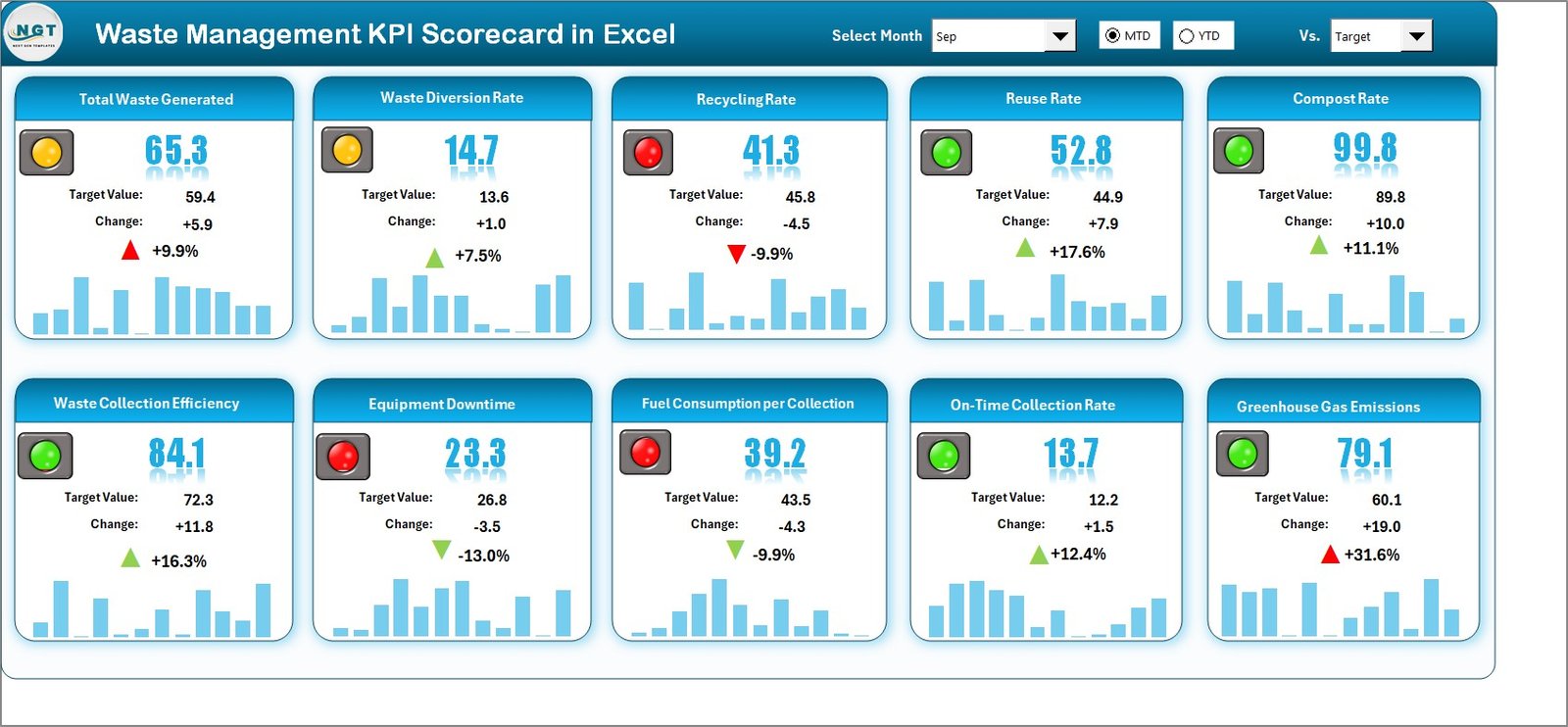
📂 What’s Inside the Waste Management KPI Scorecard in Excel
The template is organized into four user-friendly sheets:
1️⃣ Scorecard Sheet – The central dashboard that visually summarizes performance across all KPIs.
2️⃣ KPI Trend Sheet – Analyze KPI progress over time and spot improvement opportunities.
3️⃣ Input Data Sheet – Enter monthly or weekly actual and target values for each KPI.
4️⃣ KPI Definition Sheet – Document every KPI’s purpose, formula, and measurement unit.
Each section is pre-designed to provide clarity, automation, and accuracy—making it easy even for non-technical users to manage data confidently.
🧭 How to Use the Waste Management KPI Scorecard in Excel
🚀 Step 1: Enter your Actual and Target data in the “Input Data” tab.
📅 Step 2: Define KPIs with names, formulas, and units in the “KPI Definition” sheet.
📊 Step 3: Visit the “Scorecard” sheet to see instant performance results and visual summaries.
📈 Step 4: Use the “KPI Trend” sheet to study MTD, YTD, and Previous Year trends.
🎯 Step 5: Identify gaps and implement improvement plans based on performance results.
With dynamic charts and automatic updates, this tool ensures seamless monitoring of all critical metrics related to waste generation, recycling, and disposal efficiency.
👥 Who Can Benefit from This Waste Management KPI Scorecard in Excel
🏭 Manufacturing Companies – Track waste generation, recycling percentages, and disposal costs efficiently.
🏥 Healthcare Facilities – Monitor biomedical waste and ensure compliance with environmental guidelines.
🏙️ Municipal Departments – Evaluate waste collection, segregation, and landfill diversion rates.
🌱 Sustainability Teams – Align performance with ESG and zero-waste goals.
💼 Environmental Consultants – Use it for audits, reporting, and strategic planning.
📋 Corporate Operations Managers – Get quick insights into monthly and yearly waste performance trends.
This Excel scorecard empowers every organization to reduce waste, improve sustainability, and make measurable progress toward environmental responsibility.

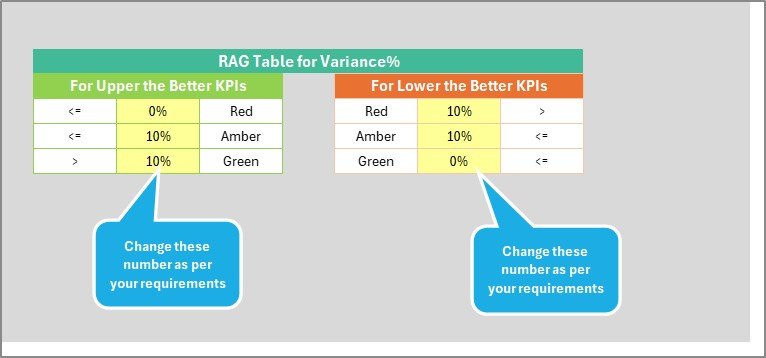
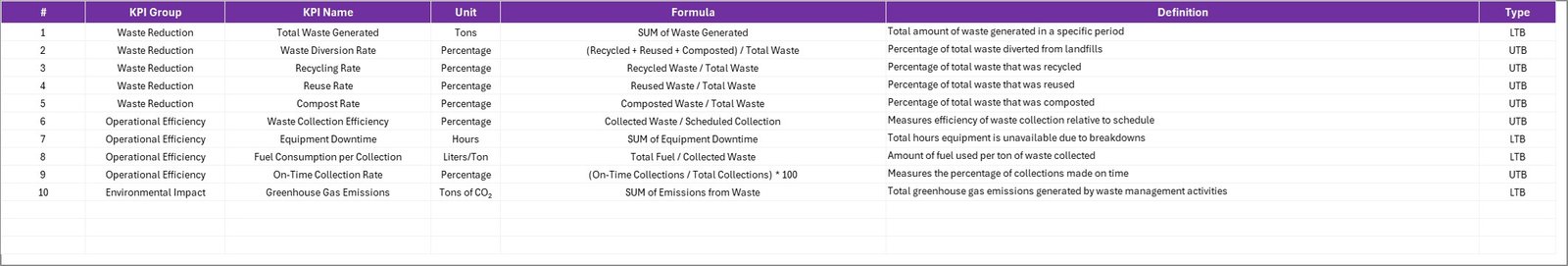




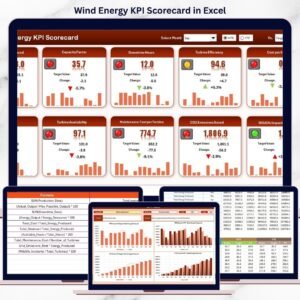




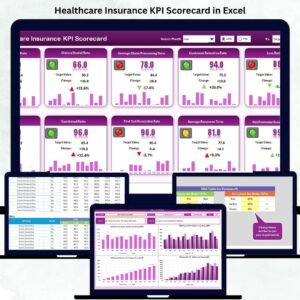














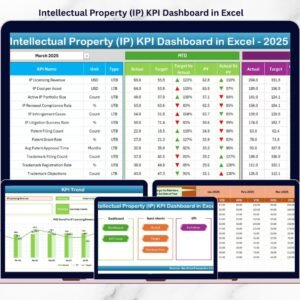
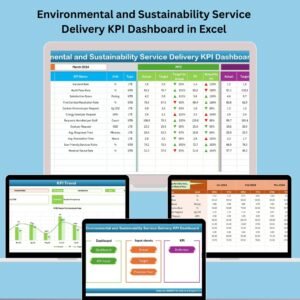



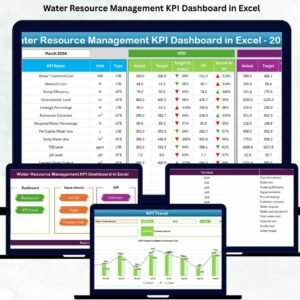


Reviews
There are no reviews yet.