Managing performance in the travel and tourism industry has never been easier! Whether you’re running a hotel chain, travel agency, tour operator, or destination management company, data is the backbone of your success. The Travel & Tourism KPI Scorecard in Excel helps you track all critical business metrics in one interactive, ready-to-use Excel file — empowering you to make smarter, faster, and more profitable decisions.Travel & Tourism KPI Scorecard in Excel
📊 Download now to transform your raw tourism data into meaningful insights!
🌟 Key Features of the Travel & Tourism KPI Scorecard in Excel
✅ Fully Interactive Dashboard: View KPIs in real-time using color-coded visuals and automatic updates.
✅ MTD & YTD Analysis: Easily compare Month-to-Date and Year-to-Date results.
✅ Actual vs Target Comparison: Quickly identify areas performing above or below goals.
✅ Color Indicators: Red, yellow, and green icons highlight performance levels.
✅ No Coding Needed: 100% Excel-based — simple formulas and drop-down menus.
✅ Multi-Sheet Structure: Scorecard, KPI Trend, Input Data, and KPI Definition sheets for total clarity.
✅ Customizable KPIs: Add, remove, or modify indicators to fit your travel business needs.
✅ Instant Insights: Track occupancy rate, revenue per room, customer satisfaction, and more.Travel & Tourism KPI Scorecard in Excel
✅ Professional Layout: Clean and visually appealing interface for easy presentation to stakeholders.
✅ Compatible Across Versions: Works smoothly in Excel 2016, 2019, 2021, and Microsoft 365.

📘 What’s Inside the Travel & Tourism KPI Scorecard
💼 1. Scorecard Sheet (Main Dashboard):
Your one-stop command center for performance monitoring! It shows actual vs target comparisons, MTD/YTD insights, and 10 KPIs side by side.Travel & Tourism KPI Scorecard in Excel
📈 2. KPI Trend Sheet:
Analyze performance over time — with dropdown selection for each KPI (Cell C3) and trend charts for Actual, Target, and Previous Year.
🗂 3. Input Data Sheet:
Where all your data lives. Enter monthly values, and the dashboard auto-updates instantly.
📋 4. KPI Definition Sheet:
A detailed reference page explaining each KPI — Group, Unit, Formula, and Definition — ensuring everyone on your team stays aligned.
Each sheet is interconnected, allowing seamless data flow and eliminating manual calculations.
🧭 How to Use the Travel & Tourism KPI Scorecard
🧩 Step 1: Enter your actual, target, and previous year values in the Input Data Sheet.
🧩 Step 2: Check KPI meanings and formulas in the KPI Definition Sheet.
🧩 Step 3: Open the Scorecard Sheet to view instant visual comparisons for MTD/YTD.
🧩 Step 4: Explore the KPI Trend Sheet to identify seasonal patterns and progress over time.
🧩 Step 5: Take corrective actions where performance lags behind targets.
That’s it! Within minutes, you’ll have a complete picture of your business health.
🌍 Who Can Benefit from This KPI Scorecard
🏨 Hotels & Resorts: Track occupancy rates, ADR, and RevPAR easily.
✈️ Travel Agencies: Monitor bookings, cancellations, and customer satisfaction.
🚌 Tour Operators: Measure tour completion rates and profit per trip.
🛫 Airlines: Analyze seat occupancy, route profitability, and on-time performance.
🏝️ Destination Management Companies: Evaluate marketing ROI, visitor counts, and partner performance.
📊 Consultants & Analysts: Use this ready-to-use template to deliver client-ready insights.
With this Excel scorecard, every data point turns into an opportunity for improvement and growth.


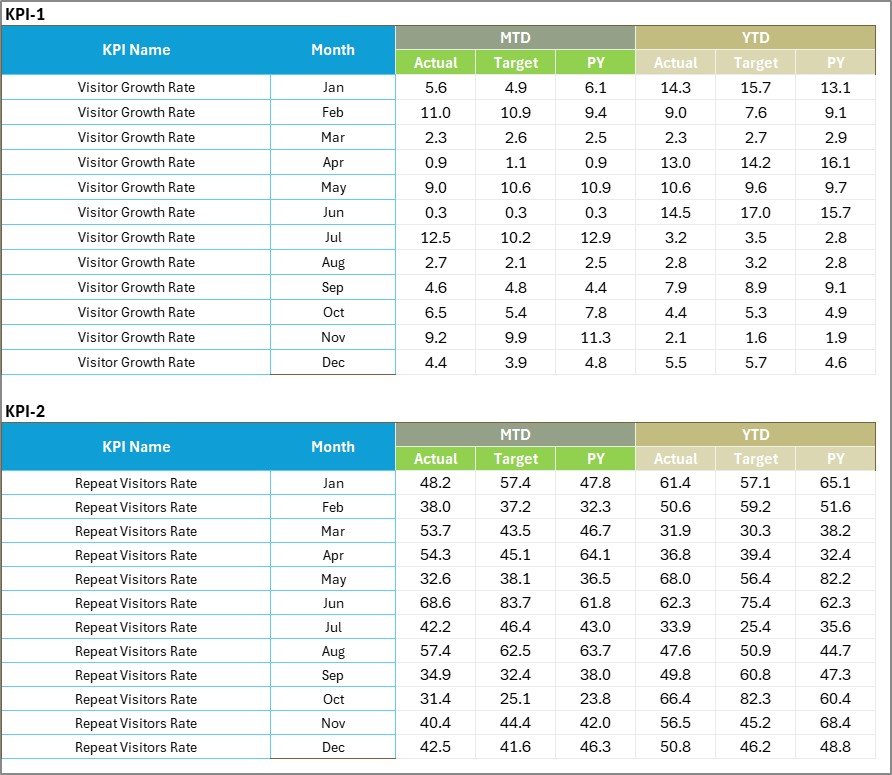
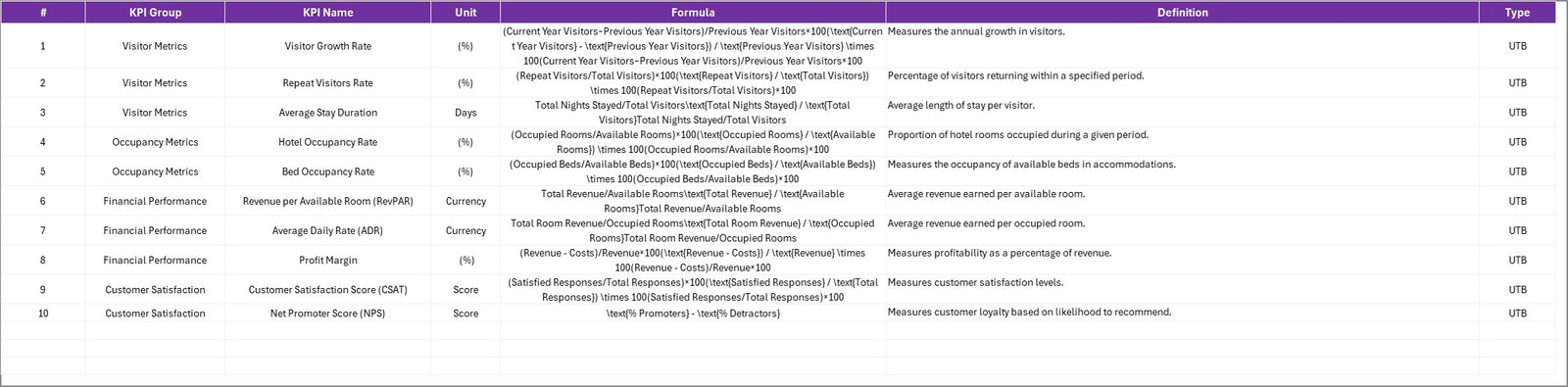
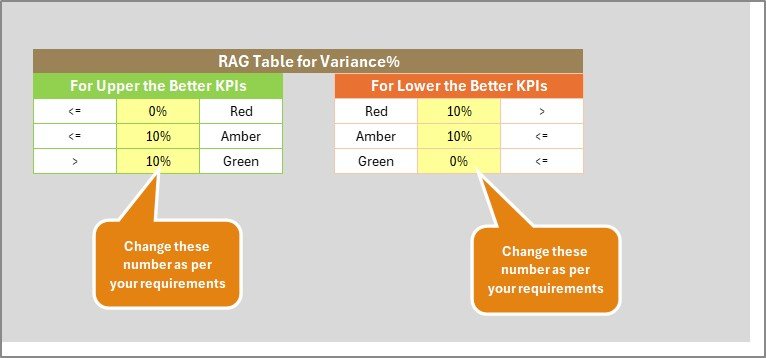

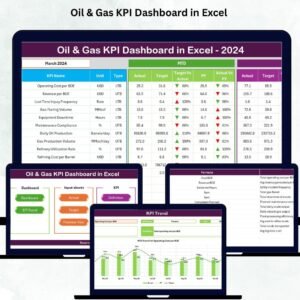
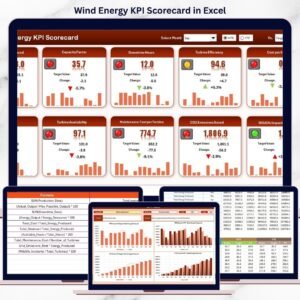






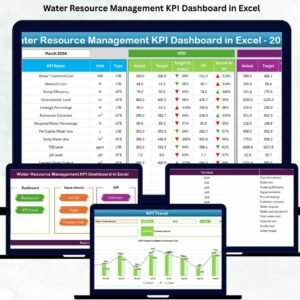







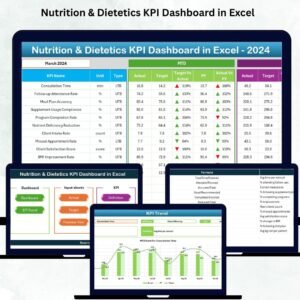






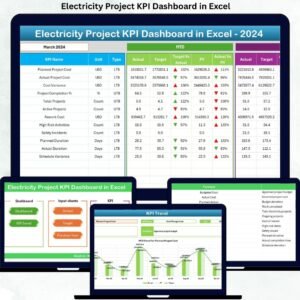







Reviews
There are no reviews yet.