Managing a physiotherapy or rehabilitation center becomes much easier when you have the right tool to track patient progress, treatment outcomes, and operational performance. The Physiotherapy & Rehabilitation KPI Dashboard in Excel is a fully automated, ready-to-use dashboard designed to help clinics monitor all essential KPIs in one place. Whether you run a physiotherapy practice, a rehabilitation center, or a wellness clinic, this dashboard gives you a complete performance snapshot with just a few clicks.
Built entirely in Microsoft Excel, this dashboard eliminates manual reports, reduces errors, and saves countless hours. Everything is organized into structured sheets, automated charts, drop-down selections, and simplified data-entry tables. If you want to improve patient recovery, enhance treatment quality, and streamline clinic operations — this dashboard is the perfect solution.Physiotherapy & Rehabilitation KPI Dashboard in Excel.
💡 Key Features of the Physiotherapy & Rehabilitation KPI Dashboard in Excel
📊 1. Fully Automated KPI Dashboard
View MTD & YTD performance, track results against targets, and compare this year with previous year — all on a single screen.
📅 2. Month Selection Dropdown
Select any month, and the entire dashboard updates instantly.
📈 3. Trend Analysis Page
See detailed performance trends for each KPI, including Actual, Target, and Previous Year charts.
📚 4. KPI Definition Sheet
Understand each KPI clearly with its formula, meaning, and measurement unit.
🧮 5. Structured Data Entry Sheets
Enter monthly actual numbers, targets, and previous year figures in simple, user-friendly tables.
🎯 6. Ideal for Monthly Reviews & Presentations
Perfect for performance reporting, clinical audits, and strategic planning.Physiotherapy & Rehabilitation KPI Dashboard in Excel
⚙️ 7. Fully Customizable
Add new KPIs, update formulas, modify charts, or expand the dashboard anytime.
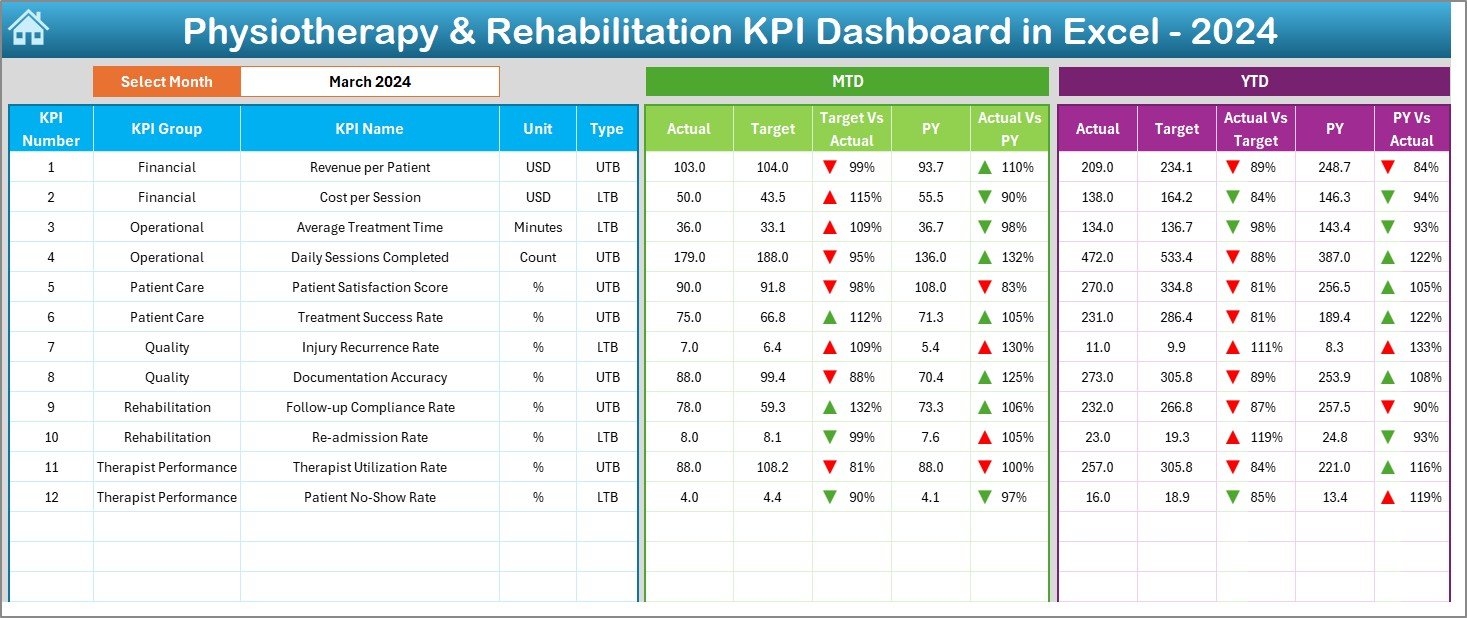
📦 What’s Inside the Physiotherapy & Rehabilitation KPI Dashboard in Excel
Inside this professionally designed tool, you will get:
-
Summary Page with quick navigation buttons
-
Main KPI Dashboard with scorecards, arrows & conditional formatting
-
Trend Sheet with detailed MTD/YTD trend charts
-
Actual Numbers Input Sheet for entering real monthly data
-
Target Sheet for defining monthly KPI expectations
-
Previous Year Data Sheet for year-over-year comparison
-
KPI Definition Sheet listing KPI names, units, formulas & definitions
Everything is arranged in a clean, optimized, and ready-to-use format.
📝 How to Use the Physiotherapy & Rehabilitation KPI Dashboard in Excel
Step 1: Enter Actual Data
Fill the Actual Numbers Input sheet every month — both MTD and YTD values.
Step 2: Set Your Targets
Define monthly expected numbers in the Target Sheet.
Step 3: Add Previous Year Data
Fill the PY sheet to enable comparison and long-term trend analysis.
Step 4: Select Month From Dropdown
Choose any month from the dashboard, and all charts update automatically.
Step 5: Review Trends and Insights
Use the Trend Sheet to identify patterns, improvement areas, and operational bottlenecks.
Step 6: Make Informed Decisions
Use the insights to improve treatment quality, staff performance, and patient satisfaction.
👥 Who Can Benefit from This Physiotherapy & Rehabilitation KPI Dashboard
This dashboard is perfect for:
-
🏥 Physiotherapy clinics
-
🏥 Rehabilitation centers
-
🧑⚕️ Therapy departments
-
🧘 Wellness & recovery centers
-
👨⚕️ Therapists & physiotherapists
-
📊 Clinic managers & administrators
-
🧑💼 Hospital performance teams
-
🎓 Students & interns learning healthcare KPIs
If your goal is to improve patient results, reduce operational errors, or make reporting easier — this dashboard will be extremely valuable.
### Click Here to Read the Detailed Blog Post
Watch the step-by-step video tutorial:
### Visit our YouTube channel to learn step-by-step video tutorials
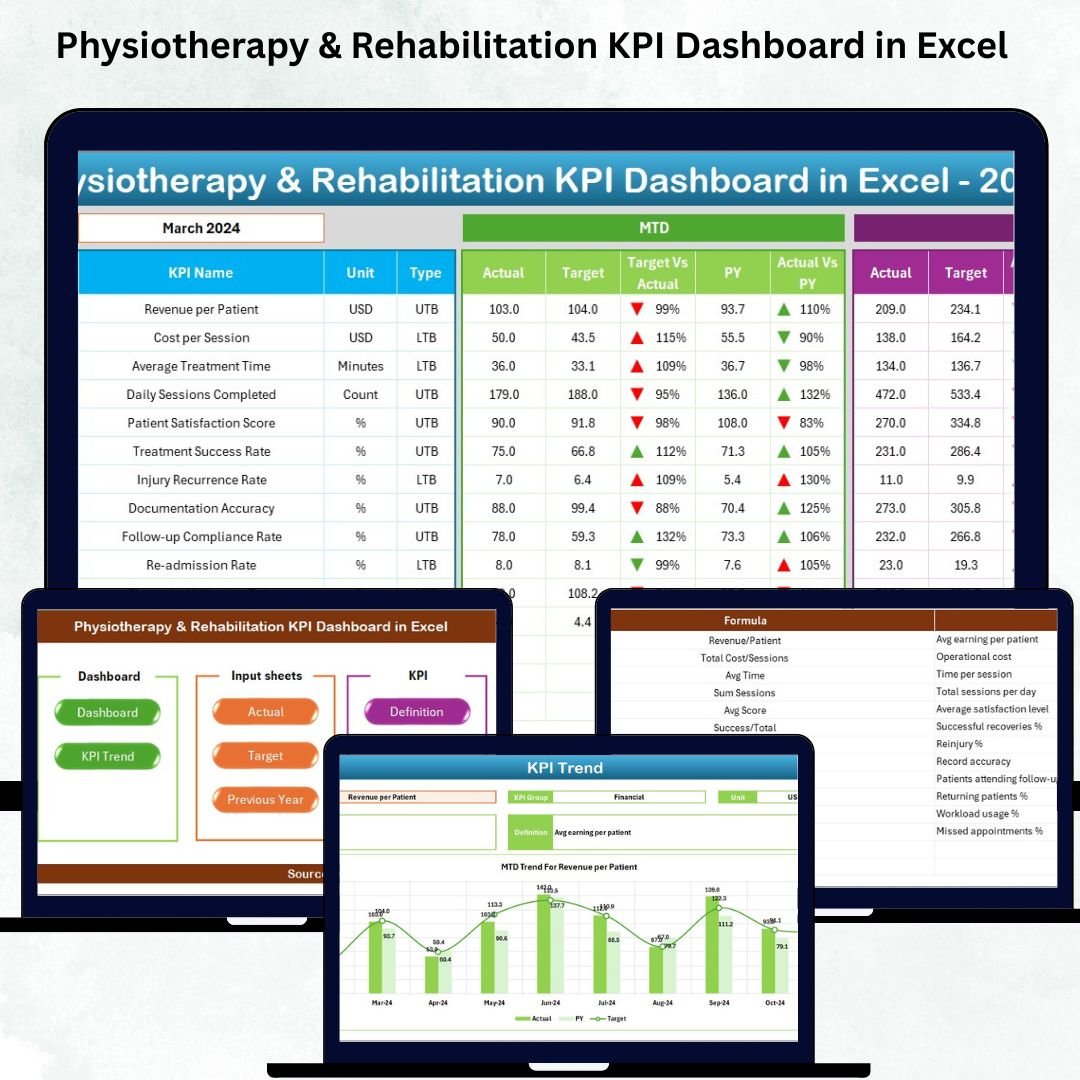
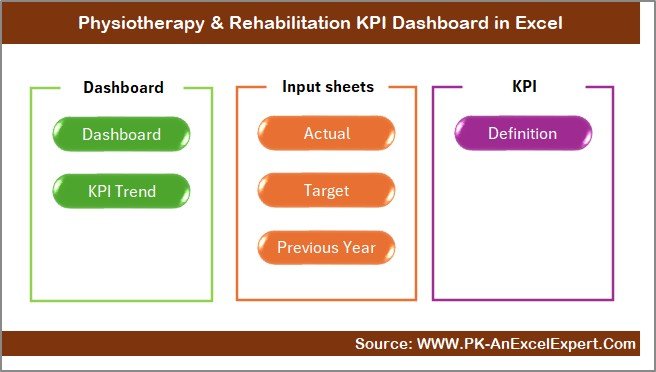
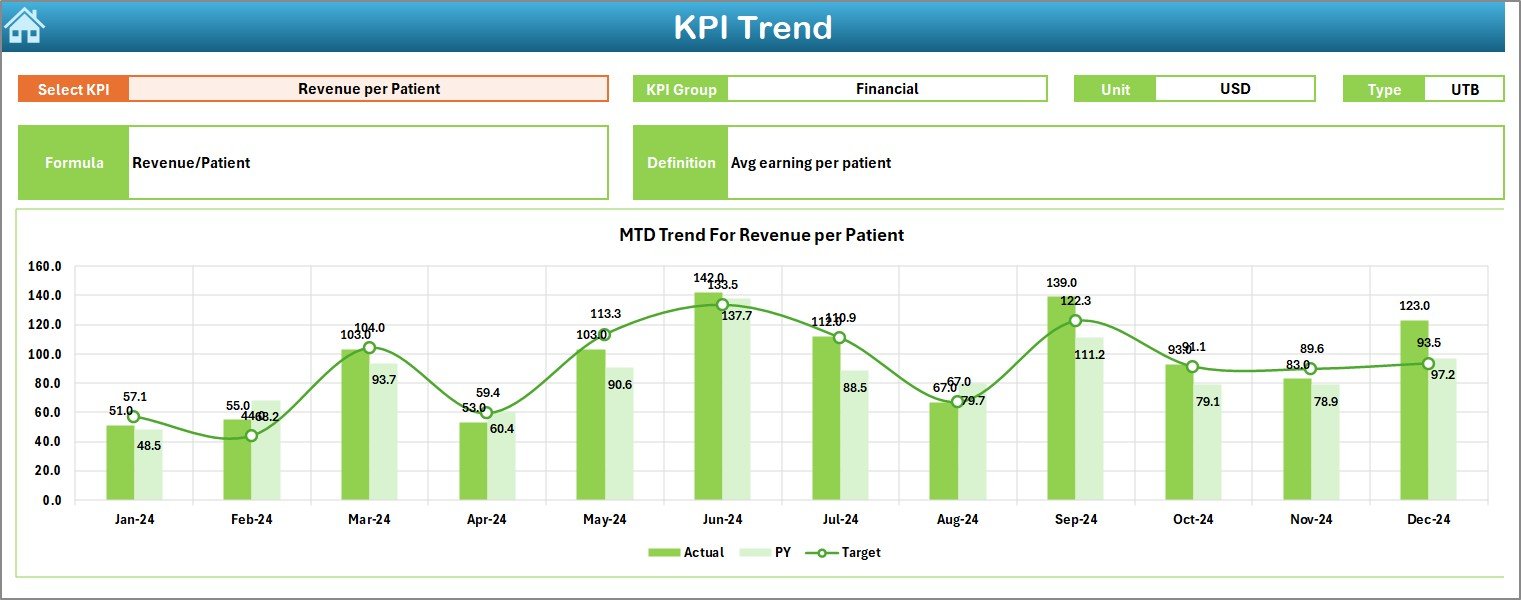

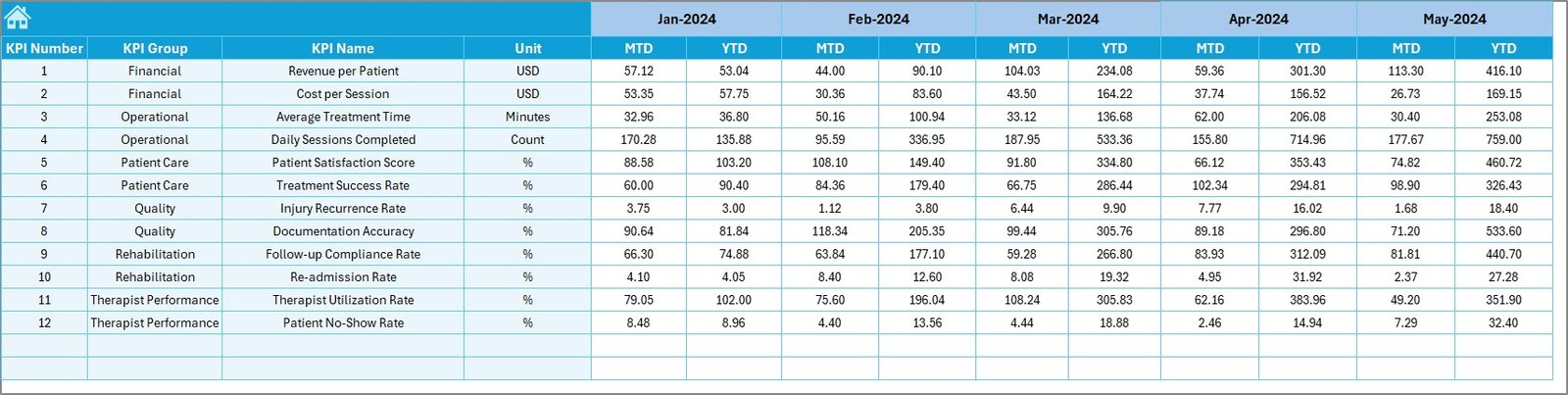
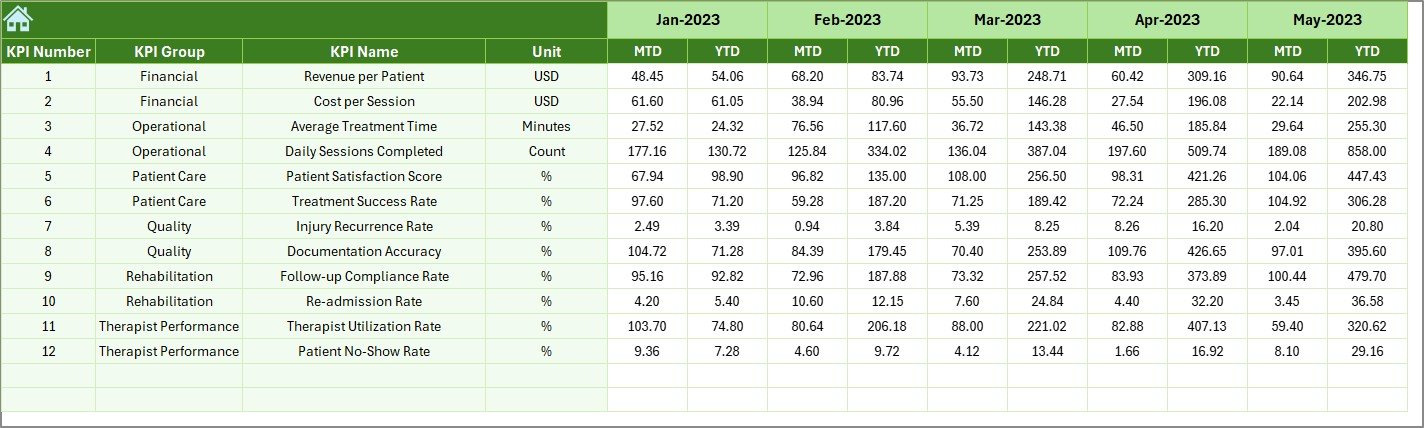
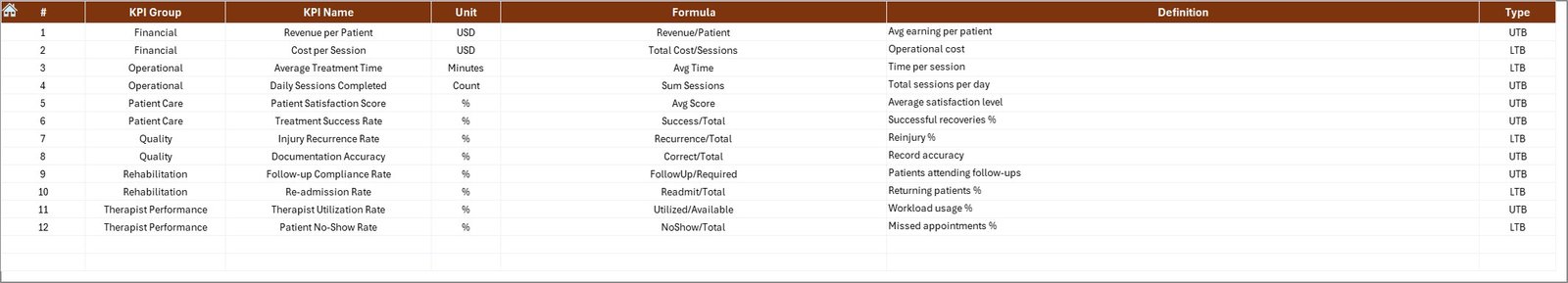

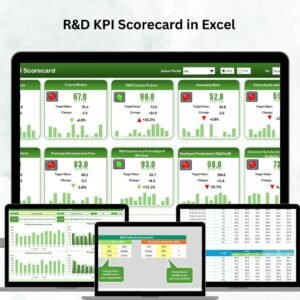

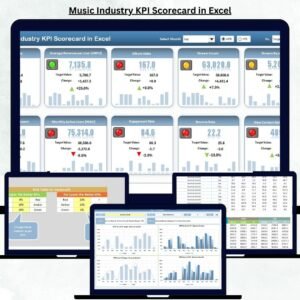

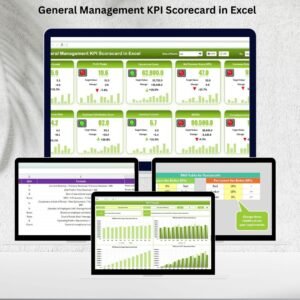






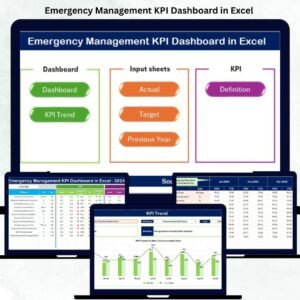


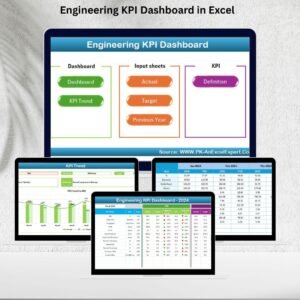



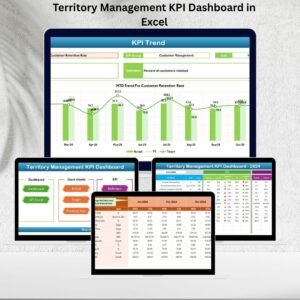


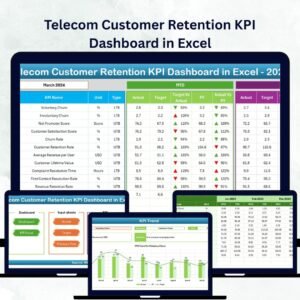



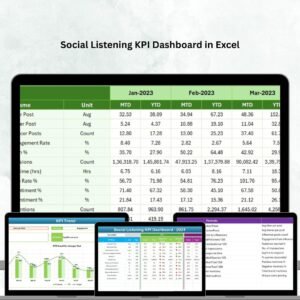






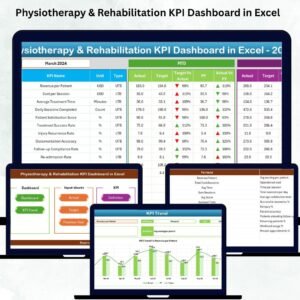
Reviews
There are no reviews yet.