Managing projects efficiently requires a clear timeline, well-structured task organization, and real-time tracking. Our Project Plan Gantt Chart in Excel is designed to provide seamless project tracking with a visually appealing and highly functional layout. Whether you are handling business projects, team tasks, or personal assignments, this Excel Gantt Chart offers an intuitive solution to track deadlines, progress, and dependencies.
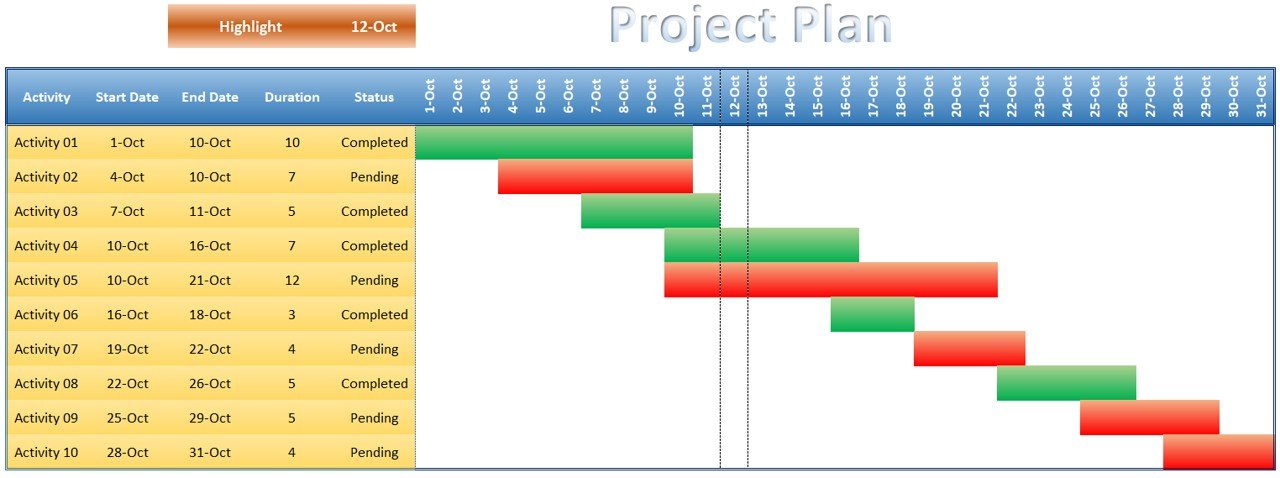
Key Features of the Project Plan Gantt Chart in Excel:
✅ Easy Task Scheduling
Plan your projects effortlessly by defining tasks with specific start and end dates. The Gantt Chart automatically visualizes tasks on a timeline, making it easy to see which tasks overlap, ensuring optimal workload management.
🎨 Dynamic Conditional Formatting
Tasks are color-coded based on their status:
- Green for completed tasks
- Red for pending tasks
This ensures quick identification of progress levels without manually tracking each task.
🔒 Customizable & Protected Format
This template protects essential formulas and structures, preventing accidental modifications. However, you can easily unprotect the sheet with a simple command to customize and adjust it to fit your project needs.
📌 Status Indicator for Real-Time Tracking
Each task is associated with a status column to mark its progress. The Gantt Chart automatically adjusts as statuses are updated, helping project managers stay on top of deadlines and progress milestones.
📅 Highlight Key Dates for Better Coordination
Easily mark important milestones and deadlines using the Highlight Key Dates feature. This enhances visibility for project stakeholders, ensuring everyone is aligned with upcoming events.
Why Choose This Gantt Chart for Project Planning?
✔️ User-Friendly – No need for complex software—just open Excel and start planning.
✔️ Automatic Updates – Tasks update dynamically based on entered values.
✔️ Customizable – Modify task durations, start times, and colors as needed.
✔️ Perfect for Teams & Individuals – Use it for business projects, product launches, marketing campaigns, and personal goals.
🚀 Start managing your projects more efficiently today! Download the Project Plan (Gantt Chart) in Excel and take control of your planning process! 🎯✅
Click here to read the detailed blog post Project Plan Gantt Chart in Excel
Watch the step-by-step video tutorial:
Also check our Inventory Management Form in Excel


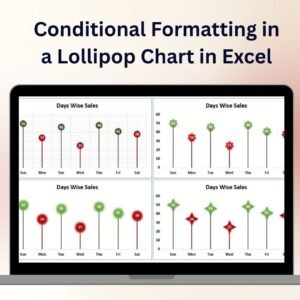

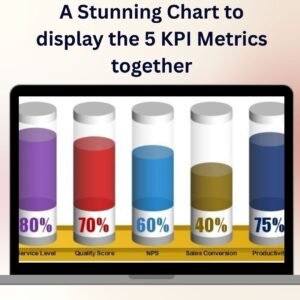
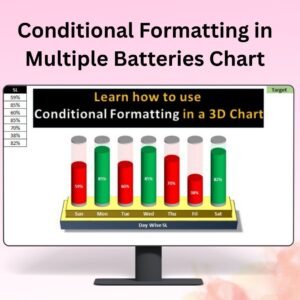
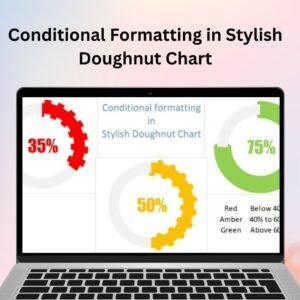



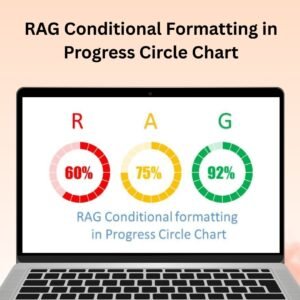




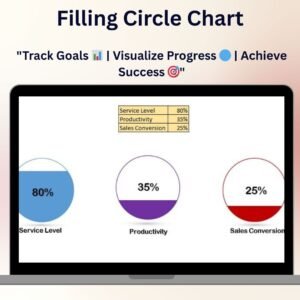
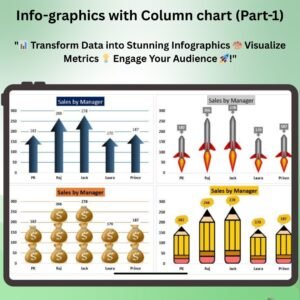
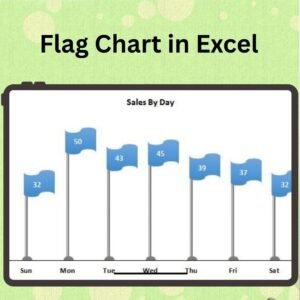
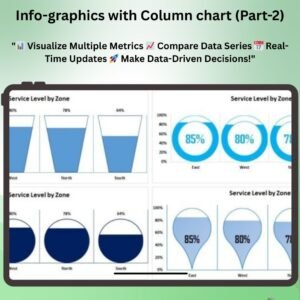



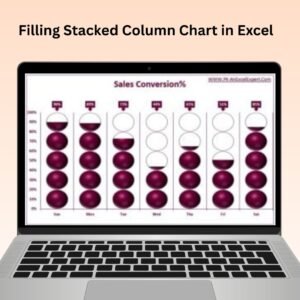

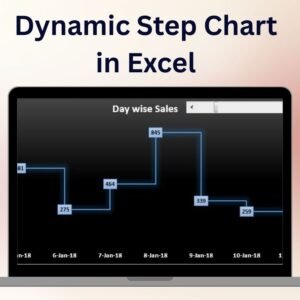


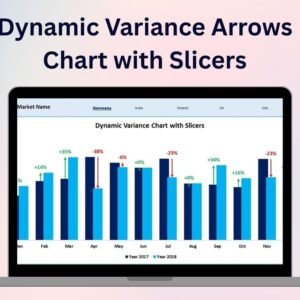

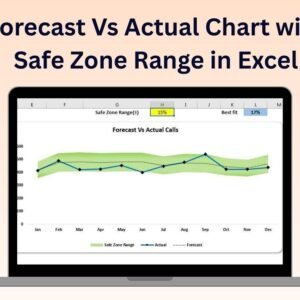
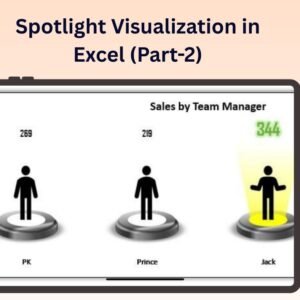
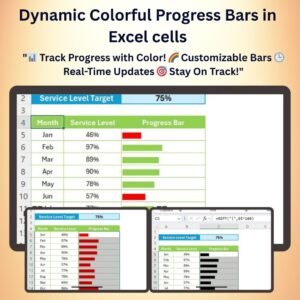




Reviews
There are no reviews yet.