Managing legal and regulatory compliance can be overwhelming. Our Legal Compliance Checklist Template in Excel simplifies compliance tracking by providing a structured and efficient way to document, monitor, and manage legal tasks. Whether you are an entrepreneur, HR professional, or compliance officer, this template ensures you meet all essential legal requirements without missing any deadlines.
Key Features of the Legal Compliance Checklist Template

This comprehensive Excel-based checklist is designed to help businesses and organizations track legal compliance tasks effectively. It includes:
📌 Two Organized Worksheets
- Legal Compliance Checklist Tab: The primary worksheet for managing and tracking compliance tasks.
- List Sheet Tab:
- Contains a pre-defined list of responsible individuals.
- Enables dynamic drop-down selections in the main checklist for easy task assignment.
📊 Top Section Summary Cards
At the top of the Legal Compliance Checklist, you’ll find three progress-tracking summary cards that offer a quick overview of your compliance status:
- Total Count – Displays the total number of compliance tasks.
- Checked Count – Shows the number of successfully completed tasks.
- Crossed Count – Highlights pending or incomplete compliance tasks.
- Progress Bar – A visual indicator of compliance completion, dynamically updated as you mark tasks as completed.
📋 Dynamic Checklist Table
The core component of this template is the checklist table, where you can document and track all compliance-related tasks.
Columns Included in the Checklist:
- ✔ Serial No.: Auto-numbered tasks for easy reference.
- ✔ Checklist Item: The specific legal requirement or compliance task.
- ✔ Description: A brief explanation of what the task entails.
- ✔ Responsible Person: Assigned personnel for accountability.
- ✔ Deadline: Date by which the task must be completed.
- ✔ Remarks: Additional notes for status updates or special instructions.
- ✔ Status: Use:
- ✔ (Checkmark) for completed tasks.
- ✘ (Cross) for pending tasks.
📖 How to Use the Legal Compliance Checklist Template
This template is user-friendly and ensures compliance tracking is seamless.
1️⃣ Populate the Checklist Table
- Enter your legal and compliance tasks into the Checklist Table.
- Assign responsibilities by selecting names from the predefined drop-down list in the List Sheet Tab.
- Add deadlines and remarks for improved tracking.
2️⃣ Assign Task Status
- As your complete tasks, update the Status Column.
- ✔ (Checkmark) for tasks that are completed.
- ✘ (Cross) for tasks that are pending.
3️⃣ Monitor Compliance Progress
- The Top Section Summary Cards dynamically update as tasks are checked off.
- The Progress Bar provides an instant visual representation of compliance completion.
🎯 Why Choose This Legal Compliance Checklist?
✔ Ensures Compliance Efficiency – Stay organized and avoid fines by ensuring all legal tasks are completed on time.
✔ Reduces Compliance Risks – Easily track policy updates, contract renewals, tax filings, and more.
✔ Time-Saving Automation – Pre-defined drop-down lists and auto-updating progress indicators streamline compliance tracking.
✔ Fully Customizable – Adapt the template to fit your organization’s specific compliance needs.
✔ User-Friendly Design – No Excel expertise needed – designed for ease of use with pre-built formulas and formatting.
💡 Who Can Benefit from This Template?
- ✅ Business Owners & Entrepreneurs – Stay compliant with company policies and government regulations.
- ✅ HR & Compliance Officers – Monitor legal updates, anti-discrimination policies, and contracts.
- ✅ Finance & Legal Teams – Keep track of tax filings, financial audits, and legal renewals.
- ✅ Project Managers & Corporate Leaders – Ensure policies and safety audits are up to date.
Click hare to read the Detailed blog post
Visit our YouTube channel to learn step-by-step video tutorials
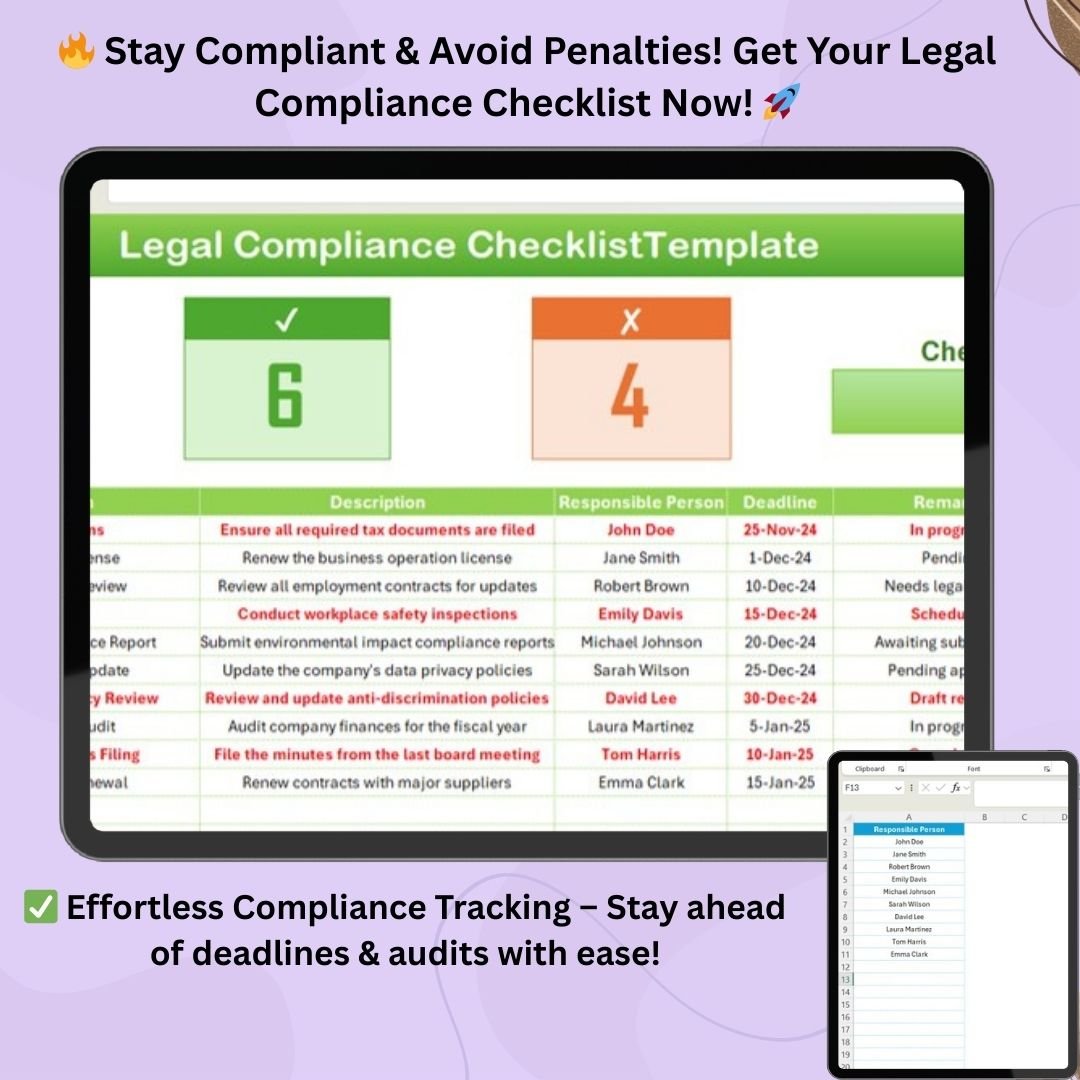
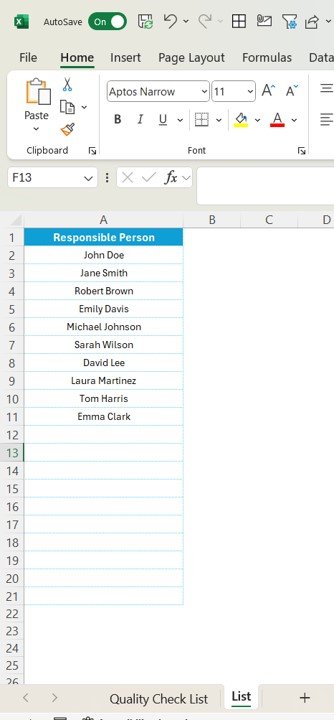























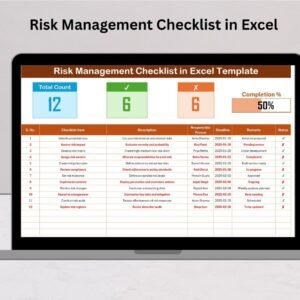



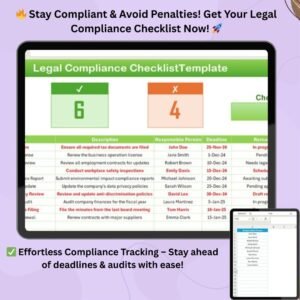
Reviews
There are no reviews yet.