Managing multiple projects efficiently requires a well-structured plan that provides clear visibility into task progress, deadlines, and dependencies. The Dynamic Project Planner Gantt Chart in Excel is designed to help project managers, team leaders, and business professionals track, monitor, and optimize project schedules seamlessly.
With automated updates, dynamic task statuses, and flexible timeline views, this template ensures efficient project execution with minimal manual effort. Whether you need daily or weekly tracking, this interactive Excel Gantt Chart makes planning, scheduling, and tracking projects a hassle-free experience.

Key Features: Dynamic Project Planner Gantt Chart
1. Toggle Between Daily & Weekly Views
✔️ The built-in drop-down selector allows you to switch between daily and weekly timeline views effortlessly. This flexibility enables granular task tracking while maintaining an overall project roadmap.
2. Dynamic Status Indicators
✔️ Easily track Pending, In Progress, and Completed tasks with automated color-coded markers, making it visually easy to assess task progress. The dynamic status updates allow teams to stay informed and adapt plans in real-time.
3. Automated Task Scheduling & Updates
✔️ The VBA-powered automation dynamically adjusts the Gantt chart based on the start and end dates of tasks. No manual updates are needed, saving time and reducing errors.
4. Password-Protected & Secure
✔️ Keep your project data secure with an integrated password protection feature (default password: “1234”). This ensures that only authorized users can edit project details, maintaining the integrity of critical project information.
5. Interactive Gantt Chart with Real-Time Adjustments
✔️ Modify task dates and durations, and the Gantt chart updates instantly to reflect changes. This interactive feature provides a real-time project overview, helping teams stay aligned with project deadlines.
6. Optimized for Efficiency & Productivity
✔️ Reduce manual effort by using the automated layout adjustments that allow for easy tracking of overlapping tasks, dependencies, and priority-based scheduling.
7. Easy to Use & Customizable
✔️ With a user-friendly interface, this planner is fully customizable to fit your project needs. Modify task names, adjust timelines, and personalize the color scheme to suit your preferences.
How It Works:
1️⃣ Enter Project Tasks – Add your task details, including Start Date, End Date, and Duration.
2️⃣ Set Task Status – Choose from Pending, In Progress, or Completed, and the system will automatically update the Gantt chart.
3️⃣ Toggle Timeline Views – Use the drop-down to switch between daily and weekly views for enhanced tracking flexibility.
4️⃣ Monitor Project Progress – Visualize project progress, identify delays, and manage workloads at a glance.
5️⃣ Use VBA Automation – Let Excel auto-adjust the Gantt chart with no manual intervention required.
Why Choose This Gantt Chart Template?
✅ Saves Time – Automates task updates and minimizes manual tracking.
✅ Enhances Productivity – Provides real-time task visibility for better decision-making.
✅ Reduces Errors – Eliminates manual errors with automated calculations and tracking.
✅ Customizable – Modify colors, labels, and task details to match your project needs.
✅ Secure & Reliable – Protects your data with password-protected access.
Perfect For:
🎯 Project Managers & Team Leaders – Efficiently assign, track, and manage project timelines.
🎯 Freelancers & Entrepreneurs – Organize multiple projects with an easy-to-use tracking system.
🎯 Business Professionals – Optimize workflows and increase efficiency in task planning.
🎯 Students & Researchers – Manage academic projects, assignments, and research timelines effectively.
Final Thoughts
The Dynamic Project Planner (Gantt Chart) in Excel is a powerful, interactive tool that simplifies project planning, scheduling, and tracking. With automated updates, dynamic tracking, and secure access, it’s the perfect solution for professionals who want to stay organized and boost productivity. Dynamic Project Planner Gantt Chart
📥 Download now and take control of your projects like a pro!
Visit our YouTube channel to learn step-by-step video tutorials
Click here to read the detailed blog post Dynamic Project Planner Gantt Chart
Watch the step-by-step video tutorial: Dynamic Project Planner Gantt Chart
Also check our Inventory Management Form in Excel


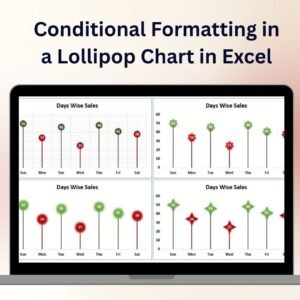

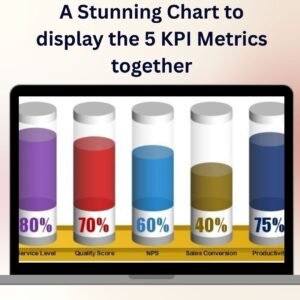
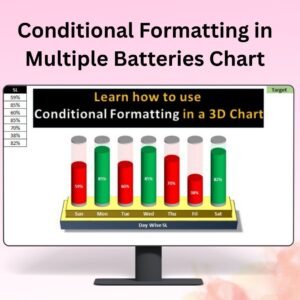
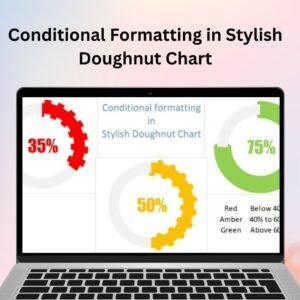



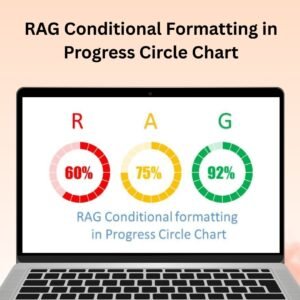




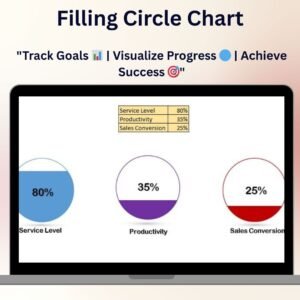
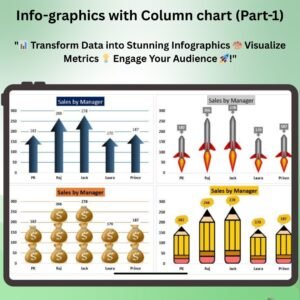
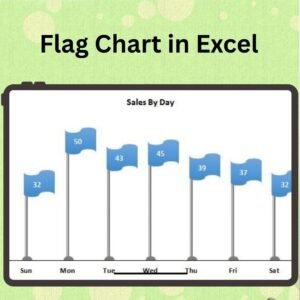
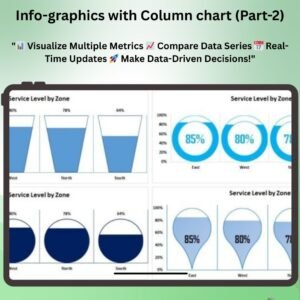



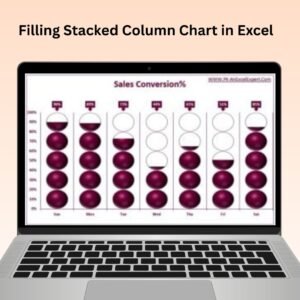

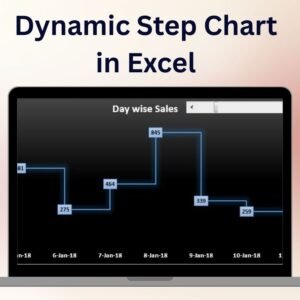


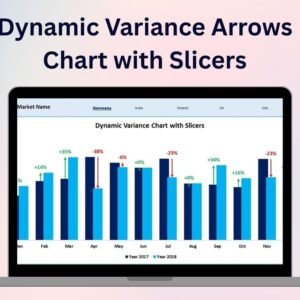

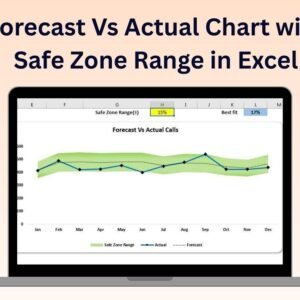
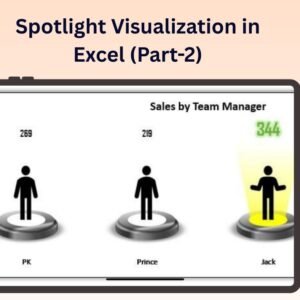




Reviews
There are no reviews yet.