Tracking employee attendance is crucial for effective workforce management. The Automated Attendance Sheet in Excel provides an efficient, user-friendly solution to record, monitor, and analyze attendance patterns. This tool streamlines the attendance tracking process with multiple worksheets, customizable settings, and a structured database for accurate reporting.
Designed for HR professionals, small businesses, and organizations, this Excel-based attendance management system eliminates manual tracking and enhances productivity with automated features.

Key Features
1. Multi-Sheet Structure for Organized Data
This attendance tracker is divided into multiple worksheets, including:
- Mark Attendance – Allows quick selection and marking of attendance.
- Attendance Sheet – Displays employee attendance records in an easy-to-read format.
- Employee Master – Stores employee details such as name, employee ID, supervisor, and department.
- Database – A central repository storing attendance data for analysis and reporting.
- Settings – Customization options to define attendance codes, set leave policies, and modify data entry preferences.
2. Automated Attendance Marking
With an intuitive interface, users can mark attendance in bulk or individually. The system supports:
- Drop-down selection for present (P), absent (A), leave (L), and work-off (WO).
- Auto-fill options for faster data entry.
- One-click bulk update to mark attendance for multiple employees at once.
3. Customizable Attendance Codes & Date Selection
Companies have different attendance tracking needs, and this tool allows custom attendance codes to match company policies. Users can:
- Define new attendance codes (e.g., Half-Day, Remote Work).
- Customize leave categories (e.g., Paid Leave, Sick Leave, Unpaid Leave).
- Select a specific date range for attendance tracking, making it suitable for monthly, weekly, or daily reporting.
4. Employee Management
The Employee Master Sheet maintains all essential details, including:
- Employee ID
- Name
- Supervisor
- Department
- Designation
This structured data ensures accuracy and eliminates duplication or errors in attendance recording.
5. Centralized Database & Real-Time Updates
All attendance records are stored in a dedicated database sheet, ensuring:
- Real-time updates across all sheets.
- Easy retrieval of historical data.
- A structured format for seamless exporting to other software (such as payroll processing tools).
6. Attendance Summary & Insights
The attendance tracking system includes a visual attendance summary at the top of the report, displaying:
- Total present days (Green)
- Total absent days (Red)
- Total leave days (Blue)
This provides a quick overview for HR teams, allowing them to identify trends in absenteeism or monitor employee productivity.
7. Smart Filtering & Reporting
The system allows smart filtering of attendance records by:
- Employee Name
- Department
- Month
- Attendance Status (Present, Absent, Leave, Work-Off, etc.)
With built-in filters, users can generate attendance reports for payroll processing, performance evaluations, and compliance tracking.
8. Export & Data Backup
The attendance data can be:
- Exported to Excel for further analysis.
- Used for payroll processing by integrating with salary calculation sheets.
- Backed up easily to prevent data loss.
How It Benefits Your Organization
✅ Saves Time – Eliminates manual data entry and reduces administrative work.
✅ Improves Accuracy – Automated calculations minimize human errors.
✅ Enhances Productivity – HR teams can focus on strategic tasks instead of tracking attendance manually.
✅ Easy to Use – No complex software installation is required, works within Microsoft Excel.
✅ Scalable – Suitable for small, medium, and large enterprises.
Who Can Use This Template?
🔹 HR Professionals & Managers – For tracking employee attendance efficiently.
🔹 Small Business Owners – To streamline workforce management.
🔹 Educational Institutions – To record student or faculty attendance.
🔹 Remote Work Teams – To manage remote employee attendance tracking.
Conclusion
The Automated Attendance Sheet in Excel is a powerful, user-friendly, and customizable tool that simplifies attendance tracking. Whether you manage a small team or a large workforce, this Excel solution ensures efficiency, accuracy, and convenience in attendance monitoring.
Click here to read the detailed blog post Automated attendance sheet
After downloading and unzipping this file, ensure that macros are enabled before use. Refer to our below tutorial link for step-by-step instructions on enabling macros in Excel.
Visit our YouTube channel to learn step-by-step video tutorials
Watch the step-by-step video tutorial: Automated attendance sheet
Also check our Download Attachments from Multiple Emails Automatically using VBA
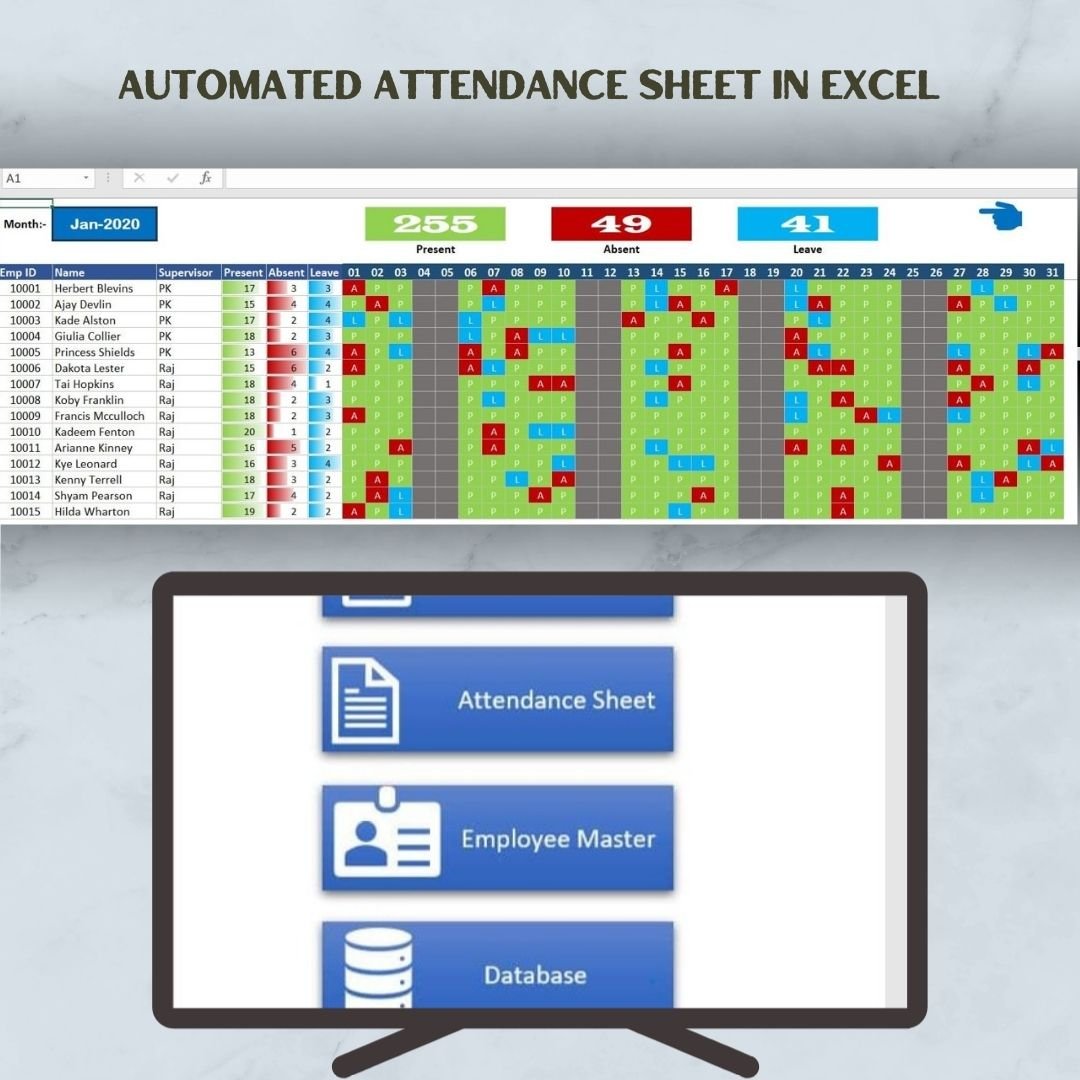
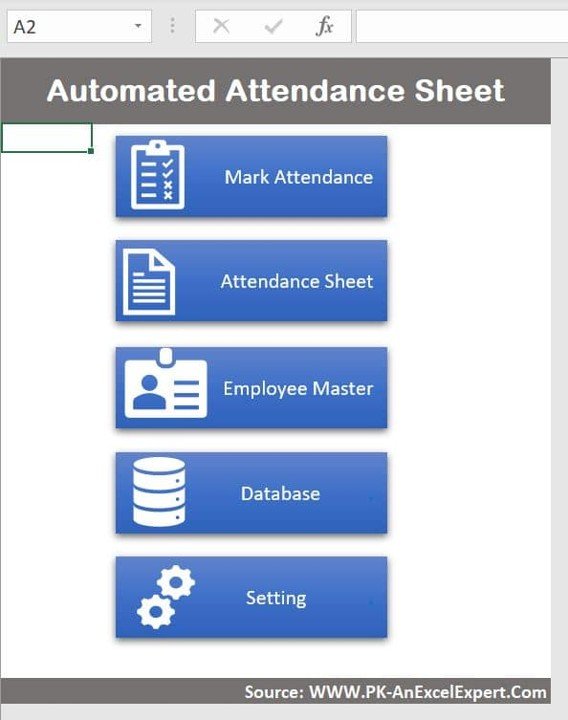
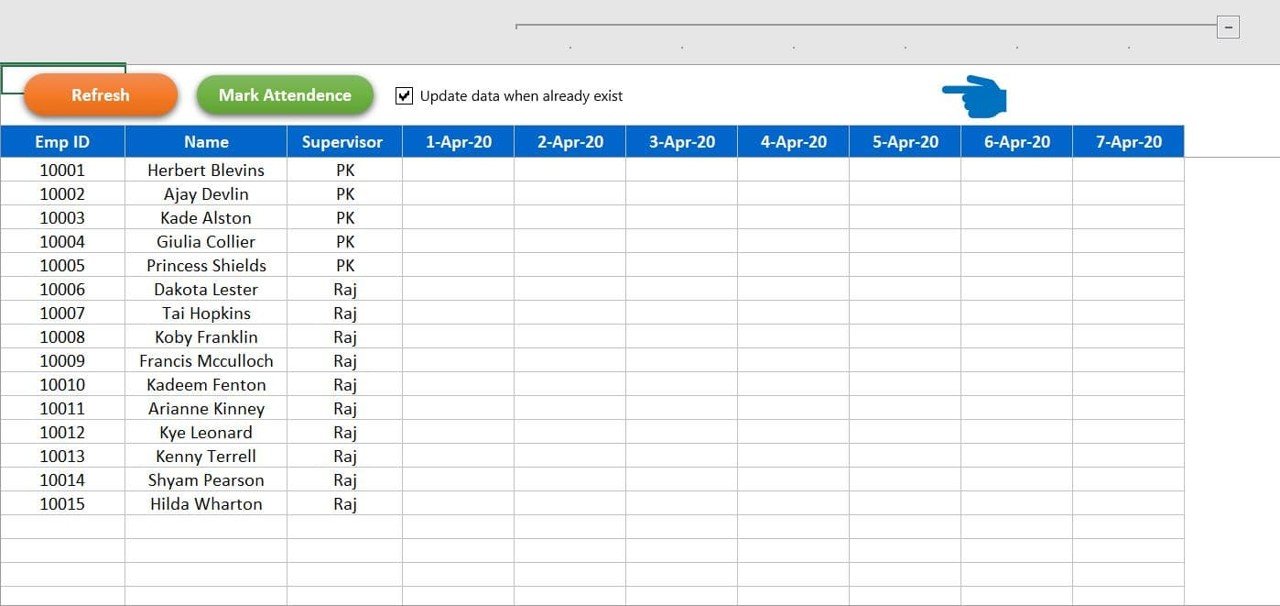
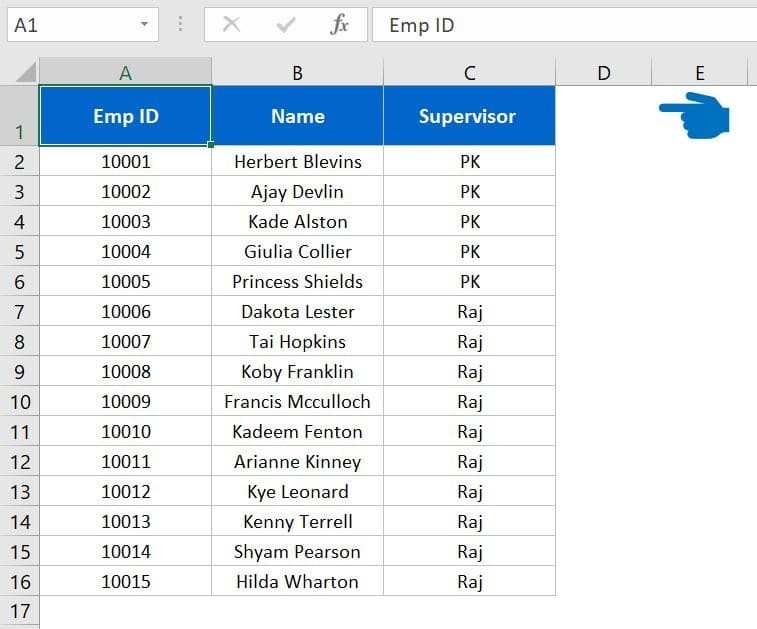

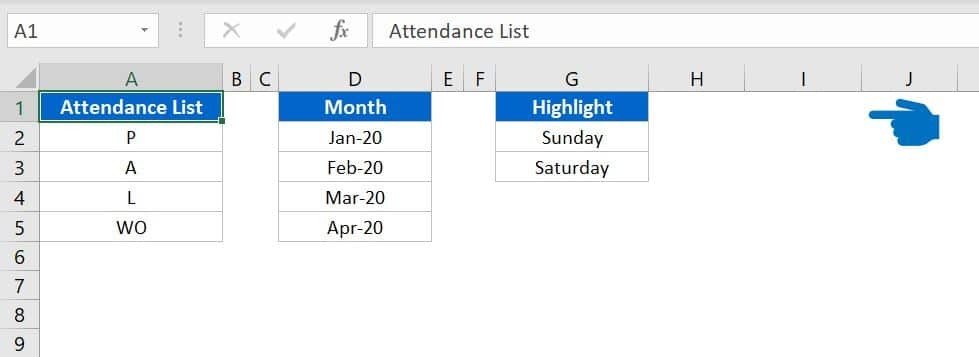






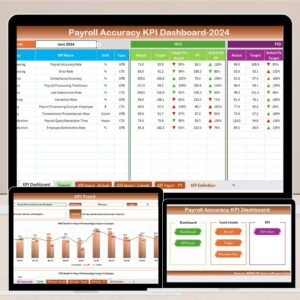









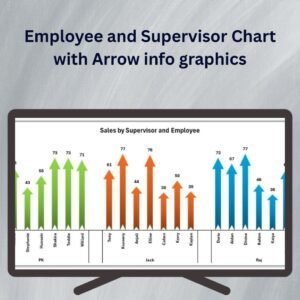






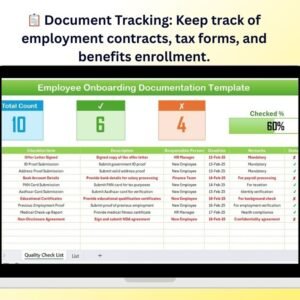




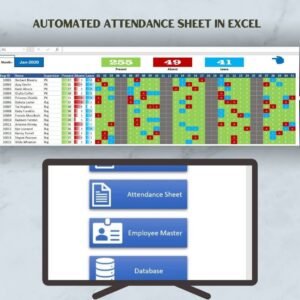
Reviews
There are no reviews yet.