Managing orders efficiently is crucial for any business, whether small or large. Order Management System V1.0 is a comprehensive solution designed to streamline order tracking, payment processing, and customer management. With an intuitive user interface, secure access, and powerful automation features, this tool ensures accuracy, efficiency, and seamless order processing.
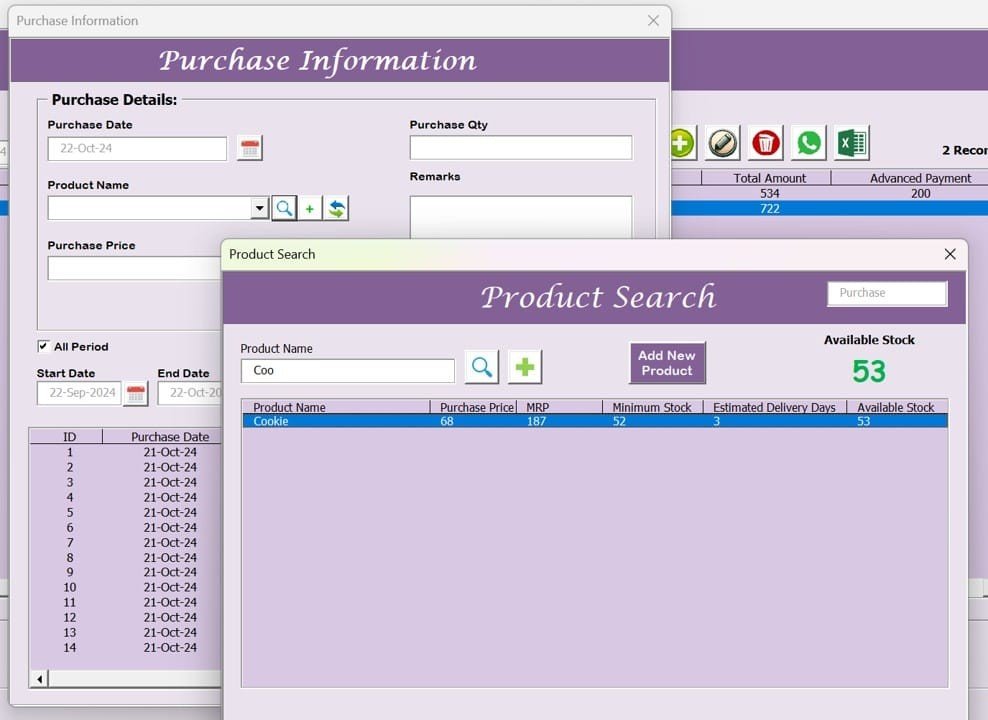
Key Features of Order Management System V1.0
1. Secure Login System
Security is a top priority for any business. The system provides a secure login form that requires users to authenticate themselves with a username and password. This ensures that only authorized personnel can access the order management dashboard, reducing the risk of unauthorized data modifications.
2. Centralized Dashboard for Order Management
The main interface is designed to offer an intuitive and organized experience, allowing users to access all features in one place. The dashboard provides an order information list box, where all existing orders are displayed in a structured manner.
With a quick view of orders, users can track order details such as:
- Order ID
- Customer Name
- Mobile Number
- Billing Amount
- Payment Status
This streamlined view eliminates the need for manual tracking and speeds up order fulfillment.
3. Advanced Filtering & Sorting Options
Finding specific orders is made easy with the built-in filter and sorting options. Users can:
- Filter orders by date range, making it easier to view past transactions.
- Sort data in ascending or descending order based on customer names, order amounts, or payment status.
- Search using keywords, so specific orders can be located instantly.
These features help businesses manage large volumes of orders effortlessly.
4. Easy Order Management
Adding, updating, or deleting orders is quick and simple. The system offers the following core functionalities:
- Add New Orders: Easily input order details such as customer name, order amount, payment status, and delivery details.
- Modify Existing Orders: Update order details, customer data, or payment status in real time.
- Delete Unwanted Records: Remove incorrect or duplicate orders with a single click.
This ensures that records are always up-to-date and accurate.
5. Automated Billing & Payment Tracking
A dedicated billing section provides real-time payment tracking for each order. Users can:
- View total bill amounts for each customer.
- Track payment received and outstanding balances.
- Identify pending payments and follow up on overdue invoices.
This eliminates the need for manual payment tracking, helping businesses maintain accurate financial records.
6. WhatsApp Integration for Quick Communication
Click the WhatsApp icon to initiate a chat directly in your browser, without saving the number to your phone for selected record
7. Product Master for Inventory Management
Managing product details is essential for accurate order processing. The Product Master feature allows users to:
- Store product details such as product name, purchase price, MRP, and stock levels.
- Set minimum stock alerts to avoid running out of inventory.
With this, businesses can manage product availability efficiently.
8. Generate Detailed Reports
Tracking sales performance and order history is crucial for decision-making. The Reports Module offers:
- Order Reports: Generate sales reports for any date range.
- Purchase Reports: Track supplier purchases and expenses.
- Payment Reports: Monitor received payments and outstanding balances.
Reports can be exported to Excel for further analysis.
9. Export Order Data to Excel
For better data analysis, users can export orders, billing details, and reports to Excel. This allows businesses to:
- Maintain offline records.
- Share reports with management.
- Use data for accounting and auditing purposes.
10. User Management & Role-Based Access
The User Management Module ensures security by allowing administrators to:
- Add, update, or remove users.
- Assign different roles and access levels (e.g., Admin, Manager, Sales Rep).
- Restrict unauthorized access to sensitive data.
This feature ensures data security and controlled access.
Why Choose Order Management System V1.0?
✅ User-Friendly Interface: Easy navigation and simple order entry.
✅ Automated Billing & Payments: Track payments, overdue invoices, and balances.
✅ Secure & Reliable: Role-based access ensures data protection.
✅ WhatsApp Integration: Instantly communicate with customers.
✅ Customizable Filters & Sorting: Quickly find and manage orders.
✅ Real-Time Order & Payment Tracking: Reduce errors and improve accuracy.
With Order Management System V1.0, you can eliminate manual order tracking, enhance efficiency, and optimize sales management.
🔹 Get it today and transform the way you manage your business orders! 🚀
Click here to read the detailed blog post
After downloading and unzipping this file, ensure that macros are enabled before use. Refer to our below tutorial link for step-by-step instructions on enabling macros in Excel.
Visit our YouTube channel to learn step-by-step video tutorials
Watch the step-by-step video tutorial:
Also check our Download Attachments from Multiple Emails Automatically using VBA
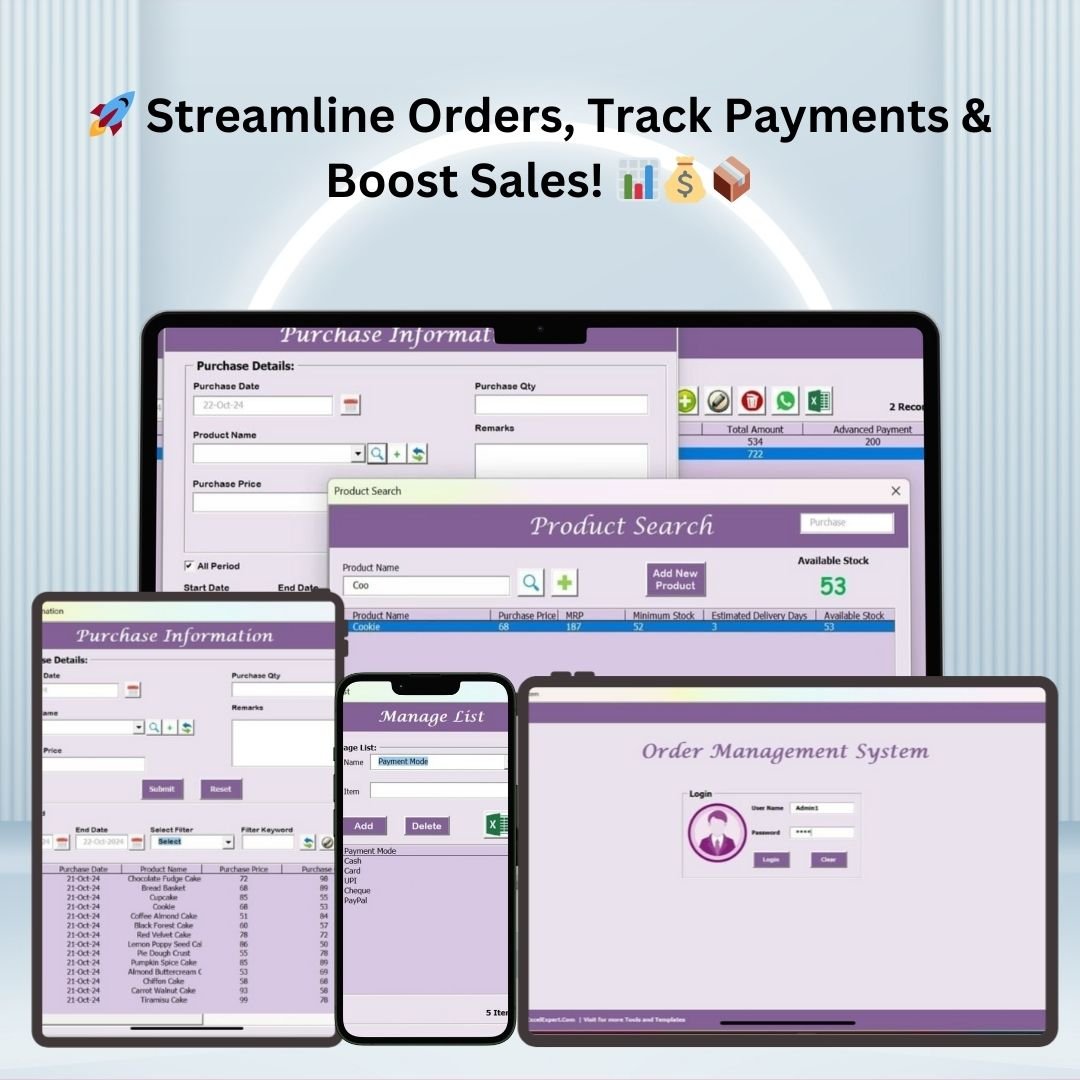
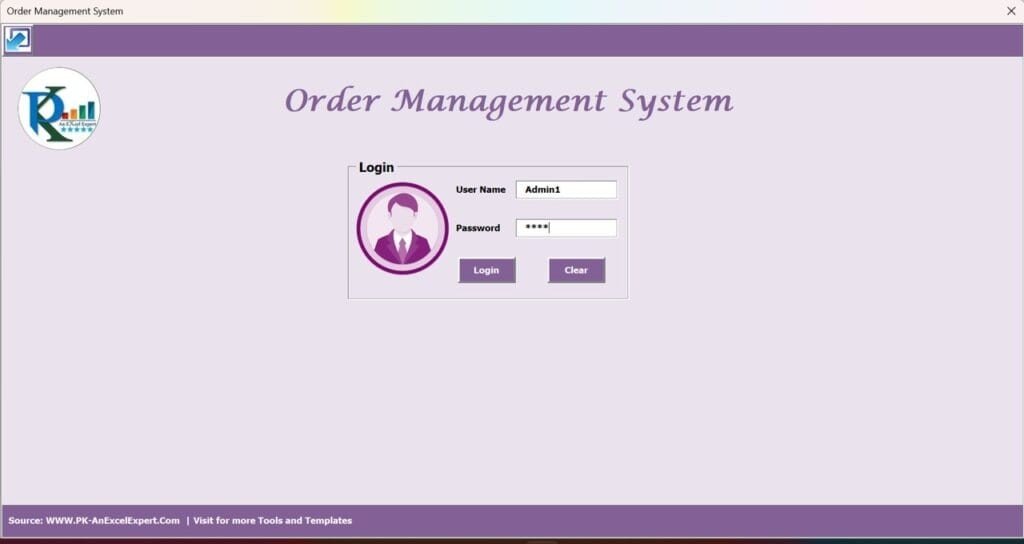
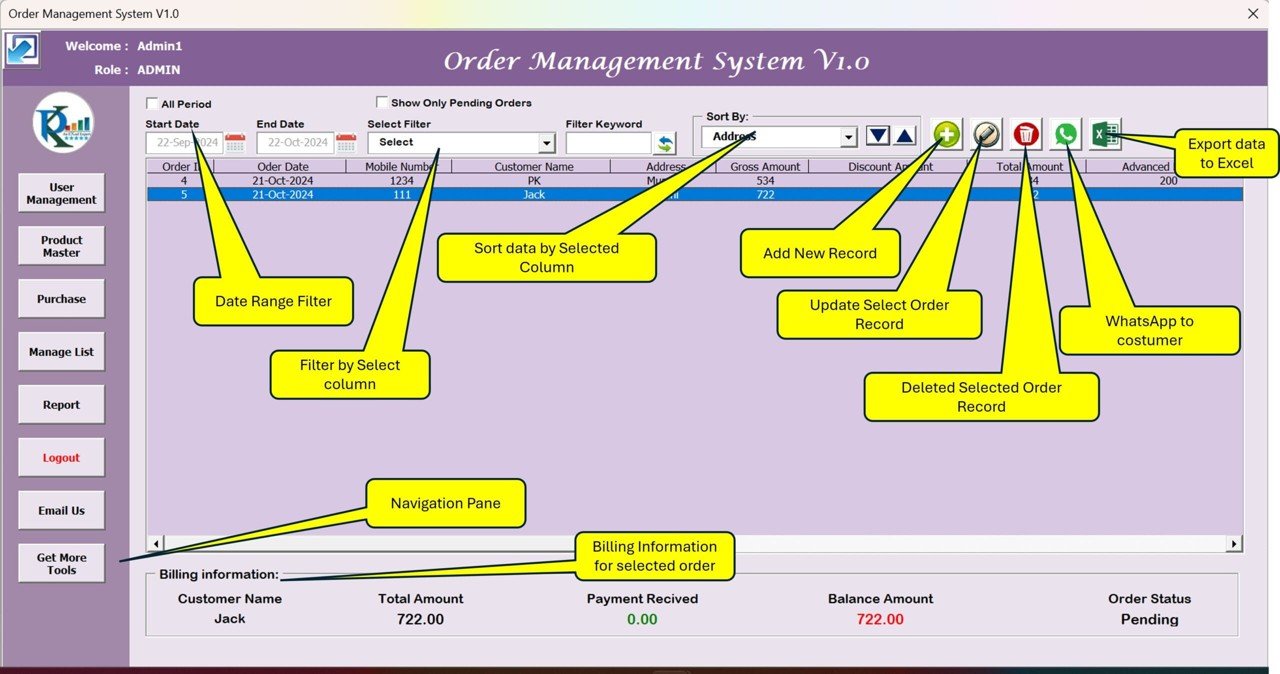
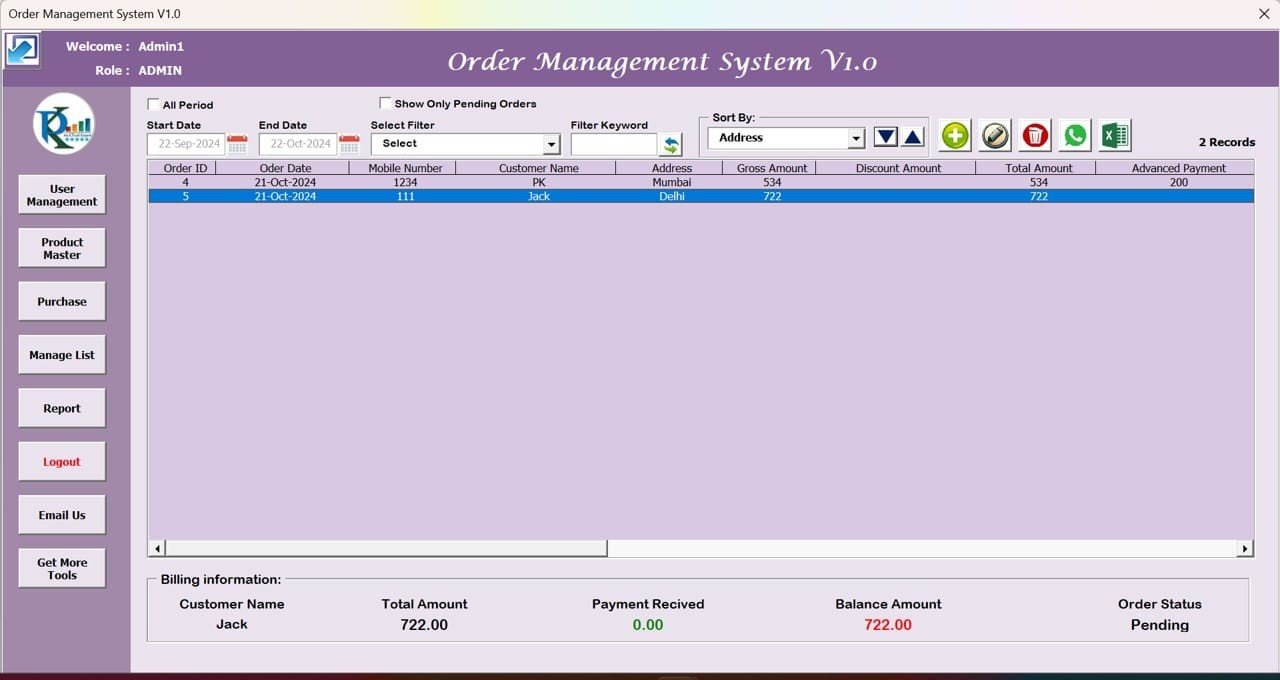
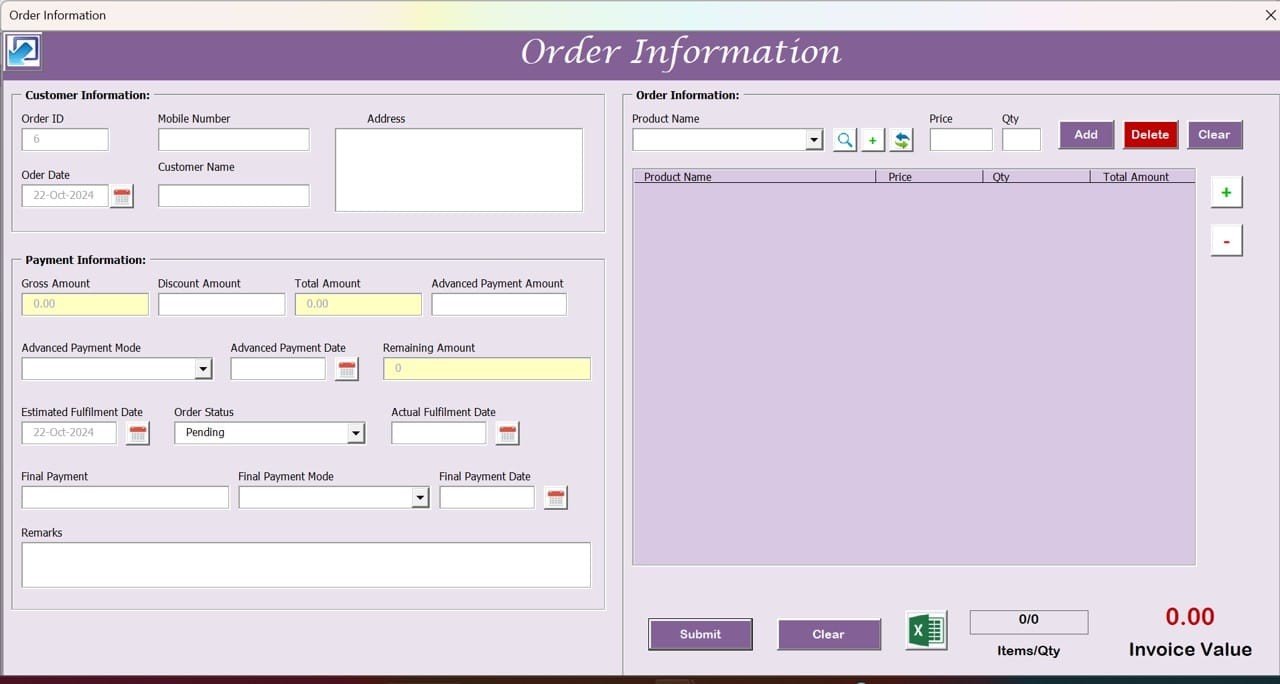
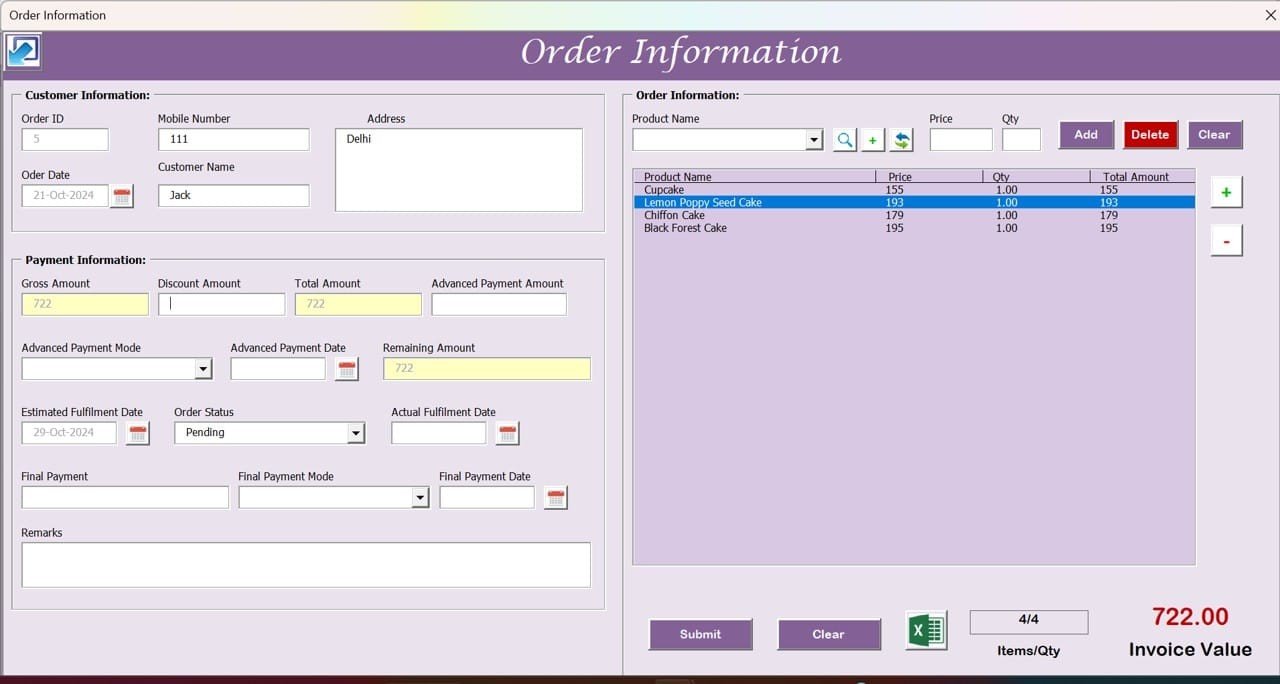
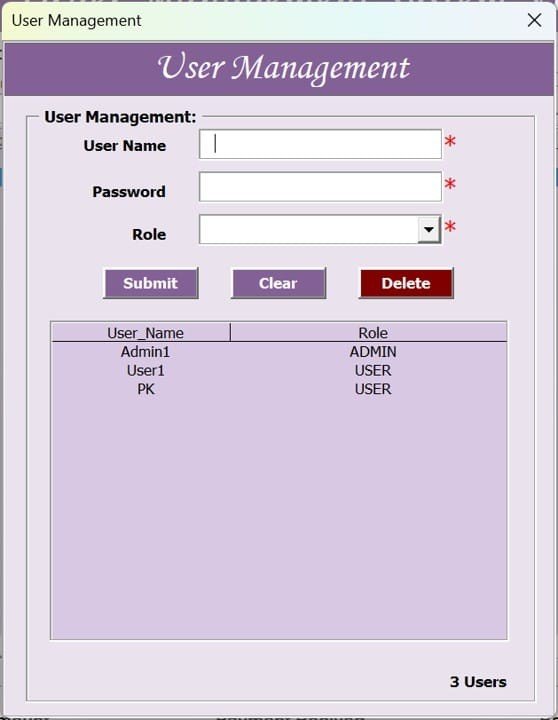
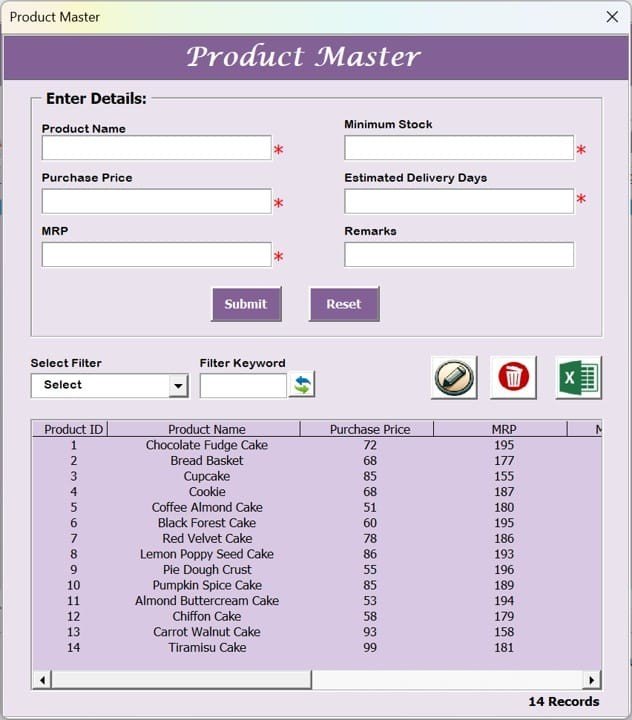
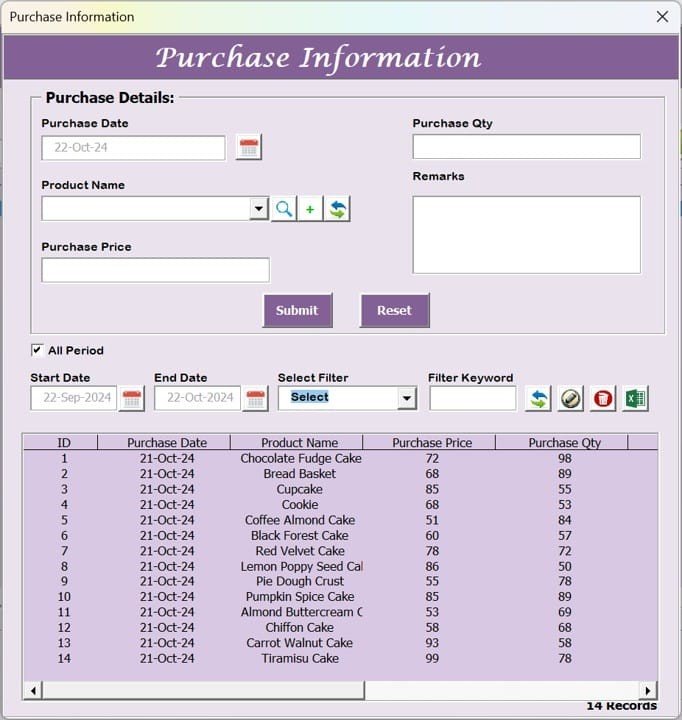







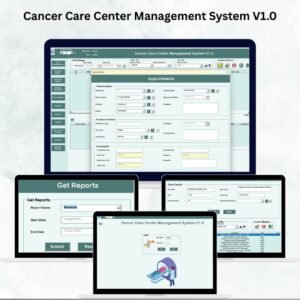

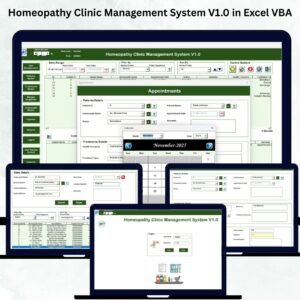



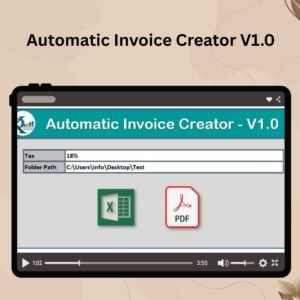


Reviews
There are no reviews yet.